What's New in Timestripe
Timestripe is an all-in-one tool that will help you and your team achieve your goals faster than ever before.
Follow this board to be the first one to know about new features and content!
Join Timestripe Community Telegram Chat ✨
Follow Timestripe on 𝕏 Twitter
Follow Timestripe on 📸 Instagram
Request a Feature or Report a Bug
Feel free to drop us a line:
🗞️ Newsletter
- Goals for 2023
The new year is here. Right now is the perfect moment to set fresh, ambitious goals for your team and yourself.
We wish you the best of luck and introduce three important Timestripe updates to assist you along the way.
Timestripe Productivity Formula
We believe that those who set goals, manage time, and gather knowledge achieve their goals faster. That's why we do everything we can to ensure that Timestripe improves your performance in each of these areas.
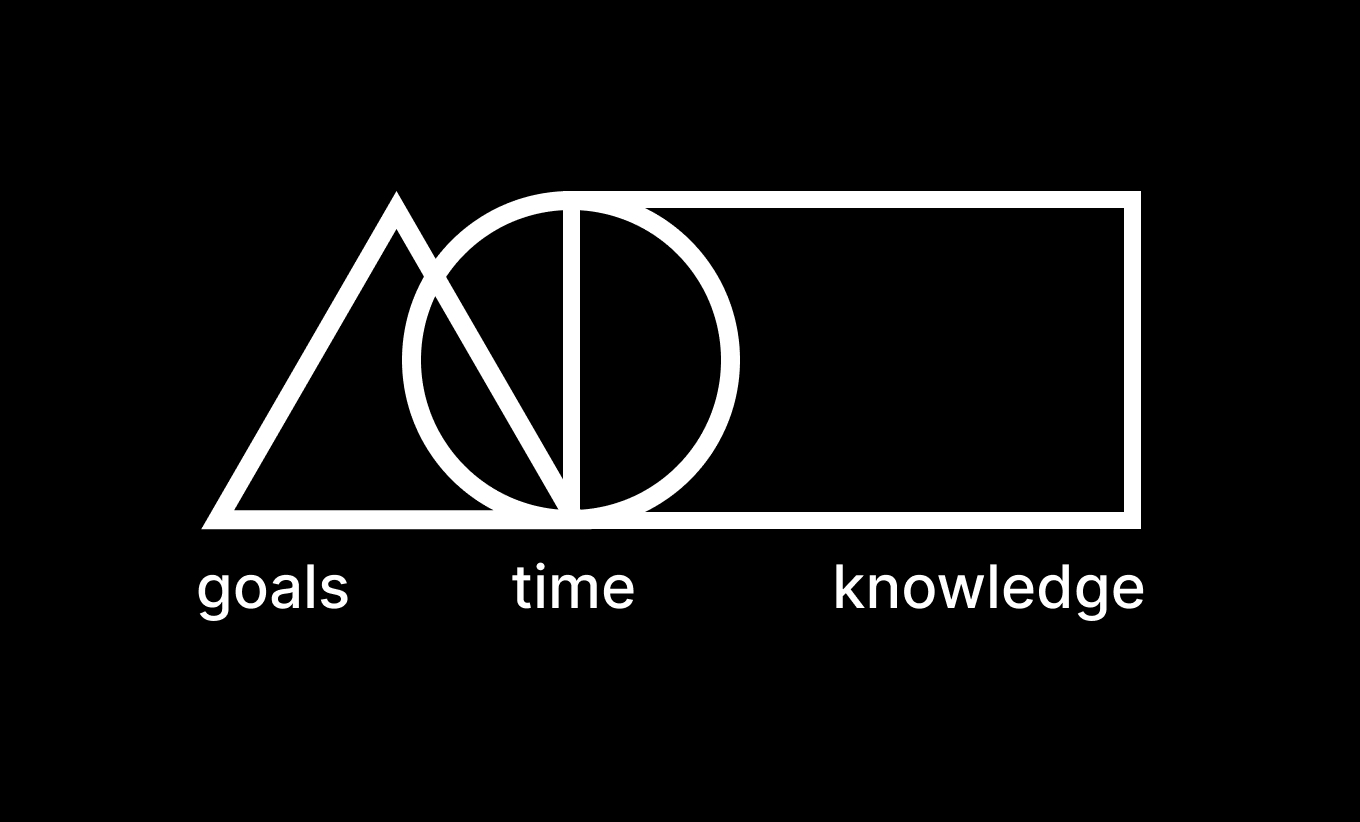
The first major update I'm rushing to tell you about concerns knowledge management. Introducing one of the most expected features:
We have implemented a super-fast search in Timestripe!
It is also extremely handy for quick access to recent notes, documents and targets. Press F to give it a try!
The second major update is Filters!
It is now super-easy to filter tasks by status, board, colour, date, and other criteria.
The filters work perfectly well in both Horizons and Boards, allowing you to manage complex projects easily. Start with creating a simple Kanban board for your project using this template.
Little big detail: When a new board is created, a random image is set as a background.
And thirdly, iOS widgets!
Now you can add tasks from any horizon or board directly to your iPhone home screen! A super handy thing to do!
To add the Timestripe widget, install the app, touch and hold an empty area until the apps jiggle. Tap the Add button in the upper-left corner. Find "Timestripe". Choose a widget size, then tap Add Widget. All set! Now all your goals and notes are at your fingertips!
By the way, did you know that if you touch and hold Timestripe icon, a quick action menu appears? :)
We have also upgraded the Subgoal engine. It is now runs super-smooth.
Haven't tried creating subgoals yet? Check out this short video. This feature allows you to organise your goals, notes and files the way you want.
Set your goals high and kickstart the adventure!
P.S. Thank you for your kind words!
- The Top 10 Recent Updates
Hey!
It's Autumn! The New productivity season has started! Long story short, Timestripe has evolved greatly and I encourage you to benefit from it. Meet the Top 10 recent Timestripe's updates that can help you reach your goals faster.
1. Make it a subgoal of...
Did you know you can create unlimited nested goals in Timestripe? That's a simple and powerful feature that allows you to map out complex projects. And now you can easily turn any goal into a subgoal and vice versa. Now it's super easy to refine your project structure on the fly.
Check this out:
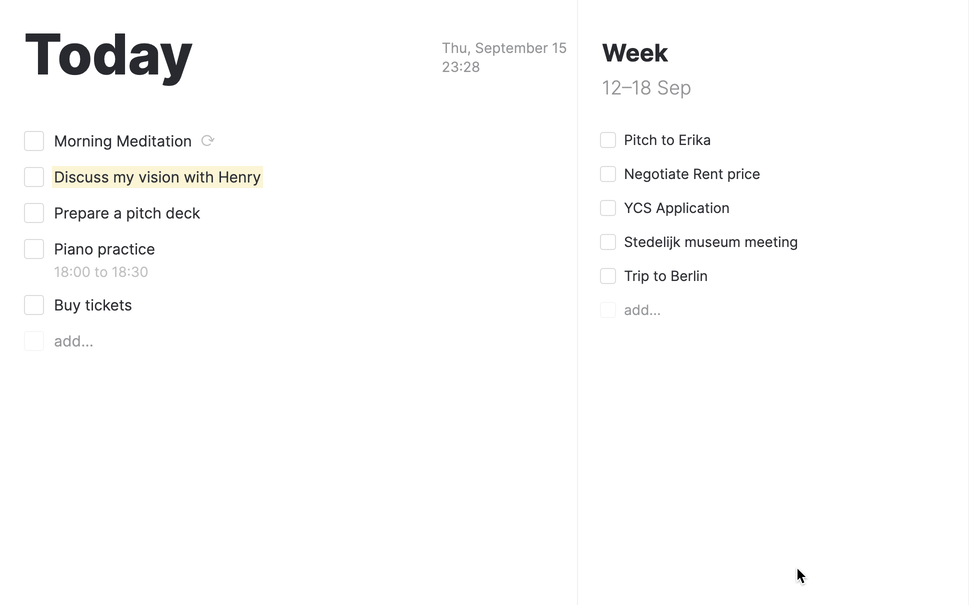
2. Customize your workspace
You can now set a custom cover image for each of your boards! This feature allows you to orient yourself faster when you switch between different contexts. And it's beautiful!
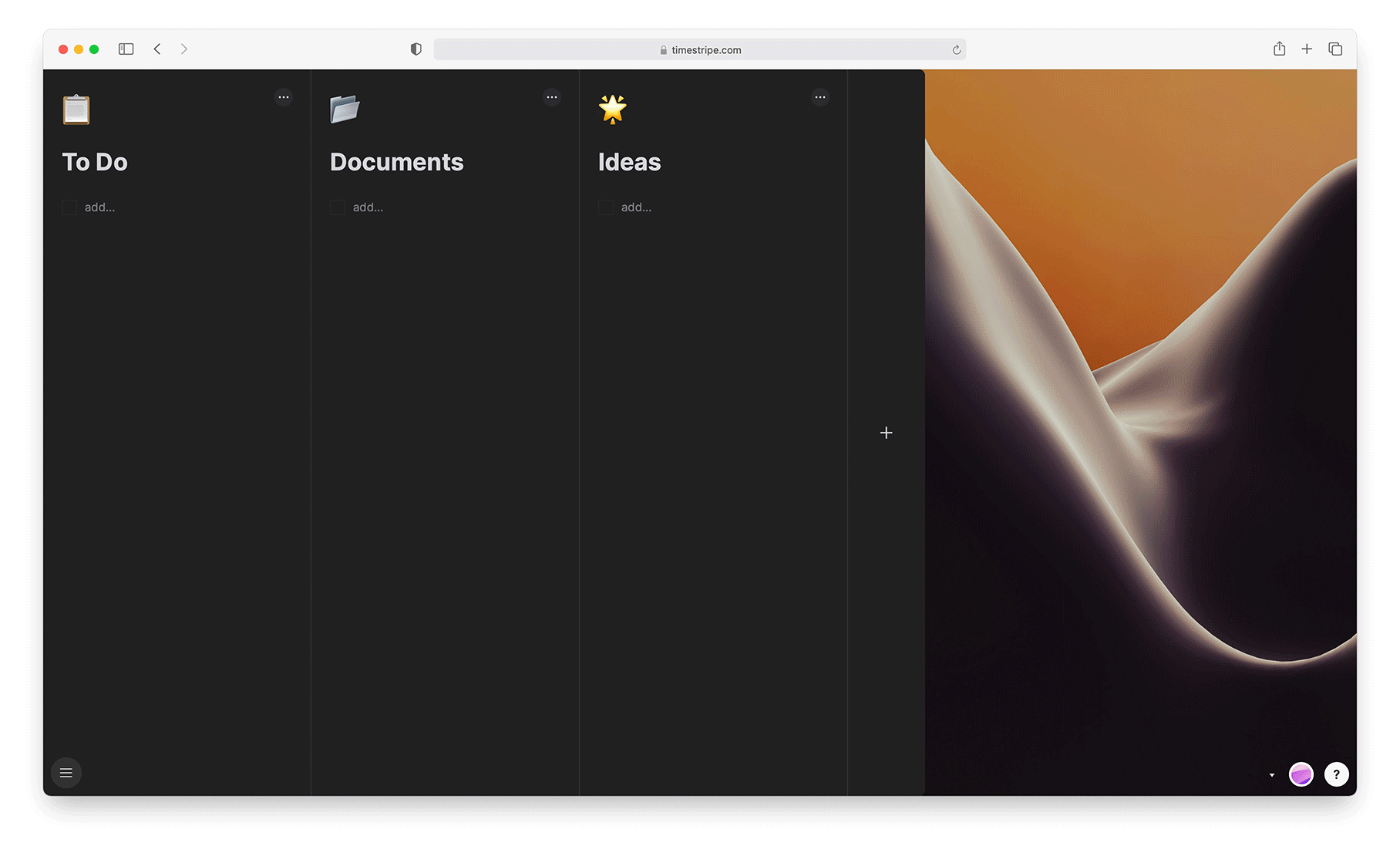
3. Keep everything organised wherever you are
Never miss a thing with the updated Timestripe App for iOS and Android. We've greatly redesigned the mobile layout to make it easy for you access all your notes and tasks on the go.
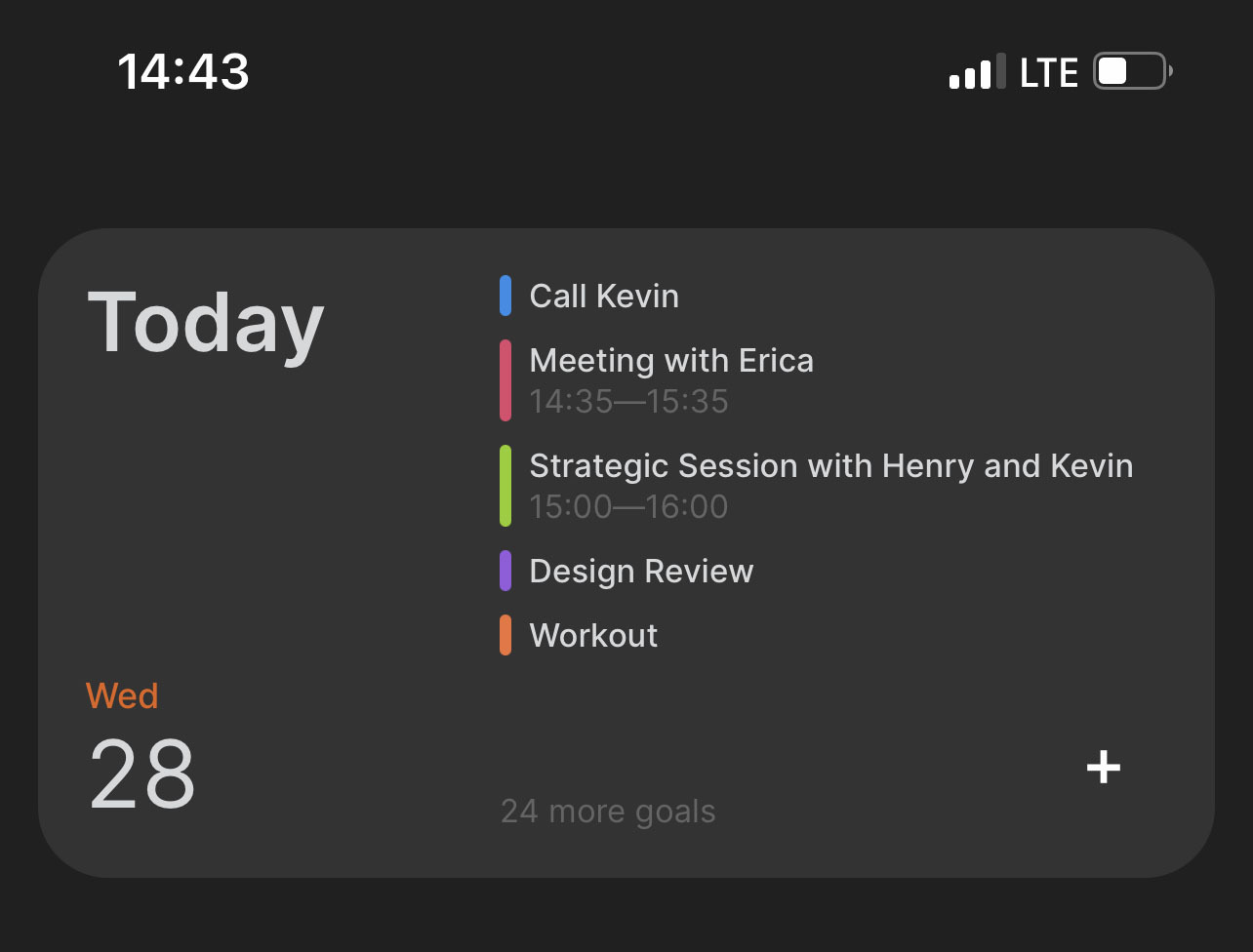
Try it yourself:
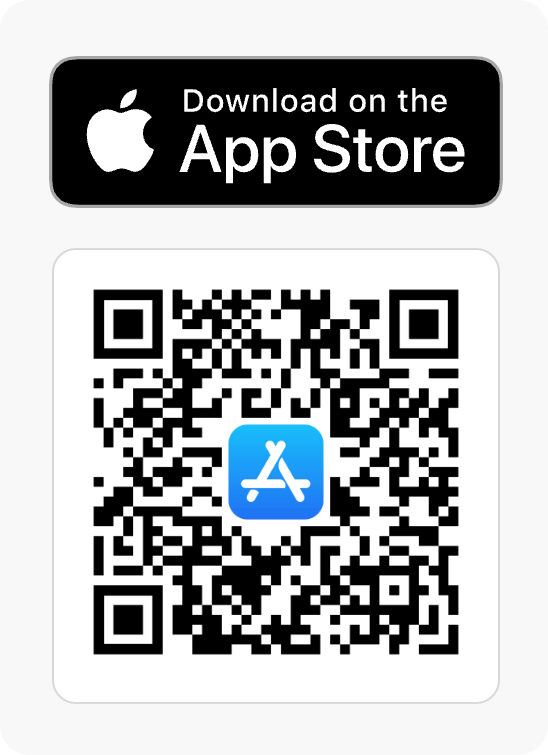
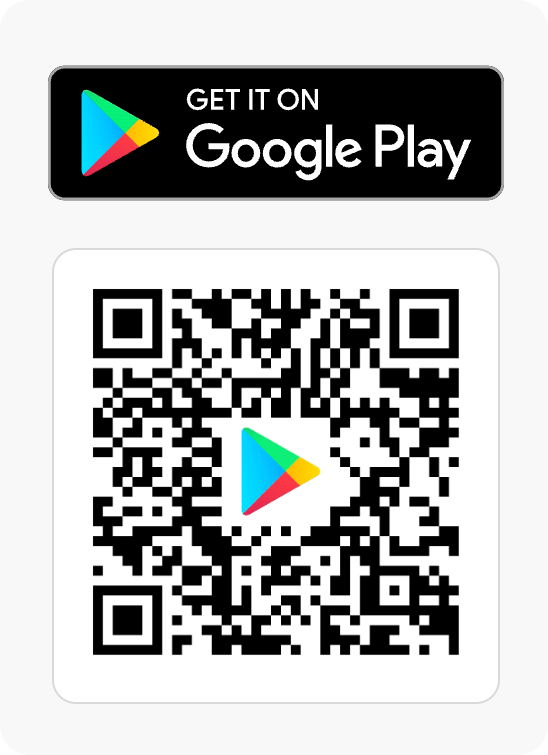
Here is also a lovely tweet about this update. (We were so happy to discover it).
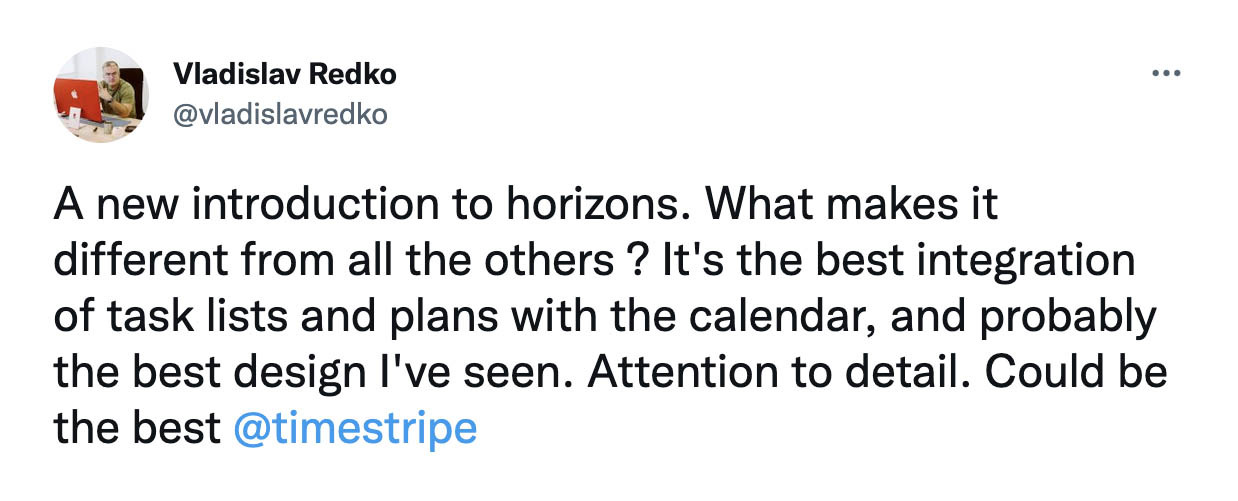
Here is also a lovely tweet about this update. (We were so happy to discover it).
4. Check out GTD 101!
In the board, we are discussing Getting Things Done framework. Try this planning system if you want to be more productive, keep track of everything you need in life and reduce stress.
5. Meet OKR 101
Simple and easy to grasp board about popular Objective and key results framework. This board will guide you through the whole OKR system, from its definition to how to write an effective objective. Check it out to see if that's smart approach to set and reach a goal you or your company was looking for.
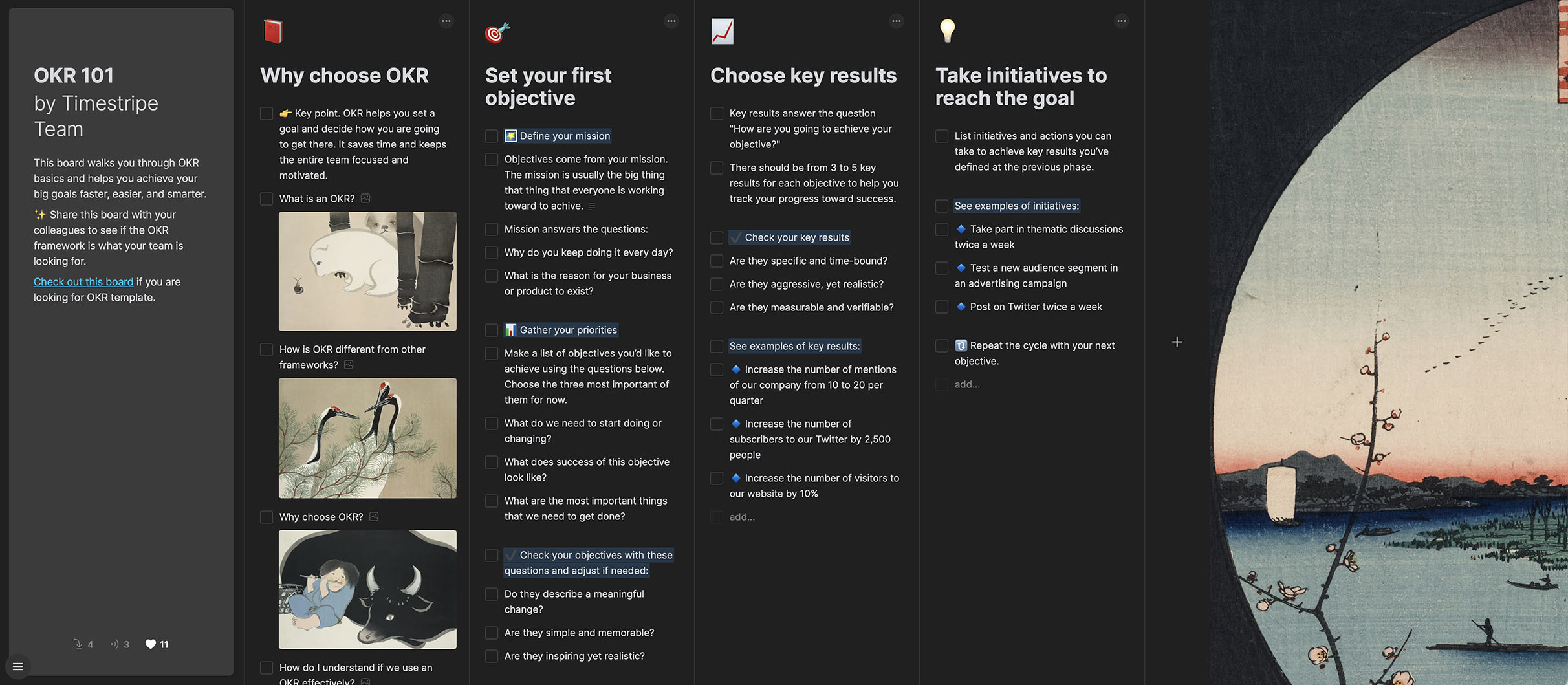
6. Start with a Simple OKR Template
Grab it here.
7. Discover Batching
This new board by Timestripe Team walks you through the basics of batching. This productivity technique will help you manage your time better by grouping similar tasks and doing them one by one at a certain period of time. Check out this board if you want to improve your performance at work and have more time for yourself.
8. Activate Daily Insights
Start your day with a summary of today's goals accompanied by an inspiring productivity quote.
The insights are delivered directly to your email every day, week, or month. You can adjust the frequency of Insights in Settings.
9. Master Recurrent Goals
Learn how to easily set up powerful adjustable routines, complex diaries and reminders using Recurrent tasks in Timestripe with this super short (51 sec) guide.
10. Don't know where to start? Start fresh!
We've made Timestripe onboarding available to everyone (not just new users), so now you can start from the very beginning and fill your Timestripe workspace with your actual challenges. Just follow this link to get started: timestripe.com/onboarding/
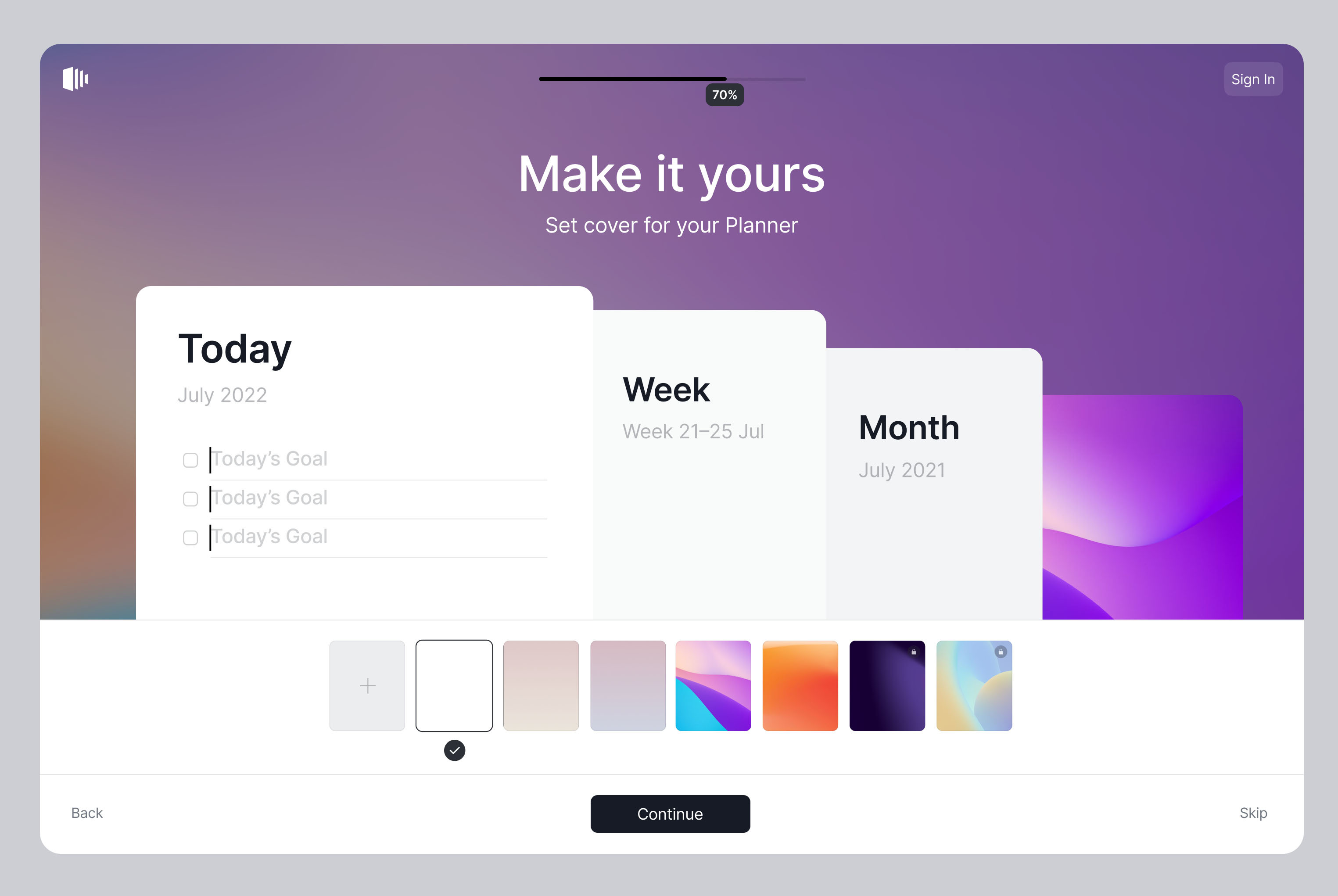
I wish you a super productive Autumn!
Sergey
- How to plan your future in times of wild uncertainty: 5 easy-to go techniques
Hit, run, freeze
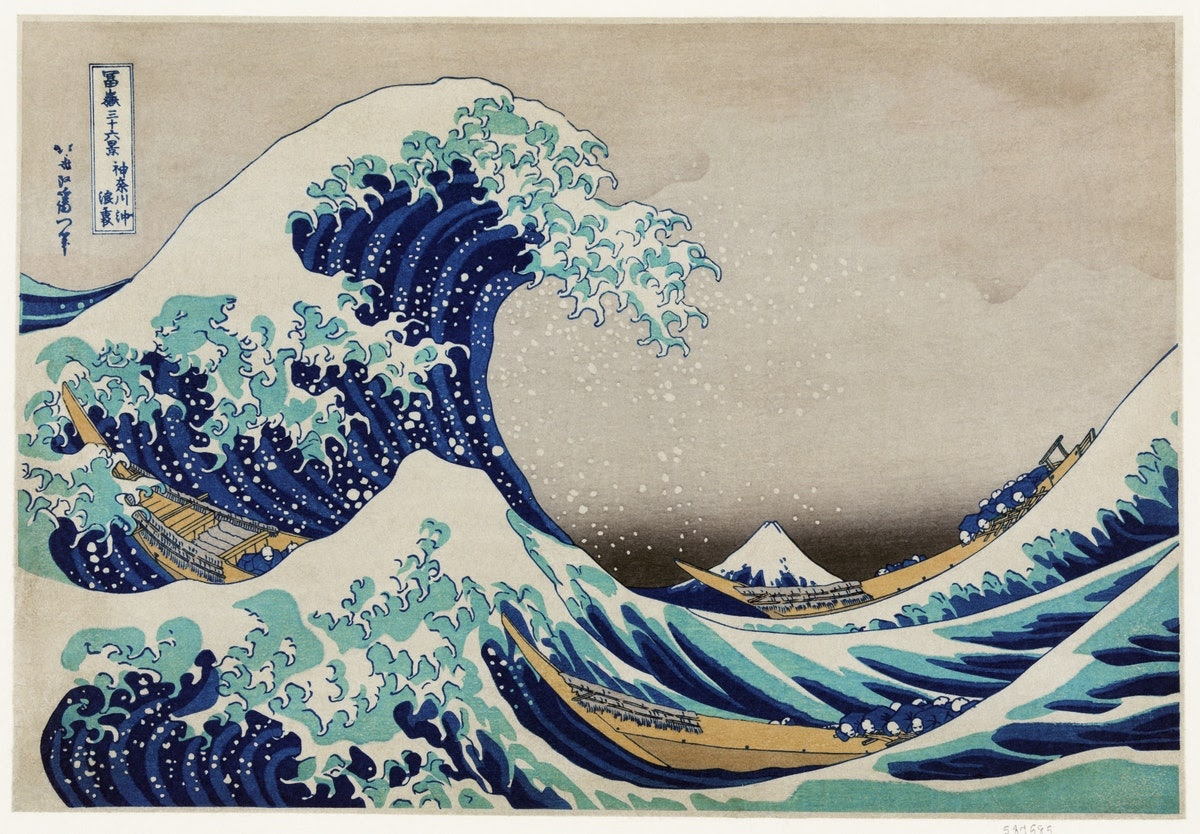
Shit happens, you know. And it always happens when you expect it the least. Though we all know it, this knowledge doesn’t make life more certain and predictable. You simply can’t anticipate all the problems that may come.
There are life situations when we don’t know how to react and what to do: break up of relationships, getting fired, death of a relative or a friend, pandemic, war or turmoils, etc. When any of these mishaps enters our lives we find ourselves off, buried under all the tasks we’ve set up for. It seems almost impossible to make plans or look forward to having any progress at that moment. Everything we cared about begins to lose its meaning, and it feels as if there's nothing you can do about it. Well, there are ways.
From our ancestors, we inherited a simple hit-run-freeze tactic that we stick to in the days of chaos. Those are usually the first intentions we have when we’re stressed and scared. But as the first shock passes we start looking for ways to overcome numbness, frustration, and upset.
Here’s what you can do to get back your life in times of wild uncertainty when the world is on fire and you can’t see the way out.
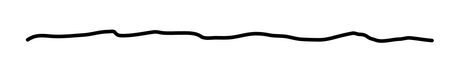
Review and reevaluate your tasks
When the paradigm we live in changes, the first step is to review your goals and current tasks. You can do it by asking yourself these questions:
- Are my goals and tasks still relevant?
- Should I still invest in completing this task? Do I still want to be committed to this goal?
- What has changed now? How does it influence my short-term plans? How should I correct the plan to achieve my long-term goals?
This is a good practice even in times of calm and habitual routine. Having too many tasks we may forget to check whether they are still relevant and fit our aspirations. Revising your task monthly will do a great job — you’ll be surprised how many of them need to be updated or rephrased.
That’s why in times of uncertainty, it doesn't hurt to check your goals more often, such as daily or weekly. This will allow you to adapt your vision to the new reality and make decisions based on the new context, rather than blindly stick to the old plan just because it was intended.
Review and reevaluate your current goals to see if you still feel like doing them right now. Adjust your short-term plans to your long-term vision.
Review your current goals and define your priorities for today →
Start small and focus on the next step
We tend to plan everything, to foresee all possible options, to calculate all risks, to think about ways to retreat in advance. But there will always be something we couldn’t anticipate: a sudden fall at the market, a tornado, a war. These things take us off guard, and we feel unsafe. The change of plans makes this feeling even harsher.
Our brain constantly looks for certainty, otherwise it begins to think we are in danger. But visualizing the future in detail is too costly for the brain and requires tons of resources. It’s also painful for the psyche when our expectations don’t match reality. Instead of trying to predict our future we should focus on the next step. It’s a gentler approach, with no pressure and stress.
If you have a big goal or a task in front of you, and you have no idea where to start, how to approach it, try not to think of it as a big goal. Instead, think of what your next step might be and take it. This little trick will help you overcome the numbness and begin to act.
The most important step in your life is the next step. Not the one from five years ago, not the one you’ll take a year from now. Just the next step of yours.
Use Horizons to adjust your short-term plans to your global vision →
Get back on track with a hardcore prioritization
First thing to do when you’re overwhelmed is to prioritize your goals. It will help you decrease the pressure and get rid of the guilt. Here’s a short checklist to do it.
- Choose three main outcomes from areas of life that you’d like to have this week. They can be work-related or personal projects, it’s up to you. The decisive criterion is that those outcomes should feel relevant at the moment. For example, you’ve decided that this week it’s vital to focus on your health, your family, and a new design project at work.
- Split these goals into smaller steps. You’ll have three lists of certain steps for every day, some of them may consist of repetitive tasks, some will look like a plan.
- Spread these smaller steps over a week. To stay productive and avoid burnout we recommend picking not more than three tasks per day.
- Stick to the plan and review your progress at the end of the week. Don’t be hard on yourself if any of the tasks are left undone by the end of the day or even the week. Simply reschedule them!
On Timestripe we have an auto-move option. When it’s on, all overdue goals from previous periods are moved to the current day, week, month, and year.
Try this planning technique with a ready-to-go board on Timestripe →
Stick to your habits
Another good way to keep your head clear and stay calm is to stick to your common routine. Your rituals and daily habits are the basement of your life, they are the pillars your discipline, stamina, and healthy psyche rest on.
Keep living as you used to: go to the gym, do yoga and jogging in the mornings, see friends on Friday’s night, etc. It takes a lot of systematic work to build these habits, but when you’re anxious and upset it’s easy to skip on them and unnoticeably slip into a haphazard lifestyle.
When the will leaves you, stick to your habits.
But no kind words will help you remain true to your habits and usual schedule. There’re always too many things out there that try to seduce our mind’s attention or hinder you from continuing with your habits. Let's imagine a situation that could have happened in real life (and I'm willing to bet it did).
We have Antonio who does jogging in the park every morning. But two weeks ago his dog passed away, and he doesn’t feel like doing sports anymore. Actually it’s even worse: he used to jog with his dog, and now the idea of doing it alone breaks Antonios’ heart.
The thing is that Antonio had a great habit, and it was closely related to his pet. Now he has to rebuild this habit from the ground. It’s not easy, but doable. Here’s a few options Antonio could start with.
- Invite his friend or a life partner to join him for jogging. Commitment to other people makes it harder to skip on your habits. The presence of a friend may help overcome sorrow of loss, too. It’s much better than jogging alone.
- Find some elderly neighbors and offer them to run with their dog. It will not replace his old pal, but might do the magic for the first time. I’m not a psychologist, but that’s what I’d do in this situation.
- Get all the necessary equipment prepared in advance. For instance, put running shoes, shorts, a fresh t-shirt and a bottle of drinking water at the front door in the evening. It’ll save some time in the morning and make it harder to skip.
- Create a new ritual after jogging. For instance, having lunch with his friend, having his morning coffee, or meditating may work. Anything he likes will do!
Even though it's a made-up situation, and it’s easier to be said than done, you got the idea. Life may be hard on you, but there’s always a way out if you keep looking for it. Try to see new opportunities instead of lamenting over the old life you had.
Build and support your habits with Climbs and recurring goals →
Declare to-do list bankruptcy
But there are times when we are so hammered we can’t even look at the list of our tasks, I’m not talking about doing them. Sometimes it’s just too much, and it makes more sense just to get rid of everything and start from scratch.
People call this method a to-do list bankruptcy or an email bankruptcy, depending on what you’re dealing with. It means that instead of clearing up the email clutter, a person simply deletes or archives all emails without reading them. The same can be done with a list of tasks and ideas that cannot be dealt with.
All you have to do is to declare bankruptcy and then delete all the undone tasks, unread emails, and unreached goals you have. Sounds easy, but might be scary. But you might ask, “What if I’d like to return to them someday? What if I lose some important and genius idea of mine?” These questions start slipping through the mind when we talk about resetting any lists.
Don't be afraid of losing information. The really important ideas always stay with us. Sometimes it's more expensive to clean up a mess than to get rid of emails and an endless list of links.
If you don’t feel like deleting what you've accumulated, you can send your tasks or list to the archive. Many apps have this feature. That way you save the opportunity to go back to old goals, rethink them, and restore them on occasion.
Recently I completely cleaned up my list of pending videos on YouTube. Some of them were added a couple of years ago, but I never watched them. The chance of me ever getting to them was negligible. Bankruptcy was the perfect solution. After going bankrupt I only had 13 videos left on my "Watch Later" list, but at least those were the ones I really wanted to watch.
Declare a to-do list bankruptcy and archive or delete all the undone tasks. If you have tasks on your list that you didn’t return to in 30 days, you may easily delete them. There’s a small chance these things will ever be done.
Declare a to-do list bankruptcy with Horizons →
What hinders you to be more productive?
Tell me about situations, fears, and obstacles that cloud your mind and stop you from reaching goals. Send your questions and thoughts about productivity and time management to editor@timestripe.com. I’ll cover them in one of the following emails.
Have a great week!
Evgeny, editor at Timestripe
- How to Effectively Conduct Work Meetings ⏱️
Effectively conducting work meetings is essential for productivity and clear team communication. This guide offers strategies to ensure meetings are purposeful, efficient, and yield actionable results.
Link
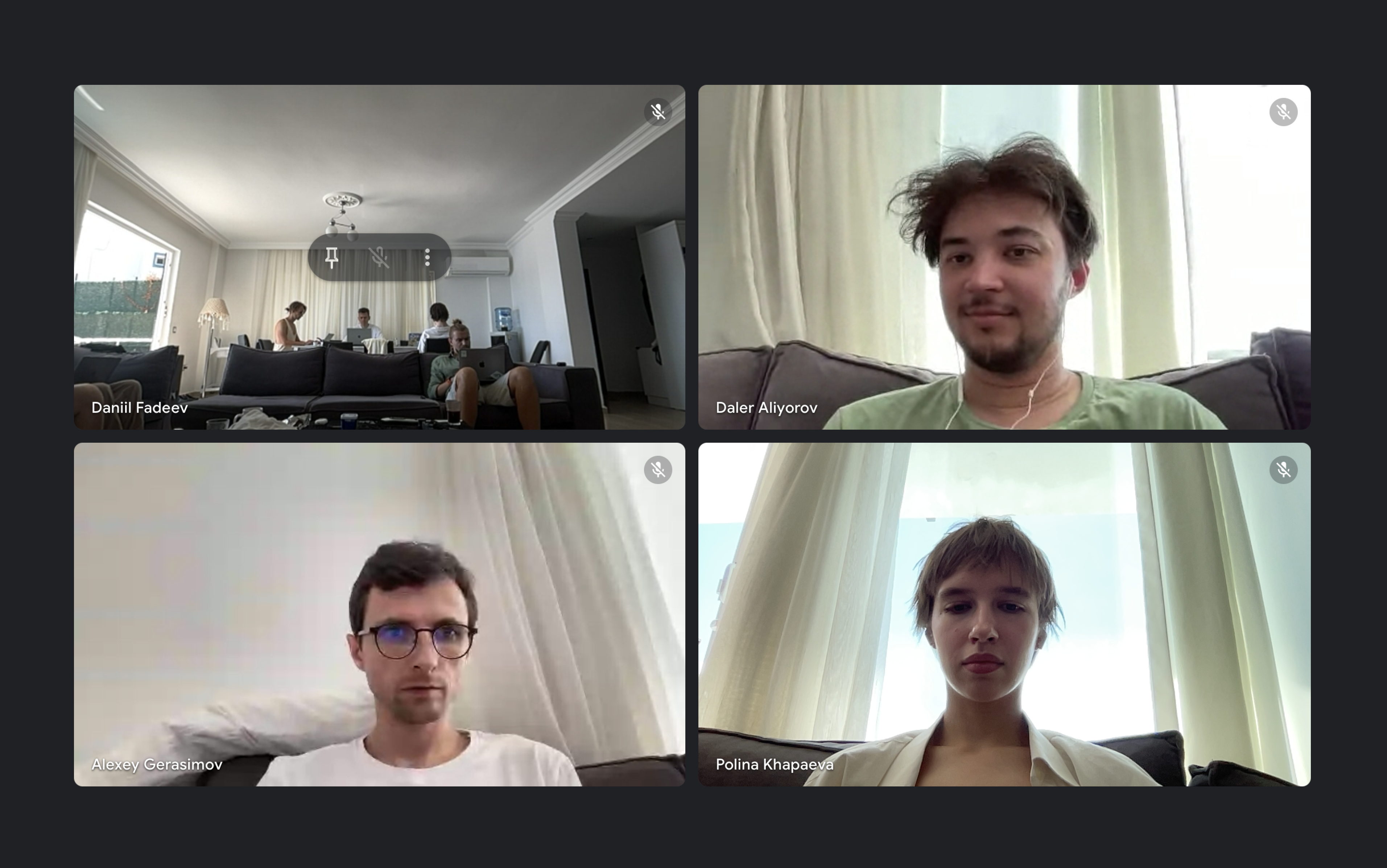
- 15% of 2023 have already passed ⌚
Hey! Hope you are doing great!
I don't know where to start... I want to tell you everything at once. Luckily, there is a rule that always helps: in every situation, make a list. So here is a list I have in front of me as I write this email:
WTF is Timestripe?
Video that explains a lot
Customisable Horizons!
One of the most wanted features
New cool widget on iOS
All the features you need to know about
Business & Education
Did you know?
Gratitude
WTF is Timestripe?
In case you missed it somehow. Timestripe boosts your productivity by aligning your daily tasks with your long-term goals. It combines task x time x knowledge management tools into one goal-oriented workspace. Both great for personal life management and teamwork. Available for desktop, iOS and Android.
Here is a new Timestripe review on Youtube. It will definitely be useful if you want to understand how it works. Thanks for making this video Mark!
And there is more! We have created a board where Timestripe reviews are collected.

Customisable Horizons!
One of the unique features of Timestripe is the ability to schedule tasks for different time periods. We are happy to announce that we have added quarters and decades. We have also added the ability to easily toggle specific horizons on and off as needed. This allows you to configure your workspace to suit your current needs – for example, to have a helicopter view of your path to this year's goals, or to focus on today's tasks only.
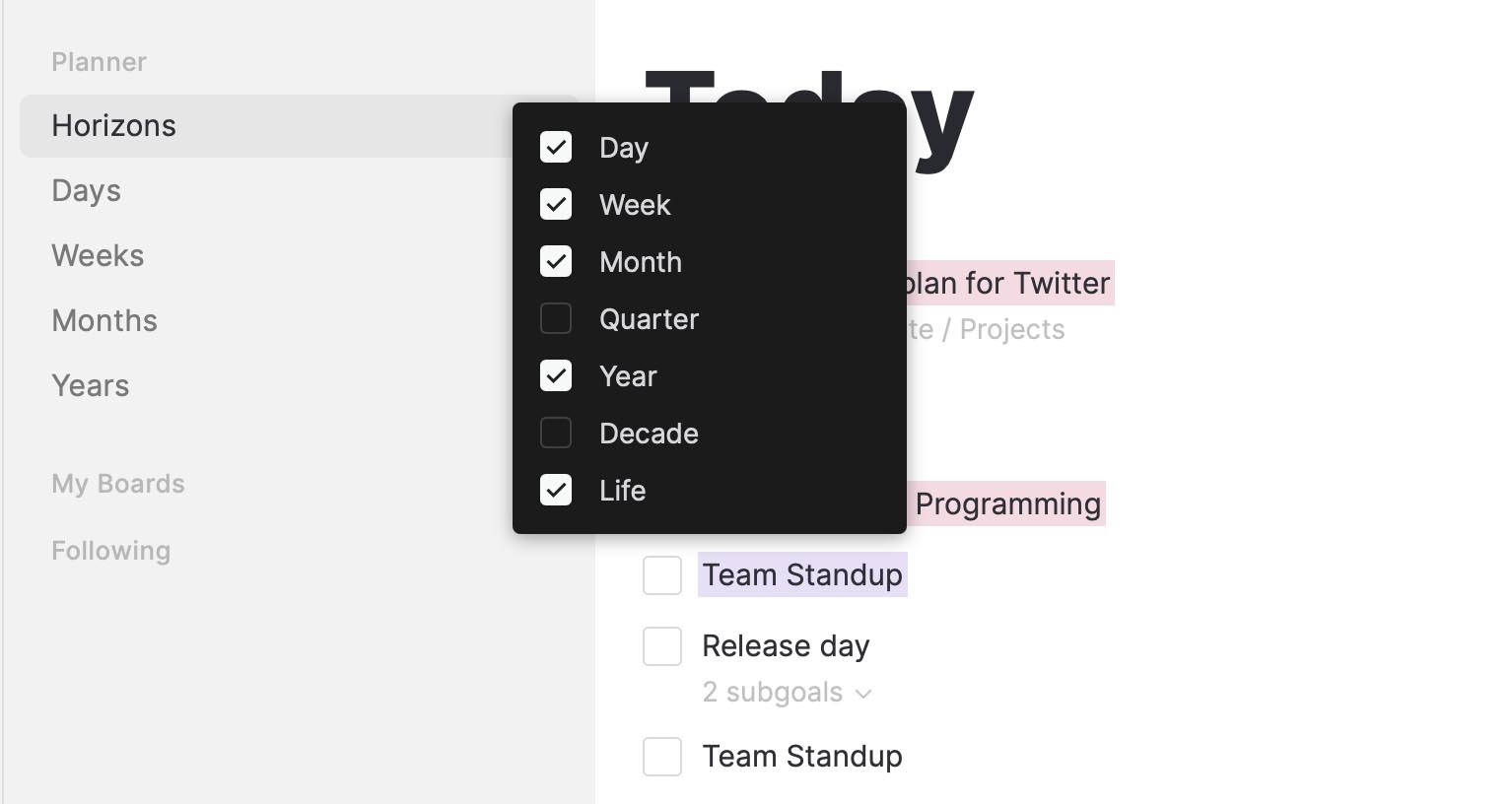
One of the most wanted features
One of the most requested features is finally here. You can now easily access goals from higher-level horizons. For example, you can now easily drag and drop weekly tasks to specific days of the week.
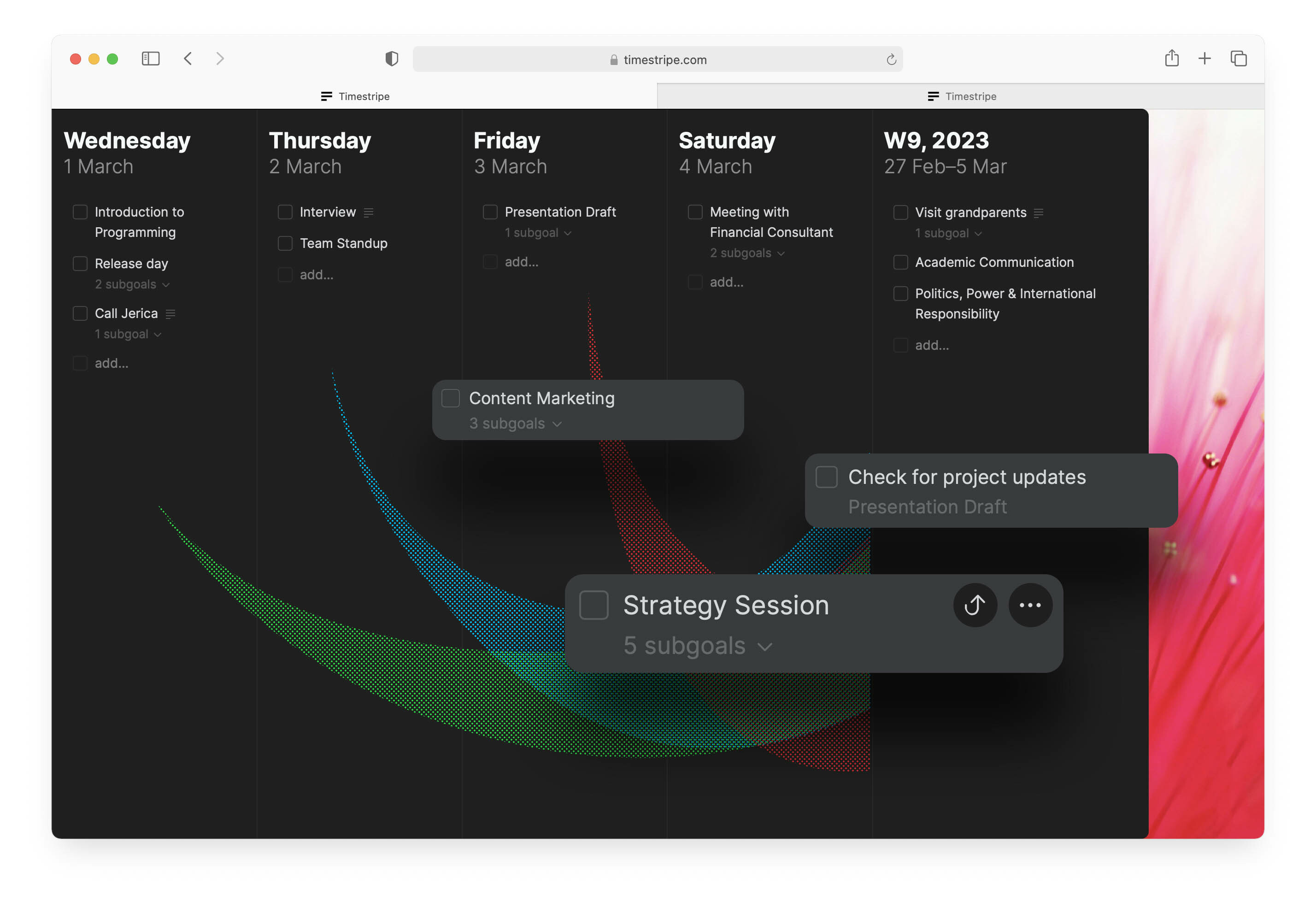
New cool widget on iOS
iOS widgets let you combine your daily, medium and long-term goals on your iPhone's Home screen. And now you can have a Quick Add + button on your lock screen. Quickly add anything to Timestripe on the go and never miss a thing.
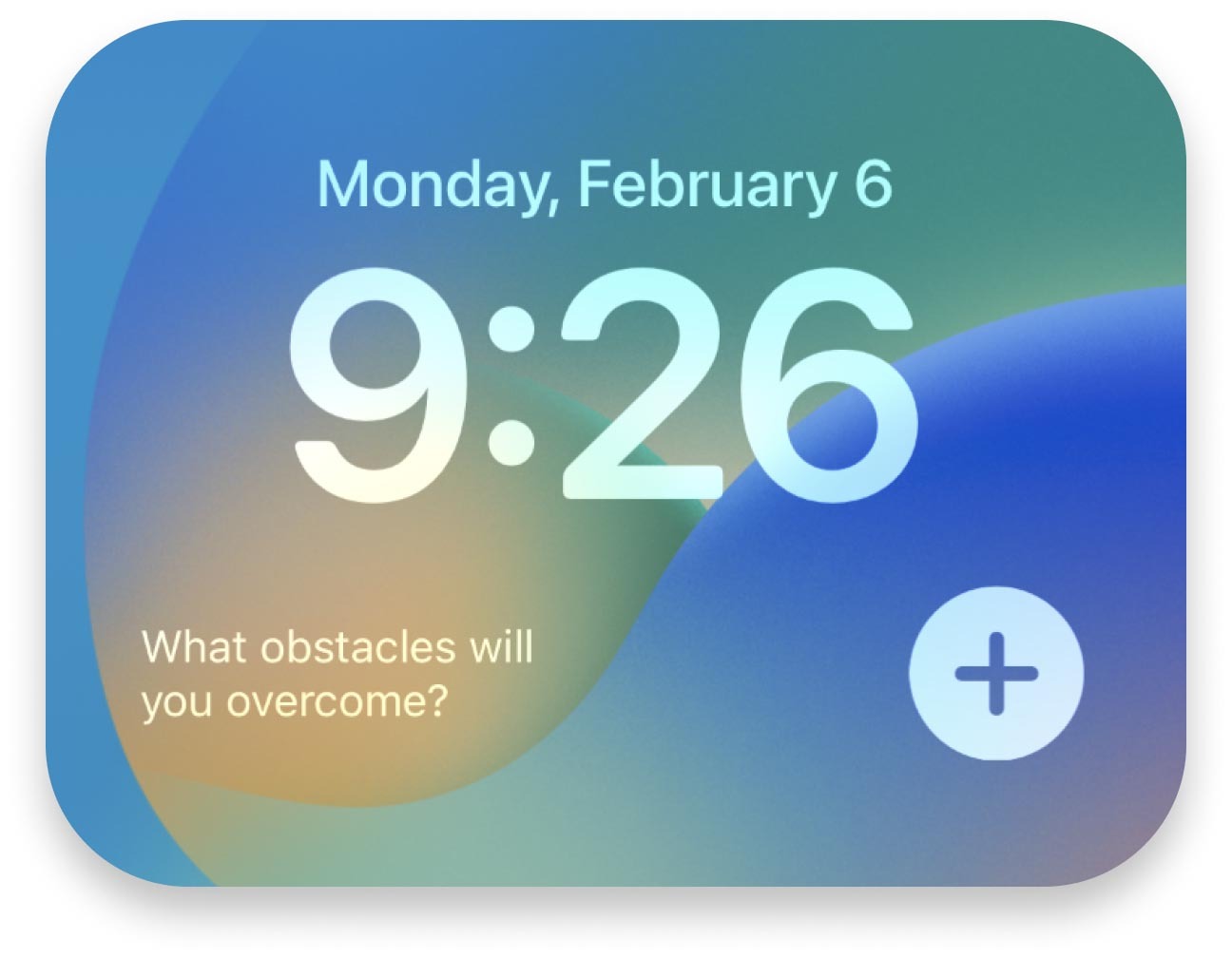
All the features you need to know about
We have tried so hard to make Timestripe as simple as possible from the start that many new users today do not realise the full potential of Timestripe when they first use it. So we have created a map of some of the key Timestripe Features you need to know about.
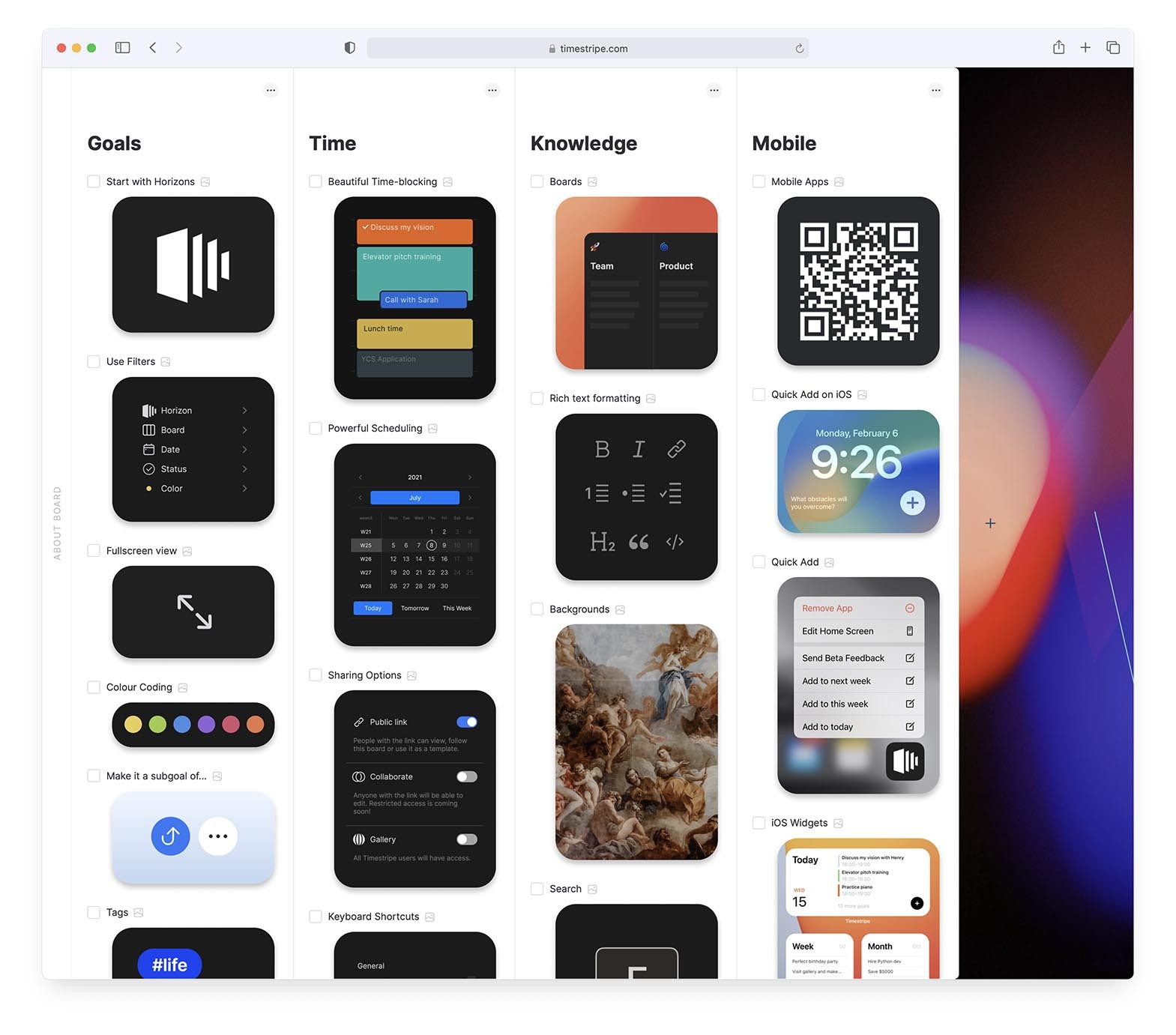
Business & Education
We have created two new guides detailing how to get the most out of Timestripe in business and education.
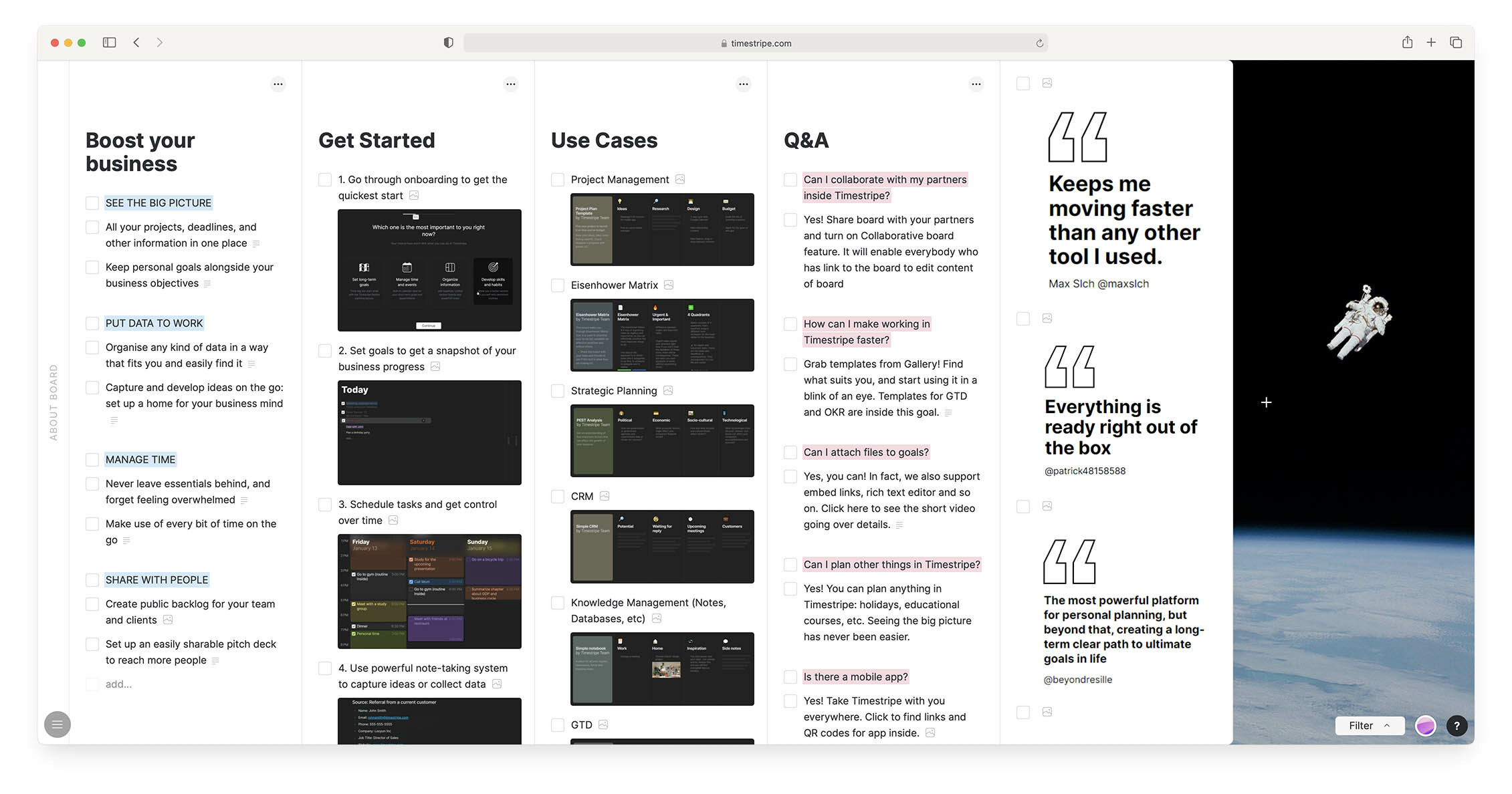
Did you know:
- There is a hidden quick edit mode that allows you to edit tasks directly from the list. Just press "Option / alt" and click on the goal.
- Entering "17:00 Call Eric" will automatically schedule the task "Call Eric" for 17:00.
- If you paste a list of items, it will automatically be converted into a bunch of separate tasks.
Gratitude
Every Timestripe mention we discover brings us a ton of joy! We greatly appreciate your support!

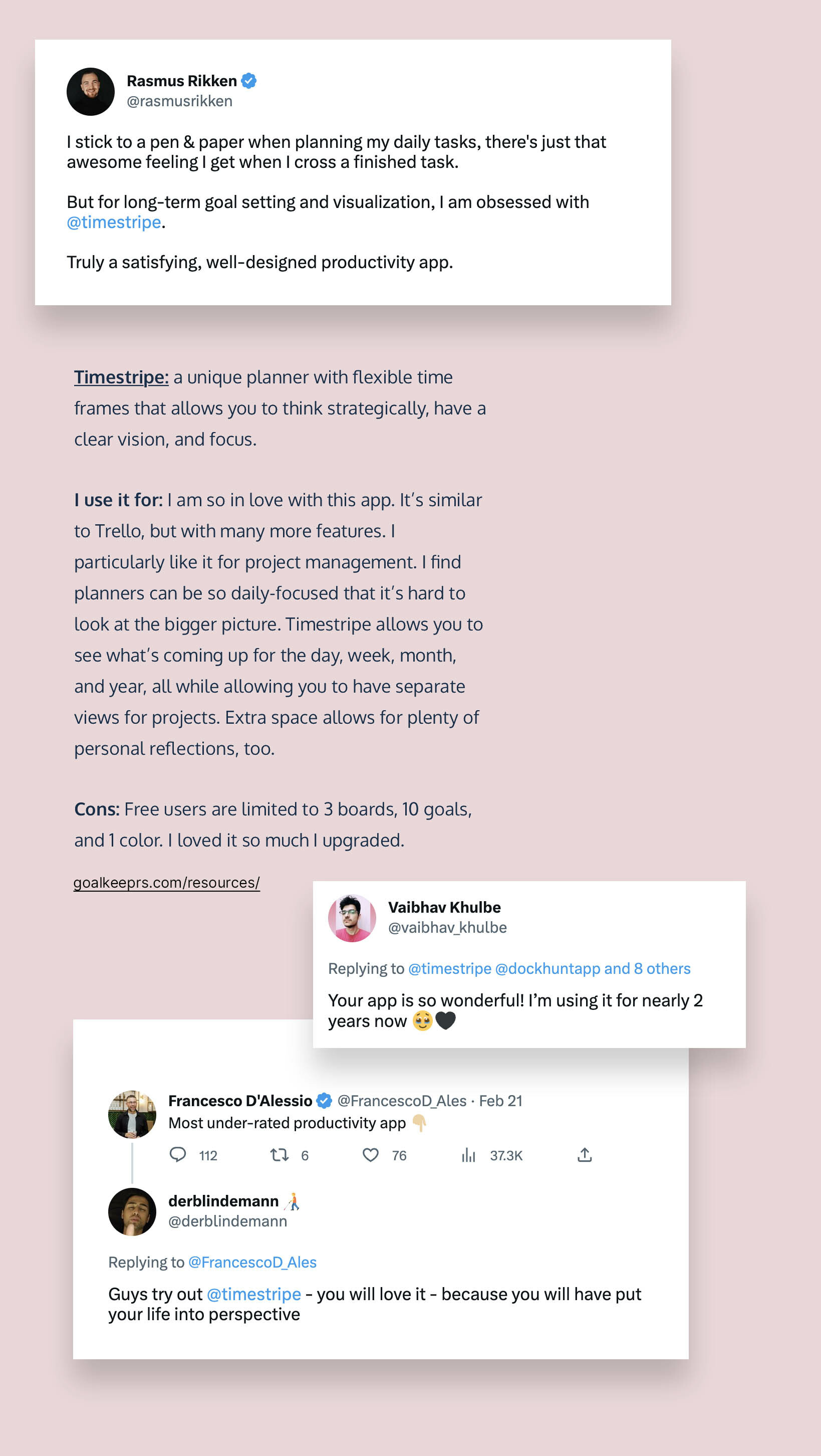
Keeping in touch!
Sergey
- New Timestripe Reviews
- Summer is Coming
40% of 2022 have passed. To cut a long story short here is what we've added to Timestripe lately and here's how you can benefit from it.

1. Get Focused
Now you can focus deeply on your goals / tasks / notes / documents / ideas with the New Full-screen View.
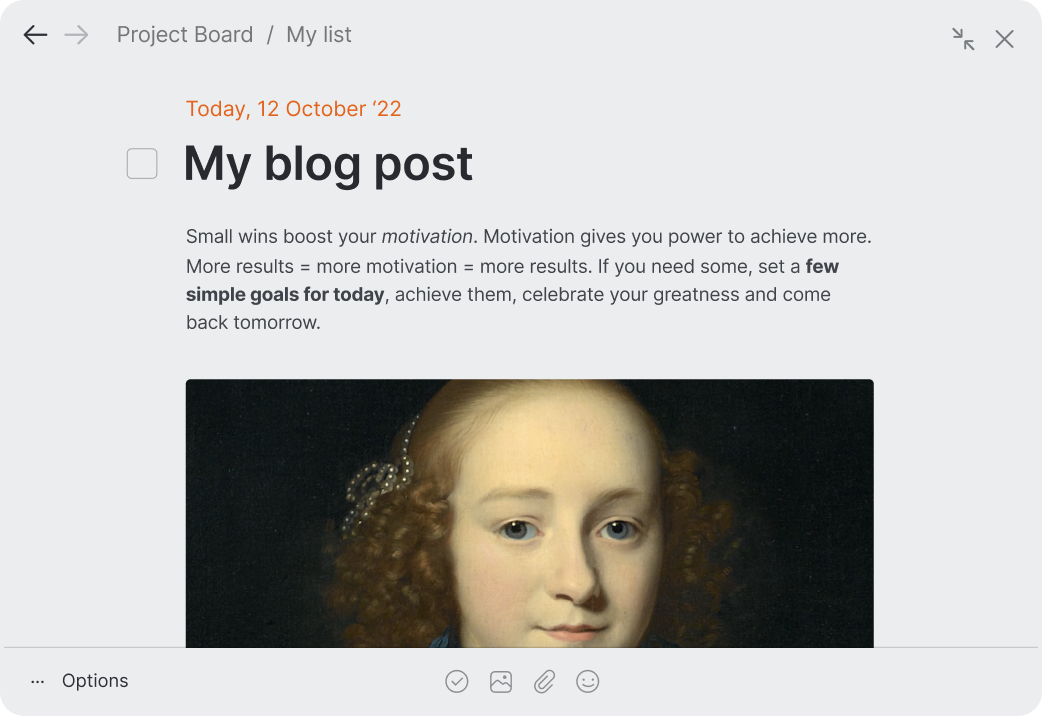
2. Sort It All Out
The New List Sorting Feature will help you keep everything in order.
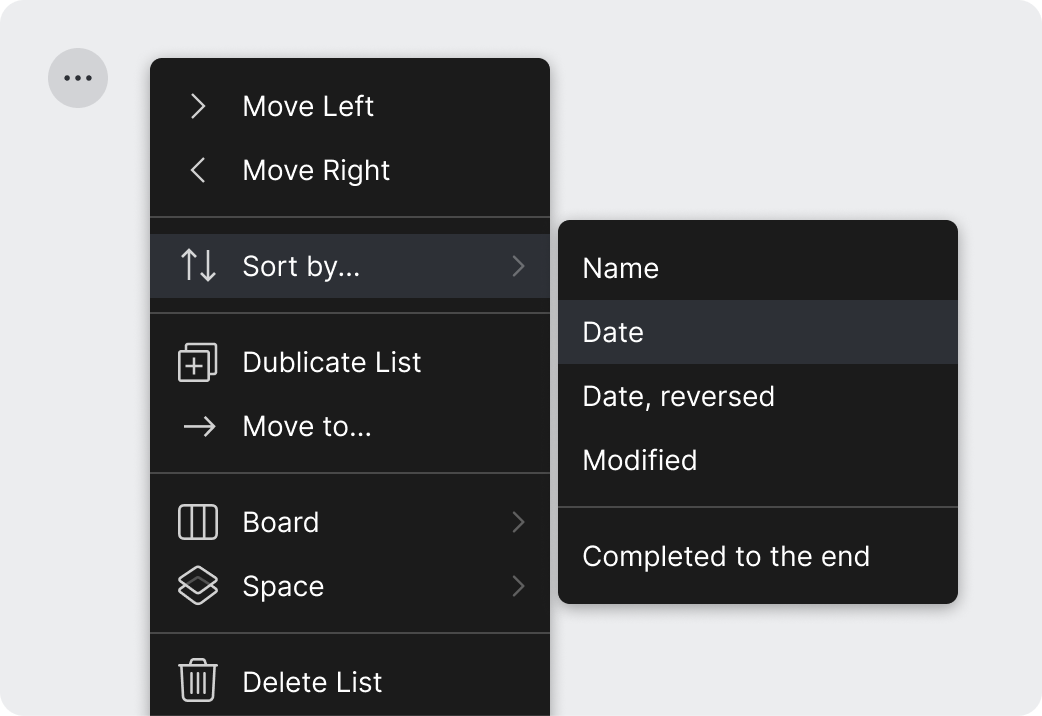
3. Bring Сomplex Projects to Life
The All-new Subgoal Engine enables you to map out complex projects efficiently.
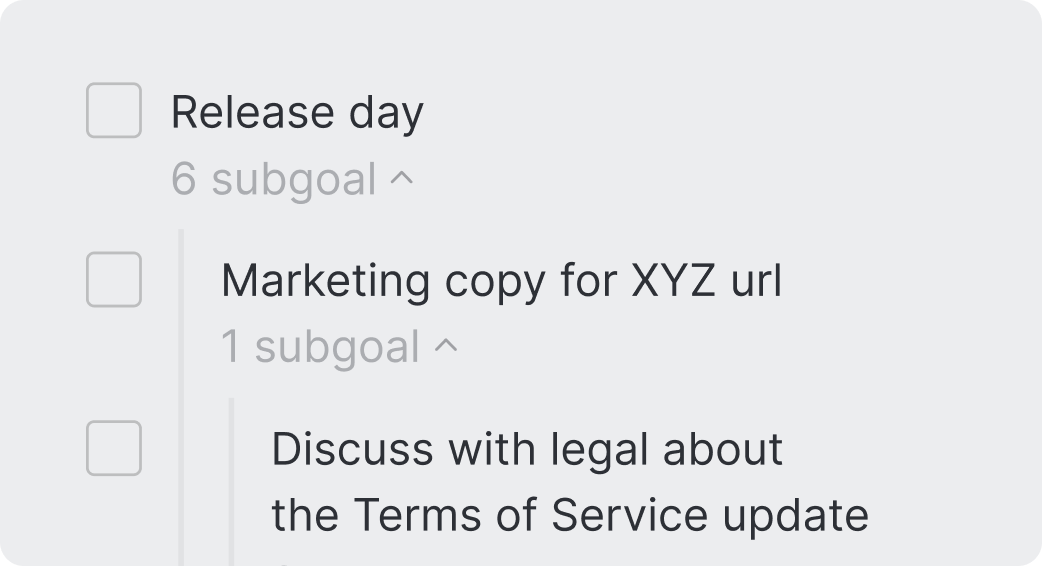
4. Start Quick
If you don't already start every morning with Timestripe,
Here are 3 new explainer youtube videos to help you jump in:
– How to Set Goals with Horizons
– How to Manage your time in Timestripe
– How to Organize Everything with Boards

5. Switch to PRO Easily
New payment methods (including PayPal, Wire Transfer, Purchase Order) allow you to easily upgrade to PRO – the unlimited version of Timestripe.
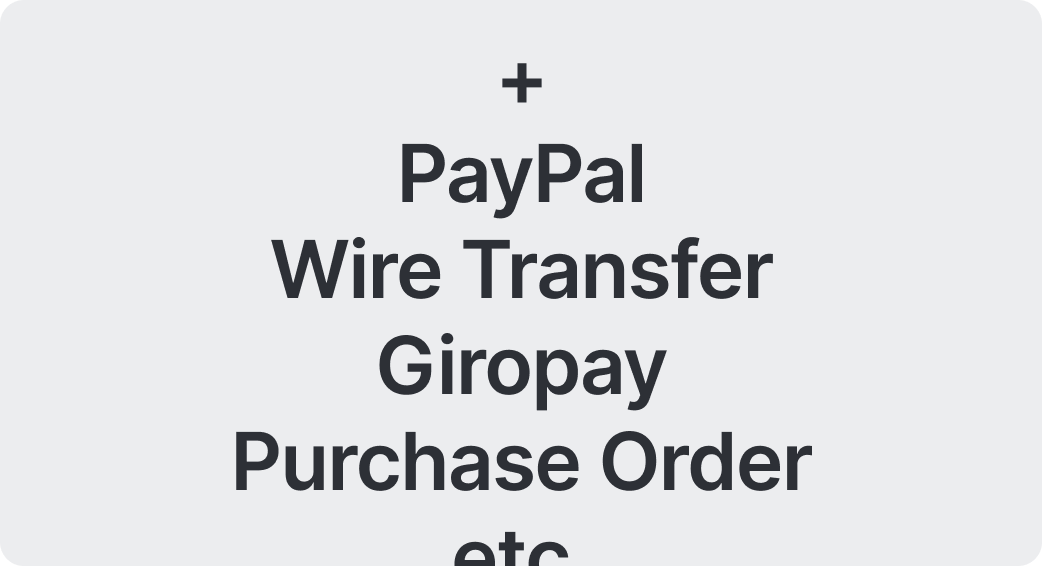
And much, much more...
New Templates in Gallery to boost your productivity:

Did you know?
There is a useful shortcut that allows you to quickly edit goal titles directly from the Horizons / Boards. Here is a short Youtube video explaining how it works.
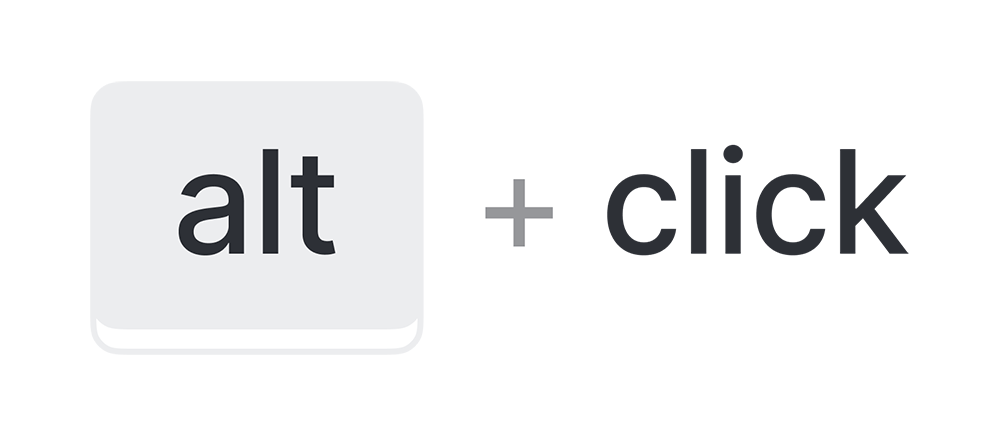
New Poll Results
We recently held a poll on upcoming features in our Telegram Community. And here are the results:
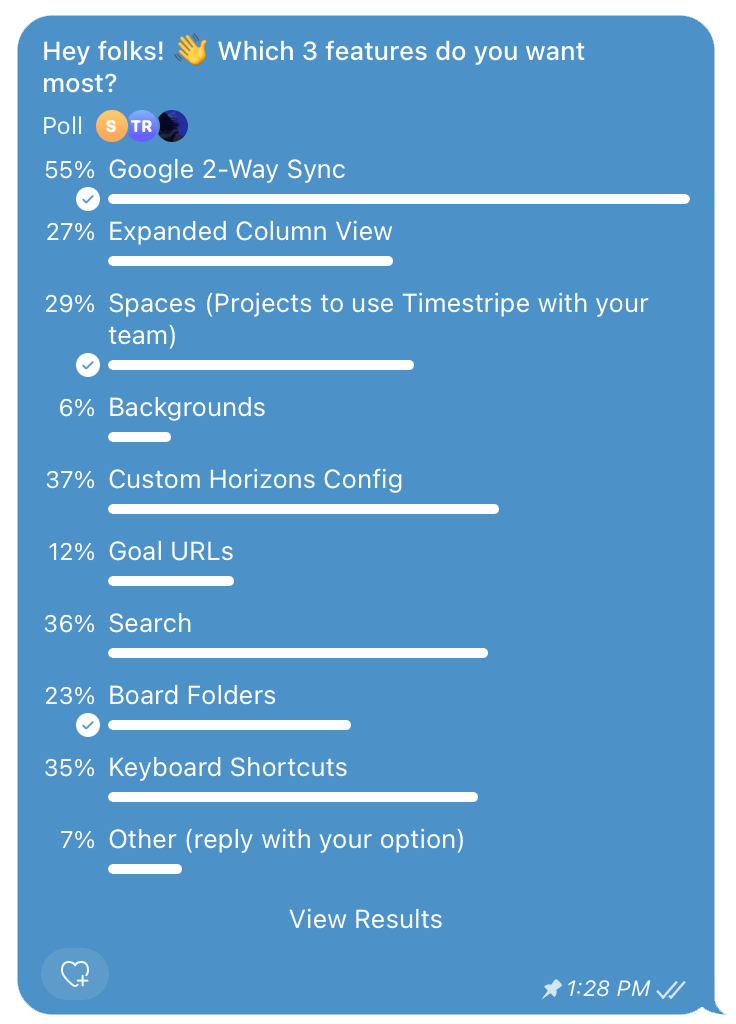
Who would have thought that the Backgrounds feature would be so underrated! 🙂 We will implement all of the above in the near future.
A Simple Way to Share Anything
We use Timestripe to build Timestripe. Pretty recursive, huh? We post new feature release notes and our upcoming plans on the What's New in Timestripe board. Keeping a public team progress board on Timestripe is very convenient: it is super easy to update and it is available to anyone without signing up. And anyone interested can follow this board to keep track of updates.
You can easily make one for your project. Just click Share in the lower right corner of the board.
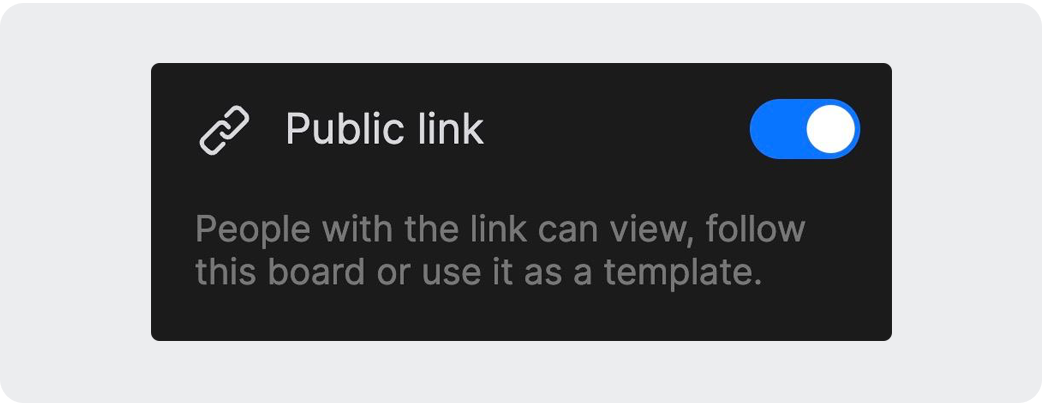
If you want to allow people to make changes to the board, just enable the Collaborate option. That's exactly what we did when we created this Feature Requests board, where everyone can leave their ideas and bug reports.
If you have any thoughts on how to make Timestripe even better for you, just reply to this email. We would appreciate any suggestions you might have!
- Fresh Start
Hey!
Do you know why people change to-do list apps so often? This is because it is easier to change the app rather than fight the guilt feeling while observing all the unrealised plans every day. This highlights an uncomfortable reality: people are not as productive as they want to believe they are. (︶︹︶)
To avoid discomfort, people shift the blame from themselves to the planning tool they use and then switch to the next one. A new loop begins.
There is a way out! Here is what you can do:
Start fresh every day
Timestripe meets you with a shiny blank to-do list every day so you can fill it with what is important today. No shame. No hard feelings. You are ok. Everything is ok. Just keep going.
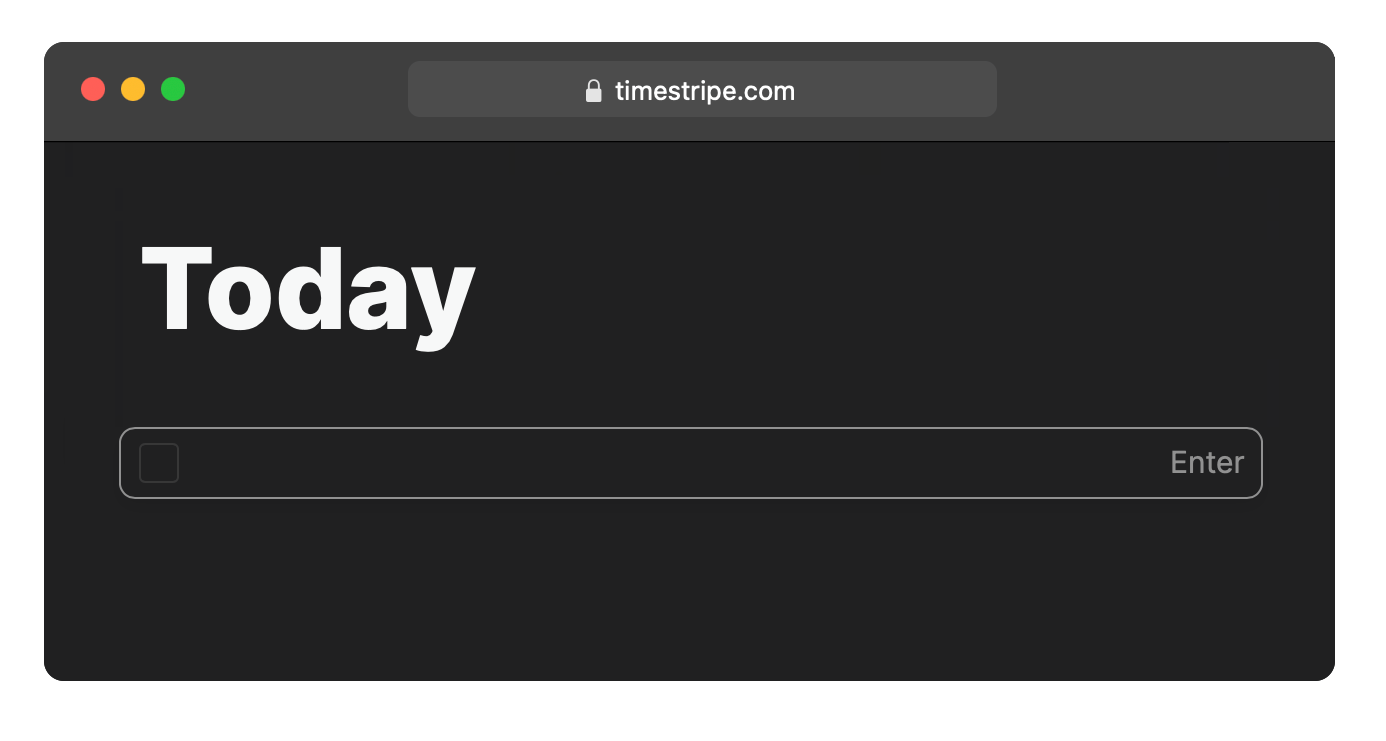
And for the strongest of us there is an auto-move feature that pushes all the undone tasks for the next day every midnight.
Align your tactics (tasks) with your strategy (goals)
You can now configure your Horizons layout and easily switch between your strategic sessions and everyday focus mode. This allows you to work on what's important today keeping all the important strategic tasks just one click away.
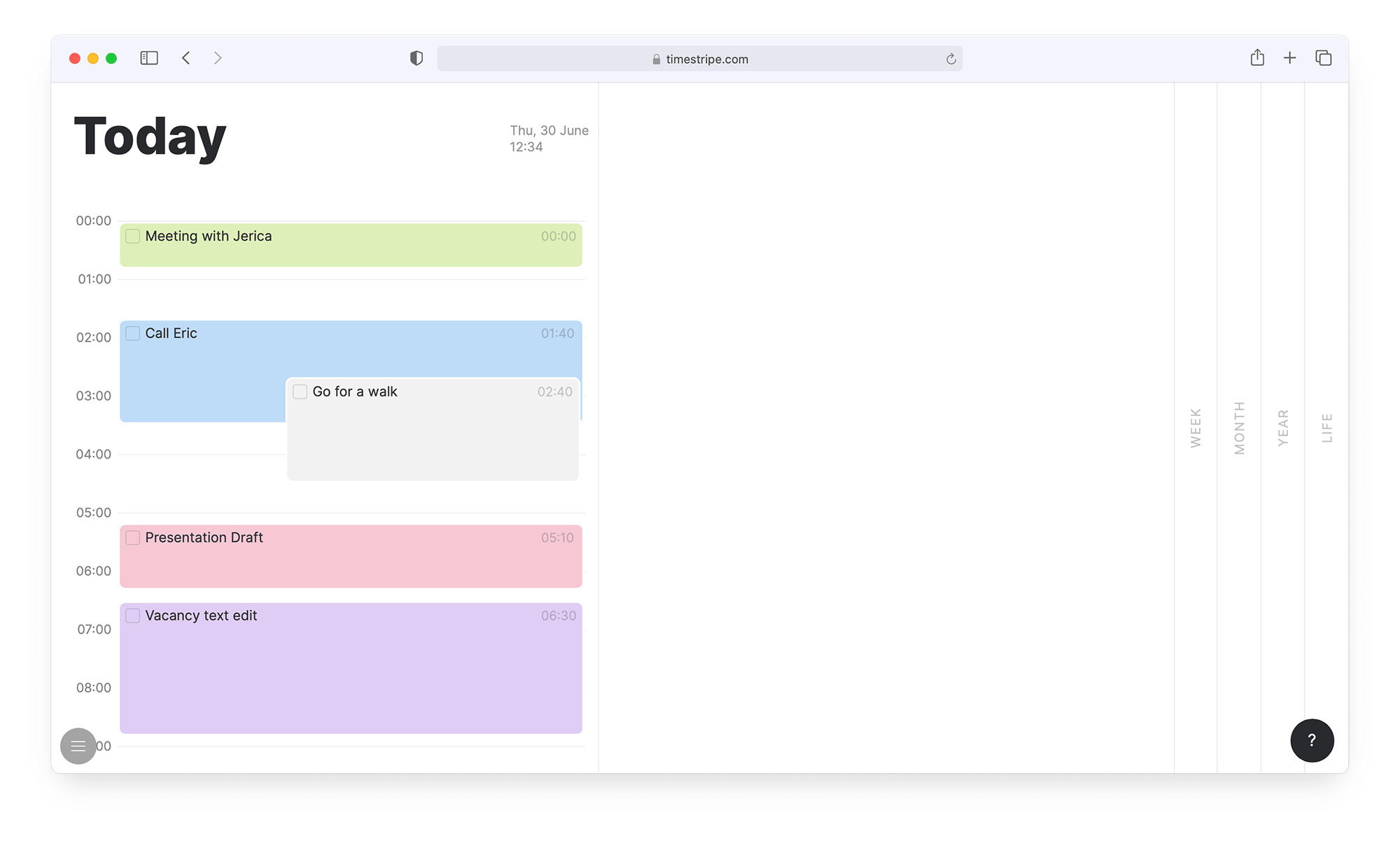
Also now you can finally discuss your plan for the day with co-workers without exposing your personal goals you've set for the year.
Reach Big Goals Faster by Breaking Them Into Smaller Ones
Start with this short explainer video featuring the Subgoals Feature by Vova Fedorov: How to Plan Anything with Subgoals.
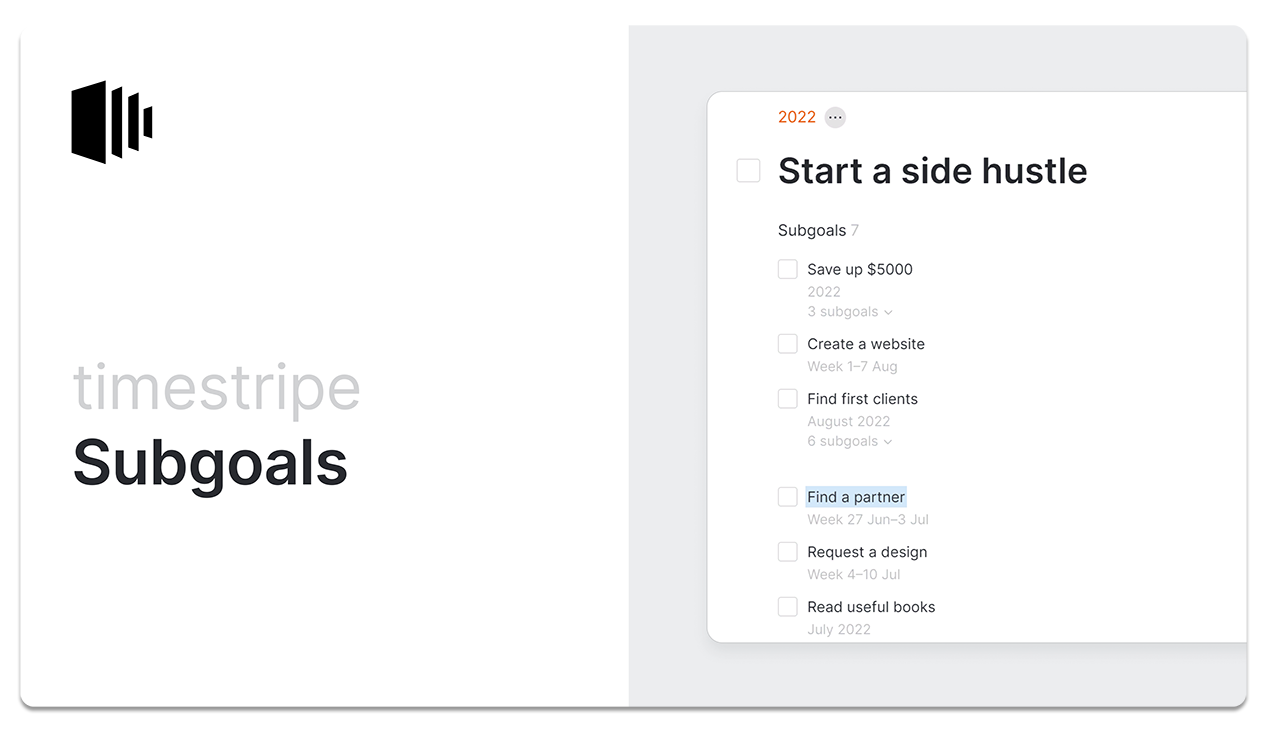
Update Your Plans On The Go
You can now install Timestripe App on your iPhone and Android (finally!).
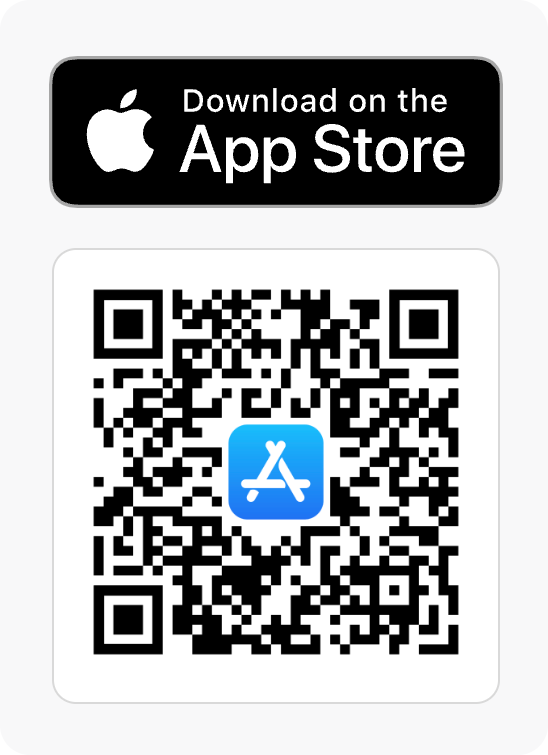
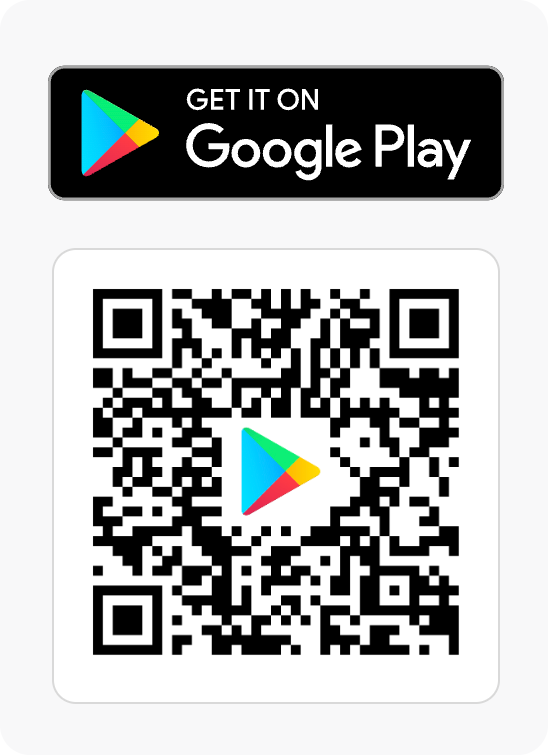
You may wonder "Why should I use Timestripe instead of some note-taking app or something?"
The point is that once added to Timestripe, your goal is instantly ready to be enriched with images, files, links, ideas, comments, quotes and more. And with a powerful subgoal engine (goals can be infinitely nested), you can easily plan projects of any complexity. In this way, you can implement the most challenging project within all the same goal that you once added on the fly.
Learn How to Get Back on Track
Evgeny Lepekhin recently published an inspiring article on How to plan your future in times of wild uncertainty: 5 easy-to go techniques
Worth reading.
Still not keeping your life organised with Timestripe? These quick video tutorials will make it easy for you to get started:
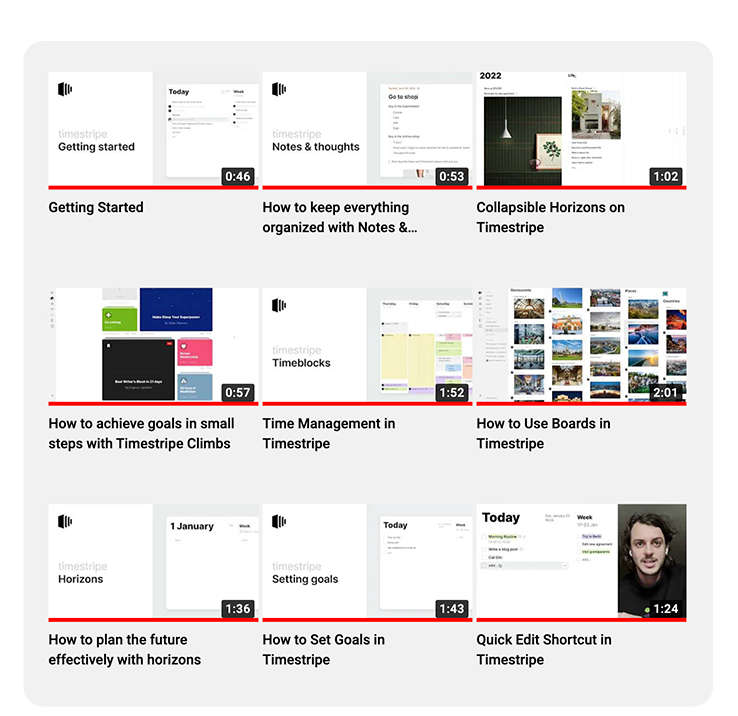
Missing something?
It all started with a simple idea: If there is no perfect productivity tool in the world why won't we build one?
Several years of hard work later we see more and more people choosing Timestripe as their primary everyday tool for managing their goals, tasks, notes and events in a beautiful way. No regrets!
If you have some features in mind you think are missing in Timestripe or you are willing to contribute in any way, please, check the "What's New in Timestripe" board for the details.
Wish you all the best!
Keeping in touch.
Sergey
🎯 Next
- Board Folders
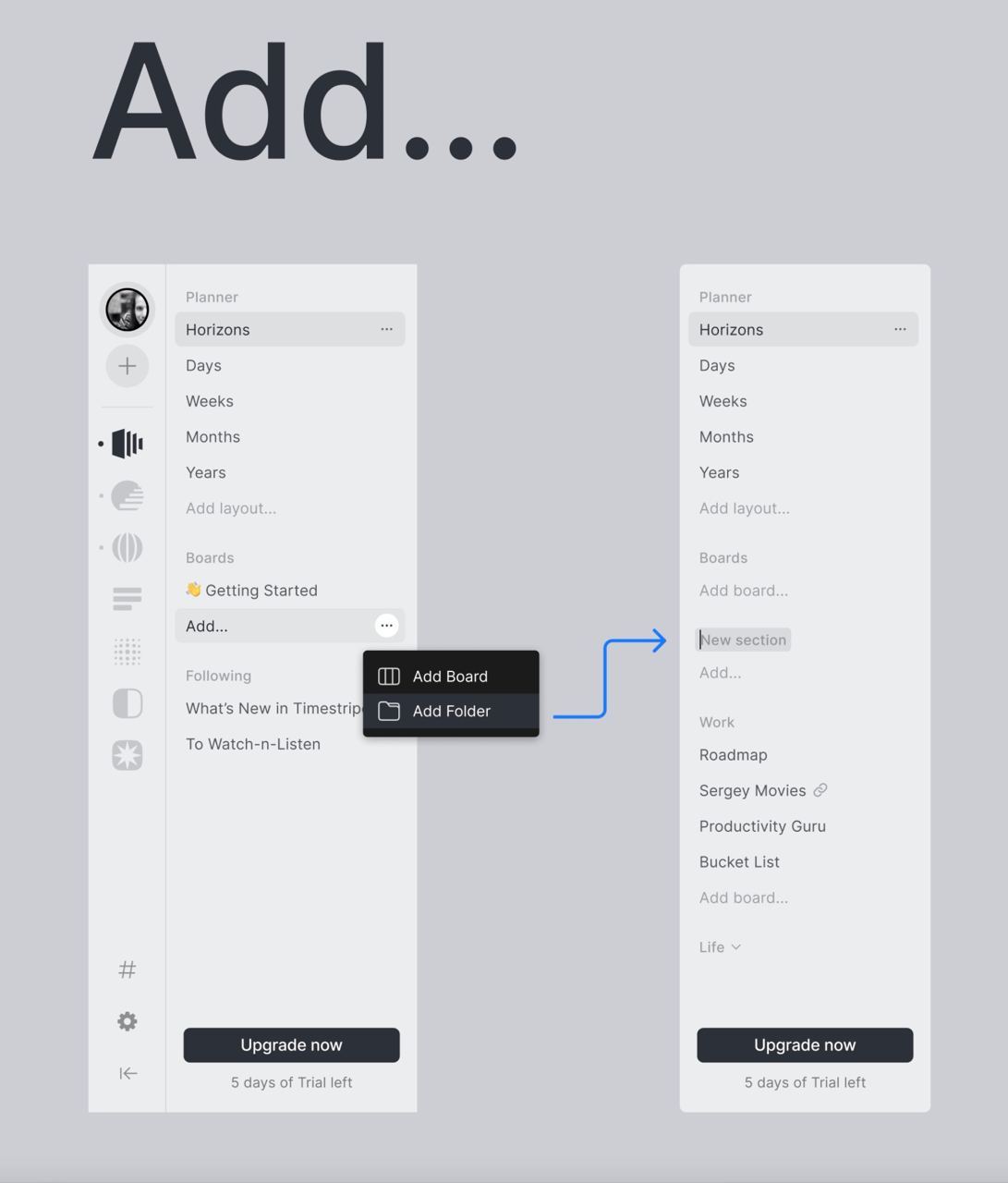
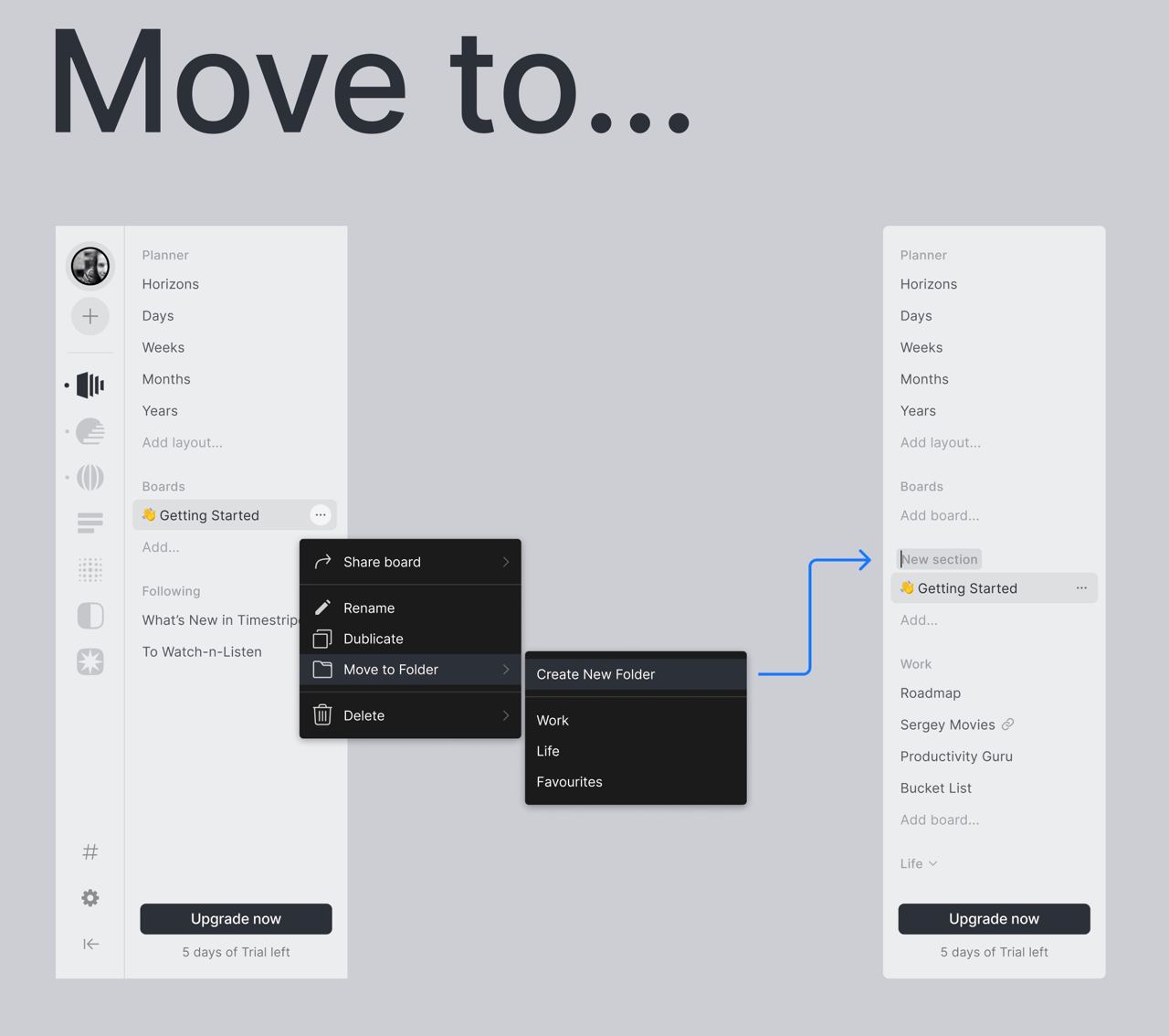
- Share Goal (Goal URLs)
Goal's Backgound
- Offline mode in iOS
- Notification Centre
- Goal — Activity log
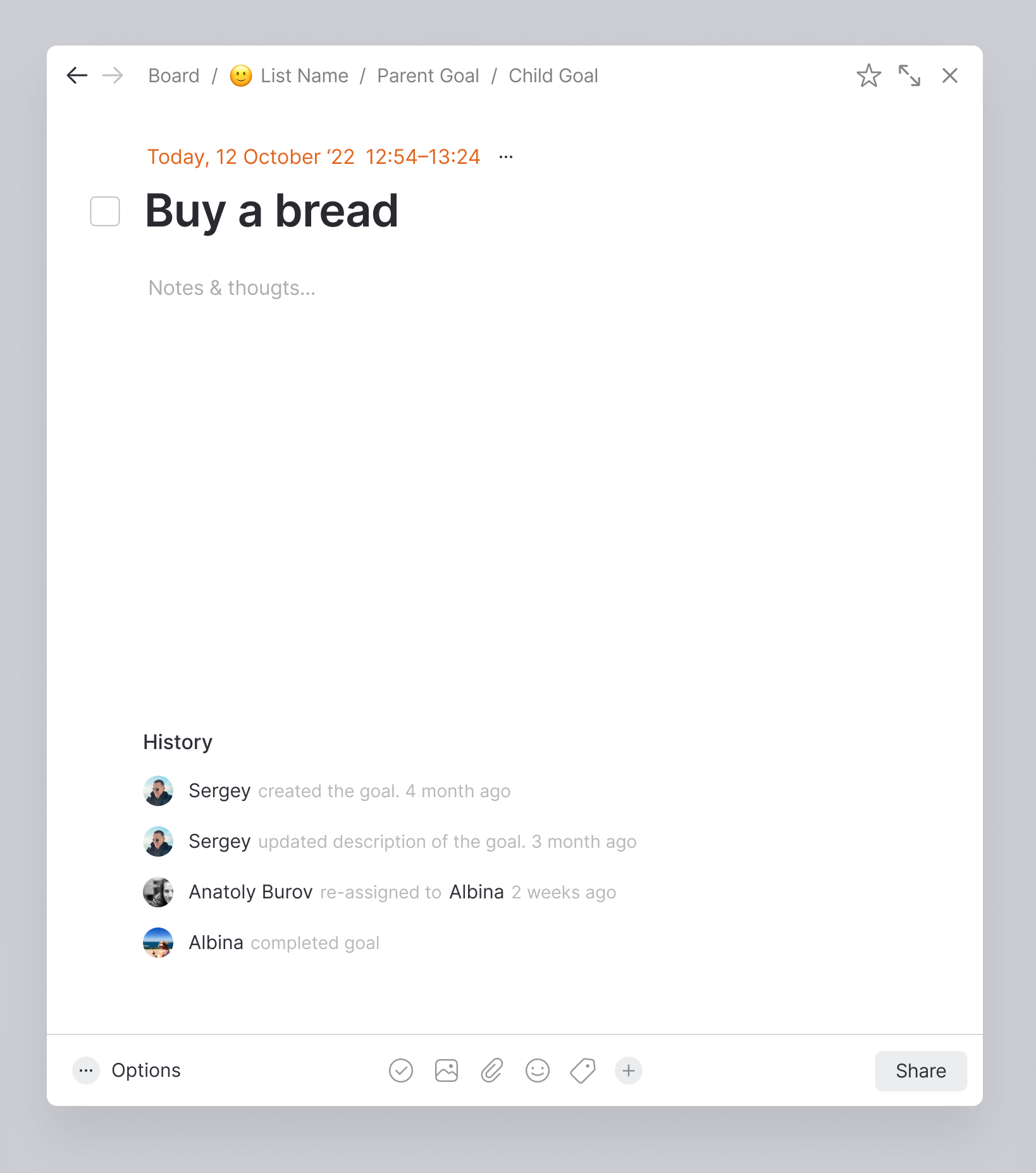
- Sidebar Updates Notification
- List Headlines & Notes
- Backlog
Inbox
- Bug Fixes WIP
Goals Reordering Issues (items kump to their original position)
Sort by Date is not working
Boards Reordering Issues
Goal Partly Disappears while typing
Subgoals are missing in shared boards
No subgoals in repeating goals
Goals Grag&Drop issues (Horizons Freeze, app refresh helps)
"Make a subgoal of..." icon freeze after drag&drop
Update Notifications in Collaborative boards fix
/public redirect for Collaborative Boards
Some tags are not disappearing in side panel
Climb Steps on mobile are shown as untitled
When "auto-move" mode is enabled you can't send an undone task to the past – it will appear agian after refresh
- UX Imporvements Backlog
General
See Week's goals in Days View to distribute them between days
Start with last opened page
Add Highlight option to Notes&Thoughts
Goal Edit
Auto move to min section when hours are set (Set Time option)
Quck Add goal from the top in long lists
Strikethrough Style
Simple Text Highlight
Goal Management
Move subgoals between boards
Keyboard shortcuts
Left <-> Right in Days
Go Back in Search mode on [ESC]
Add Quick Edit Section to Keyboard Shortcuts Section
IOS
Open Goal on push tap
New + Widget on Lock Screen
- 2-Way Google Calendar Sync
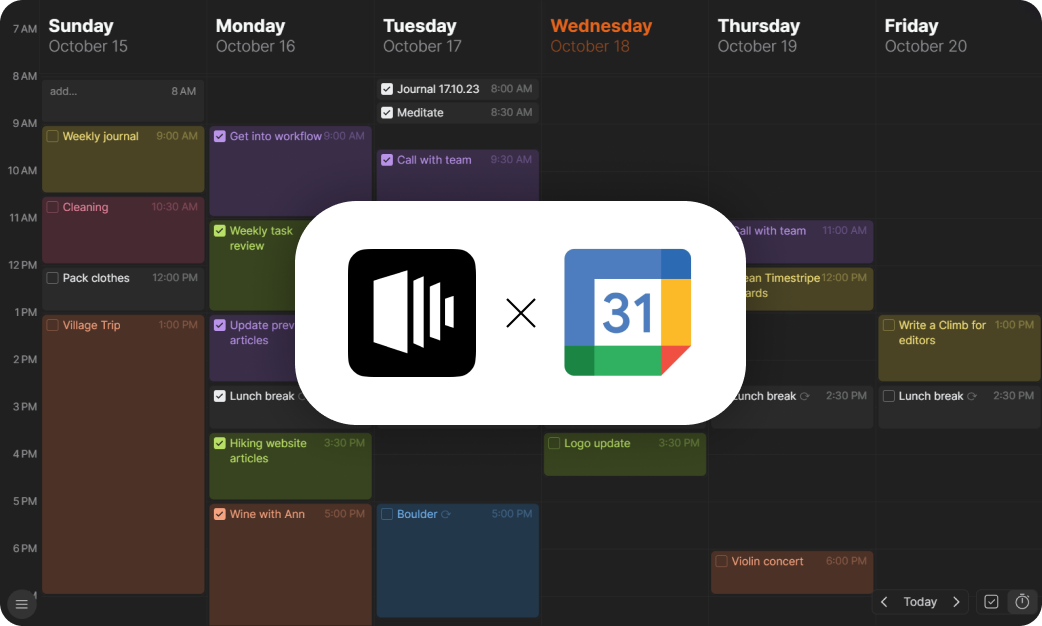
- Expanded Column View
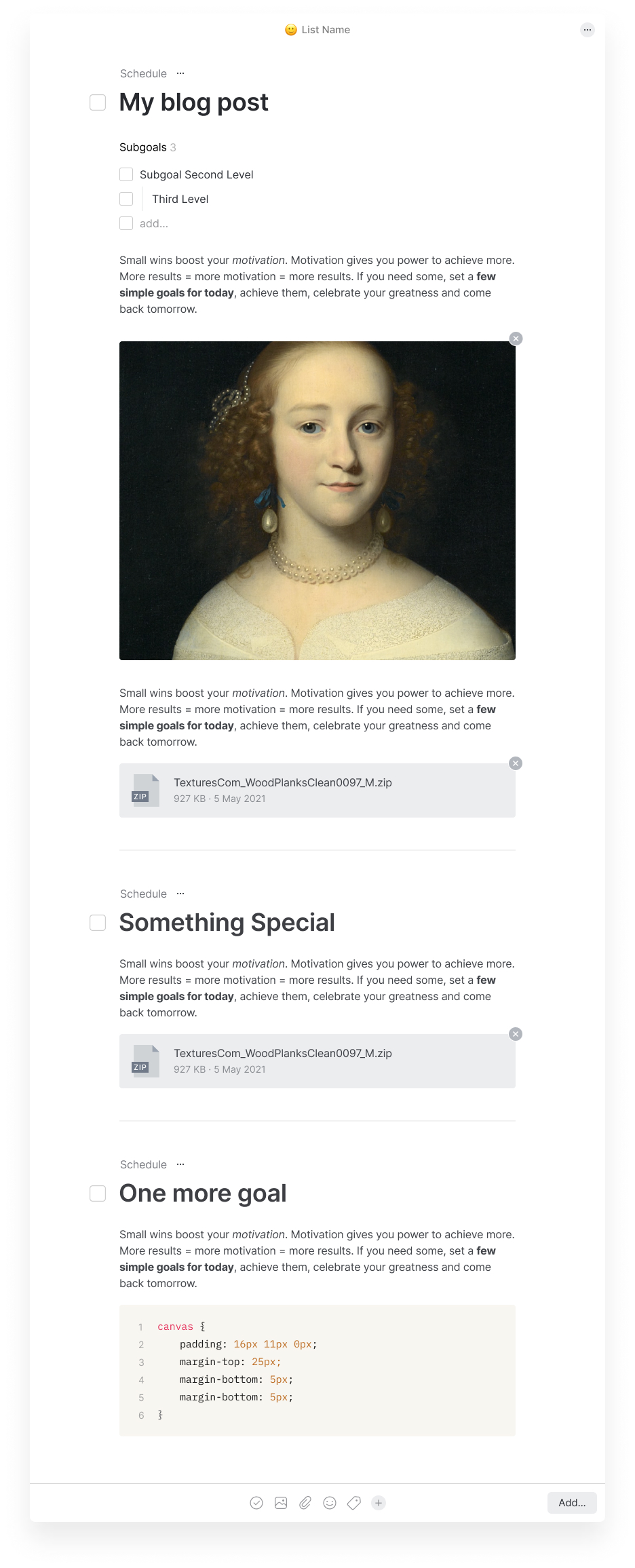
🌟 Careers
- Middle/senior frontend engineer (JavaScript, React, SASS)
We're looking for a middle/senior frontend developer to work on simple and non-trivial interfaces for day-to-day use.
About Timestripe
Timestripe is a goal planner, next-gen productivity and educational tool for business and personal use. We are building a space where people create and share their plans, workflows, to-do lists and step-by-step guides helping each other to achieve great results in whatever they want.
iF Design Award, Product Hunt #4 product of the week, hundreds of positive messages from our users from all over the world (see some in Dropbox and on Twitter).
Founders: Sergey Kulinkovich, Andrey Maykov, Anatoly Burov.
Core team: Misha Malyshev, Vlad Korobov, Albina Tokarchuk, Kateryna Dlugunovych.
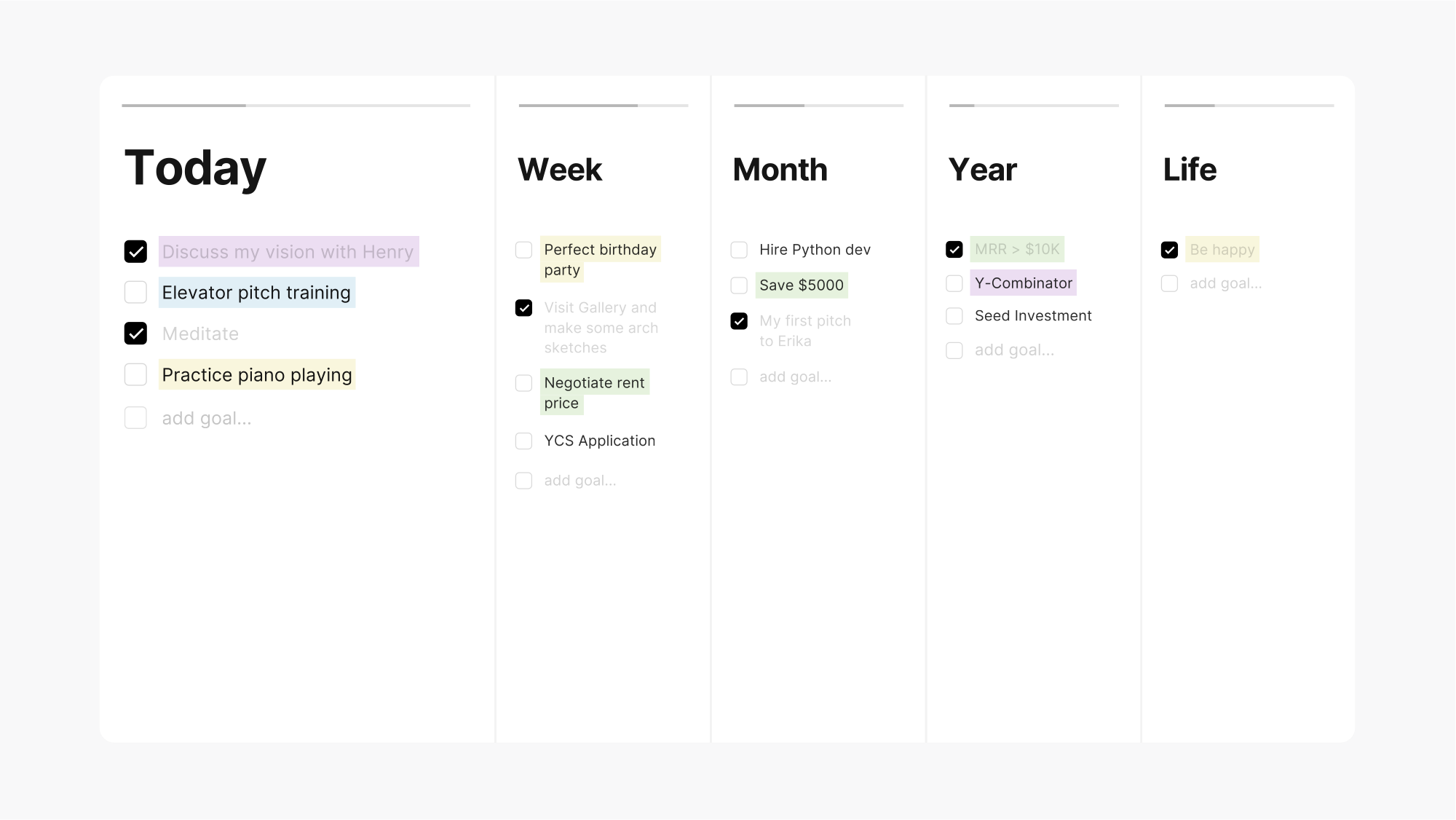
Stack
Frontend: JavaScript (no TS yet), React, SASS.
Org: Timestripe, Github, Linear, Figma, Discord, Notion, Telegram.
Language: English (project, UI), English or Russian (discussions).
Backend (just for information): Python, Django, REST Framework.
Responsibilities
- Implement UI according to designs in Figma and tech specs in Linear and Notion, both the visually and logically
- Most work is about complex UI components, but sometimes we need landing pages too
- Participate in design of frontend architecture — components, hierarchies, internal APIs, etc.
- Participate in designing REST APIs
- Code review of pull requests from other contributors
- Introduce automated testing into the project — now we have some, but not much
- Expected workload — 20 hours/week, with possibility of becoming full-time in several months
- Fully remote
What we'll work on in the nearest future
New complex caledar modes
Keyboard interactions
Multiuser real-time collaboration (utilising web sockets and CRDT)
Internationalisation
And many more
👉 See our public roadmap as a shared Timestripe board
How to apply
Drop us a line at admin@timestripe.com) with a short introduction and links to your code and/or projects. We'll answer in a couple of days. If we decide to proceed, we'll schedule a call to meet each other and discuss the details.
- Backend Engineer (Python, Django, Pytest, REST Framework)
Middle/Senior
- Marketing Intern
- Junior Project Manager (Product, Content, Support, Marketing, SMM, Org)
- Productivity Author
- Junior Product Manager
- Growth Product Manager
- Community Volunteer (New)
- Content Manager
-
❇️ Team
- Vova Ulyanov
- Kirill Baliasnikov
- Igor Fatkin
- 🟢 Anatoly Burov, tech
- Alena Diachkovskaia
- 🟡 Andrey Maykov, design
- CONTRIBUTORS
- Jenia Filatova
- 🟢 Albina Tokarchuk, front-end
- 🟢 Sergey Kulinkovich, product
- Pavel Miheev, Cable Toy
- 🟡 Andrey Karamyshev, iOS
- 🟢 Kosta Korenkov, front-end
- Kateryna Dlugunovych
- Artyom Fedosov
-
-
- Join the team!
Wanna contribute? Please contact us via info@timestripe.com
- 🟢 Zahriddin Adhamov, front-end
- 🟢 Vova Fedorov, content
- 🟢 Daler Aliyorov, UA, support
- 🟢 Polina Khapaeva, support, SMM
- 🟢 Daniil Fadeev, front-end
- 🟡 Alena Zueva, support, content
- 🟢 Alexey Targanov, back-end
- 🟢 Vlad Rumyantsev product
-
- DILIGENCE CREW
- 🟢 Regina Karpanina, product
-
- Evgeny Lepekhin
- 🟢 Misha Malyshev, front-end
- 🟢 Alexey Gerasimov, iOS
- Oz Hashimoto
- REST SQUAD
- Vlad Korobov