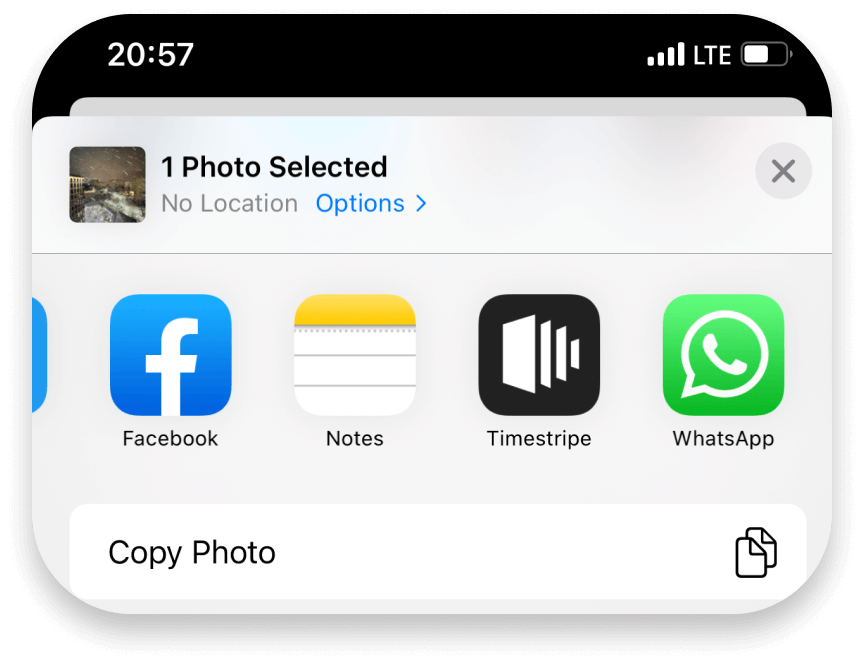Getting Started
Timestripe is a goal-oriented workspace that help you and your team achieve goals faster than ever before.
To learn more about the full potential of Timestripe, check out our Use Cases board! 💫
Join Timestripe Community Telegram Chat ✨
First Steps
- 4. Schedule a goal
If it's not scheduled, then probably, it won't happen.
Scheduling makes you free from decision making. Timestripe made scheduling easy — just hover on goal, click on three dots and hit Time.
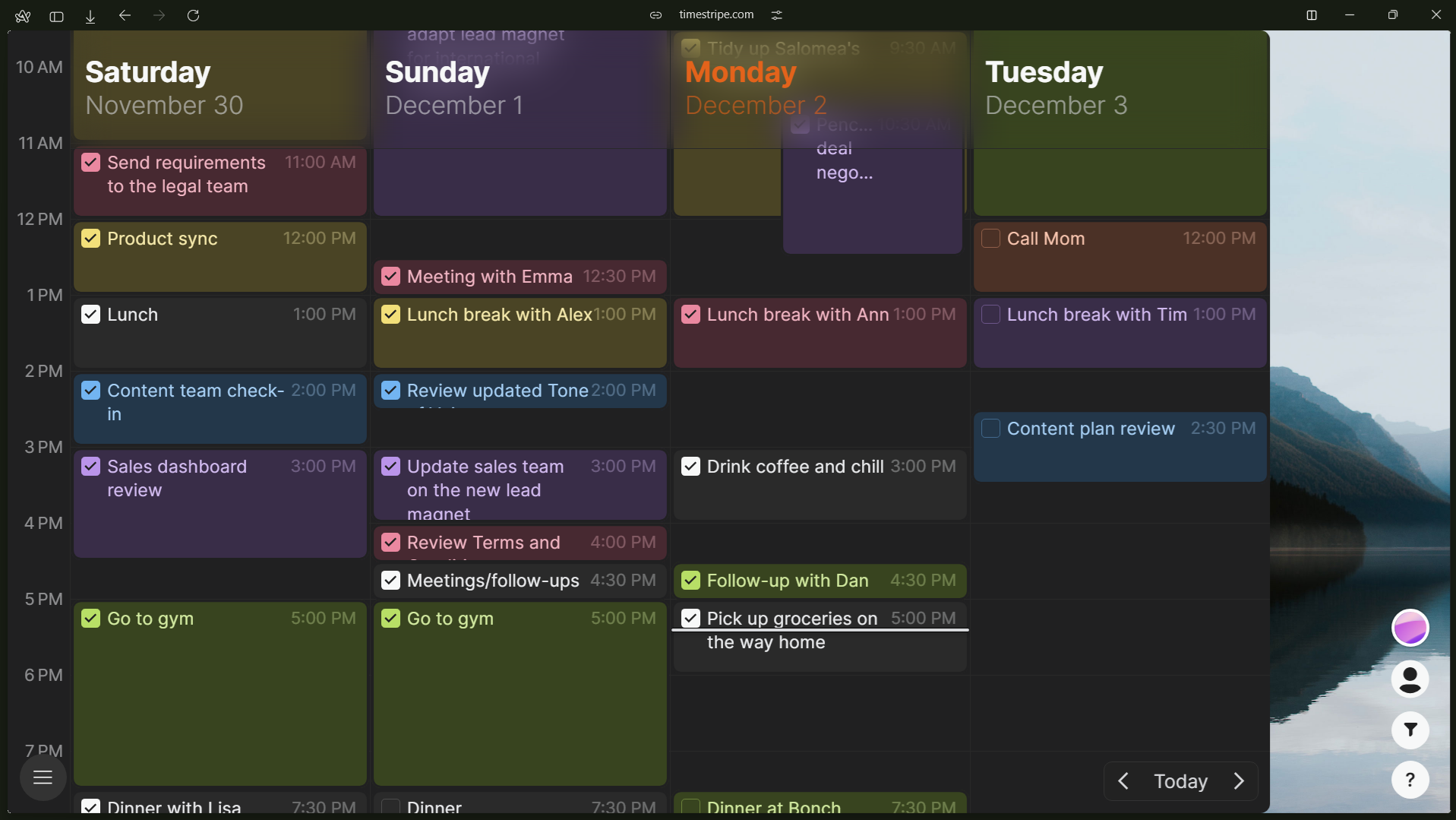
To schedule a goal, just go to the Hours view, and tap on any blank spot.
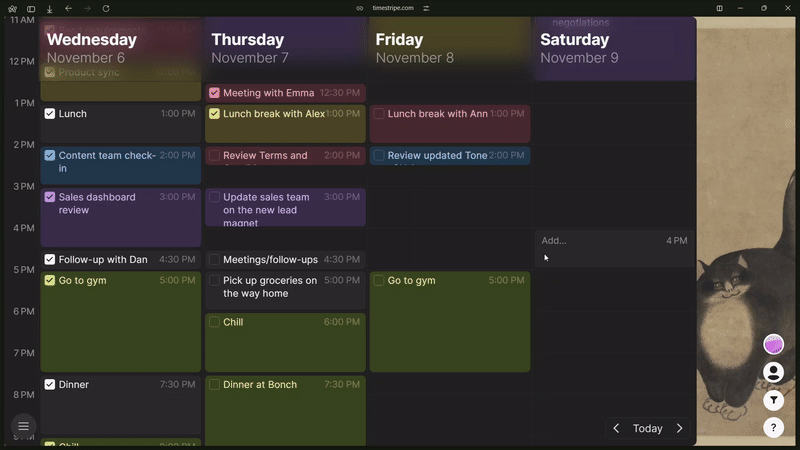
- 7. Check out Timestripe resources
Find productivity insights, guides for Timestripe, Use Cases, shortcuts and discounts in Timestripe Help Hub.
Find comparisons with other services, articles, community guides, and more in Timestripe Magazine.

- 9. Track progress and celebrate successes
To tick this goal, go to Insights and see what you've achieved so far.

- 6. Explore the sidebar
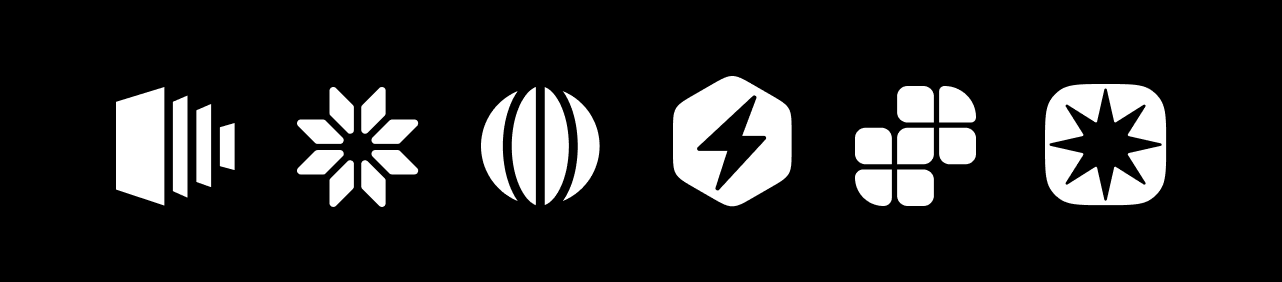
Helicopter view = mental clarity. Get insights through taking a helicopter view on your productivity. In Timestripe, there is a Calendar view to help you out with it.
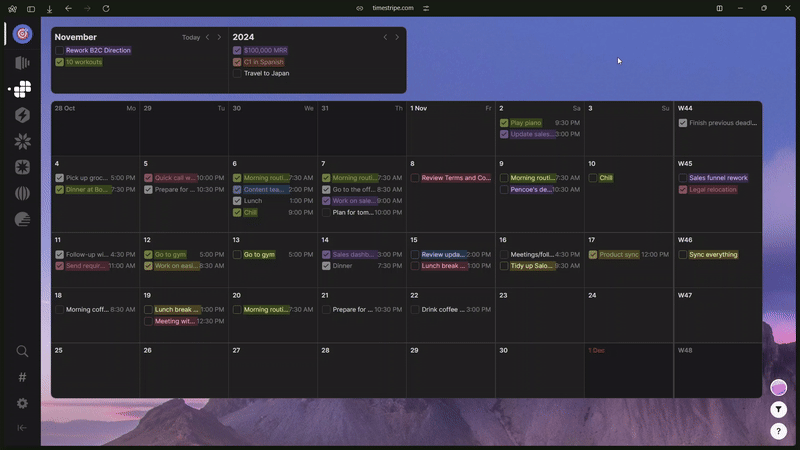
Climbs are pre-designed sets of tasks that can help you to achieve massive goals. With climbs, you can make sleep your superpower, start cognitive journaling, or learn design history in 20 days.
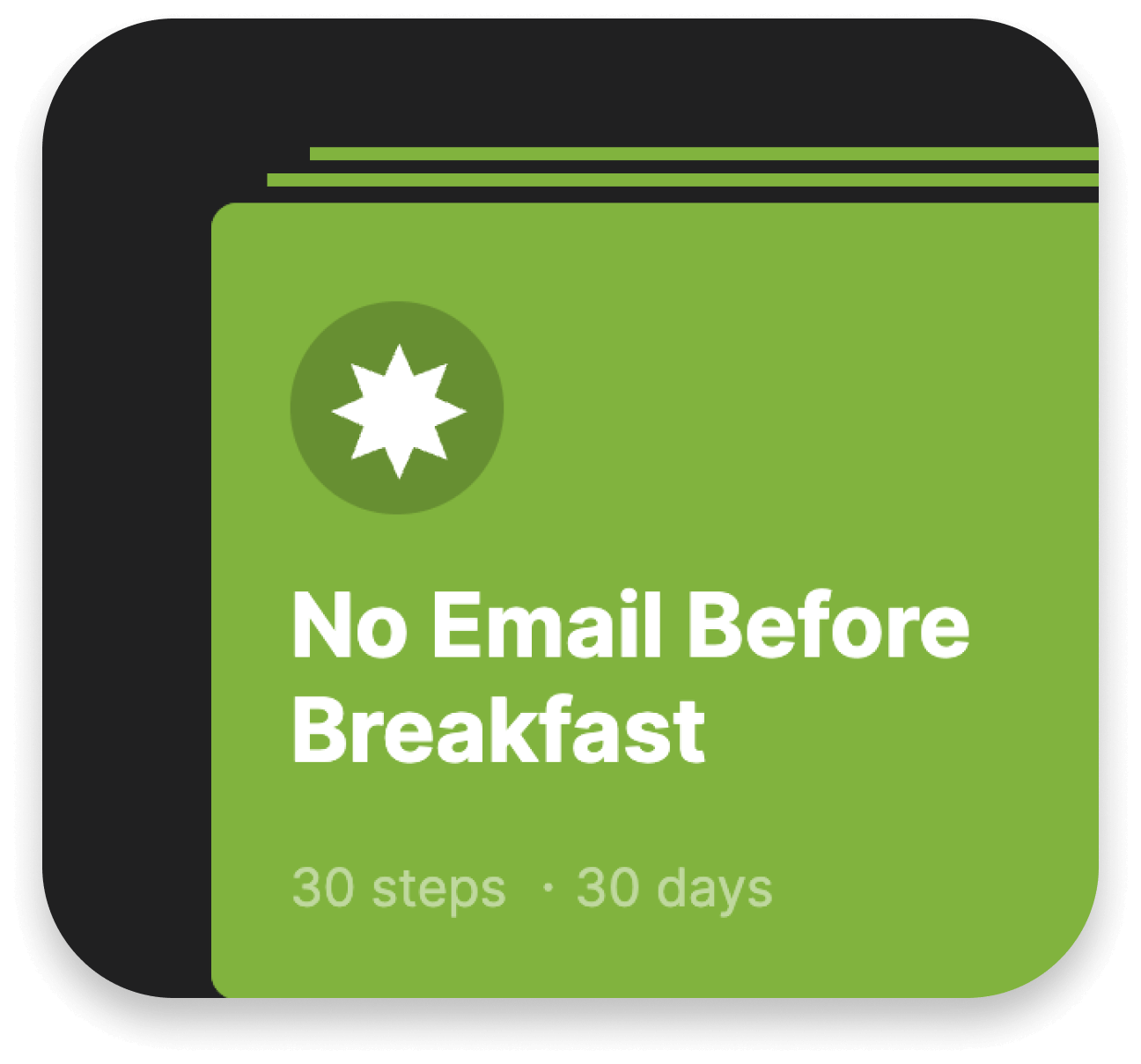
Boards are basically goal containers. They come in handy when it comes to managing projects or organising something into a database.
You start with a template or create your own boards from scratch.
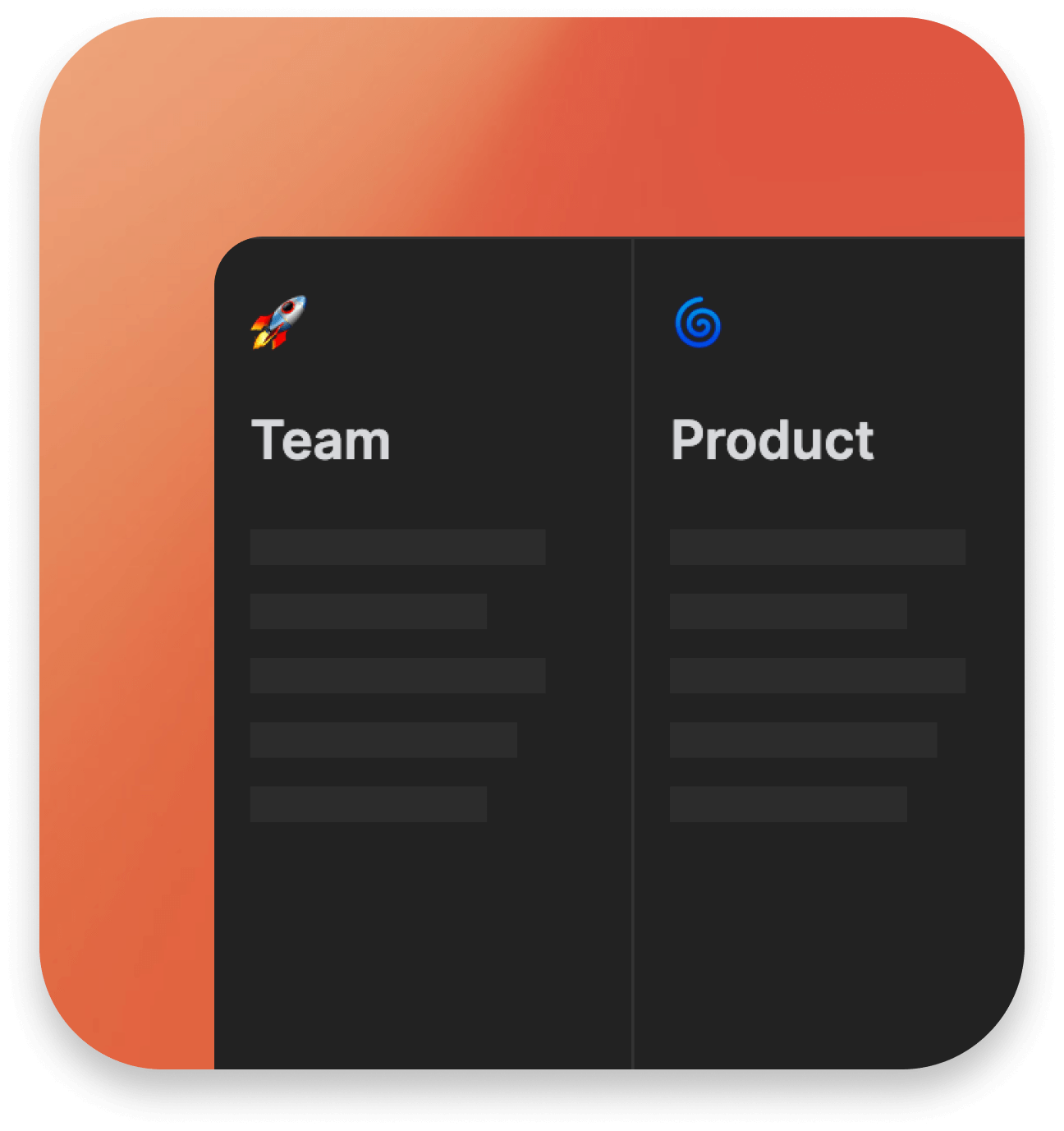
- 2. Set your first goal
In Timestripe, each goal is an all-in-one container that is able to store everything: notes, links, images, files, embedded media, comments, and even syntax highlighting for your code!
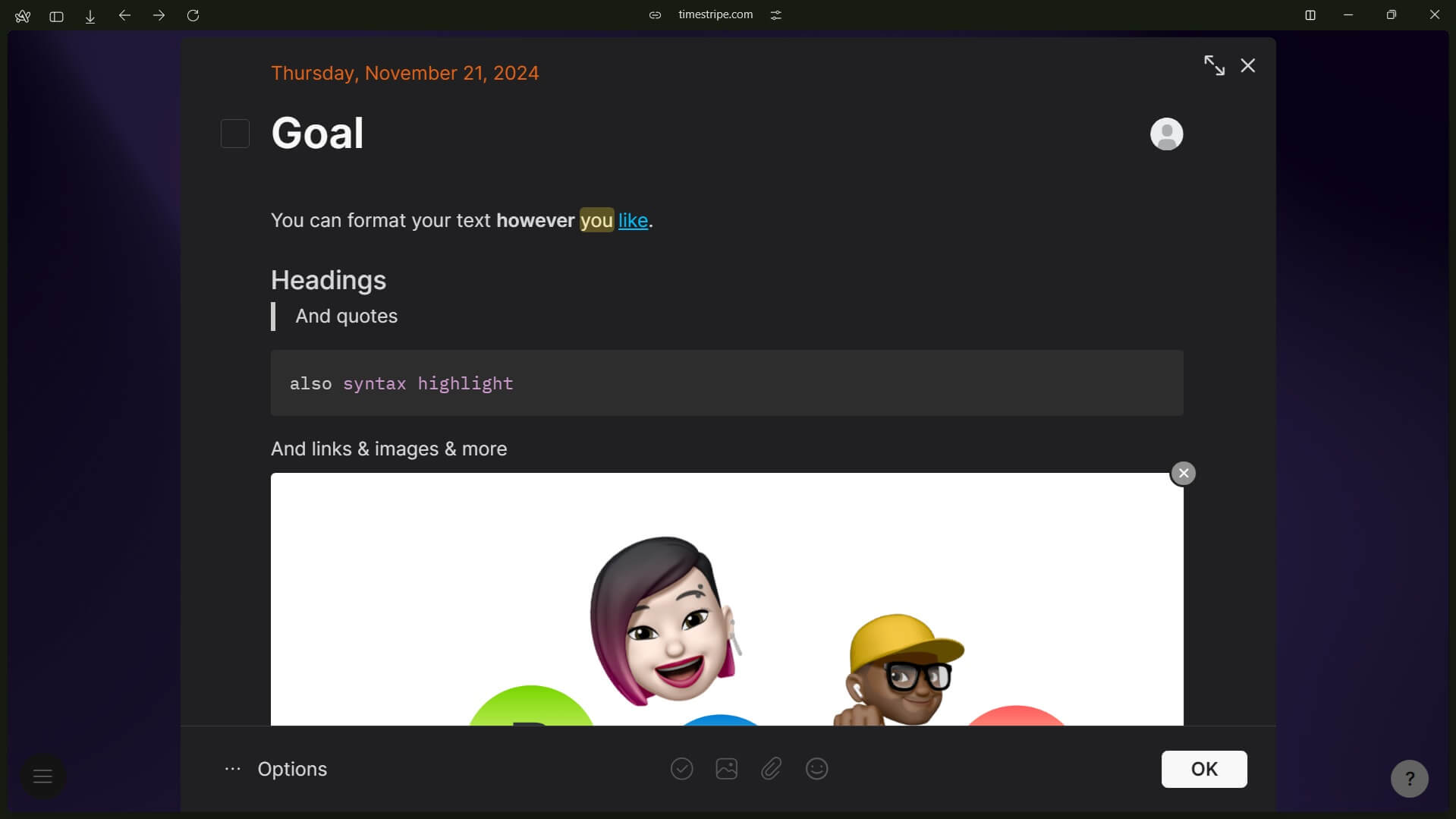
Goals are usually set in Horizons, the main workspace of Timestripe. Horizons view helps you to align long-term goals with daily tasks. Keep big milestones in Year and Life Horizons whilst setting small goals in Day and Week Horizons.
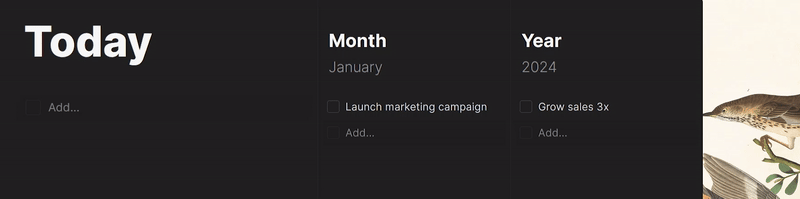
- 1. Why Timestripe? (Click me!)
Timestripe is an all-in-one tool to finally organise it all, and it's perfect for teams and personal use.
Timestripe gives you a holistic planning experience: from daily work tasks to lifelong personal milestones.
Watch the video below to find out how Timestripe is different:
P.S. If you want your task to have a preview image, just add it anywhere in the description. Like this:
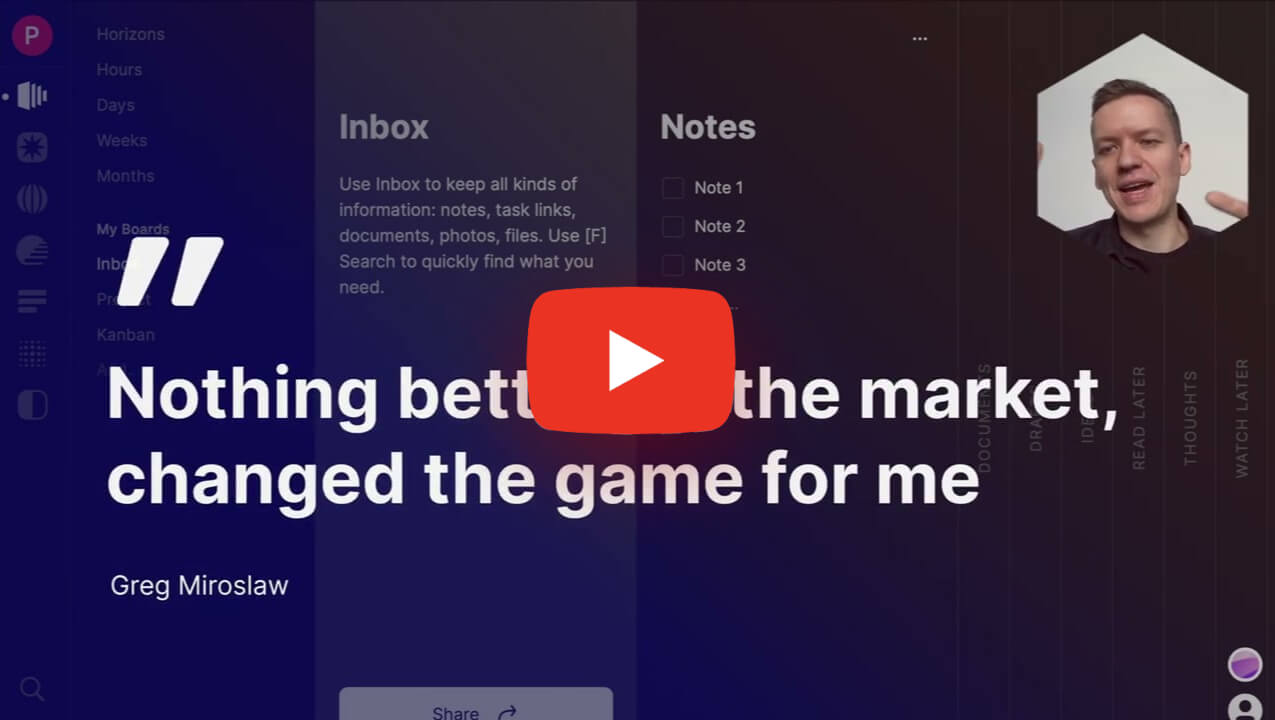
- 3. Create a subgoal
Each complex task is just a bunch of small tasks that look scary when combined.
Link your smaller goals to bigger ones, or break down massive milestones into actionable chunks.
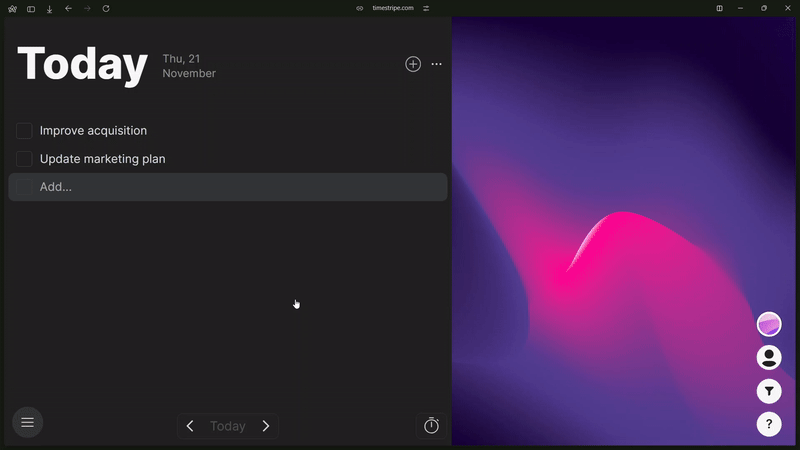
- 5. Set up the team work
Use Spaces to manage multiple projects at once alongside your teammates. You can also use Spaces to simply keep goals for different areas of your life separated.
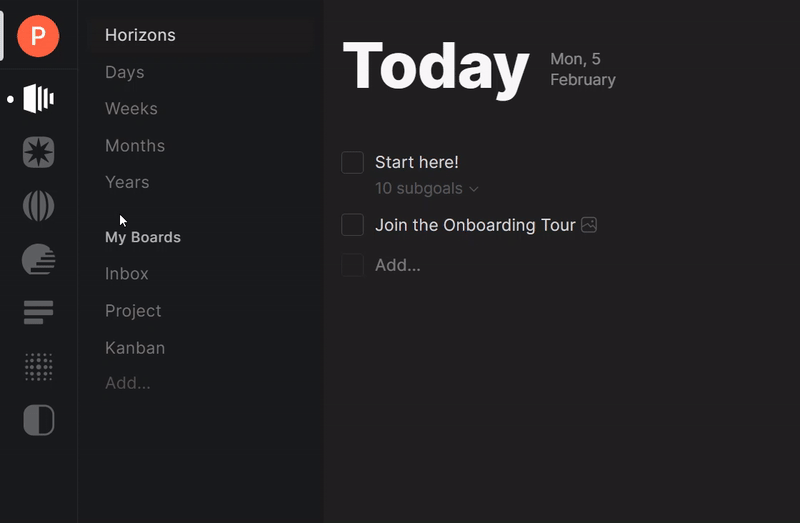
Great things are hardly ever done alone. Invite your team a new space to leverage the power of long-term in your projects.
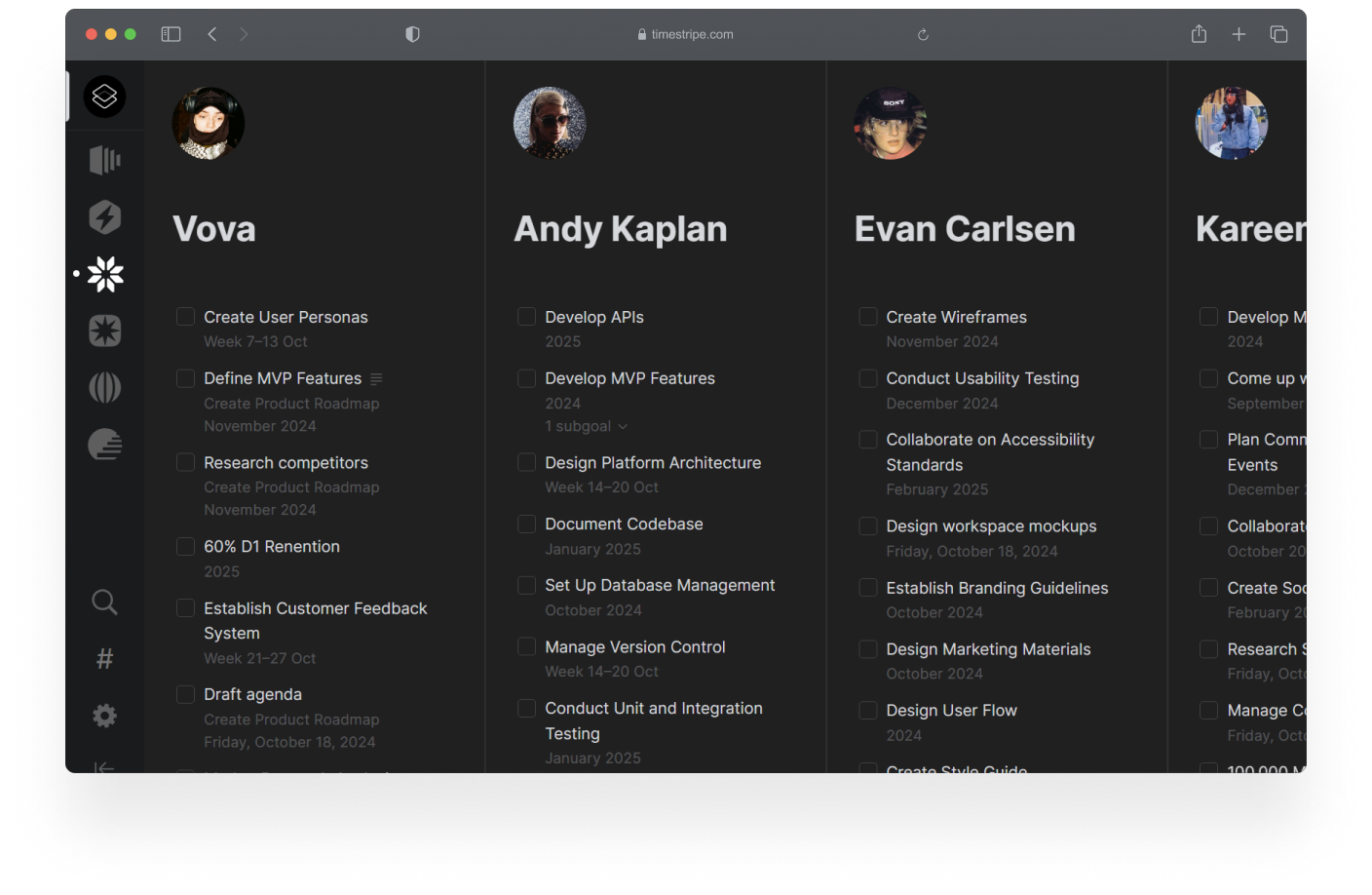
Every team member should know what they are doing. Assigning goals is easy: just click on three dots and select any member of your team.
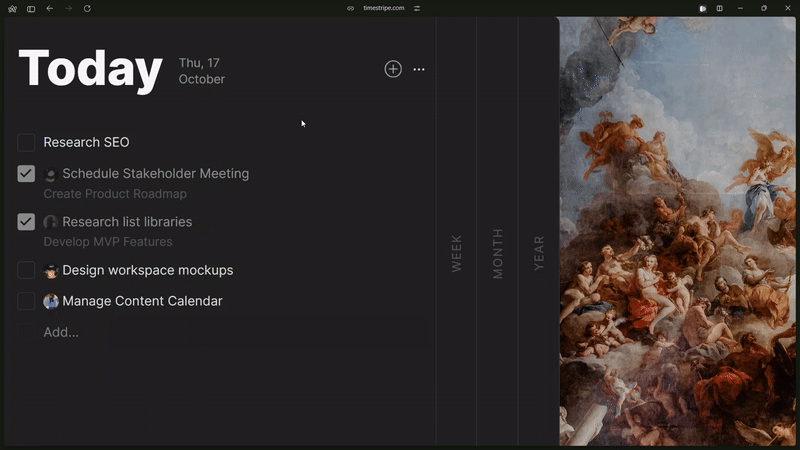
Focus is the king. When it gets messy, it's filters that will help to organise it all.
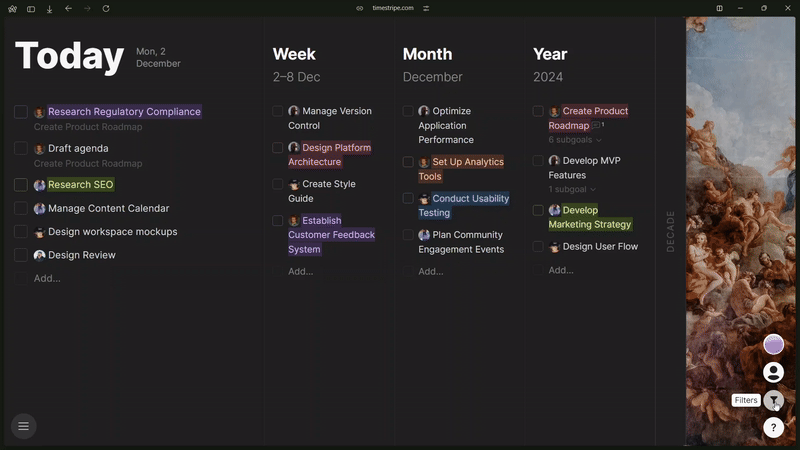
It's crucial to keep your teammates updated on your progress. Stay on the same page with your team using comments and mentions.
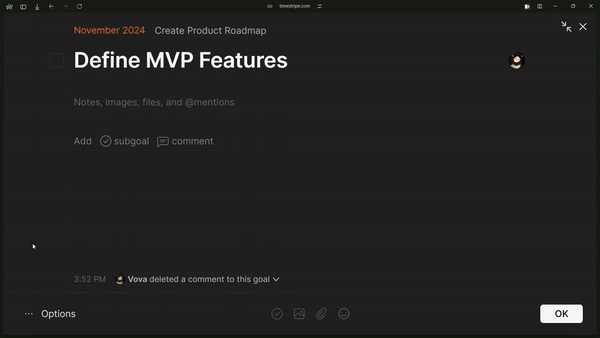
- 8. Get Timestripe on mobile
Your mind is for generating ideas, not storing them.
To keep it fast and efficient, you have to adjust plans and capture ideas on the go.
Put the power of the long term in your pocket: get Timestripe on your mobile.
App Store / Google Play
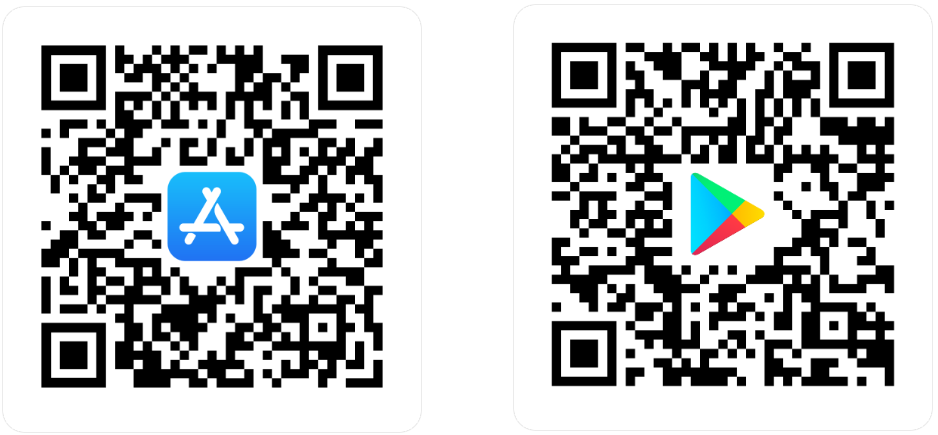
Install Timestripe Chrome extension to make goal achievement even more convenient!
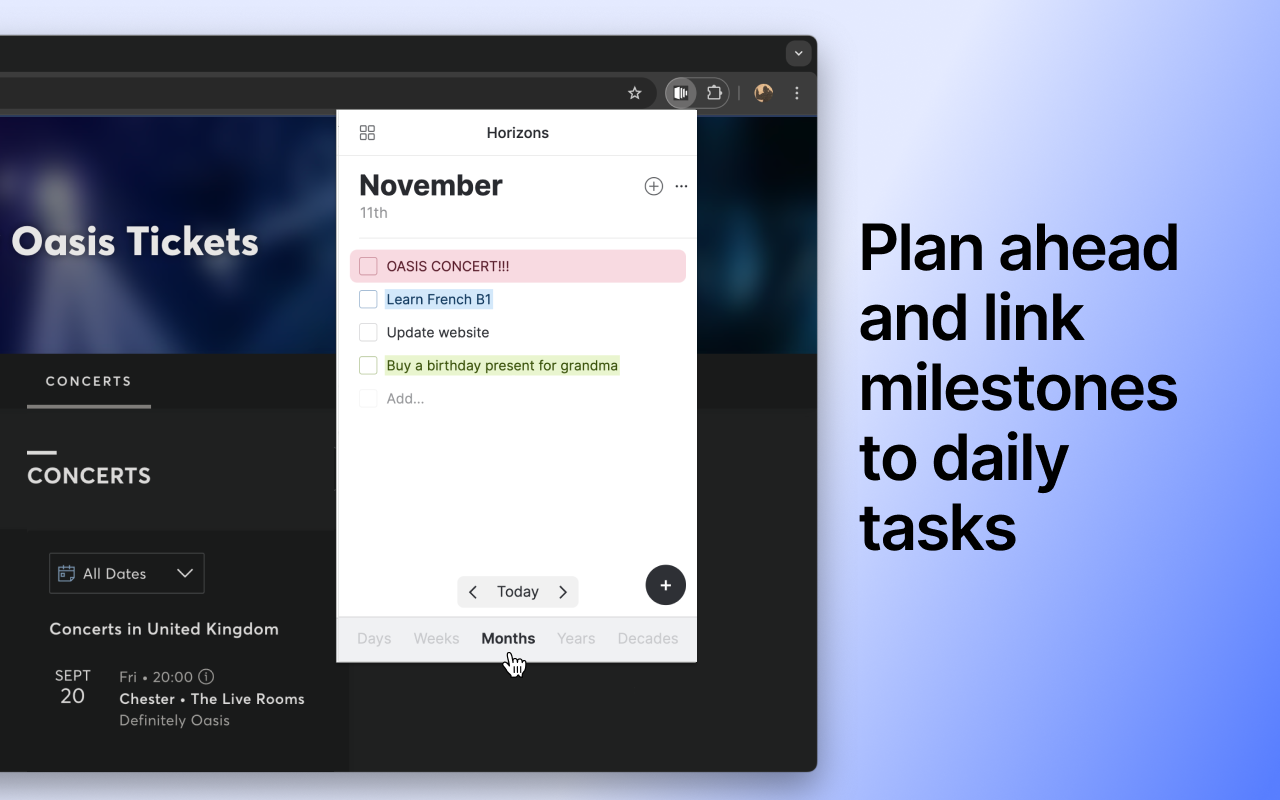
Tips
- Knowledge -> Achievements
The most informed has the best solutions. Your docs should help you turn 'To-do' into 'Done'.
In Timestripe, every item is a universal data container that can store documents, images, files, notes, sub-tasks and more.
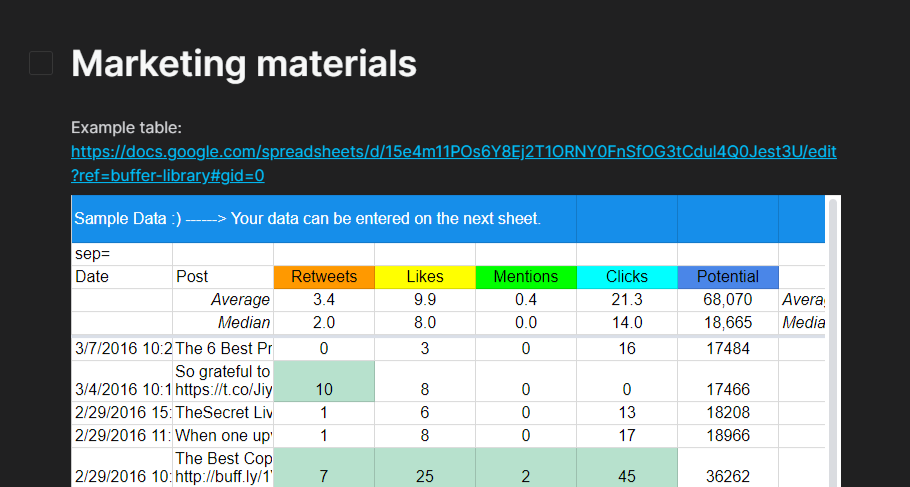
- Schedule quickly

- Keep it clean: sort goals
Chaos can sometimes work, but only when it's under control. In Timestripe, you can sort goals by status, colour, name, and date of creation.
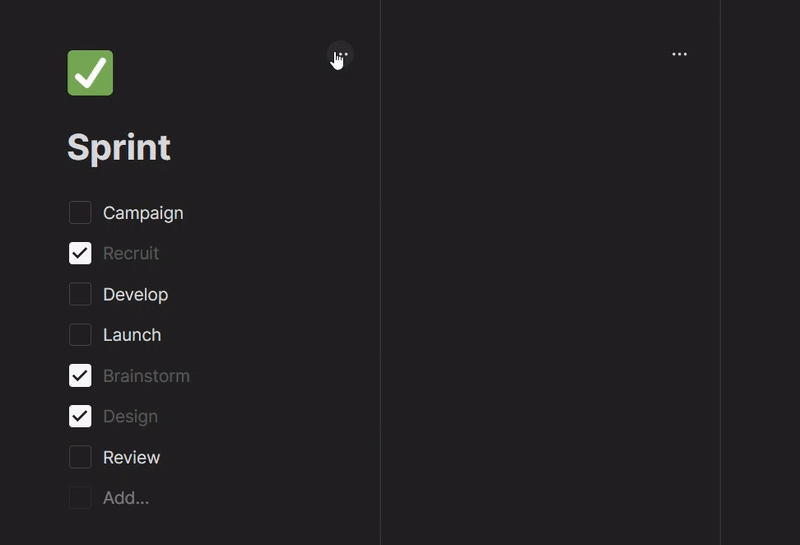
- Filter by assignee
It's hard to keep up with updates when you're in a team. Timestripe is here to help you: check what each of your teammates is up to by filtering your workspace by assignee.
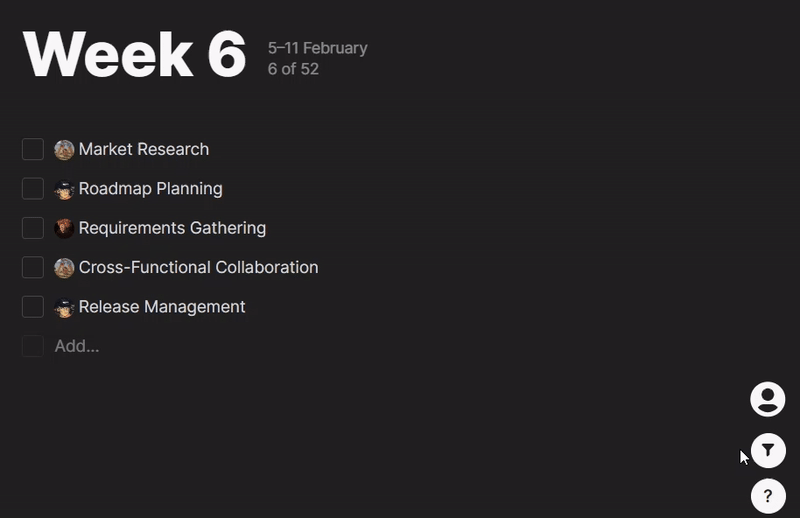
- Recent items
Don't be too quick to forget about the recent thing you used, it's going to come back quickly.
Try the F shortcut: it'll pull your recent goals. You'll wonder how you ever lived without it.
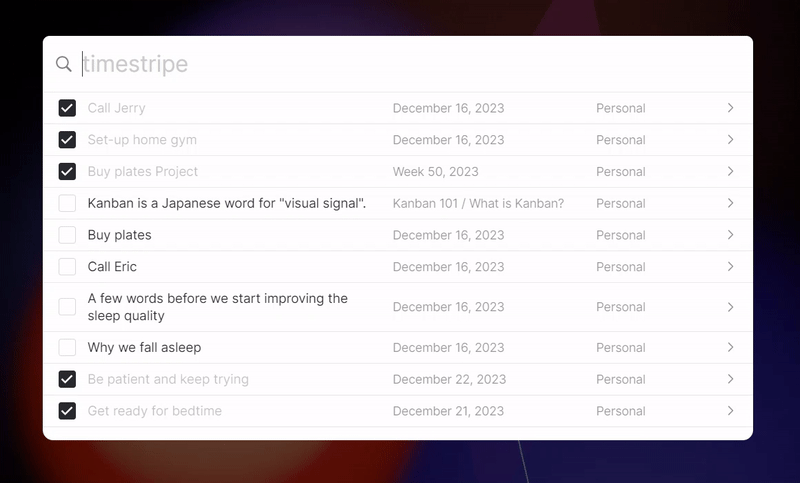
- Set subgoals
Don't let the grand plans overwhelm you. Every step, even the smallest, can bring you closer to your milestone.
So don't hesitate to add subgoals to your goals. It's super easy to do this in Timestripe. Click! Click!
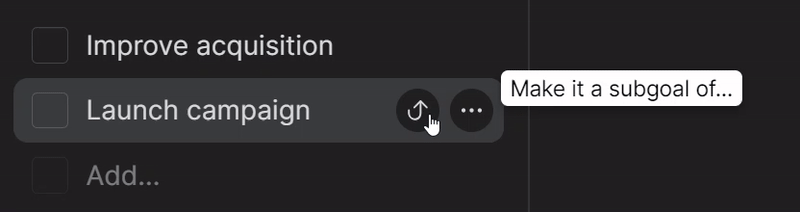
Goals
- Start with Horizons
Horizons workspace helps you to align long-term goals with daily tasks to stay motivated and organised. Keep big milestones in Year and Life Horizons whilst setting small goals in Day and Week Horizons.
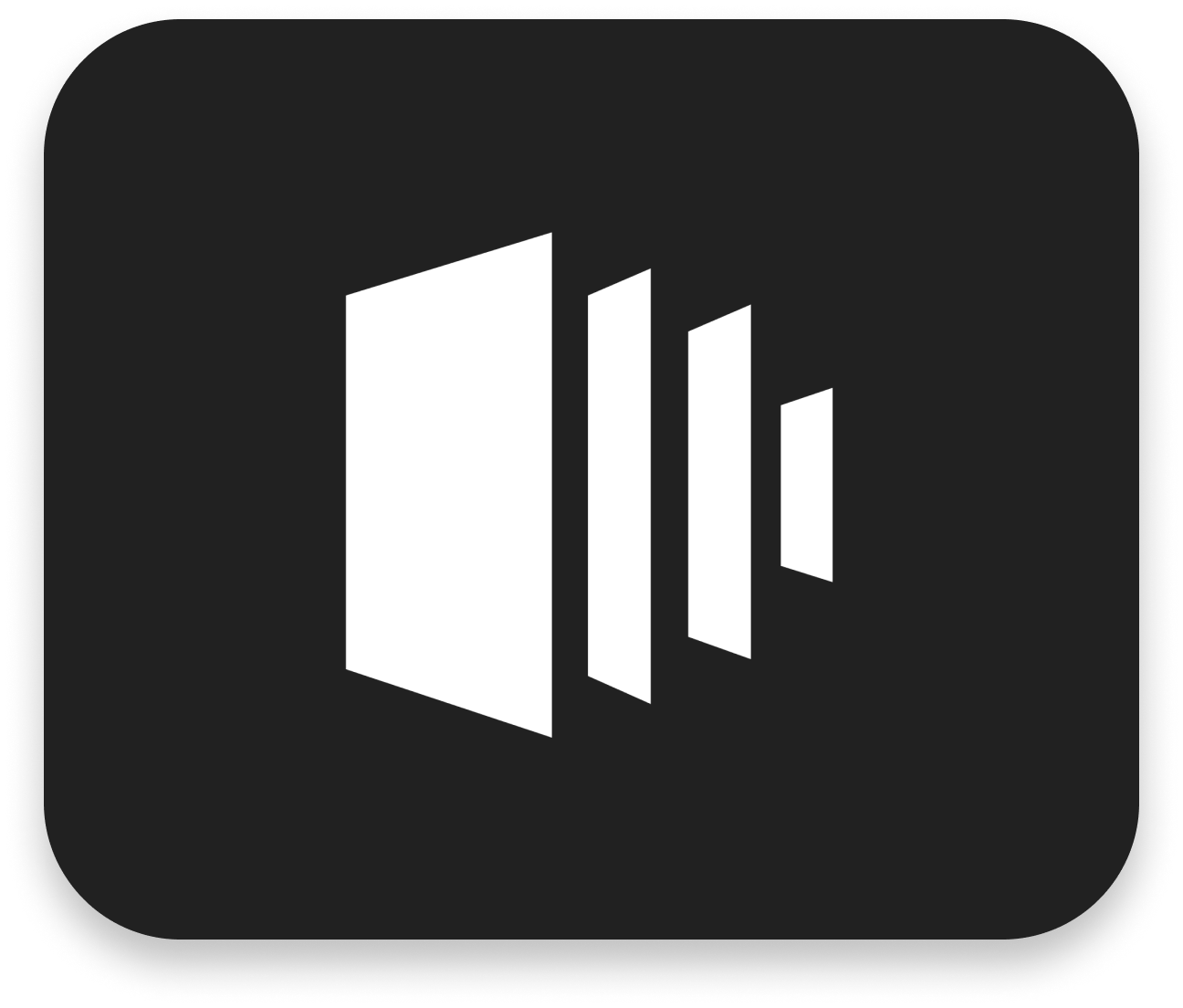
- Use Filters
Stay focused on essentials. Don't let the number of tasks overwhelm you: adapt workspace for better clarity in task-solving.
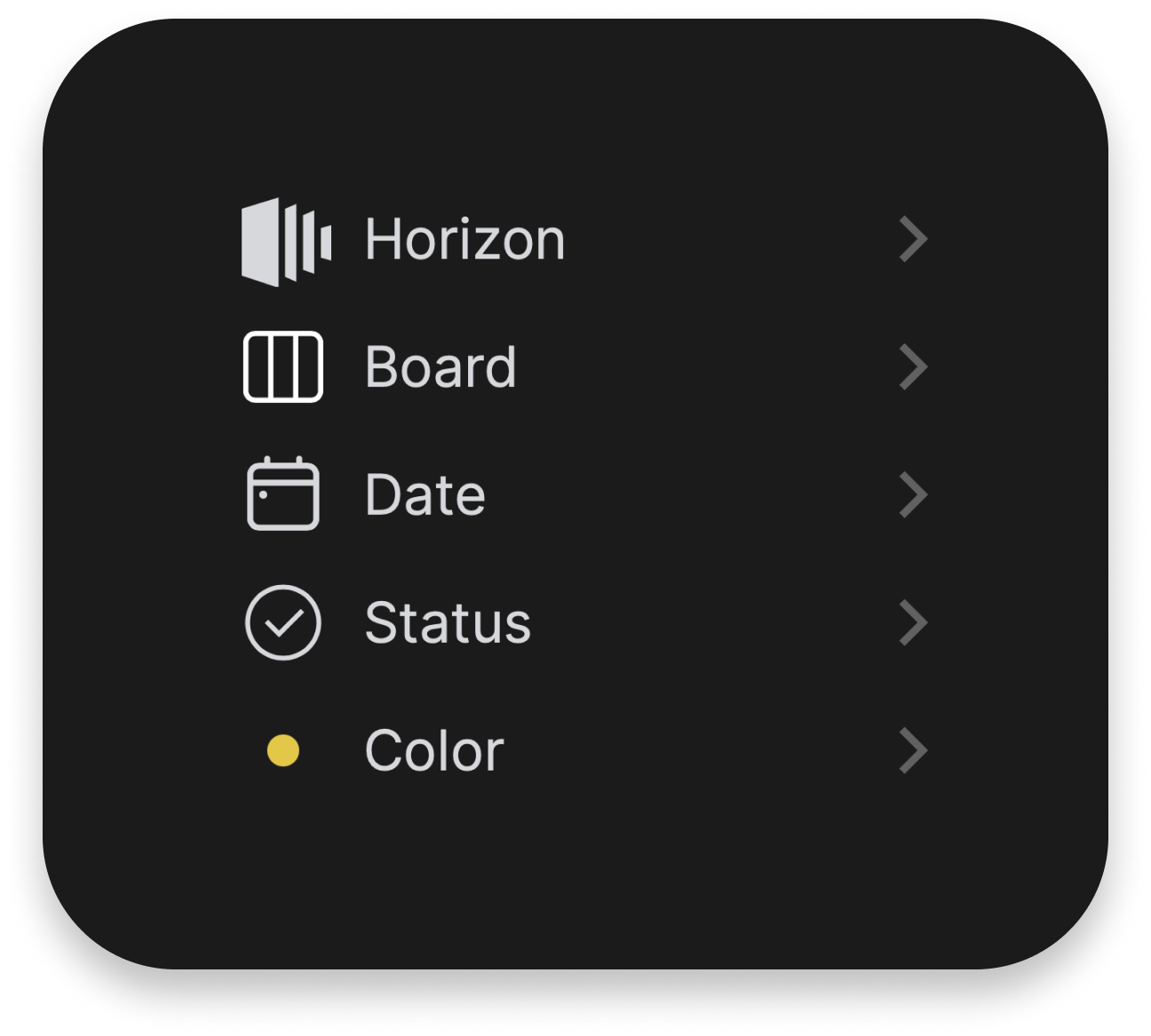
- Fullscreen view
The fullscreen view in Timestripe's Notes & Thoughts feature offers a distraction-free environment for users to focus on their thoughts and ideas. This allows for a more productive and efficient note-taking experience, as users can fully immerse themselves in their work without any interruptions.
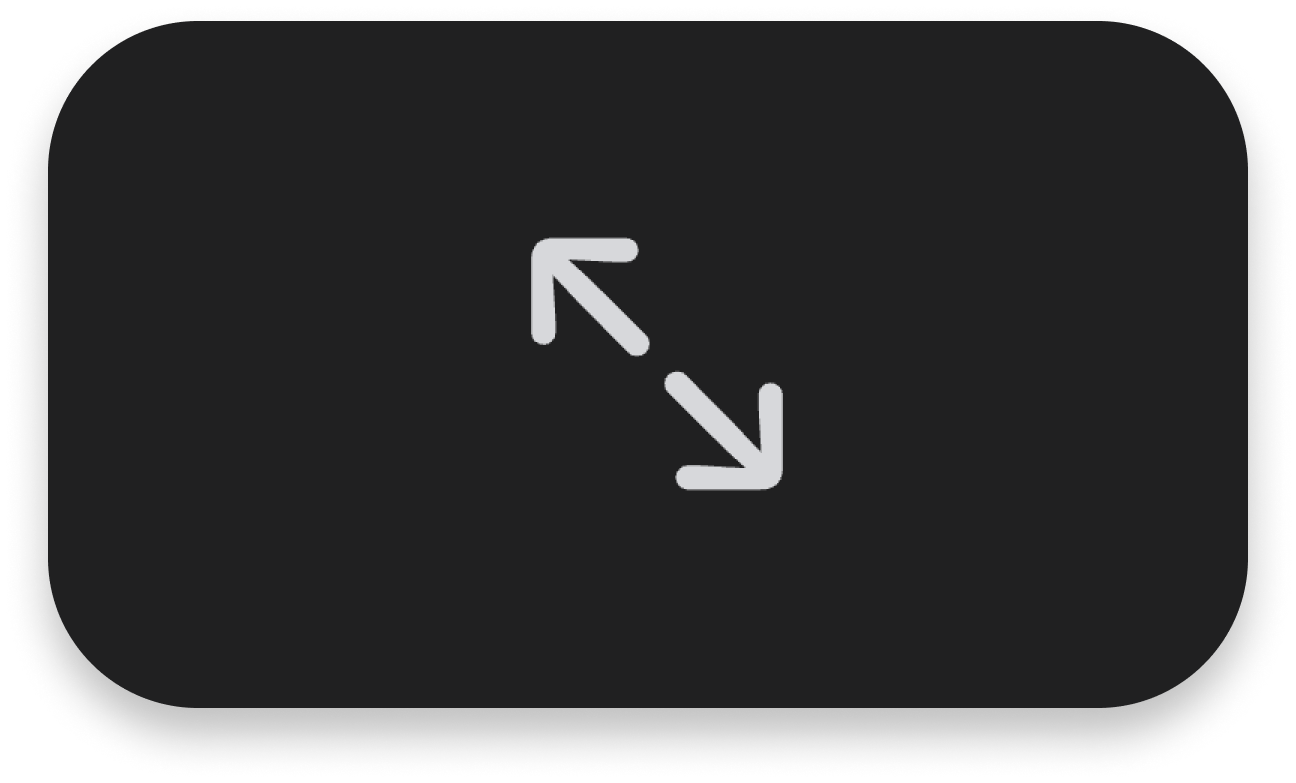
- Tags
Tags in Timestripe provide a convenient way to categorize and organize goals. This feature allows users to quickly and easily sort and filter goals based on specific categories, making it easier to find what they are looking for and track progress. Additionally, using tags can help users stay focused and prioritize their work, leading to improved productivity and goal achievement.
- Colour Coding
In Timestripe, attaching colors to goals allows users to visually categorize and prioritize tasks. This helps to easily identify and focus on important goals, increasing productivity and streamlining workflow. The use of color coding also adds a personal touch to the goal setting process, making it more engaging and enjoyable.
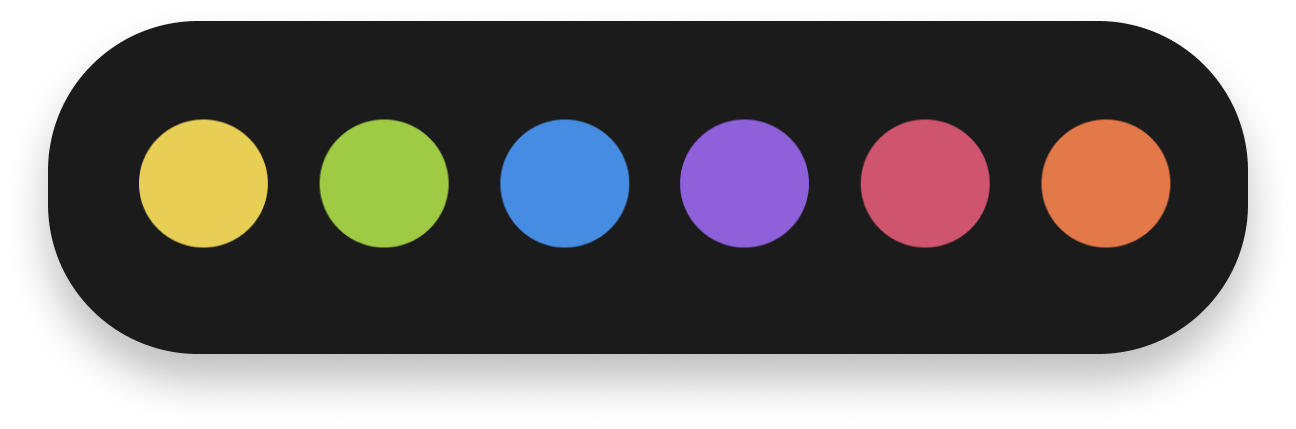
- Make it a subgoal of...
Overcome fear of big goals with powerful subgoal engine! Link your smaller goals to bigger ones, now right in your workspace. You can store content in subgoals in the same way as in the parent goal.

- Recurring Goals
Want to get into daily reading, meditation and other habits? No problem! Just repeat the goal and you won't ever forget to do the habit. Especially, if you assign time to them! Recurrent tasks will also help you to not forget about anniversaries, birthdays, monthly cleanings or payday. Watch the video to learn more recurrent tasks to get some nice insights on how to use them:
- Dividers
Dividers are here to help you establish law & order in your workspace when it looks like a mess. Colour dividers to make it even more visible and helpful.
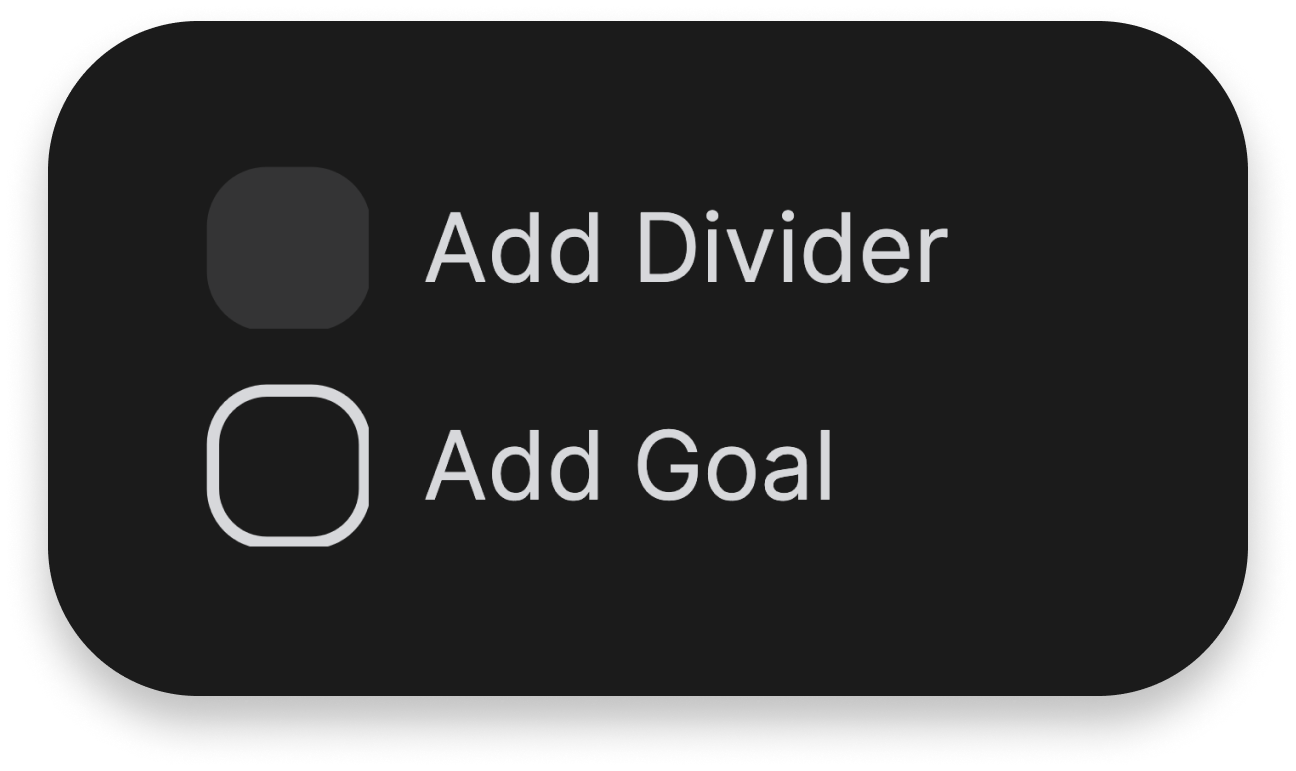
- Quick Edit shortcut
Get into editing flow immediately! Check out a video by Andrey Maykov about this shortcut:
- Drag and Drop
- Insights
Keep track of how productive you are to enhance your strong sides! Get all the necessary information from Insights to take a helicopter view on your productivity.

Time
- Beautiful Time-blocking
Timetables is what makes time to be your best ally instead of a crutch. Stay on top of your tasks with Time-Blocking.
Plan your day in the morning or create your schedule on the go, regardless of how you use it: assigning time is powerful yet simple. Forgo being overwhelmed with tasks. Here's a video going into details:
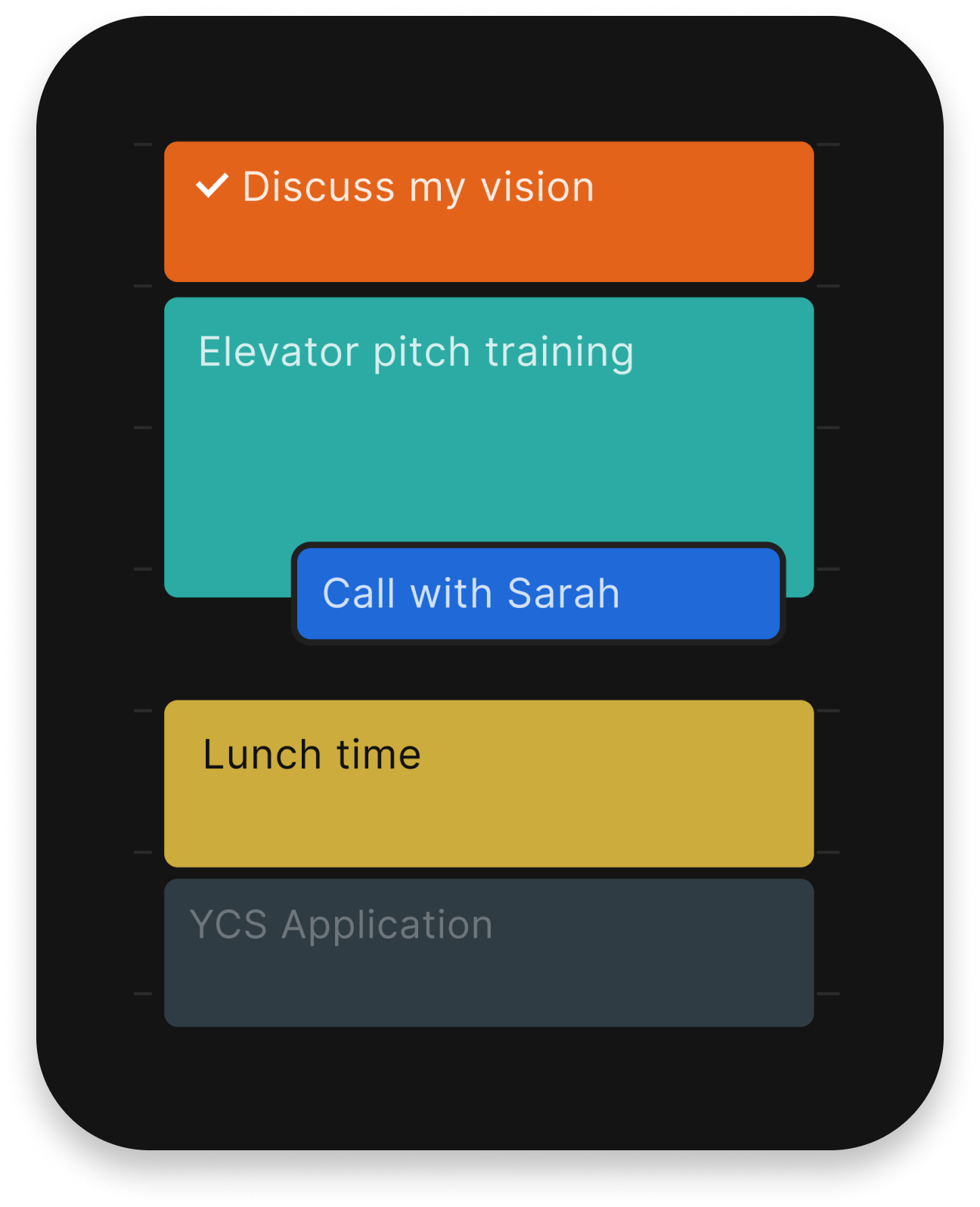
- Powerful Scheduling
Timestripe's support for setting goals on different timescales allows users to effectively manage their tasks. With the ability to set goals on different timescales, all your tasks become aligned with your long-term vision, while also addressing immediate needs. A great way to achieve balance and control in your work.
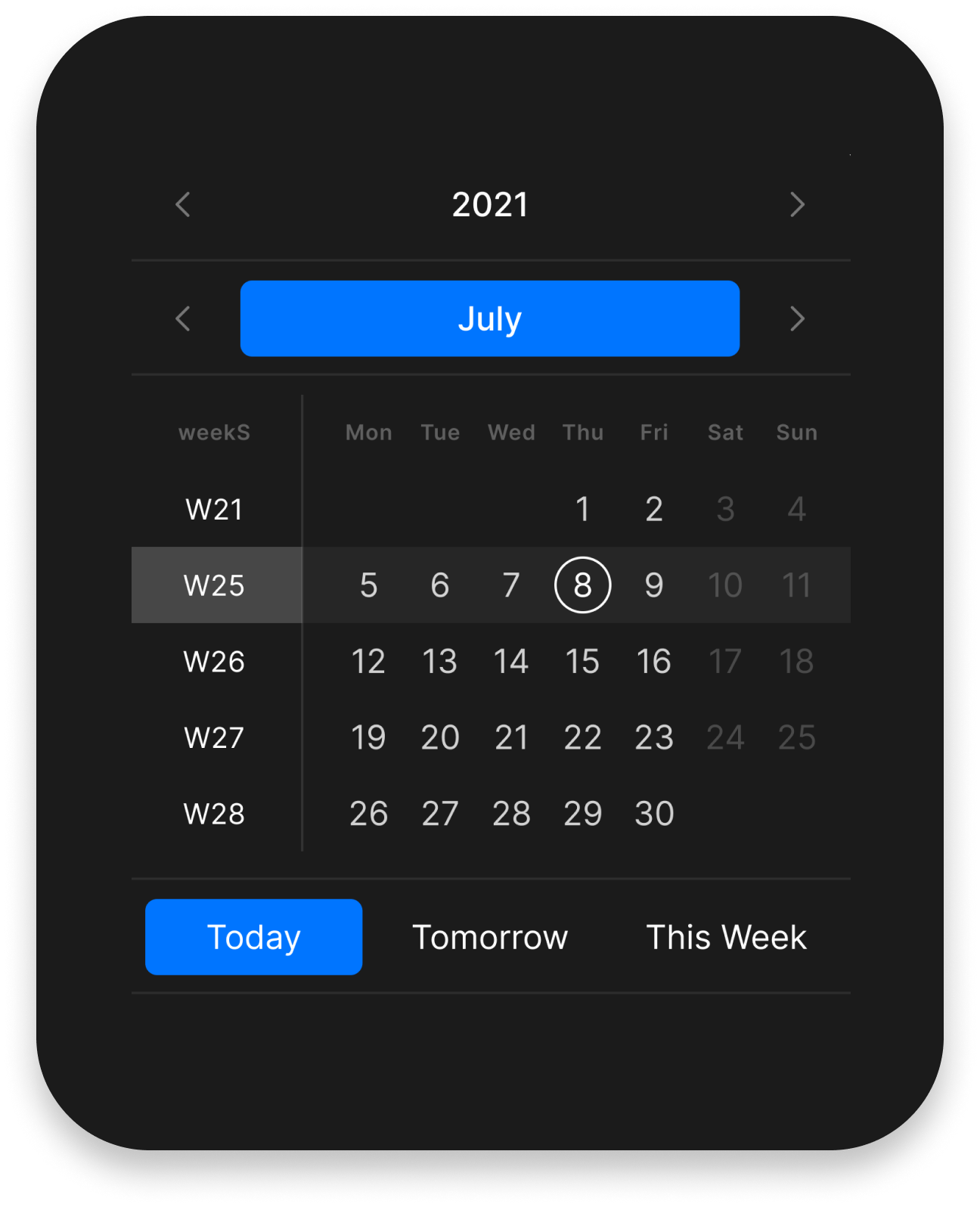
- Keyboard Shortcuts
Shortcuts always make it better. Be swift in your actions and reach supersonic speed in your workflow with shortcuts.
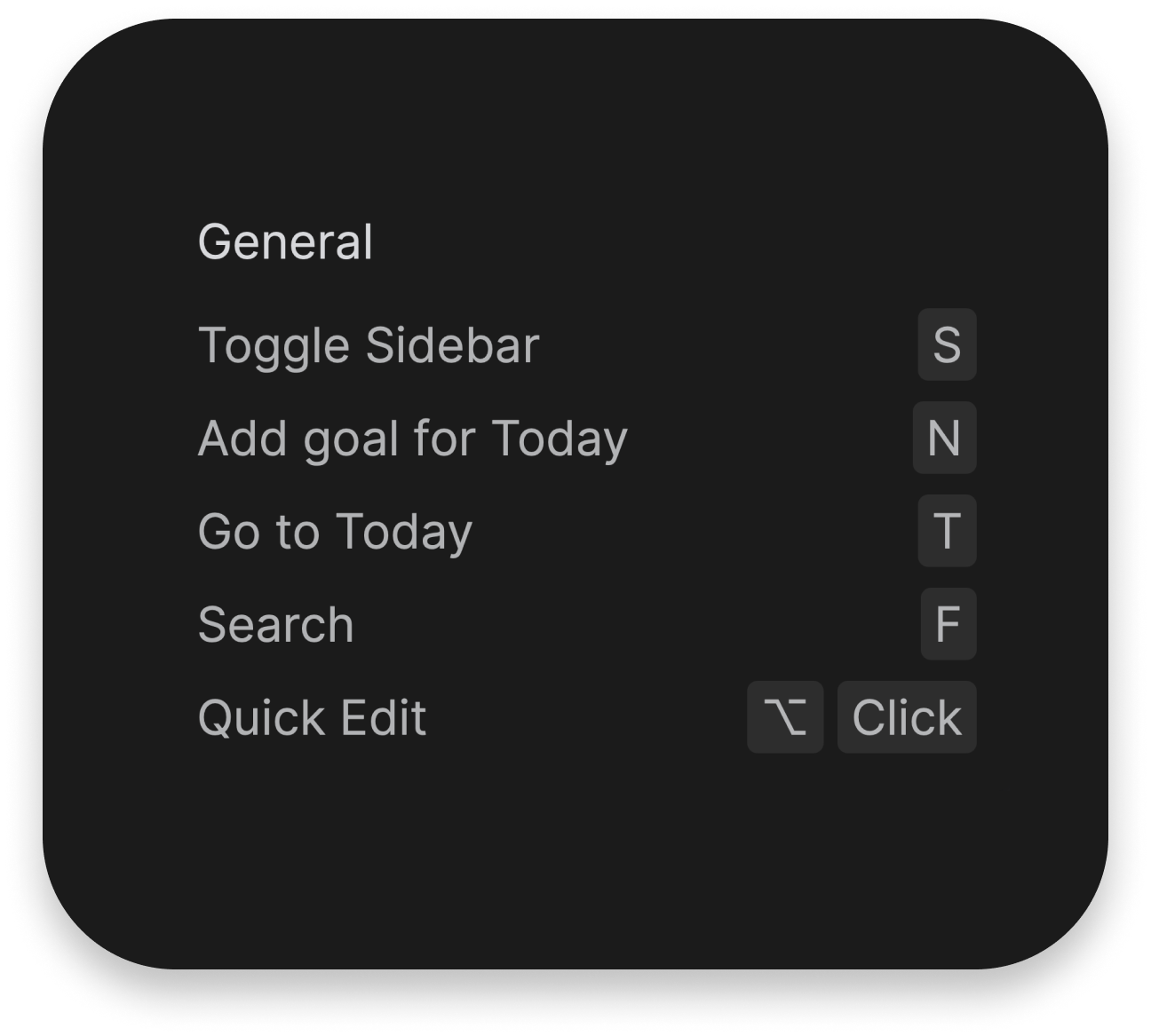
- DId you know?
Create a timeblocked task by adding time before title.
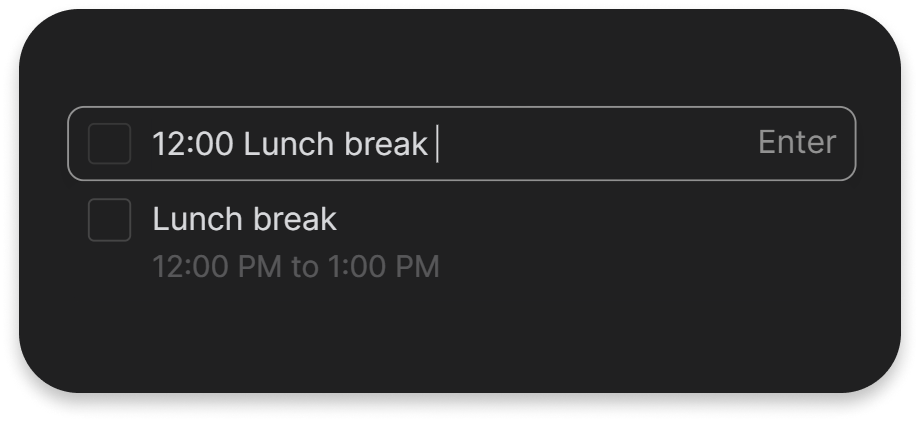
Knowledge
- Sharing Options
Share contents of your board, may it be pitch page of your start-up, or list of your favourite restraunts. Make board public and everybody who's got the link, even those, who don't have a Timestripe account, will be able to see what's inside. You can also make board collaborative and combine your power to reach your goals faster! Have anything to work on with your friends, classmates or colleagues? Set up board and achieve big in collaboration!
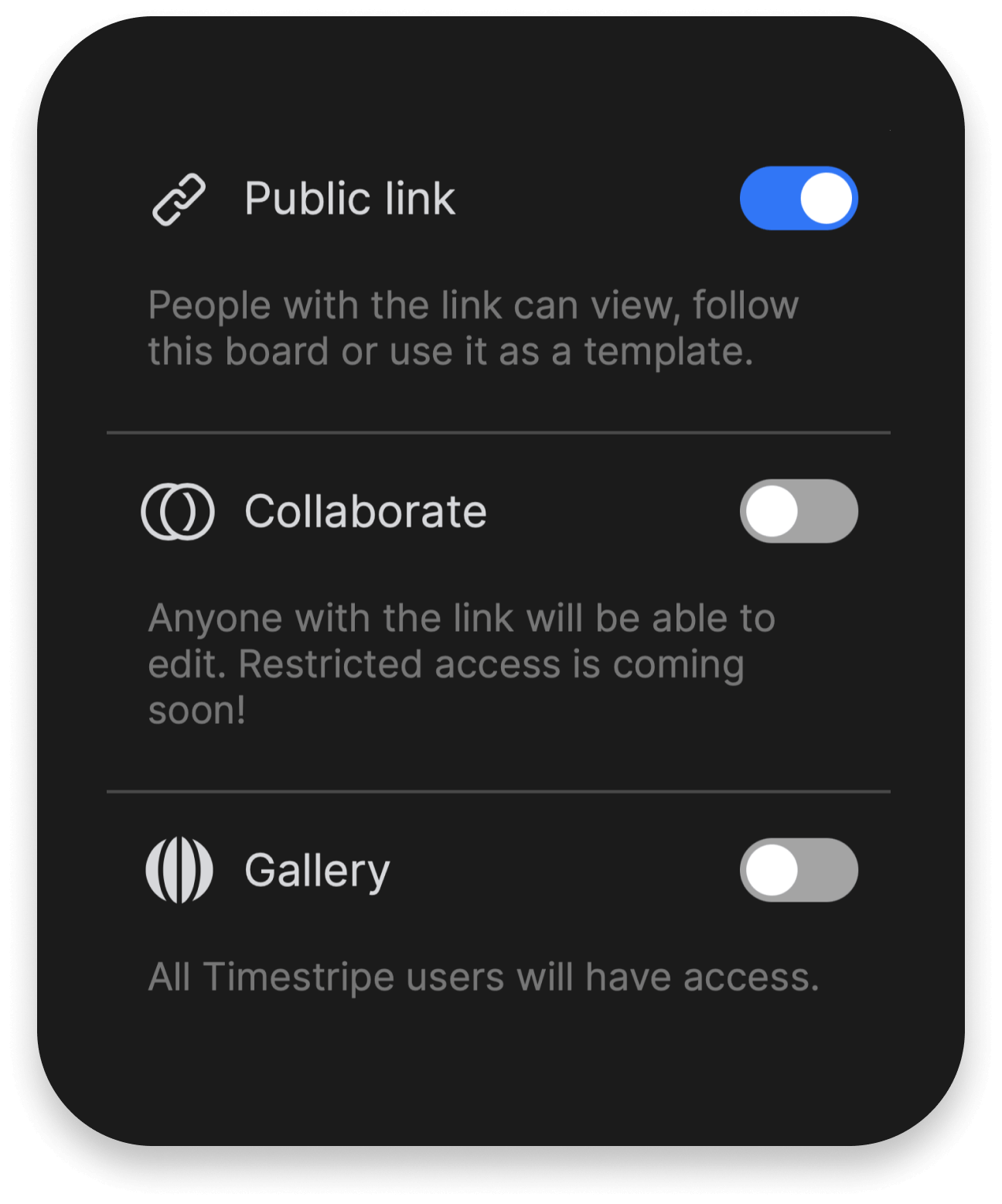
- Boards
Boards are basically goal containers. They come in handy when you need to categorize your goals or organise them into database. Boards is that they are easy to use. Your mind is to process information, not to store it. Let Timestripe be a vault for your mind. Here's is a short explainatory video that goes over basics of using boards:
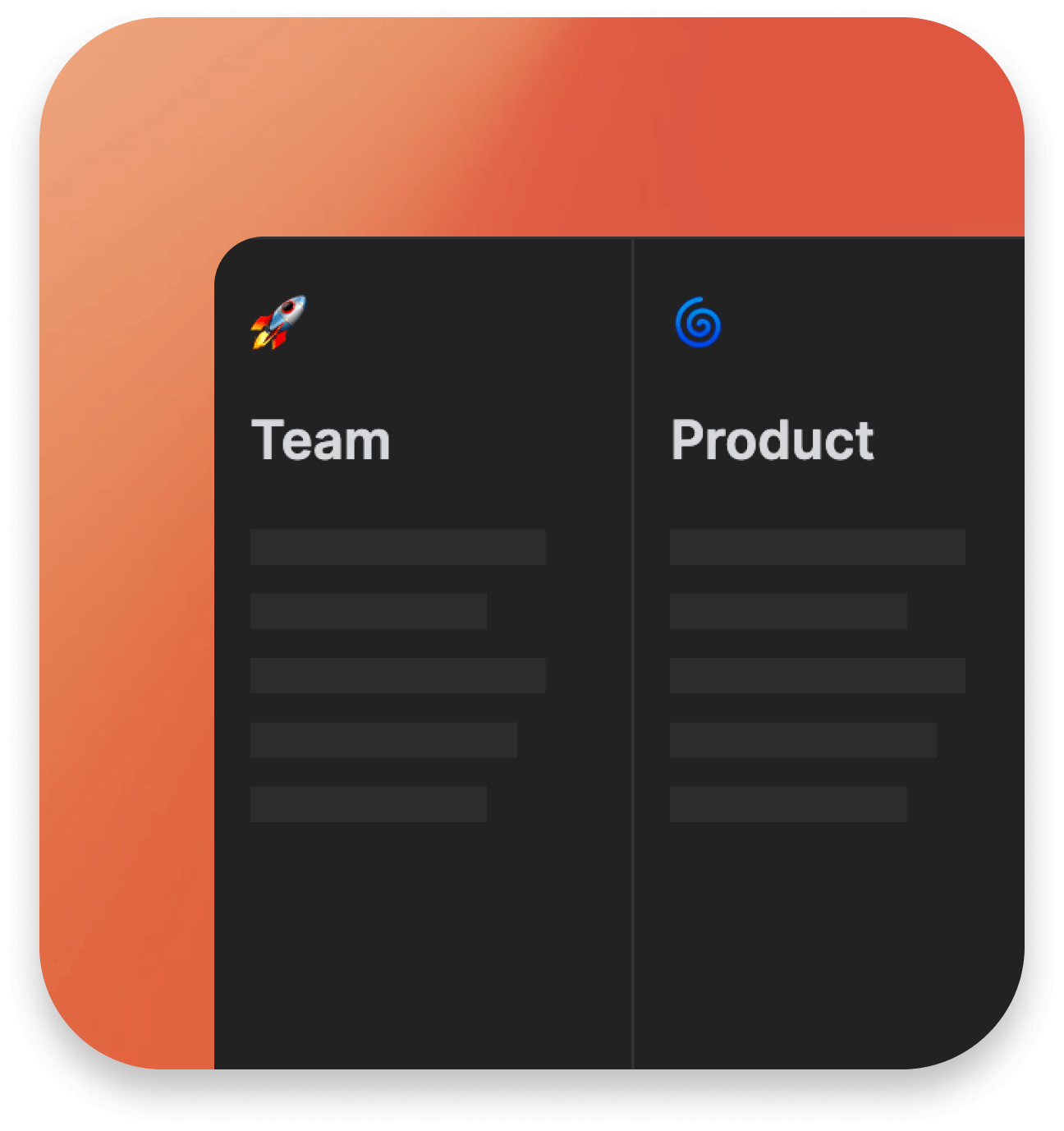
- Rich text formatting
Goals can contain any kind of content. And we actually mean it. Blocks of code? No problem. How about embed links? We've got them too. Lists, headers and other text formatting? Yup!
Timestripe is entirely yours. Get creative and have no limitations in adjusting goals for your needs. Turn them into backlogs for your projects, containers for your ideas and thoughts, or small database for your school report. Oh, and here's a video that expands on this topic:
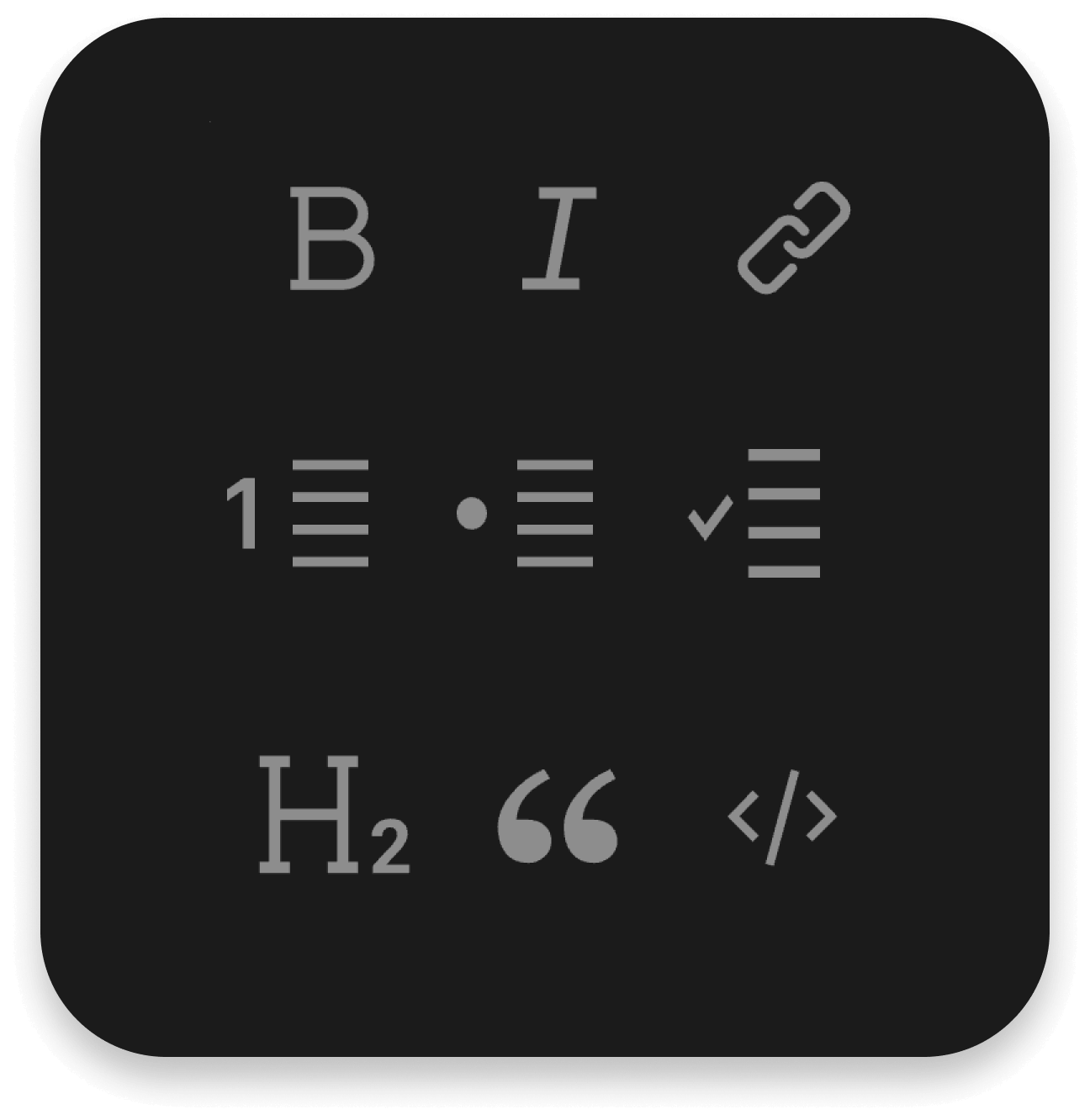
- Backgrounds
Personalise your workspace to make staying productive even more enjoyable. Set background for shared boards, and other users will see it aswell. Make Timestripe truly yours!
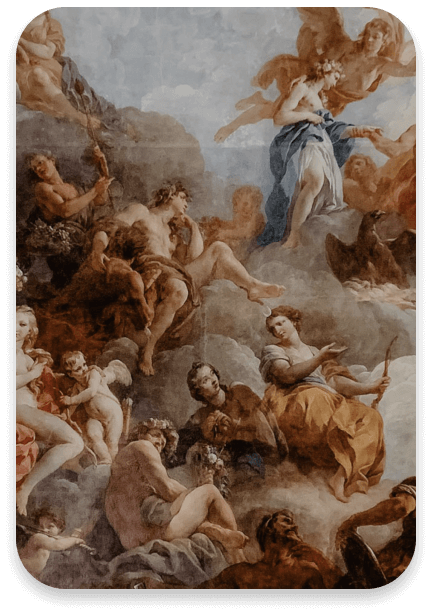
- Search
Press F to search! Save any kind of data to your goals and use search to find it. No more worries about finding this particular piece of knowledge, just search for it!

- Collapse Lists
Let only necessary workspaces remain. Collapse lists in Horizons and boards focus on essential things.
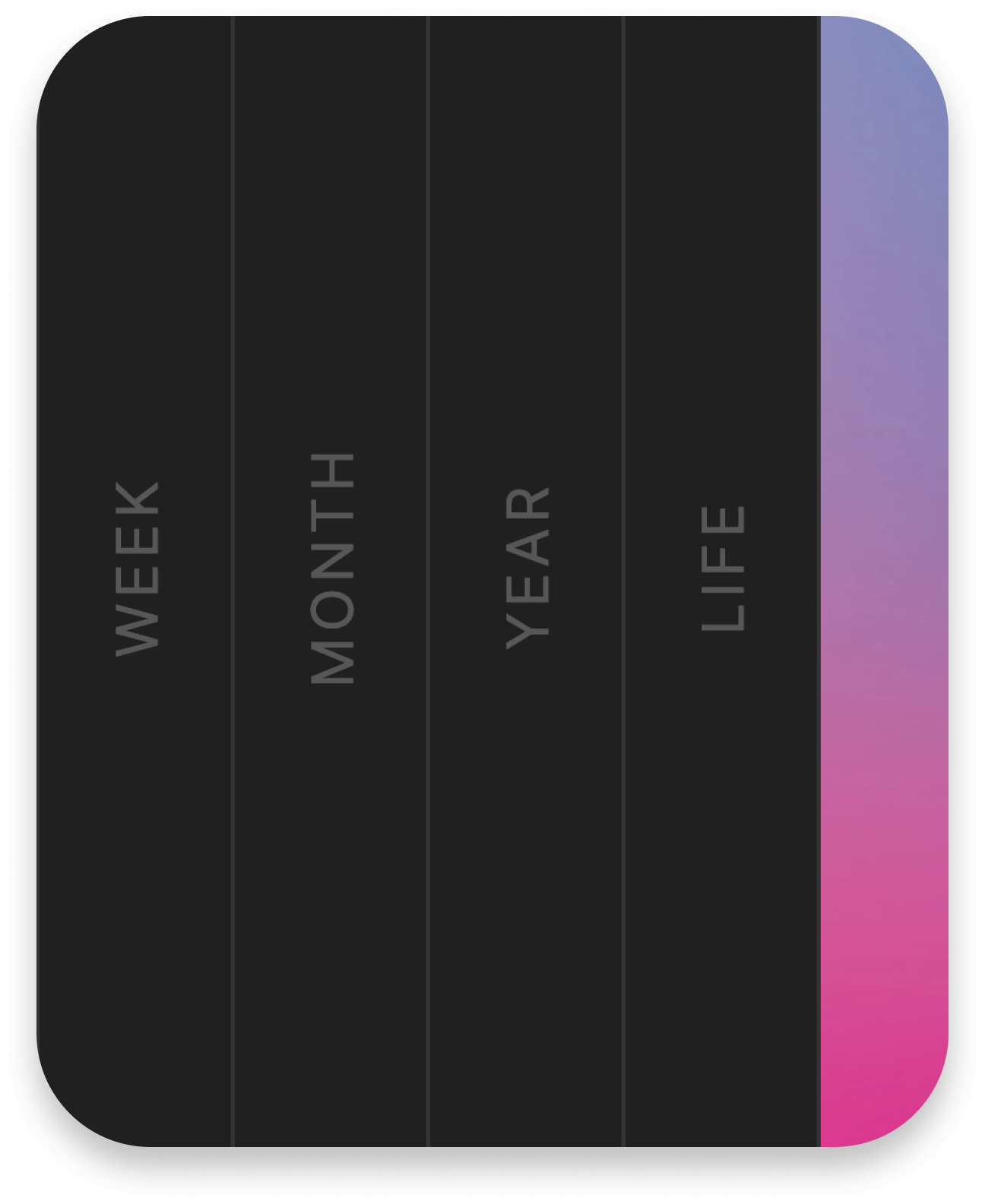
- Explore Embeds
Make your Notes & Thoughts a perfect item for sharing! Embed links inside goals and turns them into powerful content storage.

- Add Files
- Use Templates
Use what other people have already done for you. You can find boards by other Timestripe users in Gallery, right under Horizons. You can find restraunts, music lists. quick guides and productivity templates in Gallery. For example, check this wonderful template for OKR:
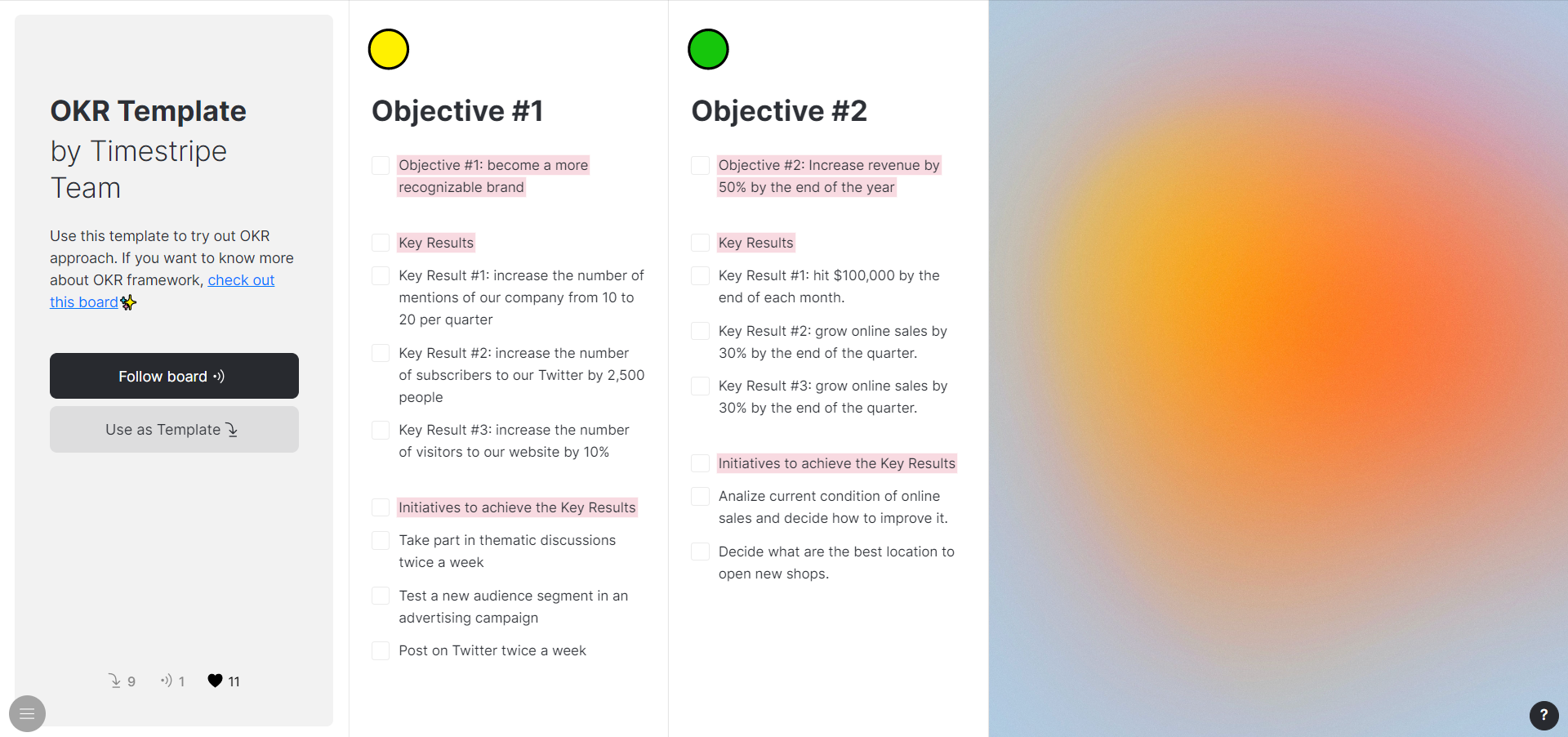
- Discover Sorting Options
Sort your goals in Boards to work with large ranges of tasks effortlessly.
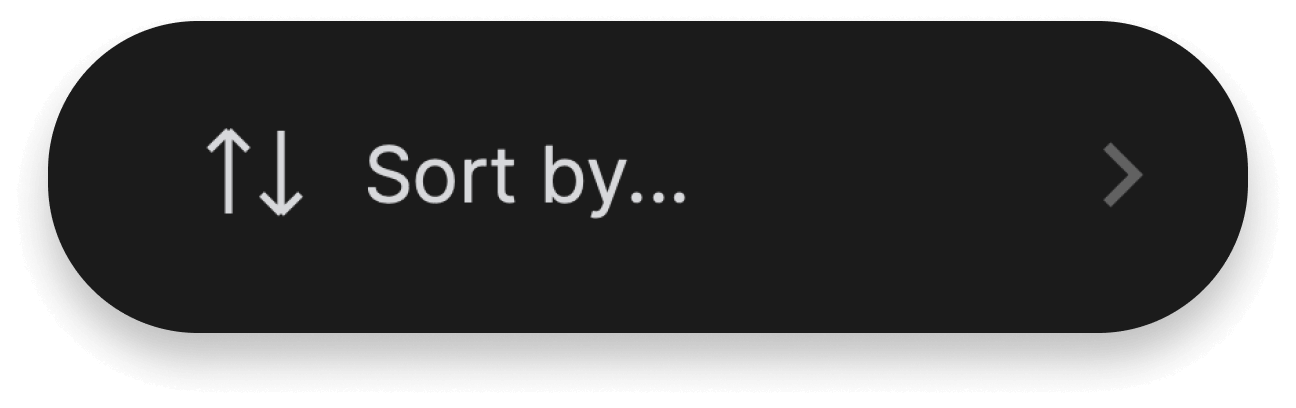
- Create your own Climb
- Preview in Boards
- Climbs
Climbs are pre-designed sets of tasks that can help you to achieve big things. With climbs, you can make sleep your superpower, start cognitive journaling, overcome fear of writing or learn design history in 20 days (you can find these climbs here). Here's a video that goes over details of Climbs:
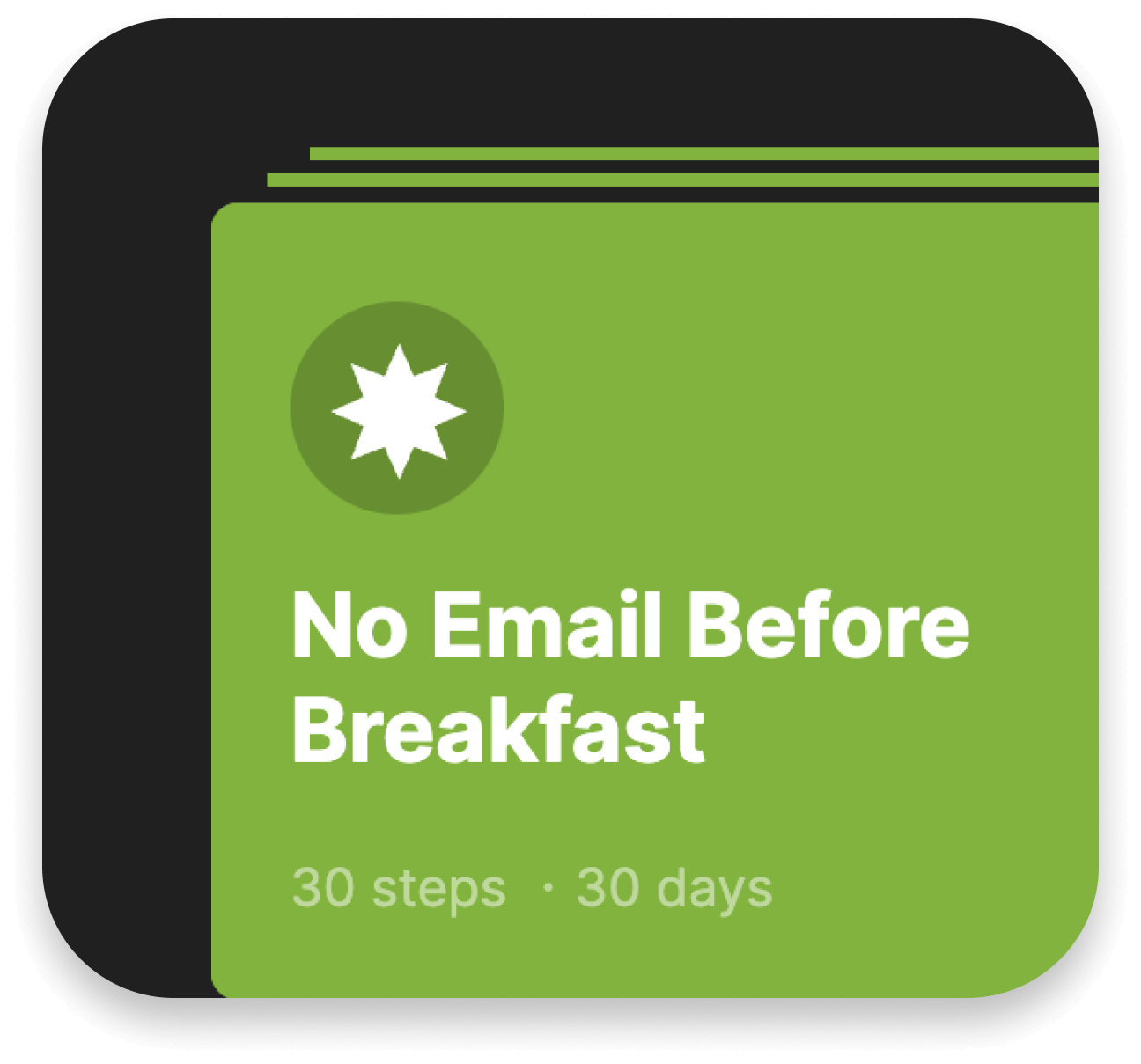
Mobile
- Quick Add on iOS
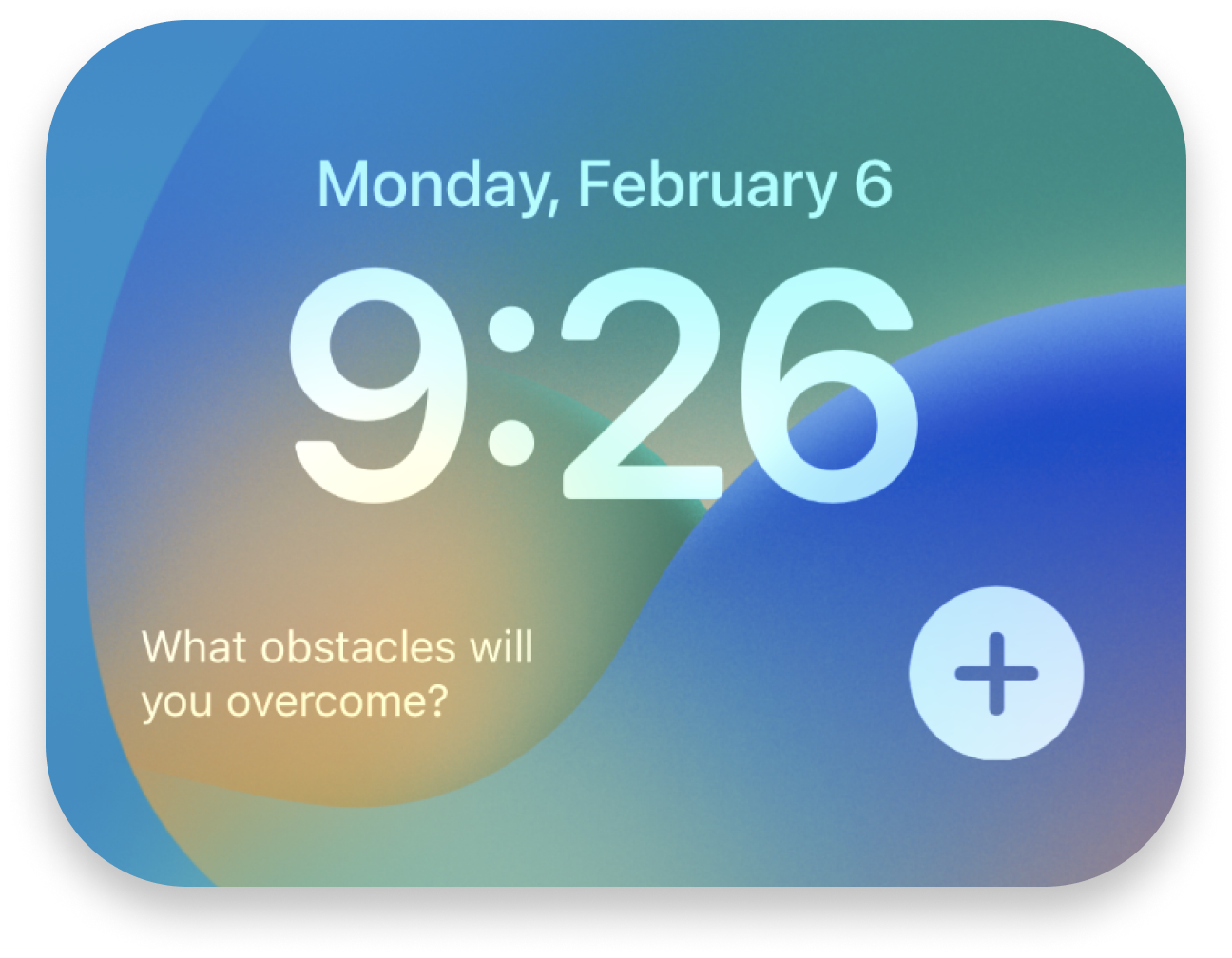
- iOS Widgets
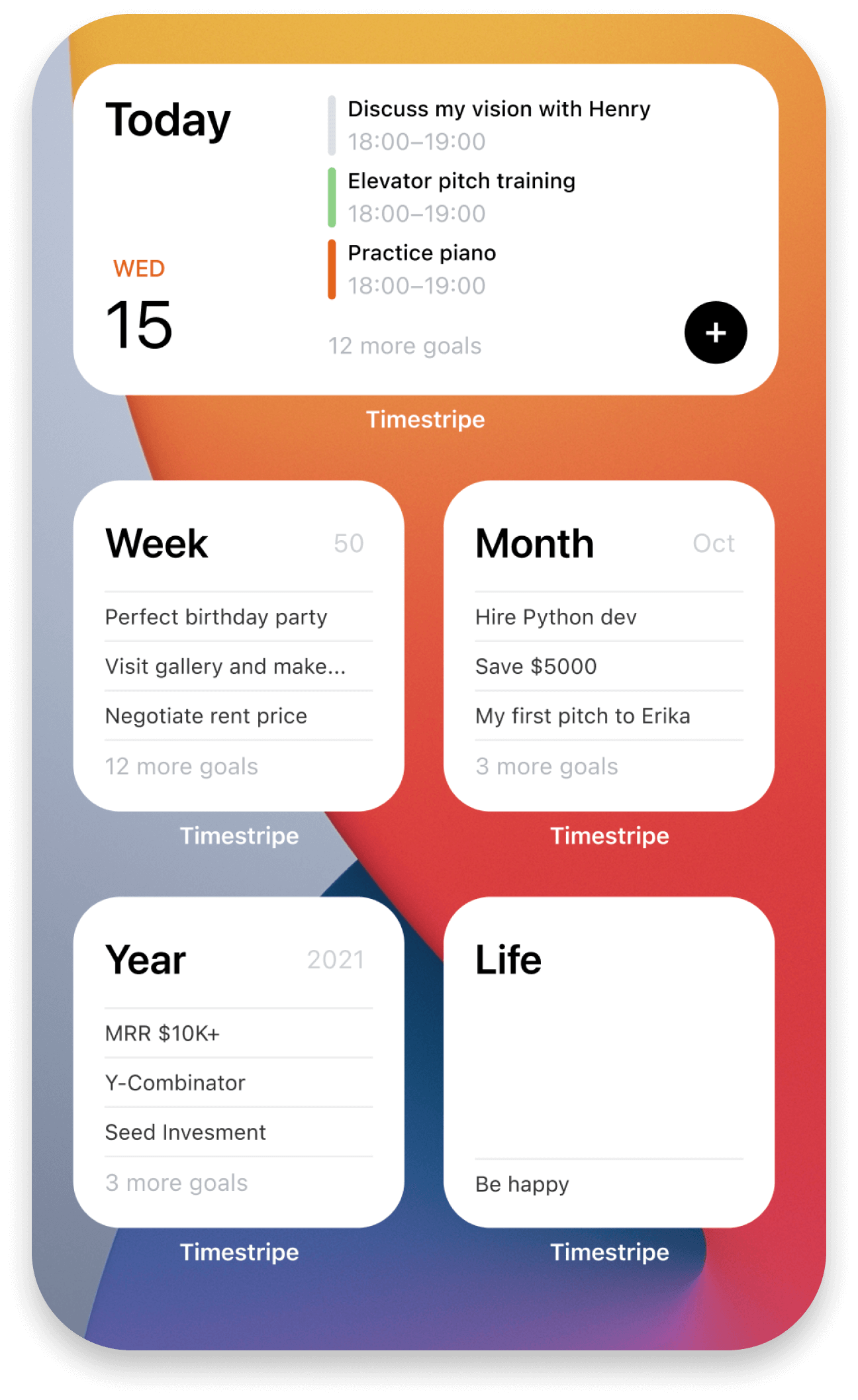
- Quick Add
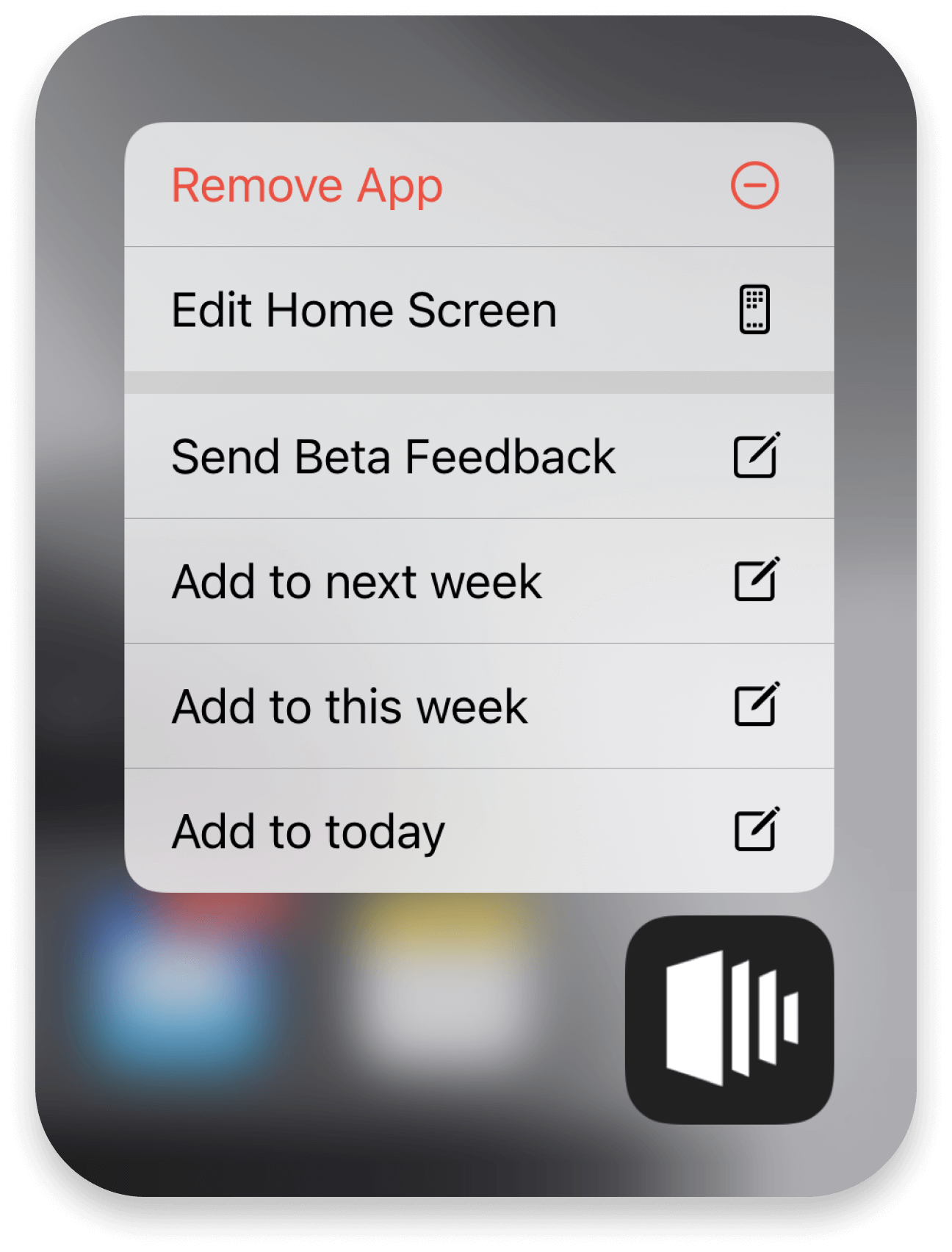
- Share to Timestripe
You can send links, texts and media directly to Timestripe via native iOS share feature.