Timestripe vs Notion. Choosing the Best Tool for Your Productivity
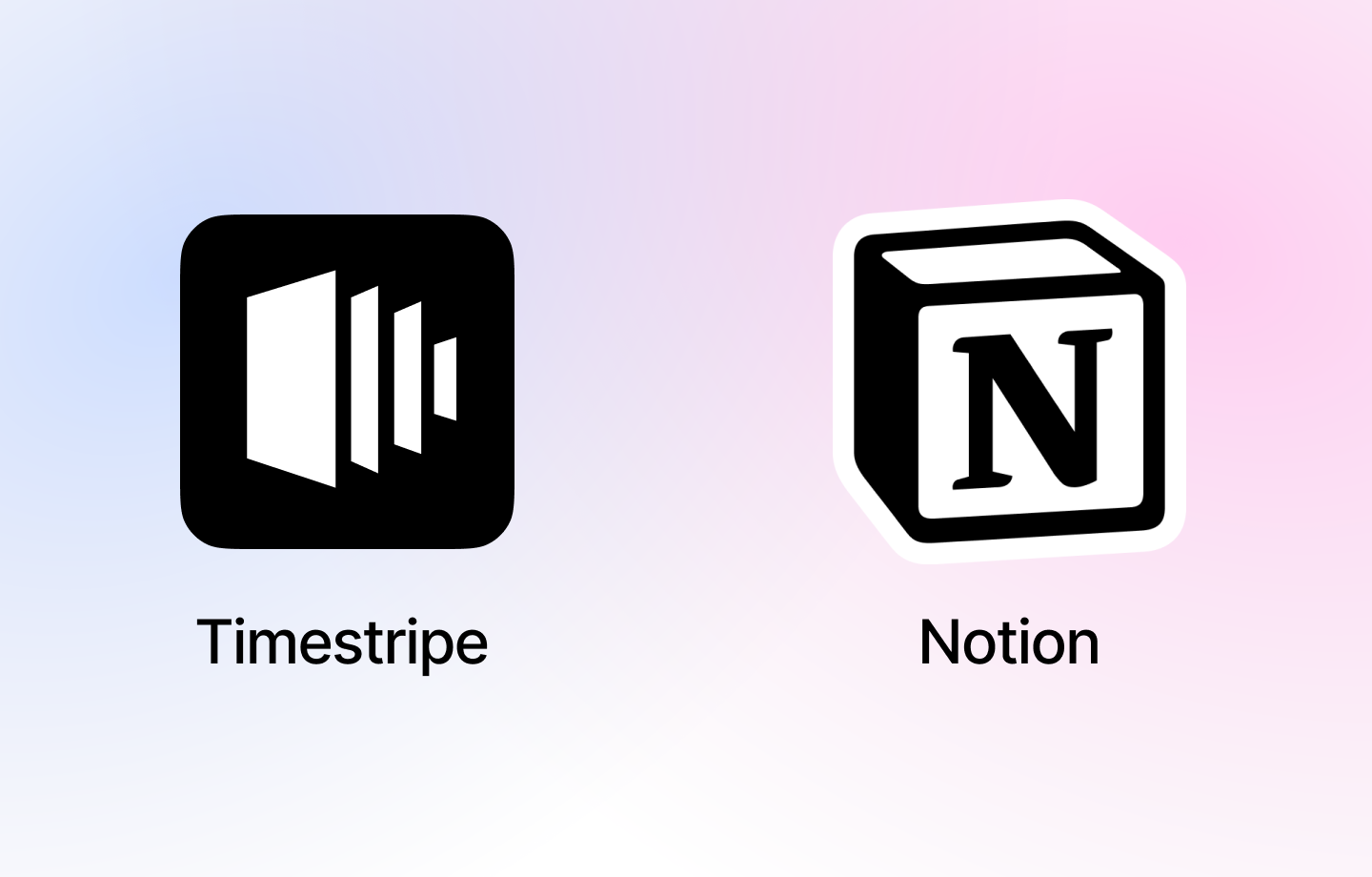
In today's world of productivity tools, Notion and Timestripe are popular options that help users manage tasks, plan goals, and organise information. While they serve similar purposes, they approach productivity in different ways. Let’s compare these two tools across several categories.
Overview
Notion
Notion is a powerful all-in-one workspace that combines note-taking, task management, databases, and collaboration features. It offers a highly customizable interface where users can create pages, tables, kanban boards, calendars, and even websites. Notion is ideal for users who want flexibility in organising and structuring their information.
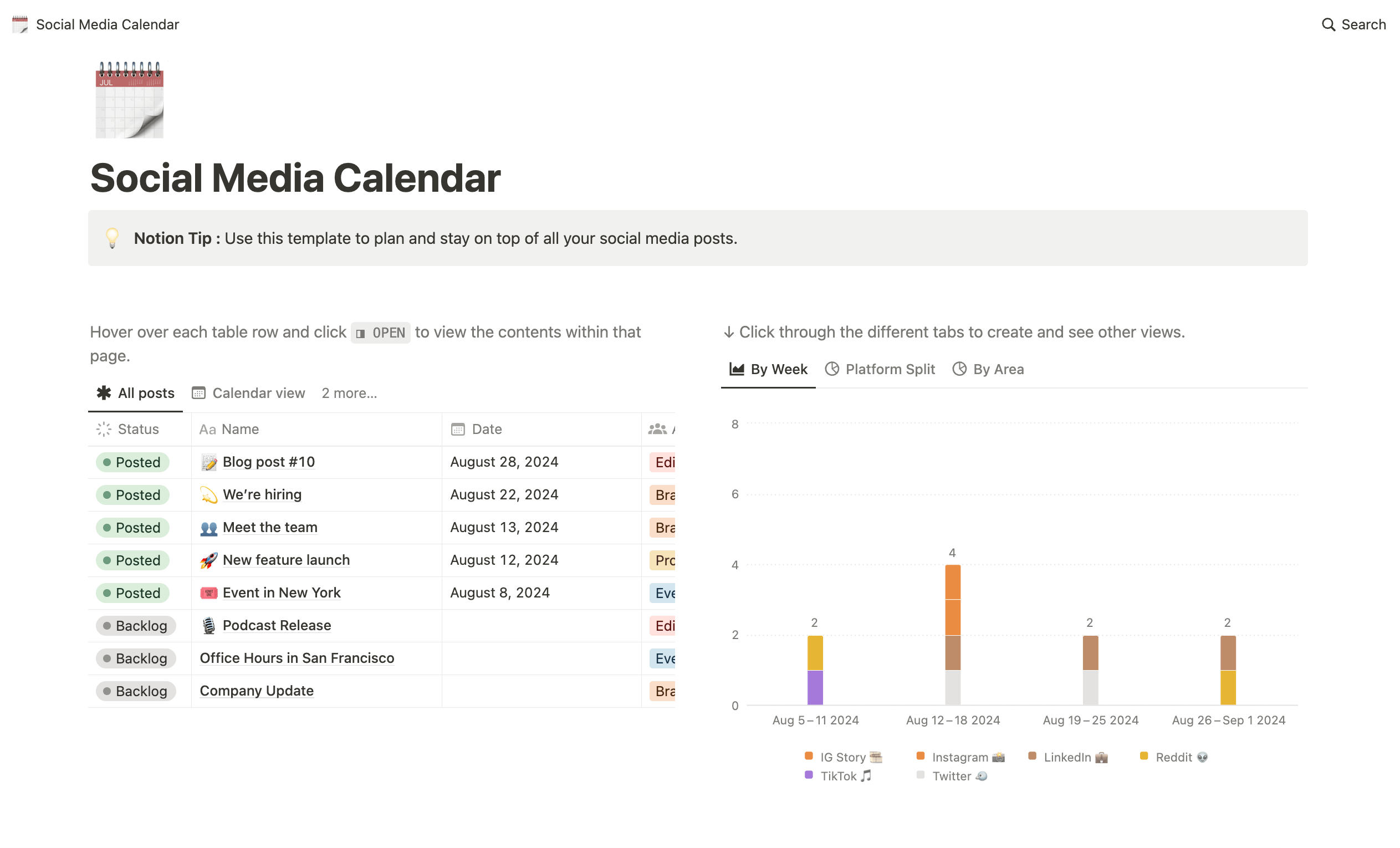
Timestripe
Timestripe is a goal-setting and time-management tool with a focus on long-term planning. It allows users to break down their goals into smaller tasks and track their progress over time. Timestripe's visual timeline and list-based interface make it easy to manage tasks in a structured manner, focusing on personal growth and self-improvement.
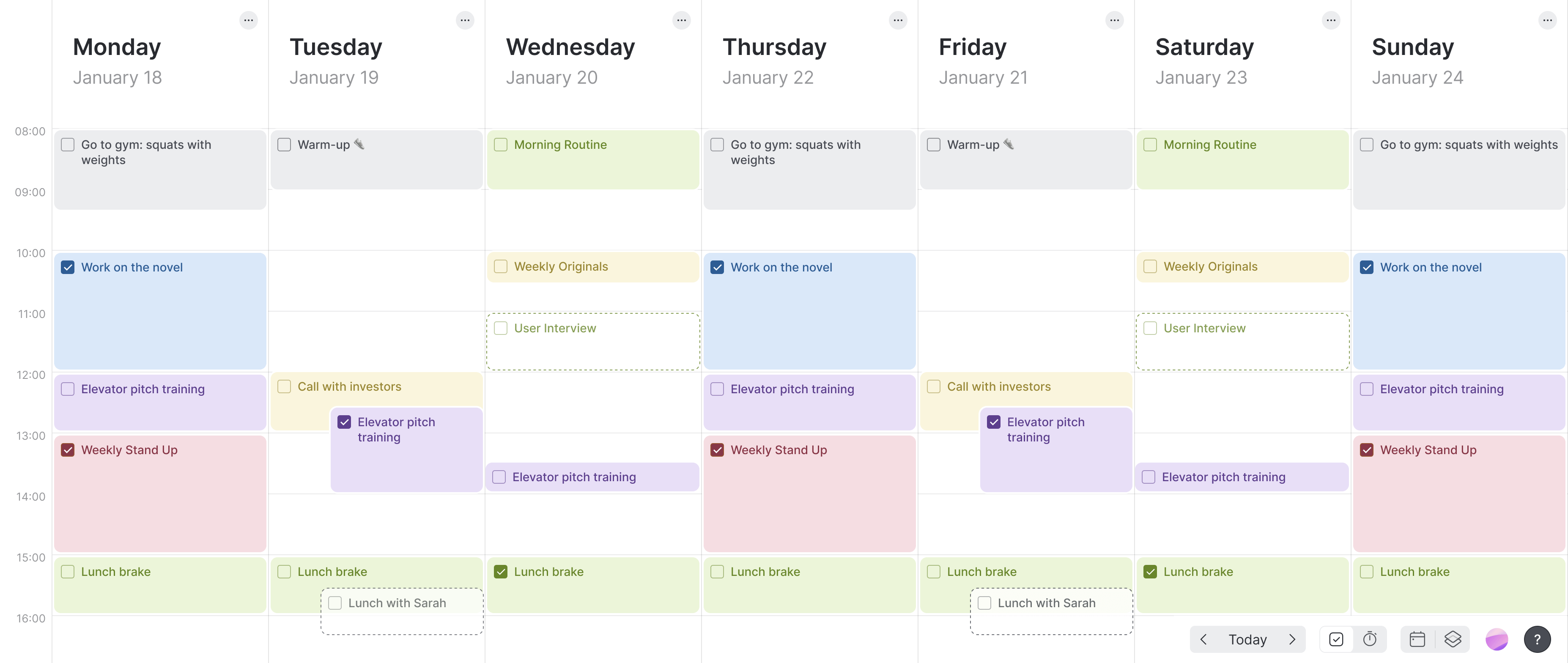
Features
Notion
- Customizable Pages: Create rich-text pages, databases, and kanban boards with flexible templates.
- Database Integration: Organise information using tables, galleries, and lists that can be interlinked.
- Task Management: Basic to-do lists, calendar views, and kanban boards for task management.
- Nested pages system: Create subpages within any page, forming a hierarchy that resembles folders and subfolders.
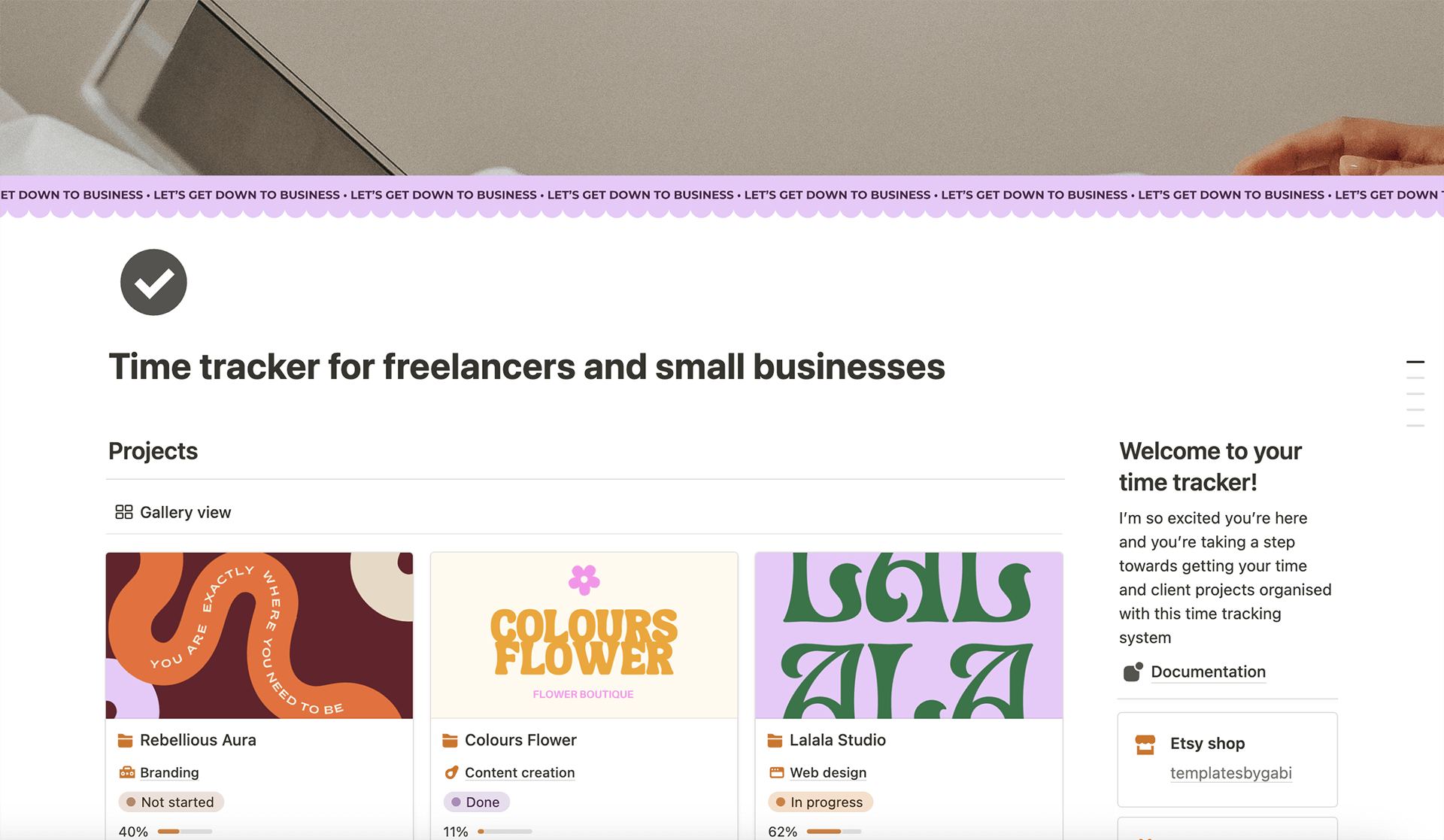
Timestripe
- Goal-Oriented Planning: Focuses on setting and achieving goals, with the ability to create long-term plans and milestones.
- Visual Timeline: Offers a timeline view that helps visualise your goals and tasks over different timeframes (today, this week, this year, life).
- Flexible Lists: Create lists for daily tasks, weekly plans, and long-term goals that can be viewed in kanban and list-view as a page.
- Focus on Self-Development: Designed with personal growth in mind, featuring a Climbs section for adopting new habits and accomplishing the projects daily.
- Minimalist Design: Clean and simple interface that avoids overwhelming users with too many features.
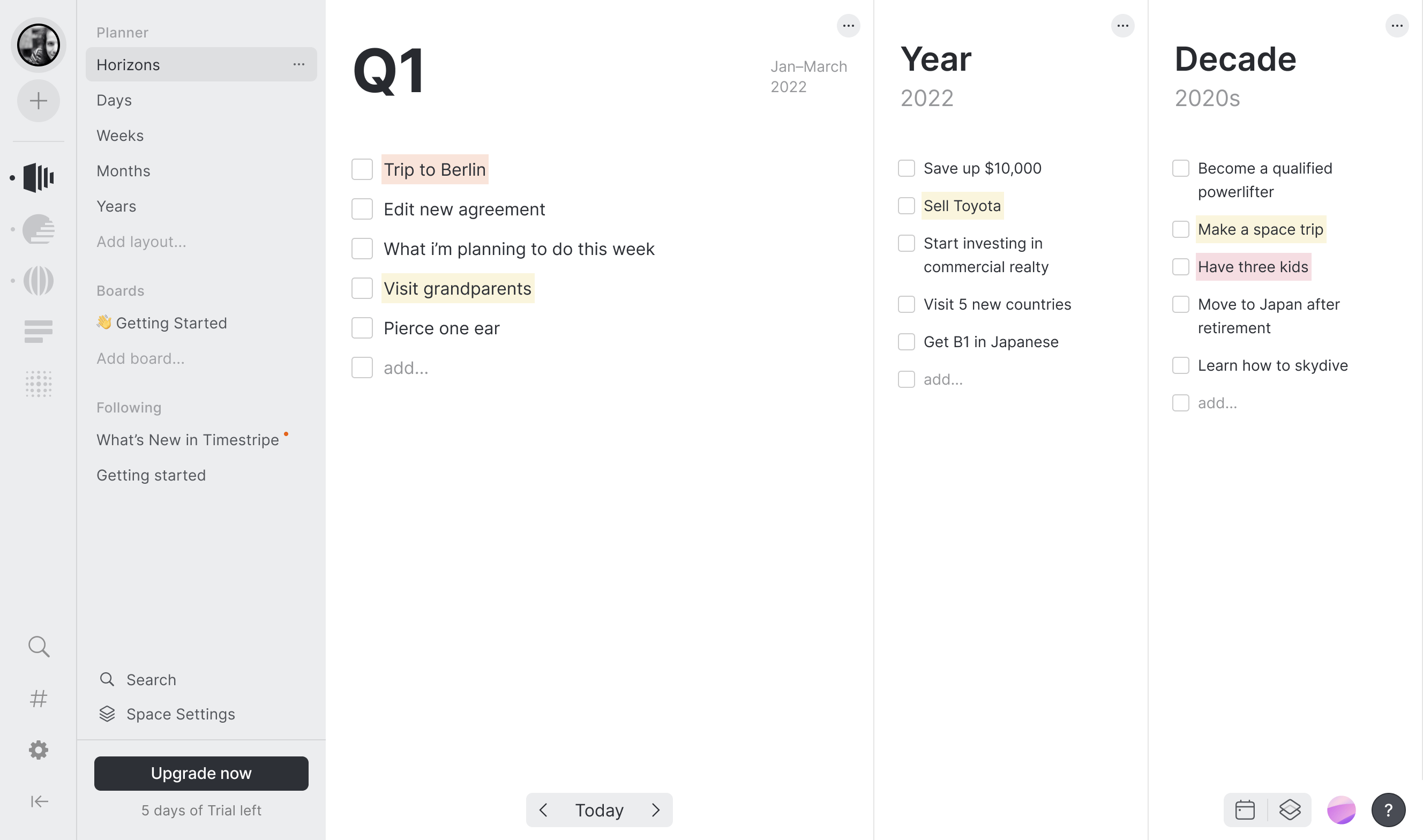
Team collaboration
Notion
- Shared Workspaces: In Notion, teams can collaborate within shared workspaces, where everyone has access.
- Real-Time Editing: Multiple users can edit the same page simultaneously, with changes visible in real-time, similar to Google Docs.
- Comments & Mentions: Users can leave comments on specific blocks of text or database entries, and mention teammates to notify them.
- Task Assignment: You can assign tasks to specific team members within databases, kanban boards, or calendar views.
- Permissions & Roles: Notion allows granular control over who can view, edit, or comment on pages, making it easy to manage large teams with different roles and responsibilities.
- Updates & Notifications: Users receive notifications when they are mentioned or when someone comments on a task they’re involved in.
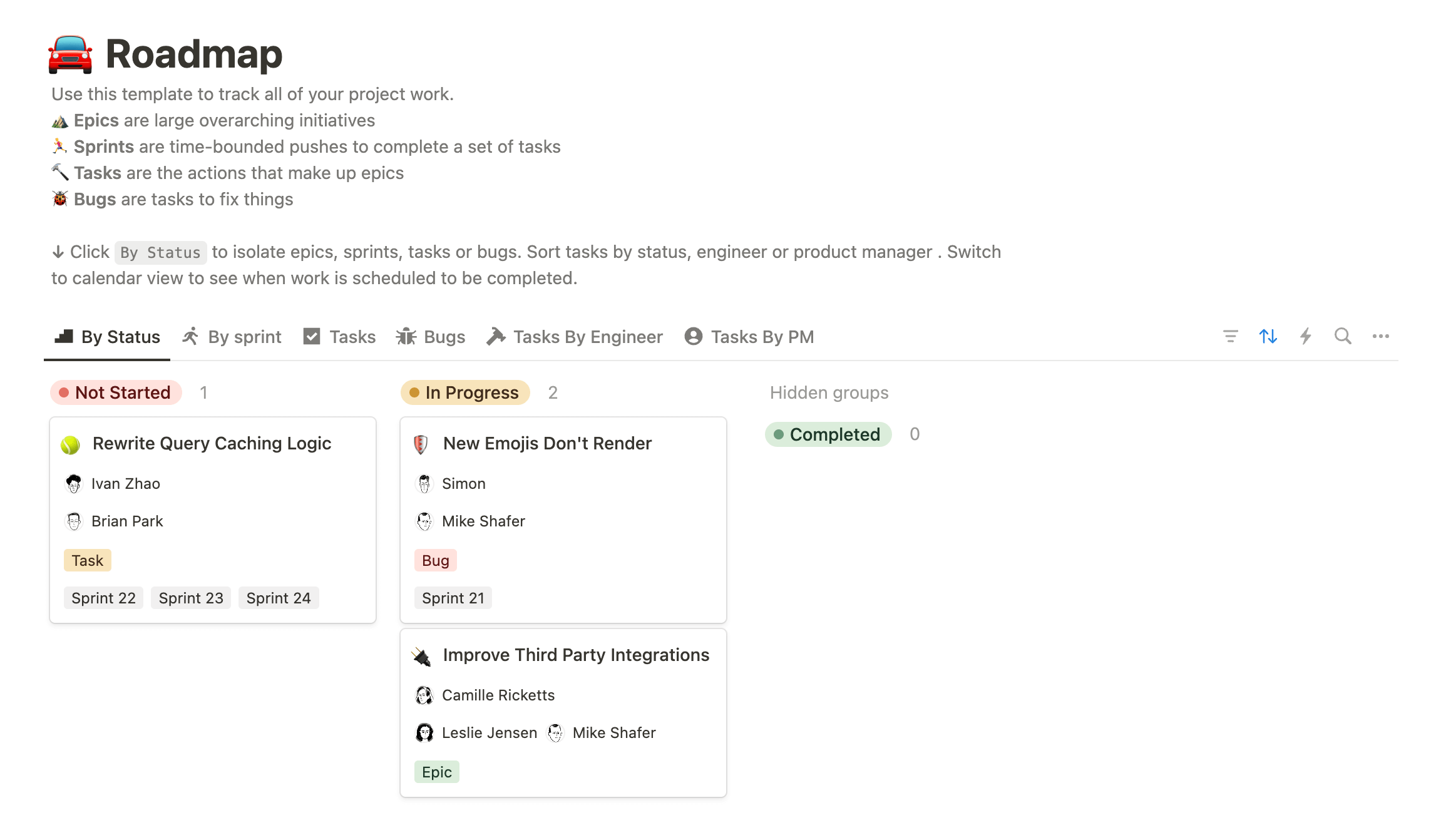
Timestripe
- Spaces: users can create Spaces for collaborative work with peers. Each Space is a dedicated team area, where members can manage shared goals and tasks.
- Task Assignment: Inside Spaces, tasks can be assigned to specific members, helping distribute work and responsibilities among the team.
- Comments: Team members can leave comments on tasks, enabling discussion and feedback directly within the context of the goal.
- Progress Center: Users can track all changes made by the team in real-time, giving a clear overview of what’s been done and what’s pending.
- Team View: Allows you to see in one moment all the tasks that are assigned to each member of your Space
- Minimalist Collaboration: While Timestripe offers essential collaborative features, its design remains simple and focused, making it easy for teams to concentrate on their goals without getting distracted by too many options.
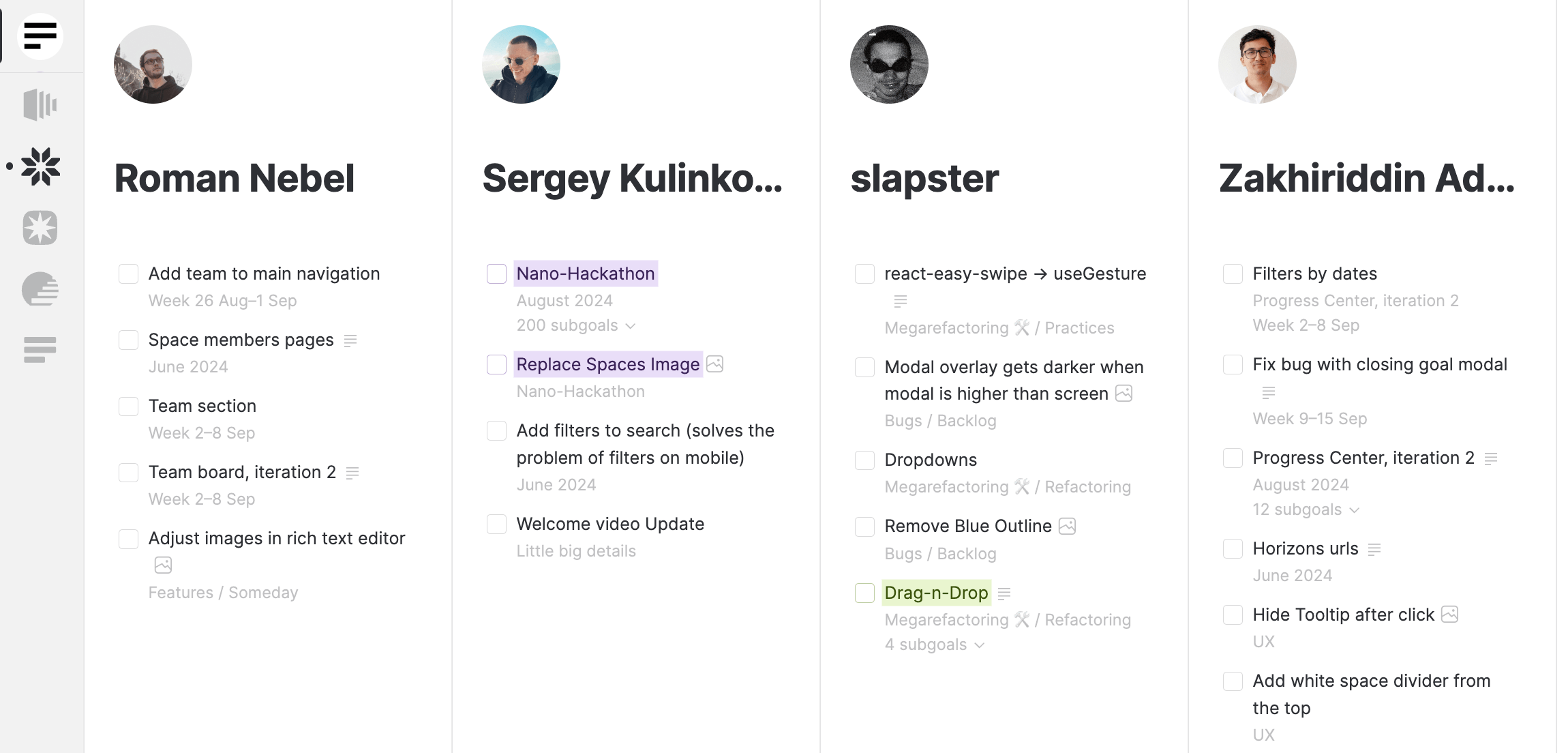
User Experience
Notion
Notion offers a customizable experience, allowing users to build their workspace from scratch or use templates. It can be overwhelming for new users, but it provides powerful work features that are unlimited because of the app's unique no-code engine.
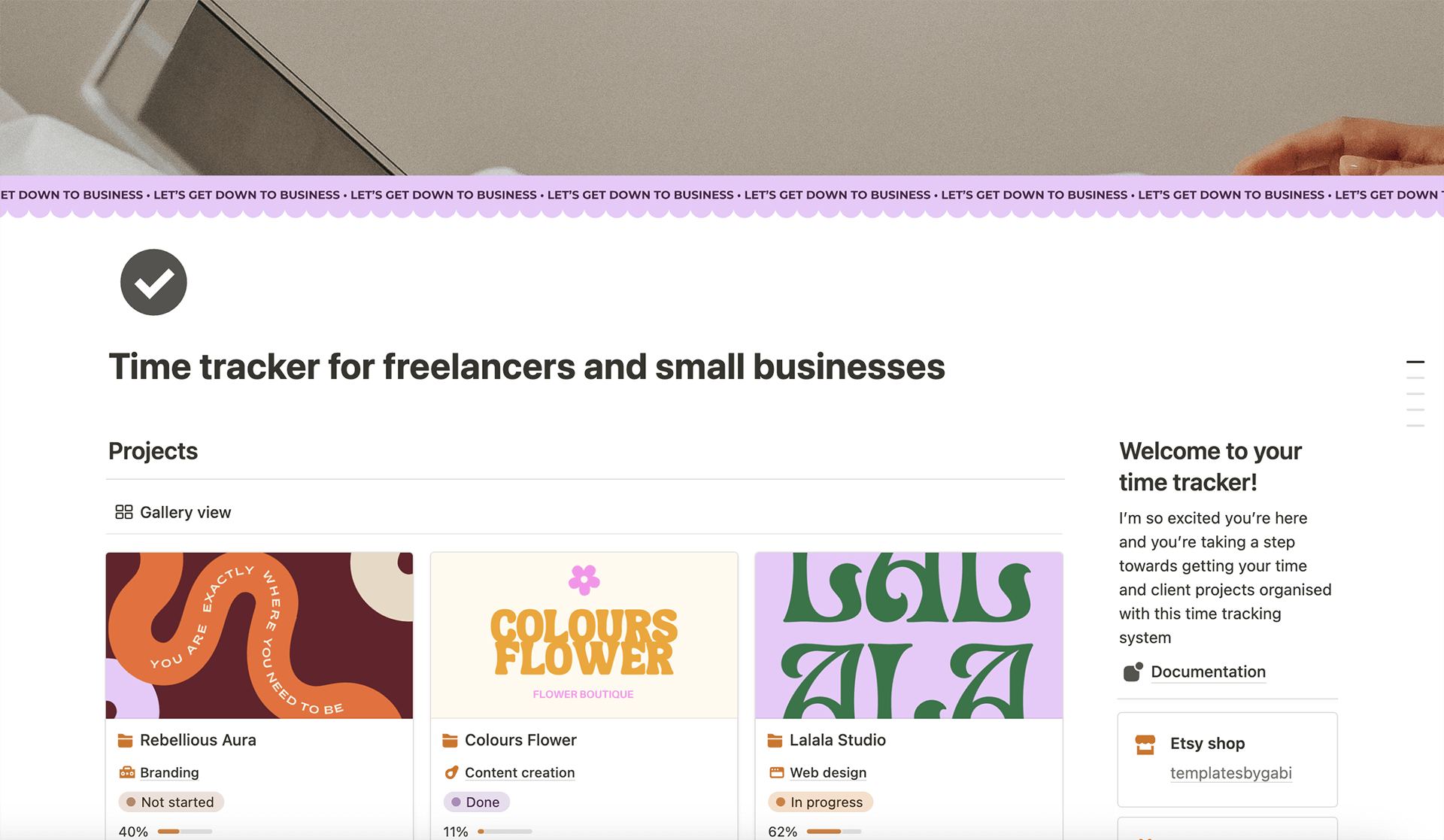
Timestripe
Timestripe is more streamlined, focusing on simplicity and structure. Its minimalist design and goal-oriented collaboration features offer clarity and focus, making it easier for teams to align around shared objectives.

Pricing
Notion
- Free Plan: Includes a generous free tier with unlimited blocks for personal use, but some advanced features are limited.
- Personal Pro Plan: Starts at $4/month with additional features like unlimited file uploads and advanced permissions.
- Team Plan: $8/user/month for collaboration features, admin tools, and team workspaces.
Timestripe
- Free Plan: Includes basic task management, goal setting, and limited lists.
- Pro Plan: $9/month, which unlocks premium features like unlimited lists, up to 100 MB per file and rich customization.
- 5-Year Plan: This plan is $6.5/month, user saves 67% in the end.
P.S. You can get 50% off with our Get a Discount program.
Final Thoughts
Notion
If you need an all-encompassing productivity tool with deep customization and collaboration features, Notion is a great choice. It’s versatile enough to handle everything from project management to personal note-taking, though it may require a learning curve.
Timestripe
Timestripe is more focused on goal-setting and long-term planning, with a strong emphasis on simplicity. Its collaboration features are effective for teams that want to stay aligned on their goals without getting overwhelmed by too many options.