- Connect your daily tasks with your long-term goals
- Keep knowledge and goals in one place
- Focus on consistency
- Have a plan to stay focused
- What Is Burnout? What Is Laziness?
- 6 Signs You’re Burnt Out
- Why the Confusion Persists
- How to Take Action
- Preventing Burnout, Embracing Rest
- The Power of a System
- Plan: Lay the Foundation
- Act: Make It Happen
- Refine: Keep It Sharp
- Personalization Prompt: Design Your System
- Yaeji
- Oklou
- Aphex Twin
- Tycho
- Afrika Bambaataa
- Final Chord
- Why Breaks Matter
- Try these five strategies
- Own Your Workday
- The Birth of Digital Calendars
- The Rise of Web-Based Calendars
- How Timestripe Change the Way We Plan
- What Are Smart Goals and Why They Actually Work?
- Breaking Down Smart Goals: It’s Simpler Than You Think
- S – Specific
- M – Measurable
- A – Achievable
- R – Relevant
- T – Time-bound
- Writing Your Smart Goals
- Pro Tips for Smart Goal Success
- Wrapping Up: Your Next Steps
- Why Rewarding Yourself for Achievements Actually Works
- The Benefits of Celebrating Success
- The Dark Side: When Self-Rewards Backfire
- How Companies Exploit Your Reward System
- How to Reward Yourself the Right Way: 7 Proven Strategies
- Healthy Ways to Celebrate Success Without Breaking the Bank
- Building Your Personal Reward System
- The Psychology of Sustainable Self-Celebration
- Finding Your Reward Rhythm in 2025
- What’s Knowledge Sharing All About?
- Why Sharing Knowledge Pays Off
- The Kinds of Knowledge Worth Sharing
- How to Make Knowledge Sharing Happen
- Tackling Roadblocks to Knowledge Sharing
- Wrapping It Up: Try Timestripe for Smarter Sharing
- The Ultimate Goal
- Major Milestones
- Specifing Tasks
- The Logical Sequence
- Making a Schedule
- Introduction
- What Is a Digital Mind Garden?
- Obsidian – Your Garden’s Foundation
- Timestripe – Your Garden’s Rhythm
- Are.na – Your Garden’s Muse
- Bringing It All Together
- The Myth of Multitasking
- The Toll on Your Brain
- Why Single-Tasking Wins
- How to Break the Multitasking Habit
- The Path to Clarity
- Why Gen Z is Embracing Micro-Retirement
- Challenges of Micro-Retirement
- Benefits of Micro-Retirement
- The Science of Overthinking
- Pathways to Decisive Action
- The Decision Journal
- Timeless Takeaways
- Planning mistakes
- Lessons from Patrick
- Laptop Stand
- Pomodoro Timer
- Keyboard and Mouse
- Fidget Toy
- Desk Lamp
- Challenges of Remote Work
- Remote by Design
- Gitlab & Automattic Radical Transparency
- Effective Approach
- The Shift from Quiet Quitting
- Tips for a manager
- Why Employers Should Worry
- How Companies Can Stop the Bleeding
- Adapt or Watch Talent Go
- The Benefits of Reverse Mentoring
- How to Implement Reverse Mentoring
- What's the Conclusion
- Intro
- Why managers become seagulls
- Is it really that bad
- What to Do if a Seagull Has Built a Nest in the Office
- From teams' perspective
- Push for Clarity in Tasks
- Point Out Managerial Mistakes
- From upper management perspective
- What to do if the seagull is you
- How to prevent "seagulling"
- Writing a List
- Emile
- How Music Affects Our Brain
- What Types of Music Work Best
- Exploring Noise
- Why Some People Can't Work with Music
- Finding the Balance
- Why Gamified Summer Goals Work
- Try This Summer Guide
- Summer Challenge Prompt
- Time-blocking
- Definition of Time Blocking
- Benefits of Time Blocking
- Meet Dan
- How Does Time Blocking Work
- Meet Sarah
- Using Timestripe for Time Blocking
- Recommendations for Effective Time Blocking
- Common Time Blocking Mistakes and How to Avoid Them
- Advanced Time Blocking Strategies
- My Five-Year Experiment with UTC
- Take Control of Your Time
- Why Bother With Weekly Planning?
- What Weekly Planning Actually Is
- Finding Your Sweet Spot
- How to Actually Plan Your Week
- Using Timestripe for Weekly Planning
- The Planning Mistakes That’ll Drive You Crazy
- Ready to Take Control of Your Week?
- The Metaphor Behind "Eating the Frog"
- The Core Concept and Its Origins
- Key Benefits
- Step-by-Step Implementation Guide
- Focused Thinking
- Diffuse Thinking
- Integrating Two Ways Thinking
- The Stress Trap
- Making Deadlines Your Ally
- A
- B
- C
- D
- E
- F
- G
- H
- I
- K
- L
- M
- N
- O
- P
- Q
- R
- S
- T
- Horizons
- Collapse Lists
- Goals sorting
- Subgoals
- Recurring goals
- Filters
- Dividers
- Colour coding
- Calendar
- Rich text formatting
- Tags
- Sharing Options
- Embeds
- Spaces
- Boards
- Templates
- Climbs
- The Progress Centre
- Team View
- Comments
- Quick schedule
- Keyboard Shortcuts
- Fullscreen view
- Recent items
- Quick Edit Shortcut
- Search
- Insights
- Backgrounds
- Dark mode
- Integrations
- Google Chrome Extension
- Mobile app
- Overview
- Clock
- Task Management & Organization
- Collaboration Features
- User Experience & Design
- Unique Features
- Pricing
- Final Thoughts
- Compare
- Collaboration Features
- User Experience & Design
- Best For
- Why it Matters
- Common Pitfalls
- How Boards & Climbs help
- Step-by-Step Implementation
- Key Analytics Features
- Activity Tracking
- Streak Monitoring
- Task Management Metrics
- Temporal Analysis
- Completion Rate Tracking
- Team Performance Optimization
- What is Obsidian
- What is Surfing plugin
- Use Timestripe in Obsidian
- Comments on tasks
- Task Assignments
- Efficiency Outcome
- User Experience and Design
- How it works
- How to sync
- Step 0: Understanding a roadmap
- Step 1: Define top-level goals
- Step 2: Break down the plan
- Step 3: Connect the plan
- Step 4: Big picture & details
- Horizons Mode
- Calendar Mode
- Unique Features
- What is Vivaldi
- Ways to use Timestripe and Vivaldi
- Widget on the Dashboard
- Side Panel
- Chrome Extension
- What is Firefox
- Timestripe and Firefox
- How to use Timestripe in Side view
How to Build an Effective Workflow: Timestripe Team's Version

In Timestripe, you can create individual Spaces to manage different aspects of your life, such as work goals, personal goals or even community projects. You can easily invite others to join your Spaces and work on plans together. We in the Timestripe team also use Timestripe to collaborate. Here's how:
Effectively Plan a Sprint
We set significant milestones for the month and break them down into smaller tasks for our weekly sprints. To keep everything organized, we primarily use the Week and Month views in our Horizons. Sharing responsibilities is crucial, so we assign each task to the appropriate team member using the assignment feature.
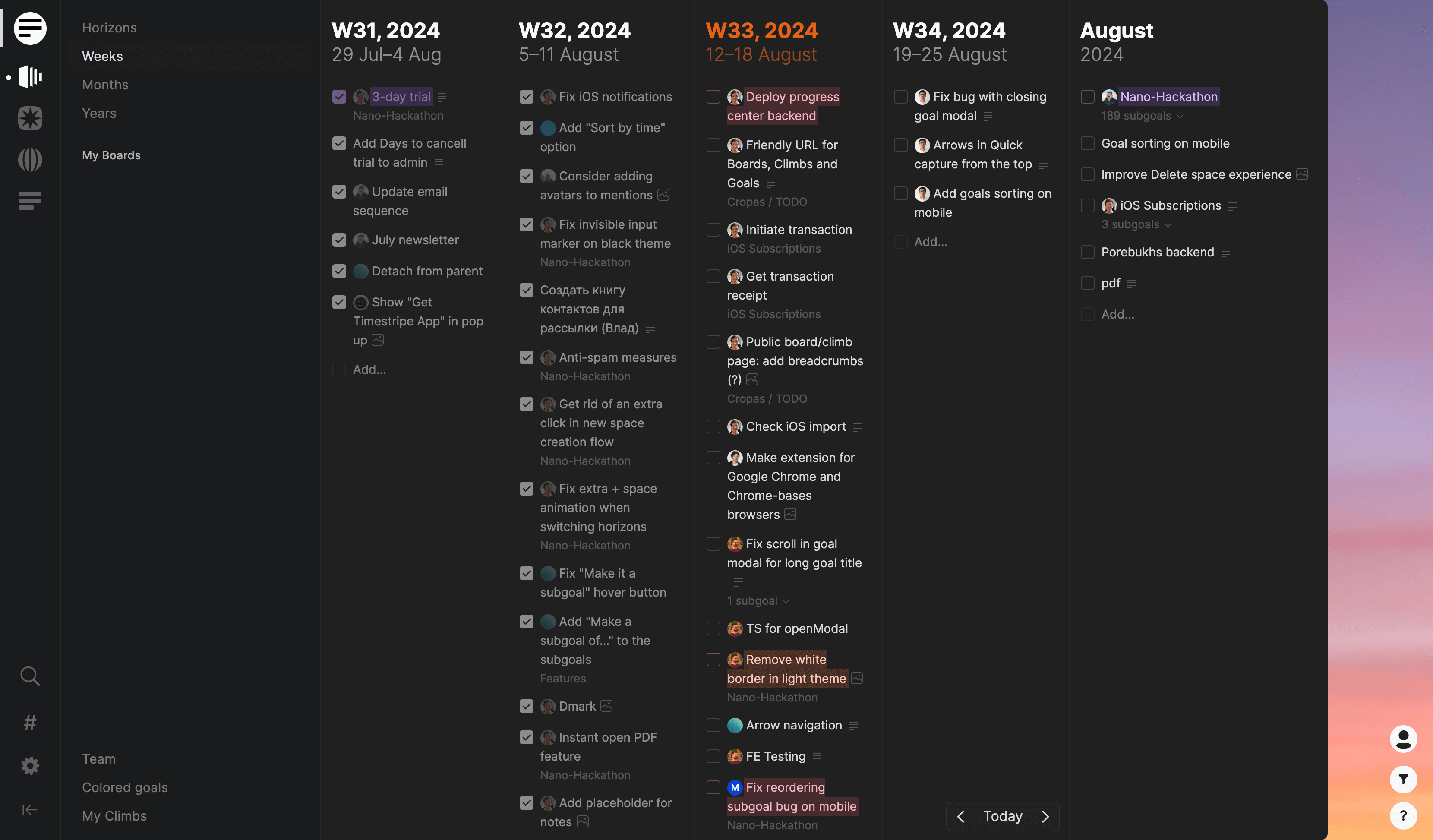
Maximizing Productivity with Bird's Eye View Mode
We have more than 10 people in our team, spread across different countries and time zones, working asynchronously. A special team section helps us to see at a glance who is doing what at any given time.
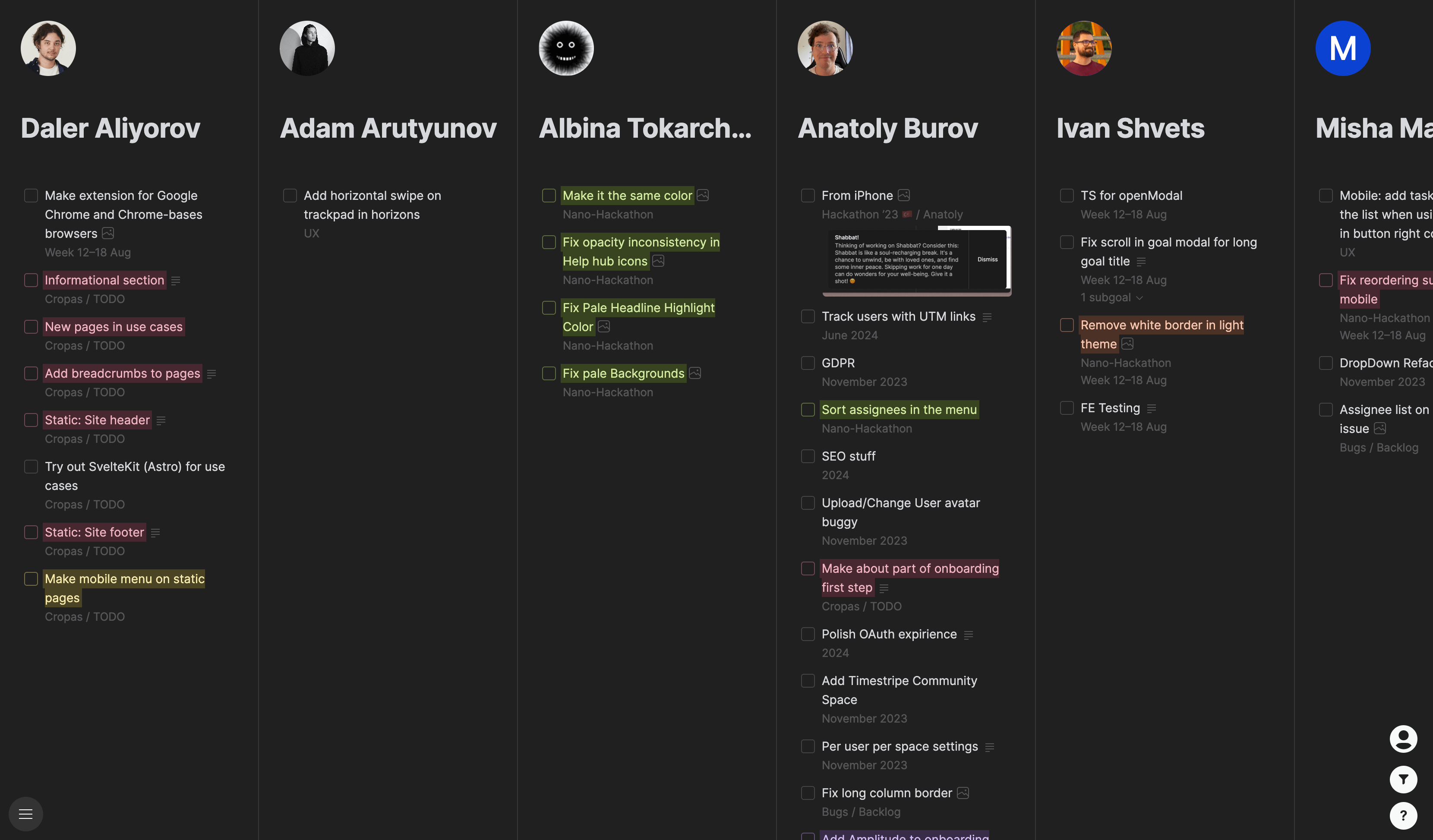
Describe Tasks in Detail
We try to describe the tasks as well as possible. The powerful formatting options for task descriptions help us a lot. In the task description, you can highlight text, add checklists, links, usage lists, embeds from third-party services, and much more.
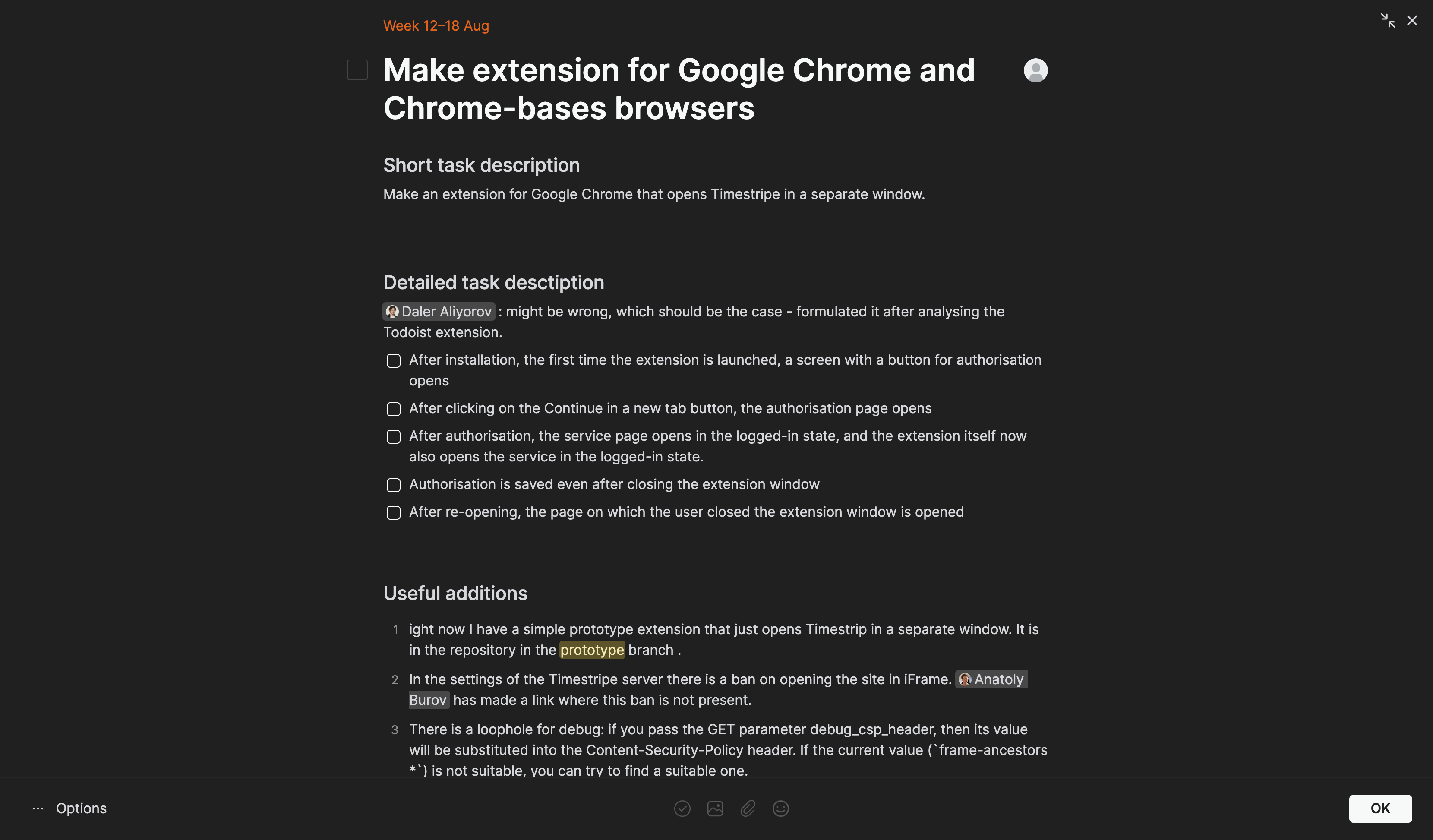
Comment on Tasks for Better Team Collaboration
Within each goal, you have the opportunity to engage in discussions with your colleagues about the tasks, allowing for collaboration, idea-sharing, and problem-solving.
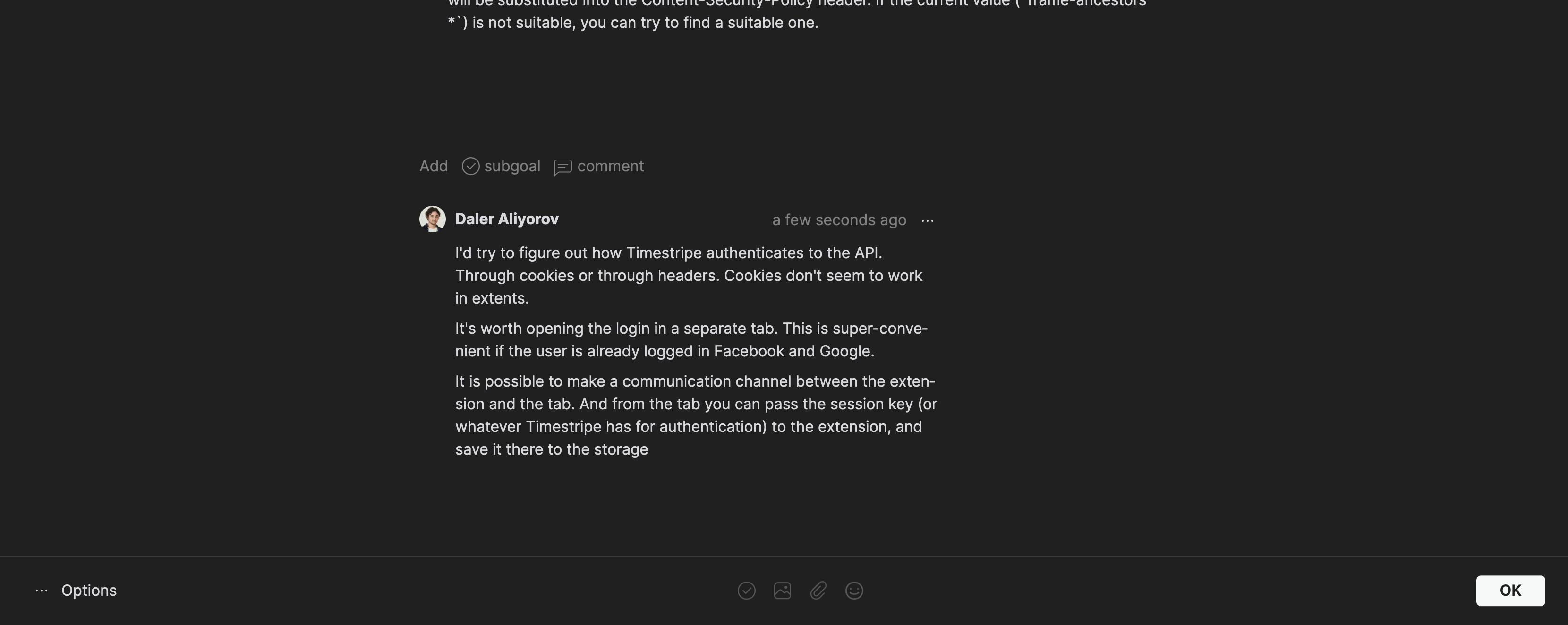
Mastering Detailed Task Decomposition
You can create entire epics with subgoals. For example, the image below shows the Nano Hackaton epic. It contains tasks for micro-improvements to the Timestripe that we contribute each week.
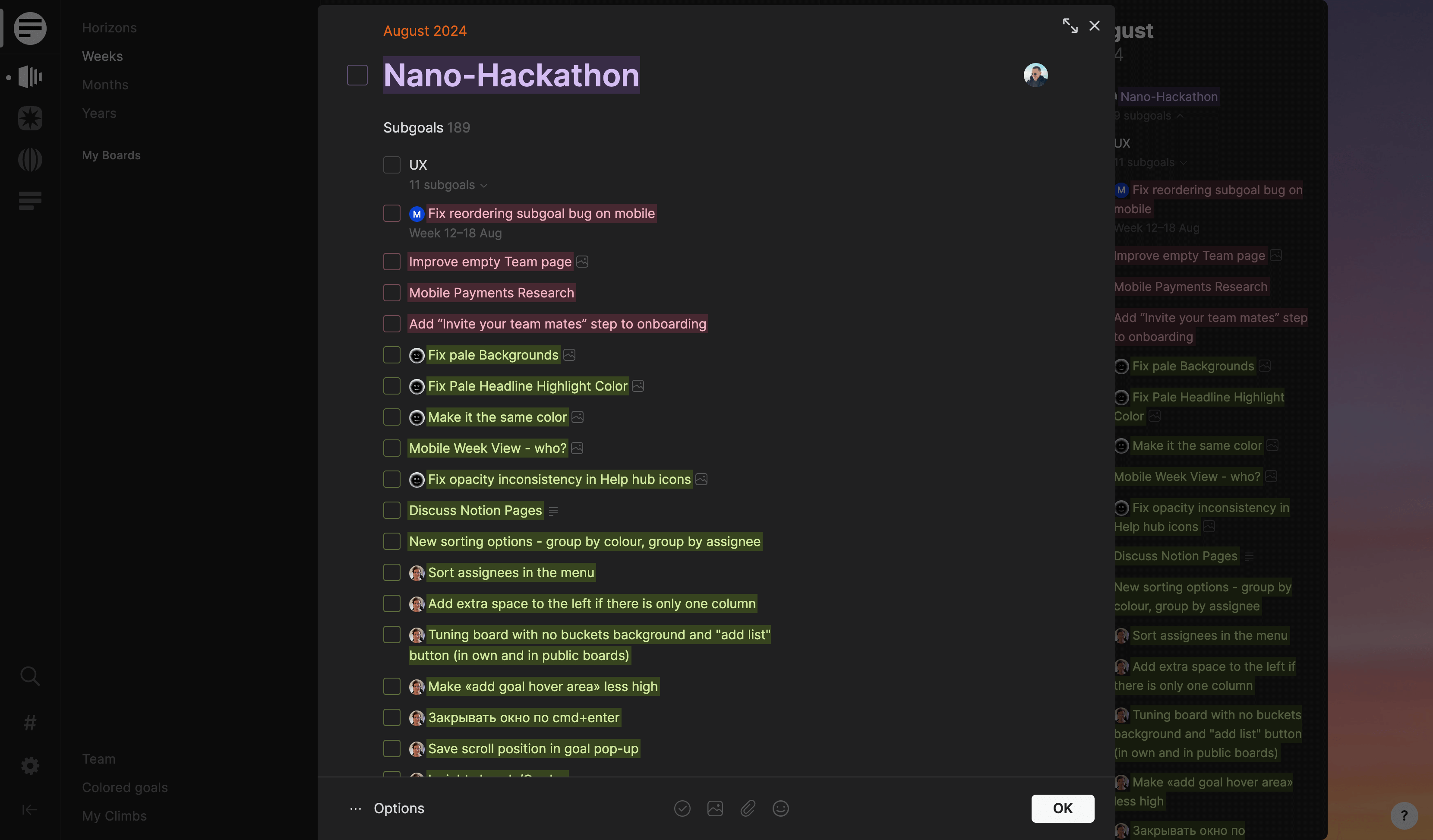
With all these powerful features, Timestripe allows you to craft a workflow that perfectly suits you and your colleagues, enhancing collaboration and productivity. Whether you're managing projects, setting goals, or simply keeping everyone on the same page, Timestripe is designed to make teamwork seamless and efficient. Don't just take our word for it — try Timestripe with your team today and experience the difference it can make in your collaborative efforts!
Read next
