How to Create a Clear and Simple Product Roadmap: A Step-by-Step Guide
People love to make plans. Especially in IT, planning is a favourite activity: it helps focus on the essentials and helps better understand the logic behind your daily tasks. But planning is a thankless job. Think back to the plans you made six months ago. Did you manage to stick to them? Planning influenced by countless factors, from external crises beyond your control to the very human tendency to make inaccurate predictions. Yet planning is both possible and necessary! Plans help bring order to reality and focus your efforts. In this article, we’ll show you how to create a simple and elegant roadmap with Timestripe in just a few steps - one that will impress everyone: your investors, your team and yourself.
Step 0. Understand what a roadmap is
A product roadmap is a strategic document that outlines the vision, direction and planned steps for the development and launch of a product. It serves as a guide for teams, aligning everyone around common goals and providing a clear timeline for key milestones. A well-designed roadmap helps stakeholders understand the product’s priorities, fosters collaboration between teams, and ensures that resources are allocated effectively. It’s an essential tool for maintaining focus, adapting to change and communicating progress to investors, team members and customers.
Step 1. Formulate top-level parts of the plan
Start by defining the big-picture components of your plan. These are the high-level goals or focus areas that will shape your roadmap, such as product development, marketing, customer support, or infrastructure improvements. Think of them as the pillars that support your overall strategy. Clear, well-defined parts of the plan ensure that everyone understands the primary objectives and lay the groundwork for more detailed steps to follow.
In Timestripe, the top-level parts of your roadmap can be structured as goals depending on the duration of the project — whether it’s years, quarters or months. This flexibility allows you to tailor your planning to the scale of your goals. For long-term projects, you might set annual goals, while shorter initiatives might benefit from quarterly or monthly milestones. Each of these timeframes is accessible through Timestripe’s Horizons mode, allowing you to visualise and organise your roadmap in a way that best suits your project’s timeline and scope.
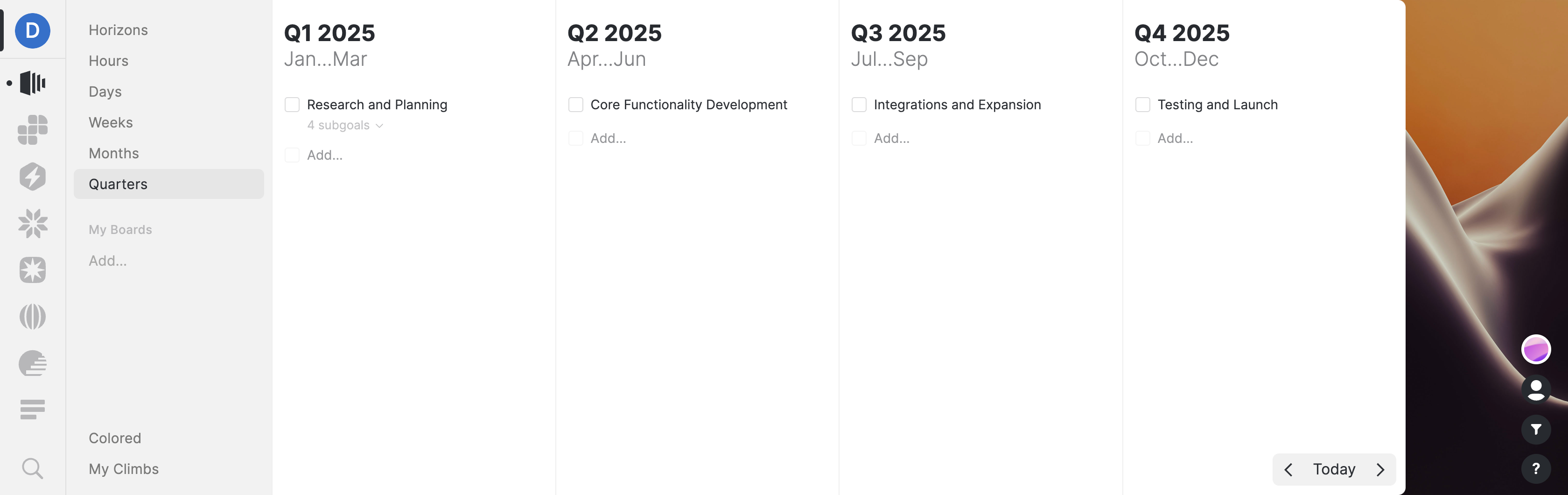
Step 2. Decompose the plan into smaller parts
Breaking down your plan into smaller, actionable steps is crucial to turning big goals into achievable tasks. In Timestripe, you can break down your goals with precision — down to the hour. The Horizons feature offers dedicated views for months, weeks, days and even hours, allowing you to map out every detail of your plan. This level of granularity ensures that nothing is overlooked and helps you stay on track, whether you’re planning a product launch, marketing campaign or daily tasks.
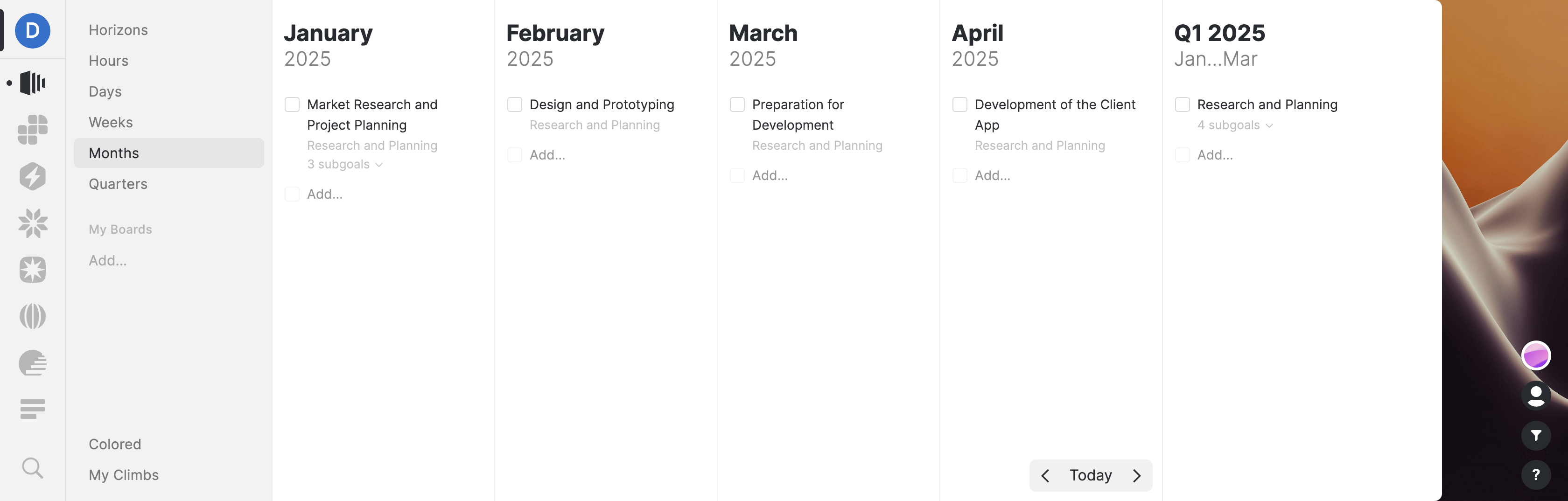
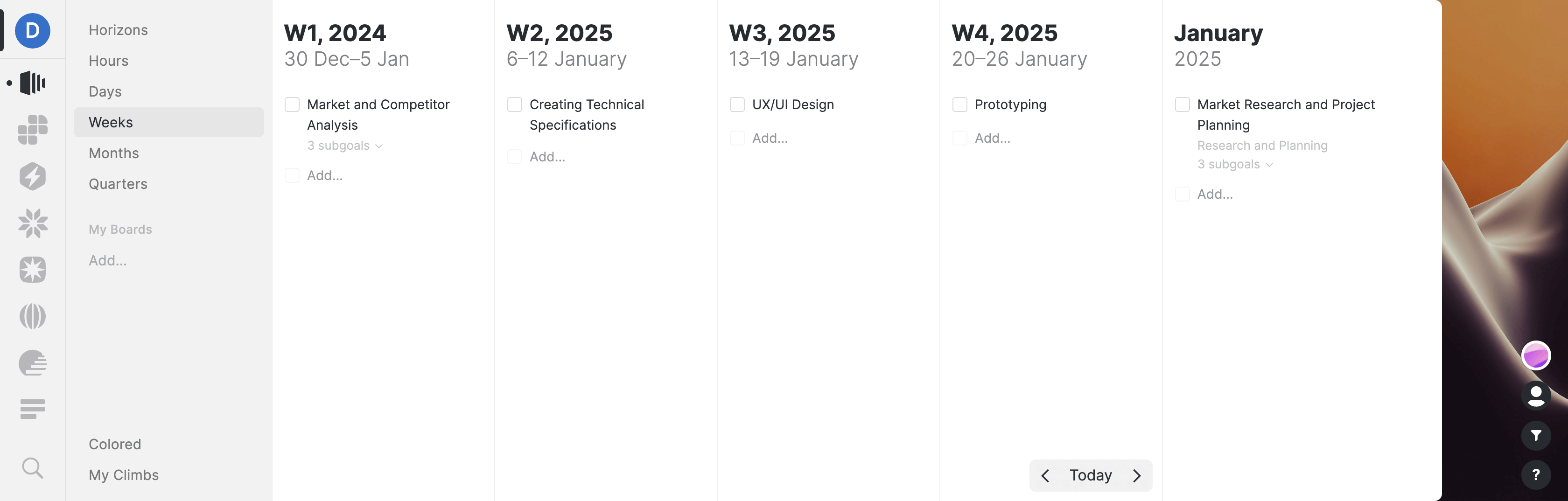
Step 3: Connect Different Parts of the Plan
To create a cohesive roadmap, it’s important to link the different parts of your plan together. In Timestripe, the Subgoals feature allows you to seamlessly connect tasks across different time frames.
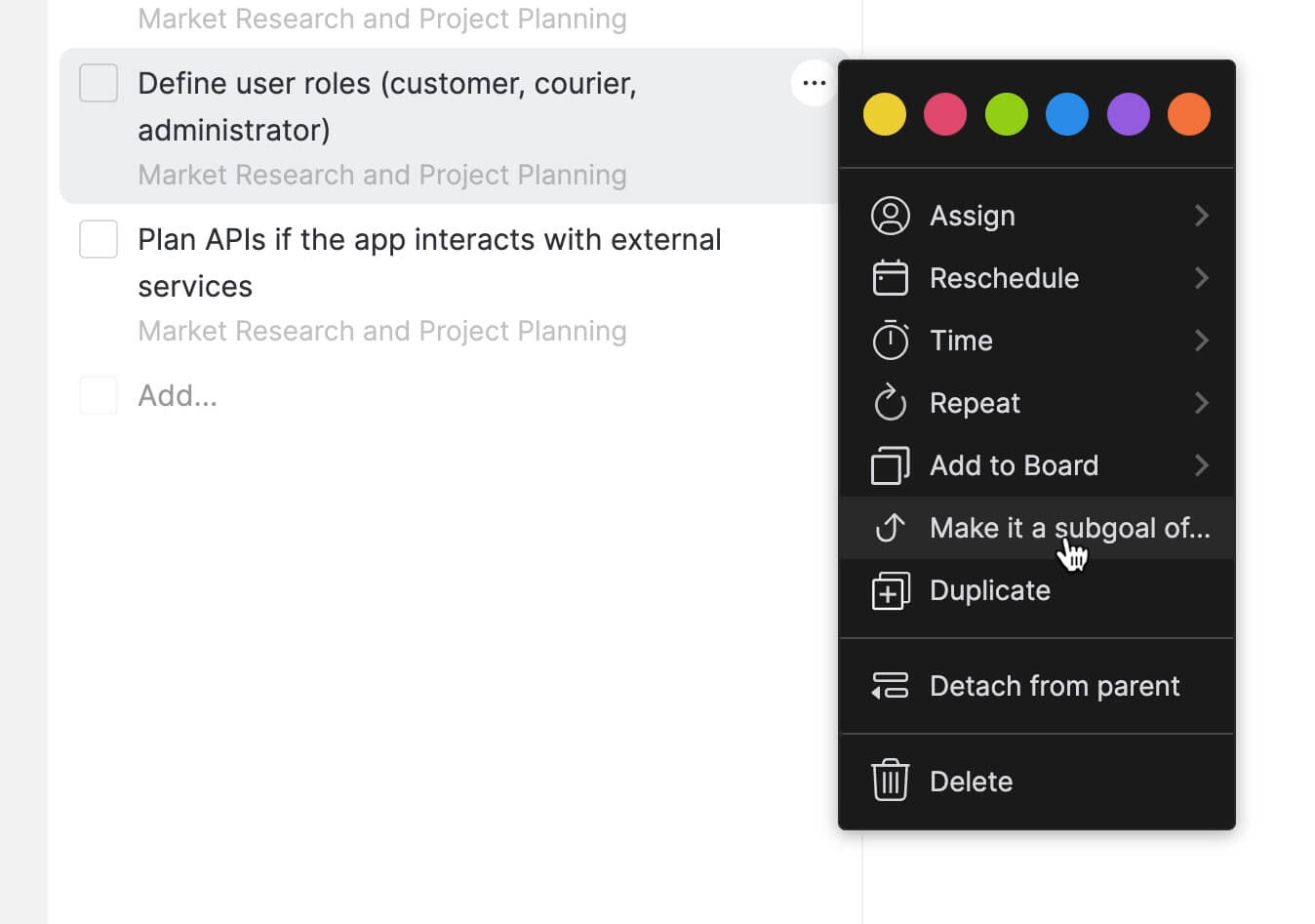
For example, a task scheduled for a particular day can be nested within the broader plans for the current month. This hierarchy ensures that your daily actions are aligned with your larger goals, creating a clear structure that keeps everything connected. By linking goals in this way, you can maintain a top-down view of your progress while staying grounded in actionable steps.
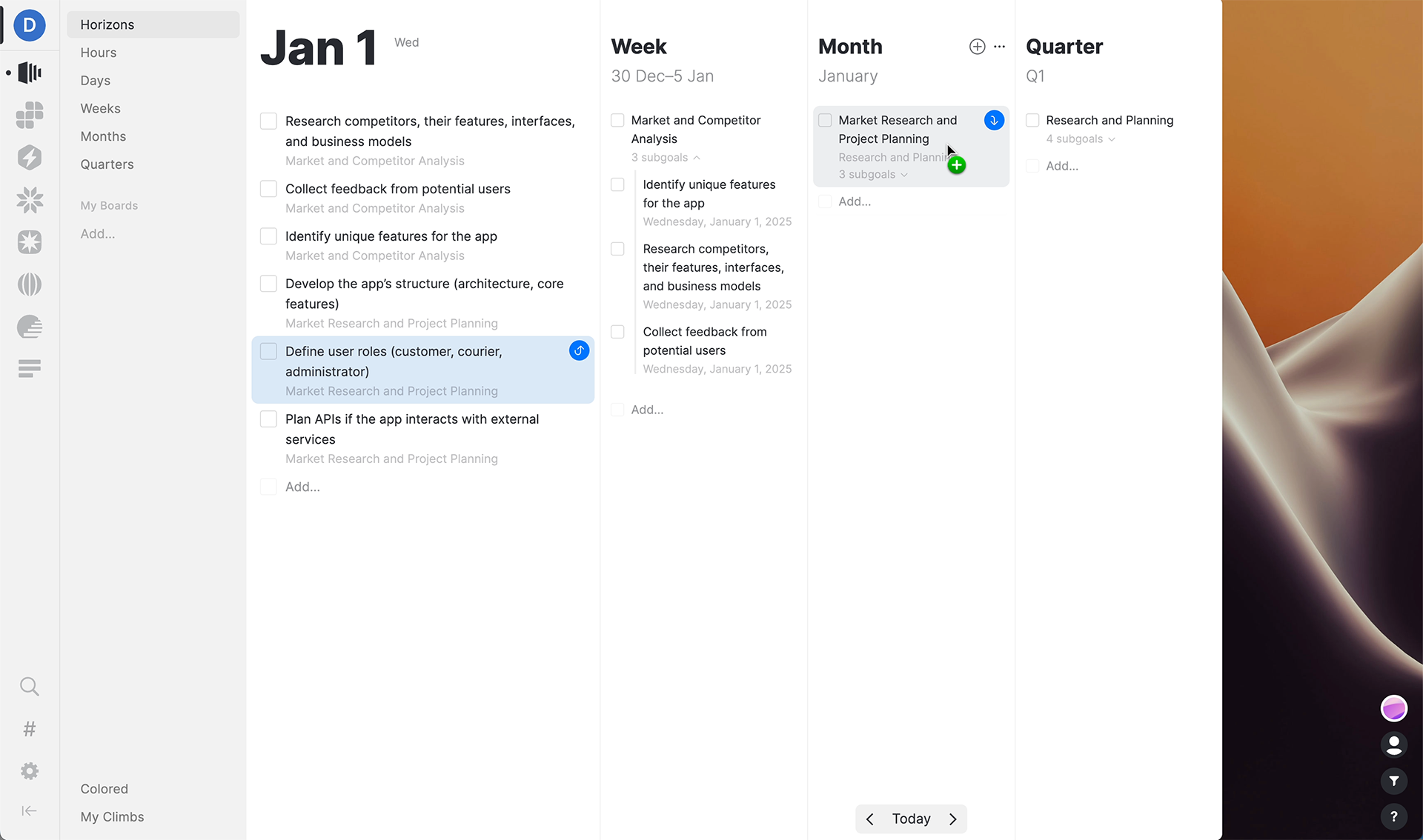
Step 4: See the Big Picture and the Details at Once
One of Timestripe's outstanding features is its ability to let you easily view all parts of your schedule either separately or simultaneously. There are at least two powerful tools to do this.
The Horizons Mode
This primary mode allows you to see tasks across various timeframes—day, week, month, quarter, year, and beyond—all at once. It’s perfect for maintaining both a detailed and a big-picture view of your roadmap.
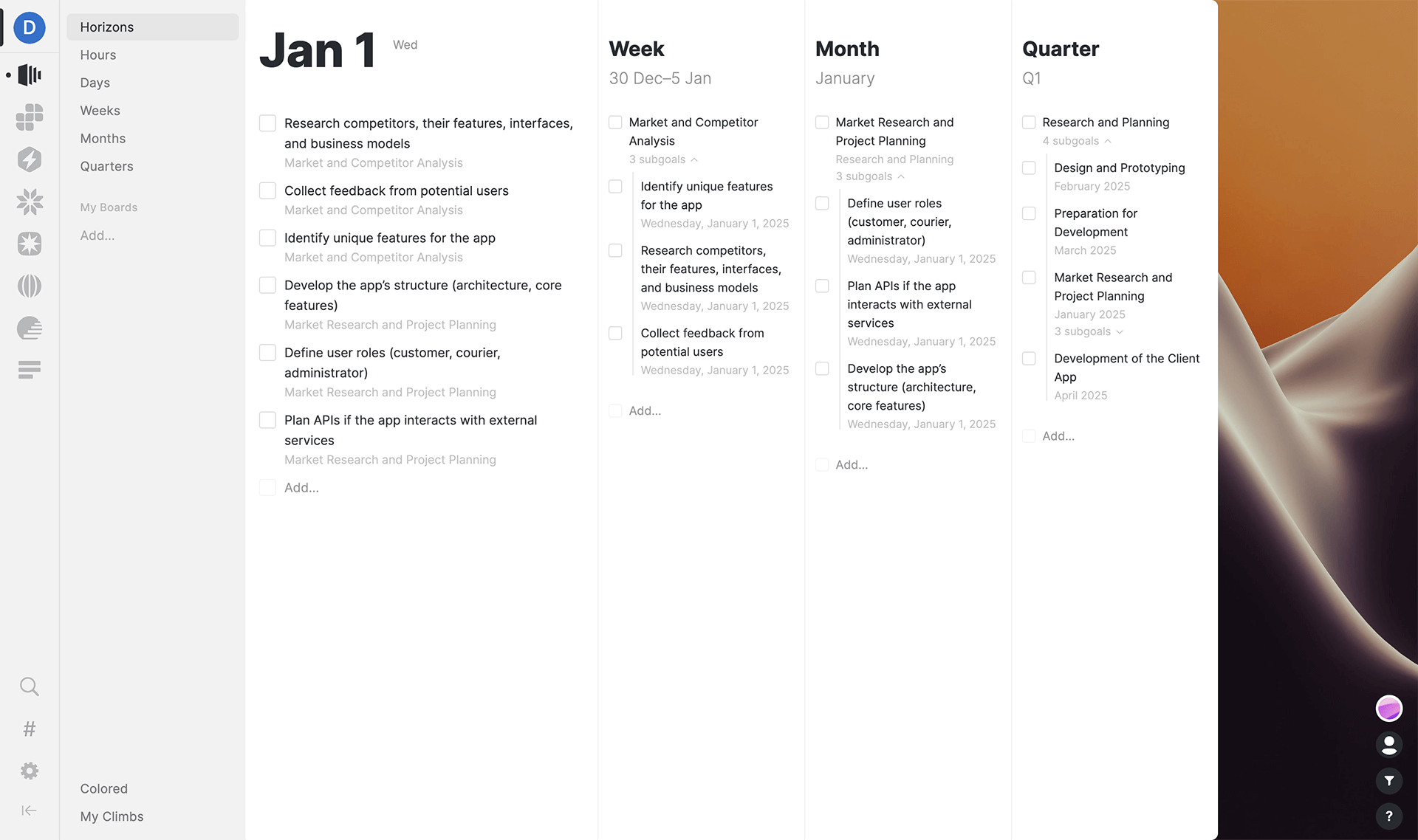
The Calendar Mode
This mode provides an even clearer connection between your planned tasks and the calendar schedule. It helps you visualise deadlines and milestones in the context of your overall timeline, ensuring that every detail fits seamlessly into the bigger plan.
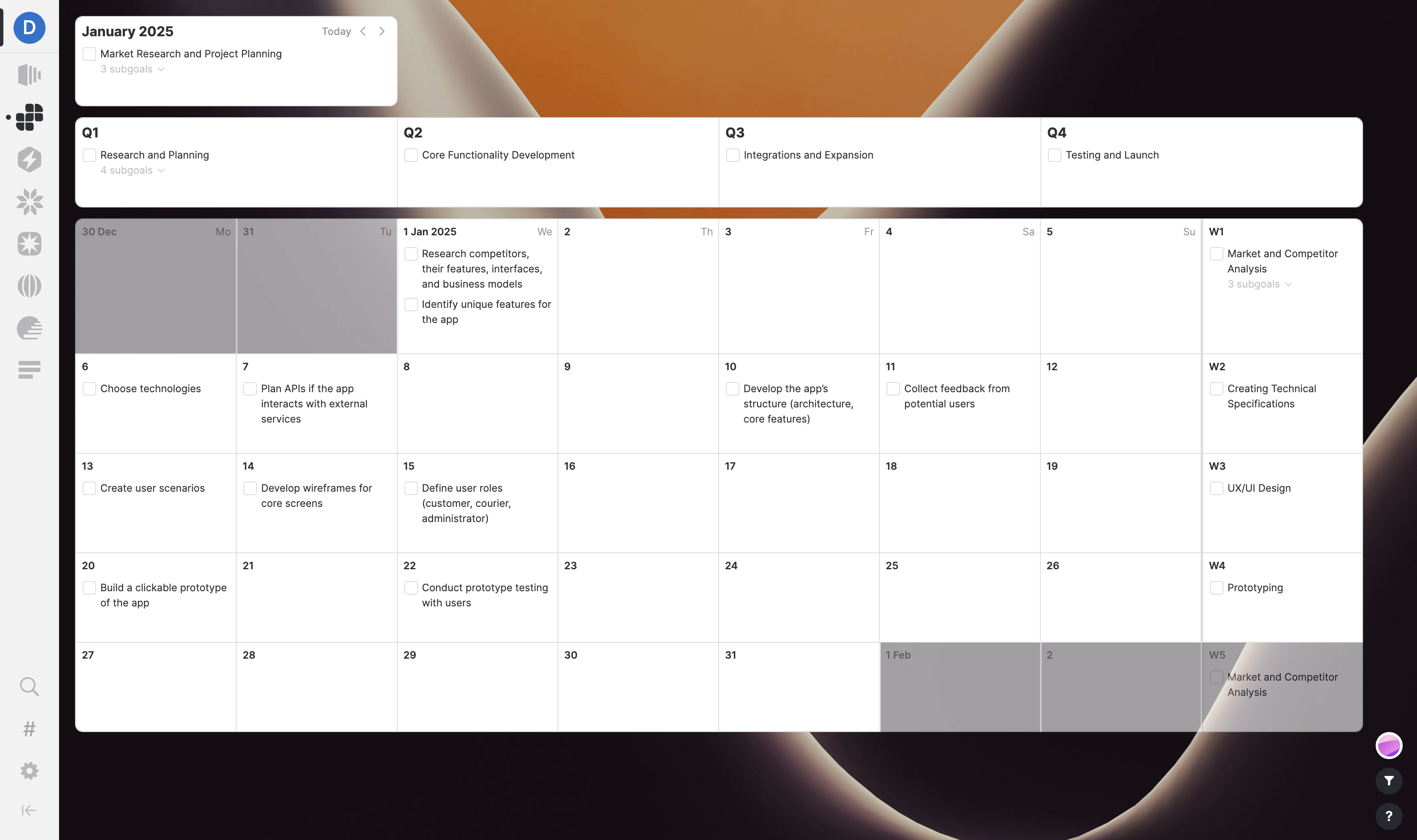
With these tools, you can effortlessly switch perspectives and maintain control over every aspect of your roadmap.
Share
Get everything organized
Timestripe is a perfectly designed workspace for all your projects, tasks and notes. Unlike other apps, Timestripe aligns your daily tasks with bigger goals and helps you focus on what really matters.
Try Timestripe For Free