- Horizons
- Collapse Lists
- Goals sorting
- Subgoals
- Recurring goals
- Filters
- Dividers
- Colour coding
- Time-blocking
- Calendar
- Rich text formatting
- Tags
- Sharing Options
- Embeds
- Spaces
- Boards
- Templates
- Climbs
- The Progress Centre
- Team View
- Comments
- Quick schedule
- Keyboard Shortcuts
- Fullscreen view
- Recent items
- Quick Edit Shortcut
- Search
- Insights
- Backgrounds
- Dark mode
- Integrations
- Google Chrome Extension
- Mobile app
- Overview
- Clock
- What Is Burnout? What Is Laziness?
- 6 Signs You’re Burnt Out
- Why the Confusion Persists
- How to Take Action
- Preventing Burnout, Embracing Rest
- Task Management & Organization
- Collaboration Features
- User Experience & Design
- Unique Features
- Pricing
- Final Thoughts
- Compare
- The Birth of Digital Calendars
- The Rise of Web-Based Calendars
- How Timestripe Change the Way We Plan
- The Benefits of Reverse Mentoring
- How to Implement Reverse Mentoring
- What’s the Conclusion
- Laptop Stand
- Pomodoro Timer
- Keyboard and Mouse
- Fidget Toy
- Desk Lamp
- Final Chord
- Collaboration Features
- User Experience & Design
- Best For
- Why it Matters
- Common Pitfalls
- How Boards & Climbs help
- Step-by-Step Implementation
- Focused Thinking
- Diffuse Thinking
- Integrating Two Ways Thinking
- How Music Affects Our Brain
- What Types of Music Work Best
- Exploring Noise
- Why Some People Can’t Work with Music
- Finding the Balance
- Intro
- Why managers become seagulls
- Is it really that bad
- What to Do if a Seagull Has Built a Nest in the Office
- From teams’ perspective
- Push for Clarity in Tasks
- Point Out Managerial Mistakes
- From upper management perspective
- What to do if the seagull is you
- How to prevent “seagulling”
- Yaeji
- Oklou
- Aphex Twin
- Tycho
- Afrika Bambaataa
- Why Gen Z is Embracing Micro-Retirement
- Challenges of Micro-Retirement
- Benefits of Micro-Retirement
- The Ultimate Goal
- Major Milestones
- Specifing Tasks
- The Logical Sequence
- Making a Schedule
- Key Analytics Features
- Activity Tracking
- Streak Monitoring
- Task Management Metrics
- Temporal Analysis
- Completion Rate Tracking
- Team Performance Optimization
- What is Obsidian
- What is Surfing plugin
- Use Timestripe in Obsidian
- Comments on tasks
- Task Assignments
- Efficiency Outcome
- User Experience and Design
How to Integrate Timestripe with Google and Apple Calendars
Managing goals alongside daily tasks can get messy, especially when you’re switching between different apps. With Timestripe, you don’t have to. Sync your goals directly with Google Calendar or Apple Calendar and keep everything in one place—clear, structured, and always in sight.
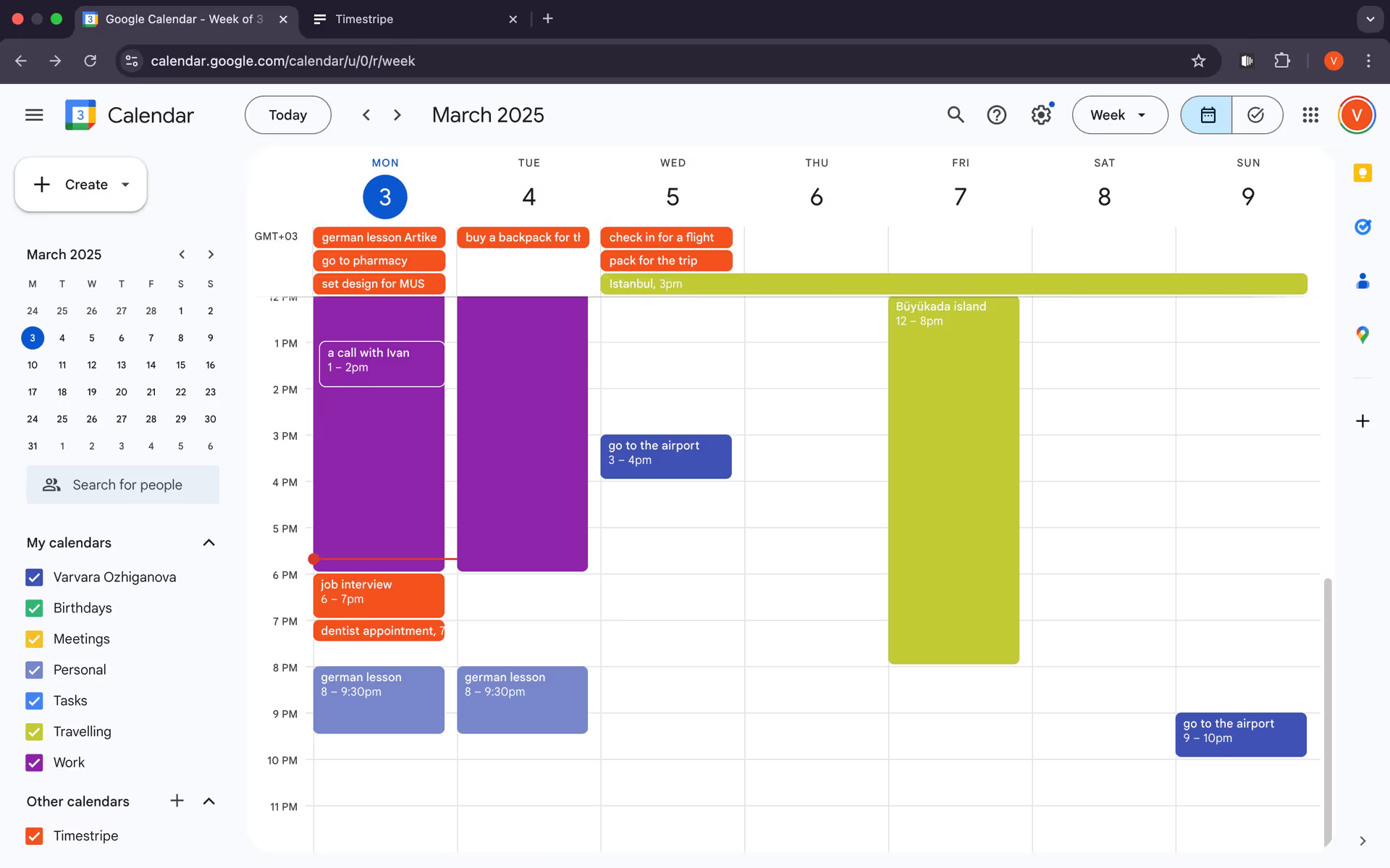
How it works
Once connected, your key goals from Timestripe will automatically appear in your calendar as all-day events. This keeps them pinned to the top of your schedule, ensuring they stay visible while you handle day-to-day tasks.
No more getting lost in the routine and forgetting about long-term plans. By keeping your big-picture objectives right where you can see them, you’ll stay focused, make consistent progress, and move towards what matters most.
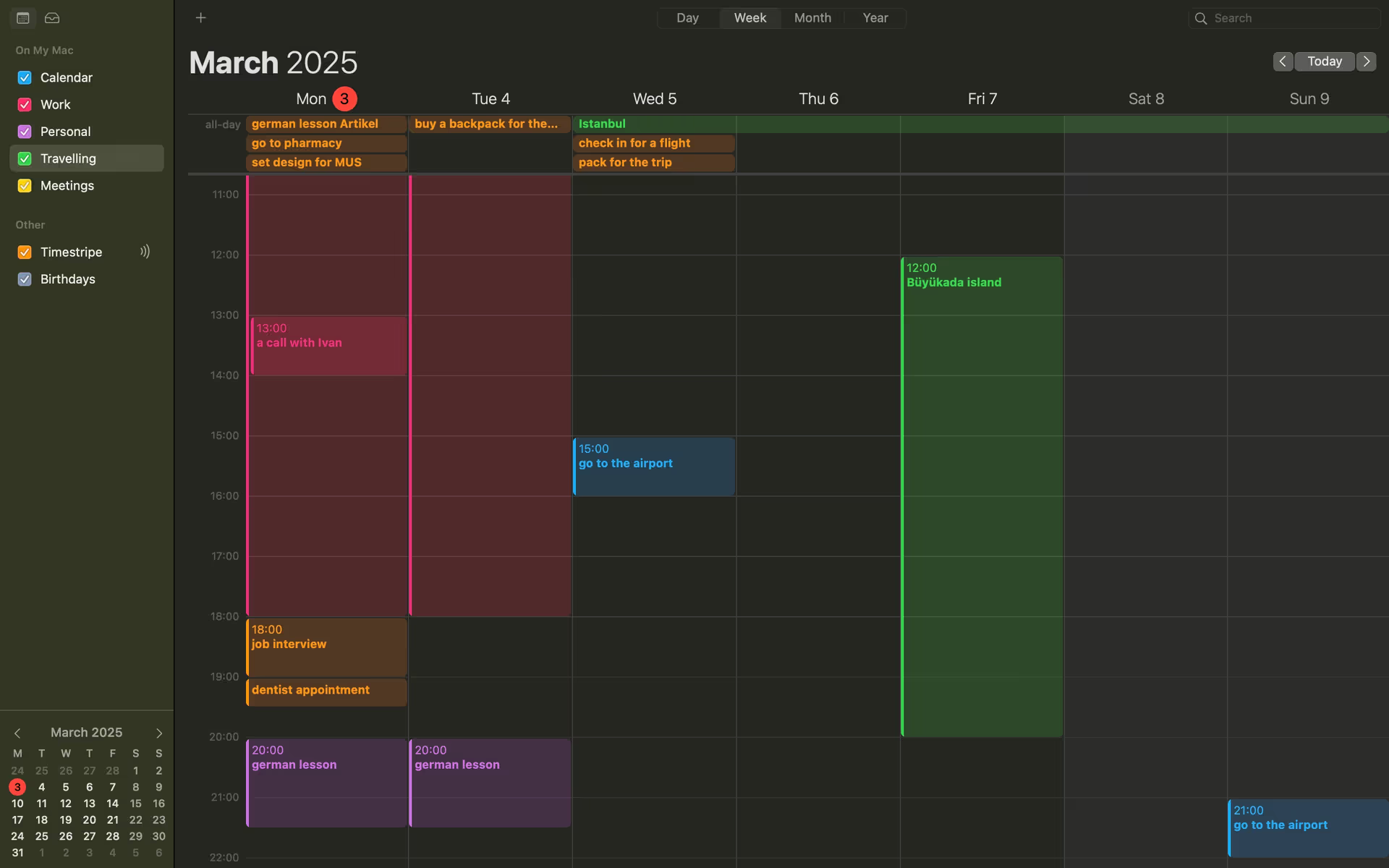
How to Sync Timestripe with Google or Apple Calendar
- Open Timestripe and go to
Settings. - Locate Integrations.
- Select the Spaces you want to integrate and use the instructions in the description to sync with Google or Apple Calendar.
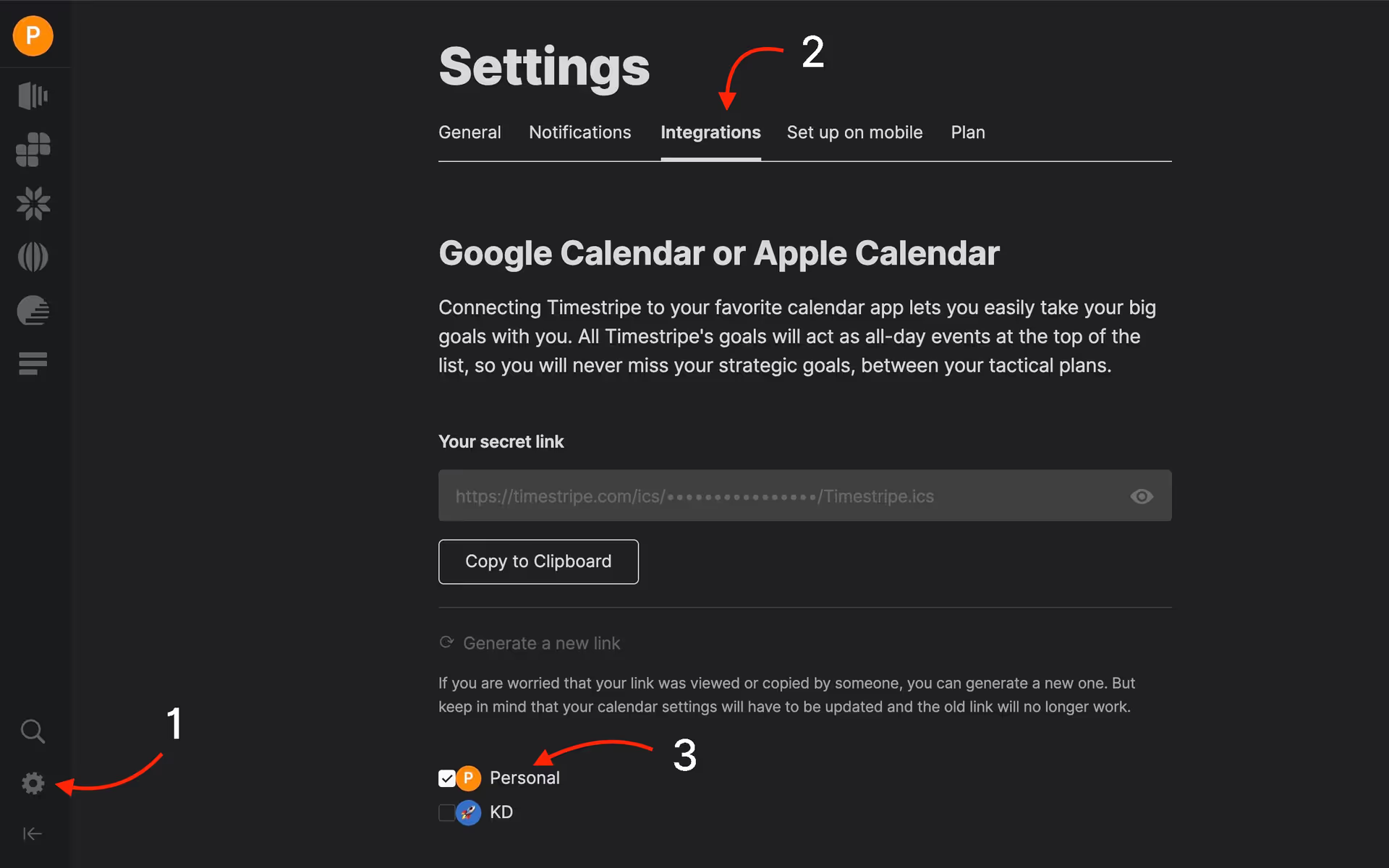
That’s it! Now, with everything in sync, your Timestripe goals are right in your calendar, bringing your long-term goals and daily tasks together in one place.
Share
Get everything organized
Timestripe is a perfectly designed workspace for all your projects, tasks and notes. Unlike other apps, Timestripe aligns your daily tasks with bigger goals and helps you focus on what really matters.
Try Timestripe For Free