- Horizons
- Collapse Lists
- Goals sorting
- Subgoals
- Recurring goals
- Filters
- Dividers
- Colour coding
- Time-blocking
- Calendar
- Rich text formatting
- Tags
- Sharing Options
- Embeds
- Spaces
- Boards
- Templates
- Climbs
- The Progress Centre
- Team View
- Comments
- Quick schedule
- Keyboard Shortcuts
- Fullscreen view
- Recent items
- Quick Edit Shortcut
- Search
- Insights
- Backgrounds
- Dark mode
- Integrations
- Google Chrome Extension
- Mobile app
- Overview
- Clock
- What Is Burnout? What Is Laziness?
- 6 Signs You’re Burnt Out
- Why the Confusion Persists
- How to Take Action
- Preventing Burnout, Embracing Rest
- Task Management & Organization
- Collaboration Features
- User Experience & Design
- Unique Features
- Pricing
- Final Thoughts
- Compare
- The Birth of Digital Calendars
- The Rise of Web-Based Calendars
- How Timestripe Change the Way We Plan
- The Benefits of Reverse Mentoring
- How to Implement Reverse Mentoring
- What’s the Conclusion
- Laptop Stand
- Pomodoro Timer
- Keyboard and Mouse
- Fidget Toy
- Desk Lamp
- Final Chord
Timestripe or Monday.com: Choosing the Right Tool for Your Team
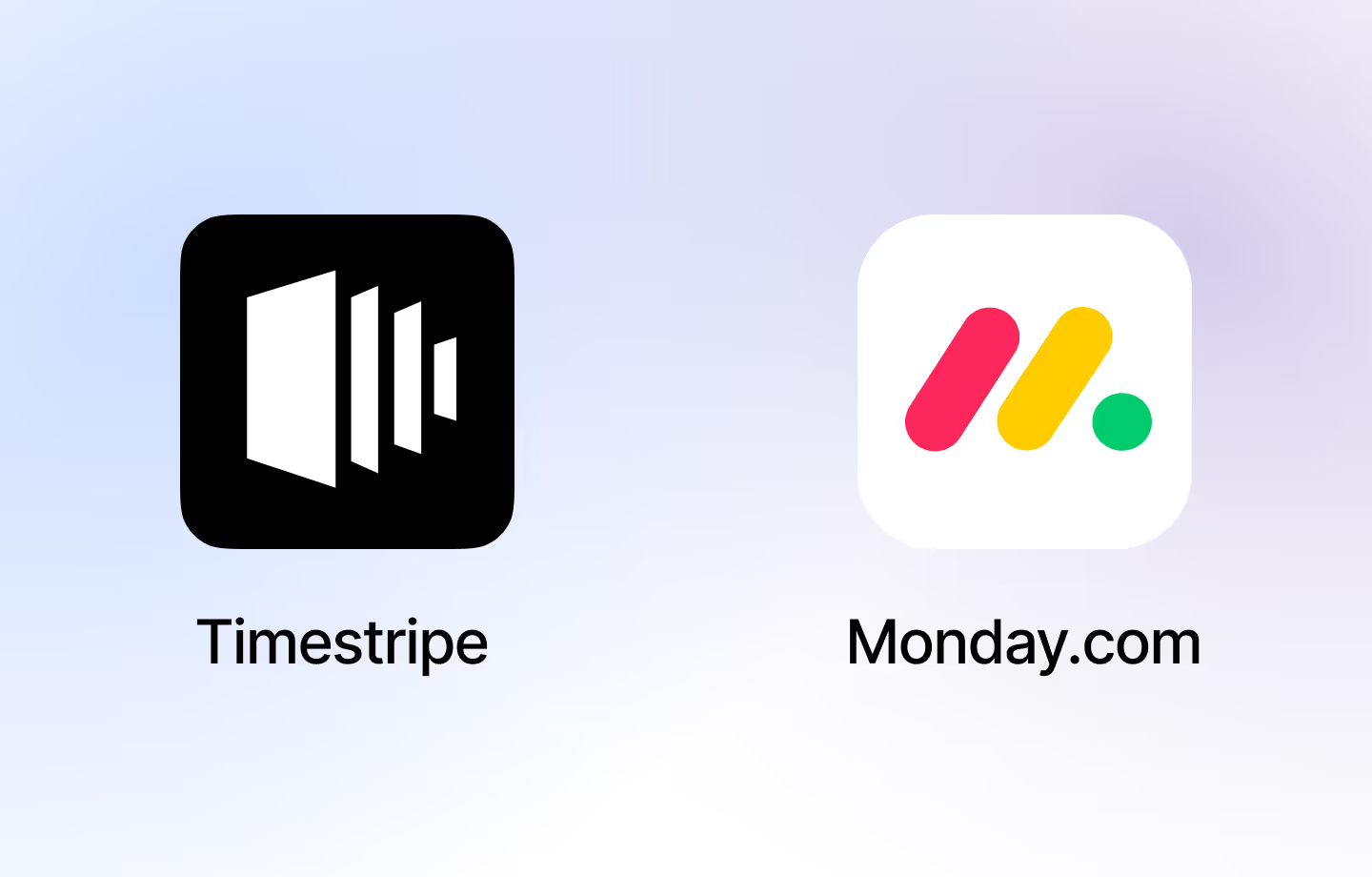
When it comes to managing tasks and projects, Timestripe and Monday.com offer two distinct approaches. Timestripe is designed for both individuals and teams, providing a goal-driven framework that connects daily work with long-term strategy. Monday.com, on the other hand, is a highly flexible work management platform focused on detailed workflows, automation, and structured collaboration.
Overview
Timestripe
A versatile planning tool that helps individuals and teams organize tasks, set long-term goals, and maintain a clear vision of their progress. Its Horizons system allows users to structure their work over different timeframes, from daily tasks to yearly objectives.
Monday.com
A feature-rich project management platform built for structured workflows, task tracking, and automation. It provides customizable workspaces with various views like Kanban, Gantt charts, and dashboards, making it ideal for complex team operations.
Task Management & Organization
Timestripe
Goal-Centric Planning. Tasks are connected to short and long-term goals for better strategic alignment
Horizons System. Plan work over different time periods (daily, weekly, monthly, yearly)
Timelines & Scheduling. Visualize tasks and milestones over time
Helicopter-View Calendar. Get a broad overview of tasks while keeping an eye on upcoming deadlines
Filters, Tags & Sorting. Organize work efficiently with smart categorization tools
Monday.com
Task & Project Boards. Organize work into structured lists with assigned team members
Custom Views. Switch between Kanban, calendar, Gantt, and timeline views
Task Dependencies. Link tasks to create clear workflows
Automations & Recurring Tasks. Set up rules to handle repetitive work
Filters & Prioritization. Sort tasks by priority, deadline, and assigned team members
Collaboration Features
Timestripe
Spaces. Shared workspaces for teams to collaborate seamlessly.
Task Assignment. Assign responsibilities and track progress across projects.
Progress Center. Monitor task updates, changes, and overall team progress.
Comments & Discussions. Keep all team conversations in one place under relevant tasks. Also use Team View to see the areas of responsibilities for each team member you have in Space.
Monday.com
Shared Project Boards. A centralized place for team collaboration and project tracking.
Mentions & Task Ownership. Assign tasks and use @mentions to communicate directly.
File Sharing & Integrations. Attach files and connect with tools like Slack and Google Drive.
Automated Workflows. Reduce manual work with rule-based task assignments and reminders.
Dashboards & Reporting. Track progress with visual reports and performance insights.
User Experience & Design
Timestripe
Timestripe is built with clarity and focus in mind, offering a distraction-free interface that encourages deep work. The intuitive Horizons system makes it easy to see both short-term priorities and long-term objectives at a glance.
Monday.com
Monday.com provides highly customizable workspaces with vibrant visuals, but its complexity can be overwhelming for new users. It’s ideal for teams that need detailed project structures but requires some learning to navigate efficiently.
Unique Features
Timestripe
Horizons. A structured way to plan work across different timeframes.
Timelines. A visual roadmap for tracking progress over weeks, months, or years.
Helicopter-View Calendar. Balance big-picture planning with daily execution.
Goal-Oriented Structure. Aligns daily tasks with long-term aspirations.
Progress Center. Keeps teams updated on changes and completed milestones.
Monday.com
Workflow Automation. Automate repetitive tasks and status updates.
Multiple Project Views. Customize workspaces with Kanban, Gantt, and timeline views.
Advanced Reporting & Dashboards. Generate real-time insights into team performance.
Highly Customizable Boards. Adapt task structures to fit specific project needs.
Extensive Integrations. Connect with external tools like Zoom, Slack, and Jira.
Pricing
Timestripe
Free Plan. Includes basic task management, goal setting, and limited lists.
Pro Plan. $9/month, which unlocks premium features like unlimited lists, up to 100 MB per file and rich customization.
5-Year Plan. This plan is $6.5/month, user saves 67% in the end.
P.S. You can get 50% off with our Get a Discount program.
Monday.com
Free Plan. Basic tools for up to 2 users.
Basic Plan. $9/user/month – Unlimited boards and 5GB storage.
Standard Plan. $12/user/month – Adds timeline views and automations.
Pro Plan. $19/user/month – Unlocks advanced workflow automation and reporting.
Enterprise Plan. Custom pricing with enhanced security and admin controls.
Best For
Timestripe
Suitable for individuals, small teams, and large organizations that want a goal-driven system for structured planning, task management, and long-term strategy execution.
Monday.com
Best for teams and businesses that need highly detailed workflows, automations, and customizable project management.
Final Thoughts
Timestripe
If you’re looking for a flexible planning tool that works for both individuals and teams, Timestripe provides a unique balance between strategic goal-setting and everyday task management. It offers clear structure without overwhelming users with excessive complexity.
Monday.com
A strong choice for businesses that need structured workflows, automated processes, and in-depth project tracking. While highly powerful, it may feel overcomplicated for those who prefer a streamlined approach.
Share
Get everything organized
Timestripe is a perfectly designed workspace for all your projects, tasks and notes. Unlike other apps, Timestripe aligns your daily tasks with bigger goals and helps you focus on what really matters.
Try Timestripe For Free