- Horizons
- Collapse Lists
- Goals sorting
- Subgoals
- Recurring goals
- Filters
- Dividers
- Colour coding
- Time-blocking
- Calendar
- Rich text formatting
- Tags
- Sharing Options
- Embeds
- Spaces
- Boards
- Templates
- Climbs
- The Progress Centre
- Team View
- Comments
- Quick schedule
- Keyboard Shortcuts
- Fullscreen view
- Recent items
- Quick Edit Shortcut
- Search
- Insights
- Backgrounds
- Dark mode
- Integrations
- Google Chrome Extension
- Mobile app
- Overview
- Clock
- What Is Burnout? What Is Laziness?
- 6 Signs You’re Burnt Out
- Why the Confusion Persists
- How to Take Action
- Preventing Burnout, Embracing Rest
- Task Management & Organization
- Collaboration Features
- User Experience & Design
- Unique Features
- Pricing
- Final Thoughts
- Compare
- The Birth of Digital Calendars
- The Rise of Web-Based Calendars
- How Timestripe Change the Way We Plan
- The Benefits of Reverse Mentoring
- How to Implement Reverse Mentoring
- What’s the Conclusion
- Laptop Stand
- Pomodoro Timer
- Keyboard and Mouse
- Fidget Toy
- Desk Lamp
- Final Chord
- Collaboration Features
- User Experience & Design
- Best For
- Why it Matters
- Common Pitfalls
- How Boards & Climbs help
- Step-by-Step Implementation
- Focused Thinking
- Diffuse Thinking
- Integrating Two Ways Thinking
- How Music Affects Our Brain
- What Types of Music Work Best
- Exploring Noise
- Why Some People Can’t Work with Music
- Finding the Balance
- Intro
- Why managers become seagulls
- Is it really that bad
- What to Do if a Seagull Has Built a Nest in the Office
- From teams’ perspective
- Push for Clarity in Tasks
- Point Out Managerial Mistakes
- From upper management perspective
- What to do if the seagull is you
- How to prevent “seagulling”
- Yaeji
- Oklou
- Aphex Twin
- Tycho
- Afrika Bambaataa
- Why Gen Z is Embracing Micro-Retirement
- Challenges of Micro-Retirement
- Benefits of Micro-Retirement
- The Ultimate Goal
- Major Milestones
- Specifing Tasks
- The Logical Sequence
- Making a Schedule
- Key Analytics Features
- Activity Tracking
- Streak Monitoring
- Task Management Metrics
- Temporal Analysis
- Completion Rate Tracking
- Team Performance Optimization
- What is Obsidian
- What is Surfing plugin
- Use Timestripe in Obsidian
- Comments on tasks
- Task Assignments
- Efficiency Outcome
- User Experience and Design
- How it works
- How to sync
- Step 0: Understanding a roadmap
- Step 1: Define top-level goals
- Step 2: Break down the plan
- Step 3: Connect the plan
- Step 4: Big picture & details
- Horizons Mode
- Calendar Mode
- Unique Features
Deep Dive: Timestripe and ClickUp Below the Surface
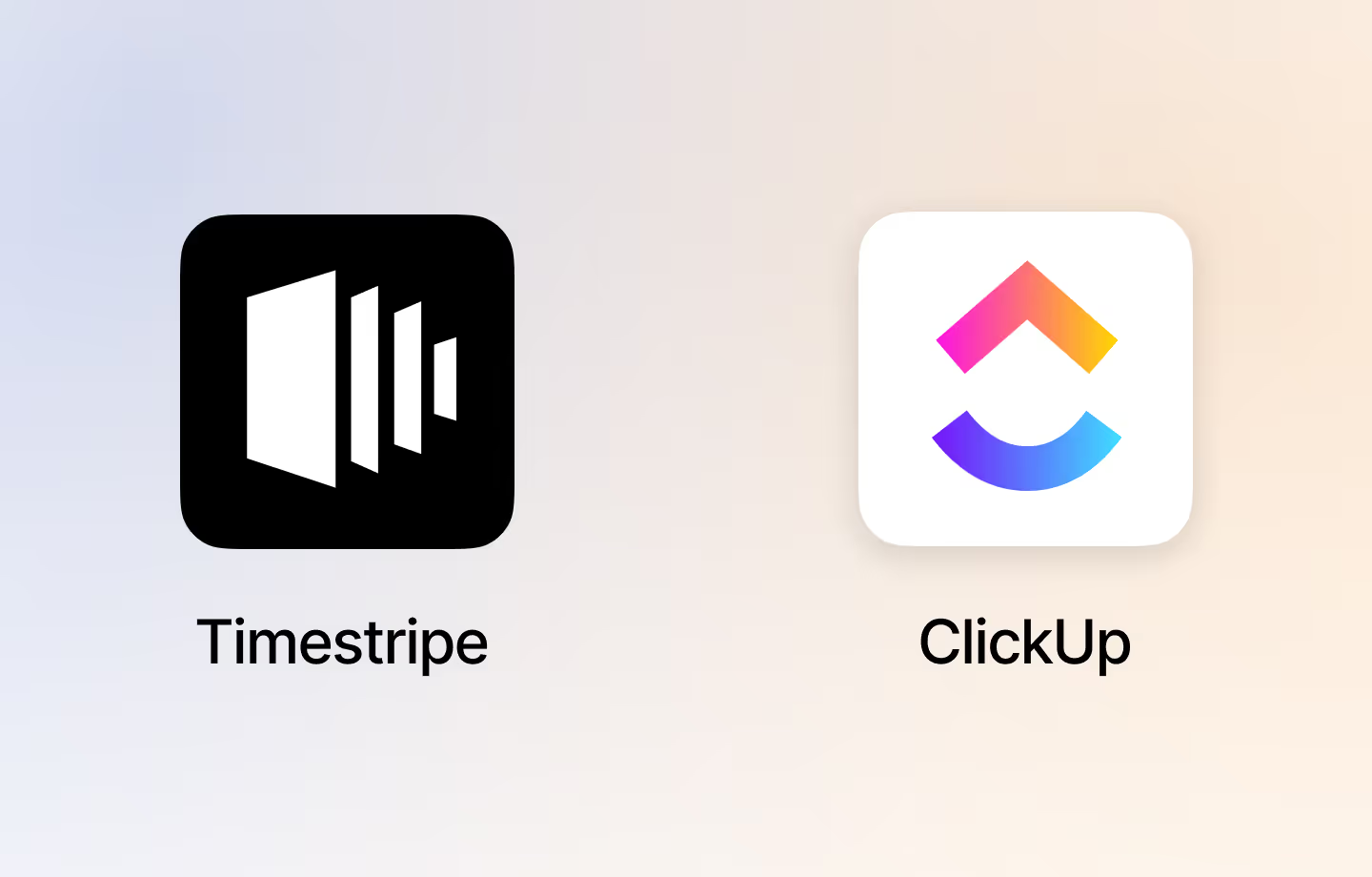
Timestripe and ClickUp are both powerful tools for productivity, but they serve distinct purposes and cater to different user needs. Here's a comparison to help you decide which one aligns with your workflow and goals.
Overview
Timestripe
Timestripe is a goal-focused planning platform that helps individuals and teams organize tasks while staying aligned with their long-term aspirations. With tools like Horizons, timelines, and collaborative Spaces, it emphasizes clarity, structure, and the connection between daily tasks and bigger life objectives.
ClickUp
ClickUp is a robust project management tool designed for teams of all sizes. Known for its flexibility, it offers an array of features to manage tasks, projects, and workflows with customization options for various industries and use cases.
Task Management & Organization
Timestripe
Goal-Oriented Planning. Organize tasks by short, medium, and long-term goals to keep the big picture in mind. Plus use smart scheduling to plan your activities in convenient and fast way.
Horizons. Plan across different timeframes, from daily tasks to strategic objectives.
Filters, tags & sorting. Use filters, tags, and sorting to label tasks and organize them by criteria, due dates, or priorities for ultimate focus and efficiency.
Helicopter View Calendar. Schedule tasks ahead with a high-level overview of your timeline.
ClickUp
Customizable Workspaces. Create workflows tailored to your needs using customizable task views, including lists, boards, and Gantt charts.
Recurring Tasks. Automate repetitive tasks to streamline your workflow.
Dependencies. Set task dependencies to manage complex workflows and ensure tasks are completed in the correct order.
Multiple Views. Access tasks in various formats, such as Calendar View, Kanban, Timeline, or List View.
Collaboration Features
Timestripe
Spaces for Teams Dedicated spaces for collaborative work, allowing team members to share and manage tasks together.
Task Assignment. Assign tasks to specific team members to ensure accountability.
Progress Center. Monitor task updates, progress, and recent changes in one centralized hub.
Comments on Tasks. Streamline communication with in-task discussions.
ClickUp
Docs and Whiteboards. Collaborate on documents and brainstorming sessions in real time.
Task Comments and Chat. Communicate with team members using comments, mentions, and chat tools.
Guest Access. Share specific projects or tasks with external stakeholders for transparency.
Advanced Permissions. Control access and permissions for tasks, lists, or projects to maintain security.
User Experience and Design
Timestripe
Timestripe offers a minimalist and visually intuitive design that helps users focus on what matters most. Its clean interface is built for clarity, promoting thoughtful planning and productivity.
ClickUp
ClickUp provides a feature-rich interface that prioritizes functionality. While it can feel overwhelming for new users due to its extensive features, it offers unmatched flexibility for those managing complex projects.
Unique Features
Timestripe
Horizons. Align daily tasks with long-term goals by planning across multiple timeframes.
Timelines. See tasks flow visually and track progress over time.
Goal-Centric Design. Connect daily productivity to life aspirations for a purpose-driven workflow.Helicopter
View Calendar. Schedule tasks ahead with a top-level view of your plans.
Progress Center. Track updates and changes across all tasks to stay organized.
ClickUp
Everything View. See all tasks and projects across the organization in one centralized dashboard.
Custom Fields. Tailor tasks and projects with fields that match your specific needs.
Automation. Automate repetitive workflows with customizable triggers and actions.
Native Time Tracking. Track time spent on tasks directly within the platform.
Wide Range of Integrations. Seamlessly connect with tools like Slack, Google Drive, and Zoom.
Pricing
Timestripe
Free Plan. Includes basic task management, goal setting, and limited lists.
Pro Plan. $9/month, which unlocks premium features like unlimited lists, up to 100 MB per file and rich customization.
5-Year Plan. This plan is $6.5/month, user saves 67% in the end.
P.S. You can get 50% off with our Get a Discount program.
ClickUp
Free Forever Plan. Includes core features like task management, limited integrations, and real-time collaboration.
Unlimited Plan. $5/month per user, includes unlimited storage, integrations, and advanced task management.
Business Plan. $12/month per user, designed for growing teams with advanced automation and time tracking.
Business Plus. $19/month per user, giving custom branded forms advanced capacity planning and more
Enterprise Plan. Custom pricing with advanced features, including priority support and custom permissions.
Best For
Timestripe
Can it be ClickUp alternative? Best for individuals and teams looking to align daily actions with long-term goals in a structured yet minimalist environment. Ideal for users who value strategic planning and thoughtful design.
ClickUp
Suited for those teams who especially want to manage complex projects and workflows with a need for robust customization and extensive collaboration tools.
Share
Сheck thoughtful and minimalist design environment
Timestripe is a perfectly designed workspace for all your projects, tasks and notes. Unlike other apps, Timestripe aligns your daily tasks with bigger goals and helps you focus on what really matters.
Try Timestripe For Free