How Different Professionals Use Timestripe: Real Perspectives from Around the World
Timestripe adapts to your unique workflow, whether you're managing an editorial calendar in Eastern Europe, coordinating automotive supply chains across continents, juggling school assignments in North America, or balancing freelance projects on the West Coast. Here's how four professionals from different corners of the world make Timestripe work for them.
Editor in Minsk, Belarus
For editorial professionals, content planning requires a delicate balance between creative freedom and structured timelines. This editor uses Timestripe’s calendar view to orchestrate a complex publishing schedule that spans multiple platforms and content types.
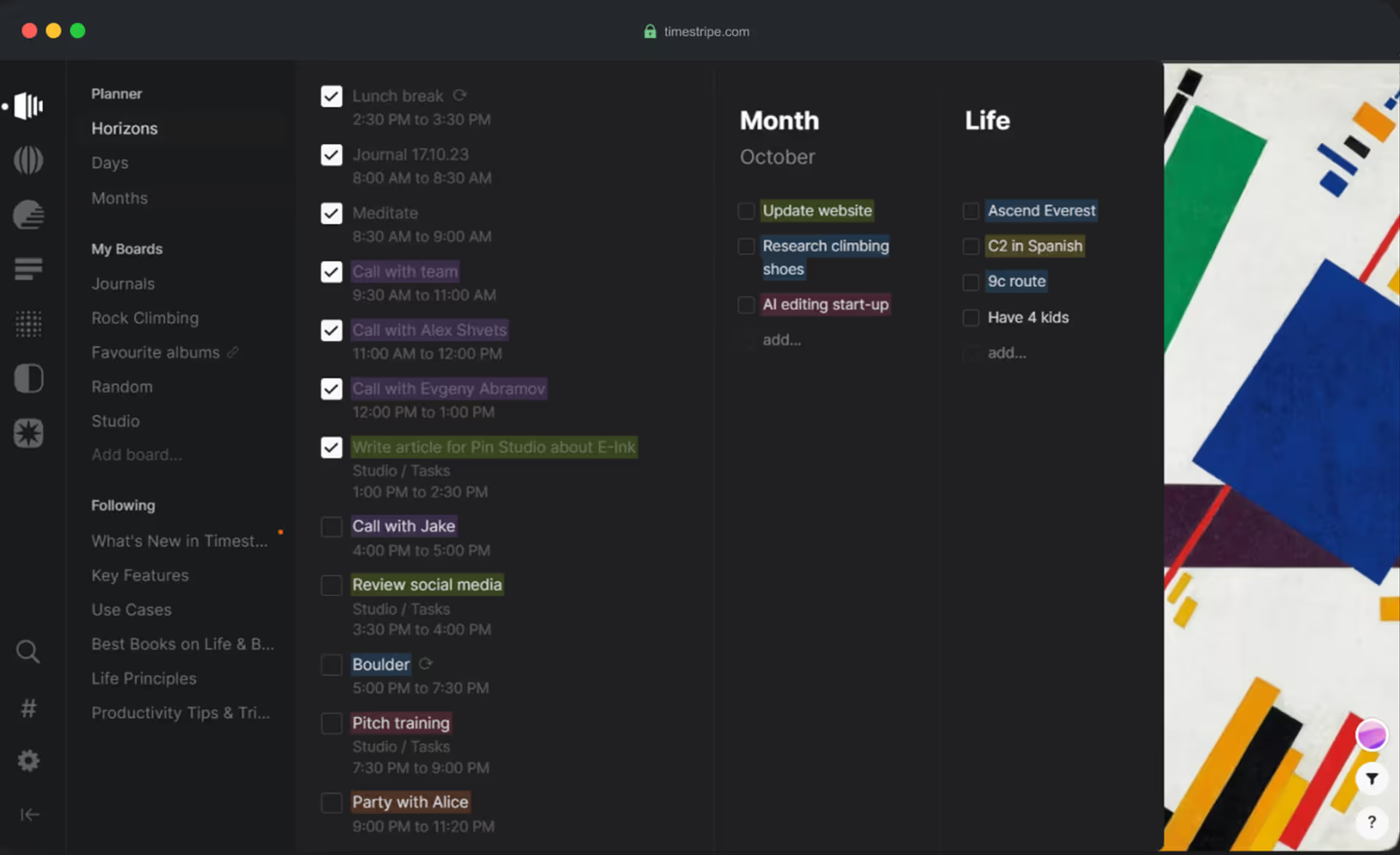
Key features in action:
- Calendar keeps all deadlines visible and synchronized across the team
- Color coding distinguishes between different content categories—articles, social media, newsletters, and video scripts
- Boards separate editorial planning from personal projects, maintaining clear boundaries
- File attachments store reference materials, drafts, and style guides directly within relevant goals
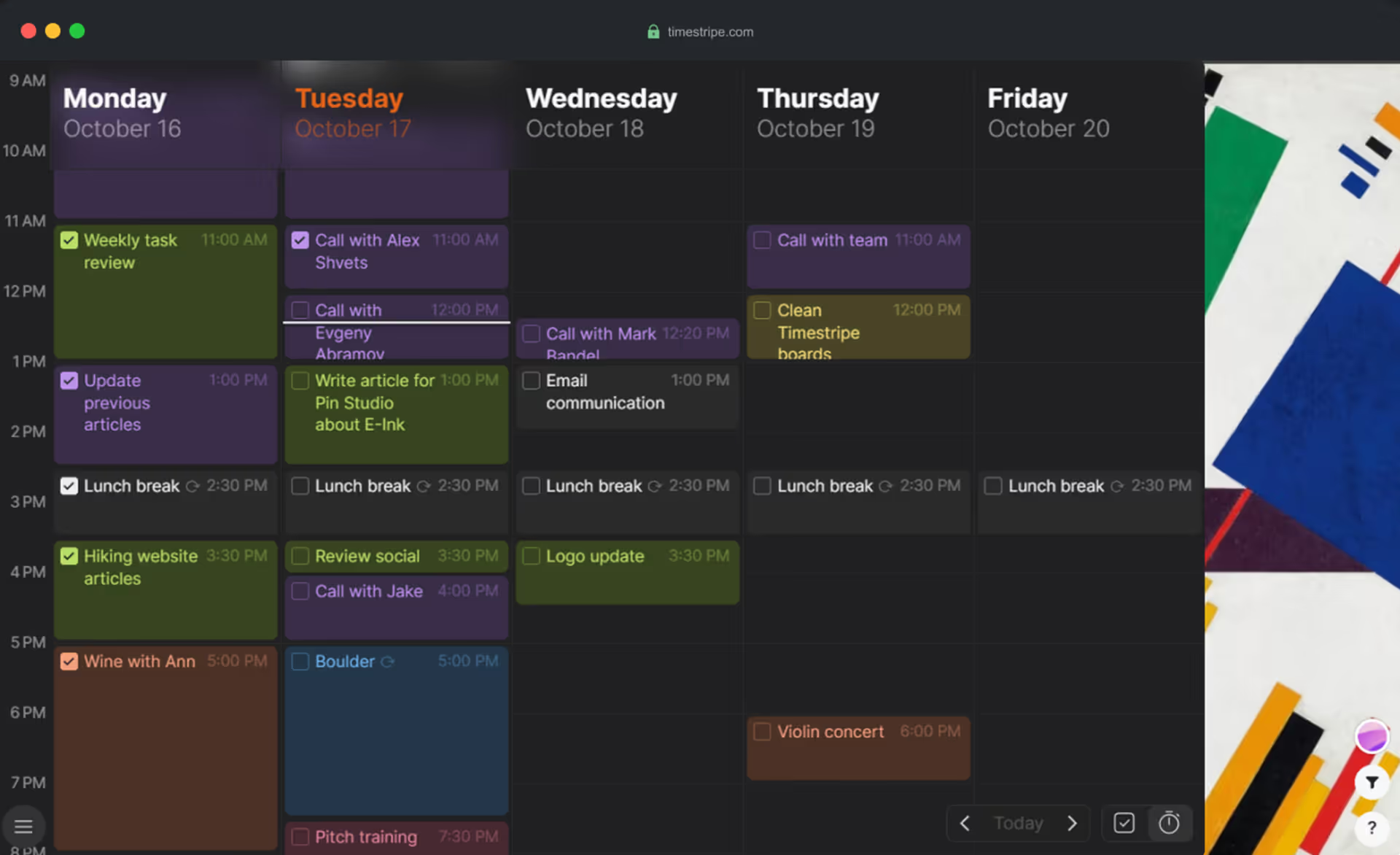
The visual nature of the calendar helps this editor see the entire week at a glance, identifying gaps in the publishing schedule and ensuring consistent output. When working with freelance writers across different time zones, having everything centralized in one workspace eliminates the chaos of scattered emails and missed deadlines.
Manager of an Automotive Company, Mexico
Managing an automotive supply chain demands precision timing and flawless coordination. This Mexican manager relies on Timestripe to keep track of shipments, supplier meetings, quality control checkpoints, and team assignments.

Key features in action:
- Horizons provide perspective across different timeframes—from today’s urgent shipments to quarterly supplier contract renewals
- Goals and subgoals break down complex logistics projects into manageable steps, from initial supplier contact to final delivery
- Boards organize different departments—procurement, quality assurance, and logistics—each with their own workflows
- Text editing capabilities allow for detailed notes on supplier specifications, delivery requirements, and quality standards

In an industry where timing is everything and delays cascade through the entire supply chain, having a clear overview of dependencies and deadlines helps this manager anticipate problems before they occur. The ability to see both the immediate day-to-day operations and the longer-term strategic initiatives in one place brings clarity to complex operations.
High School Student in Montreal, Canada
Balancing academics, extracurricular activities, and social life becomes manageable when you have the right planning system. This Montreal student uses Timestripe to stay on top of assignments, project deadlines, and personal goals.
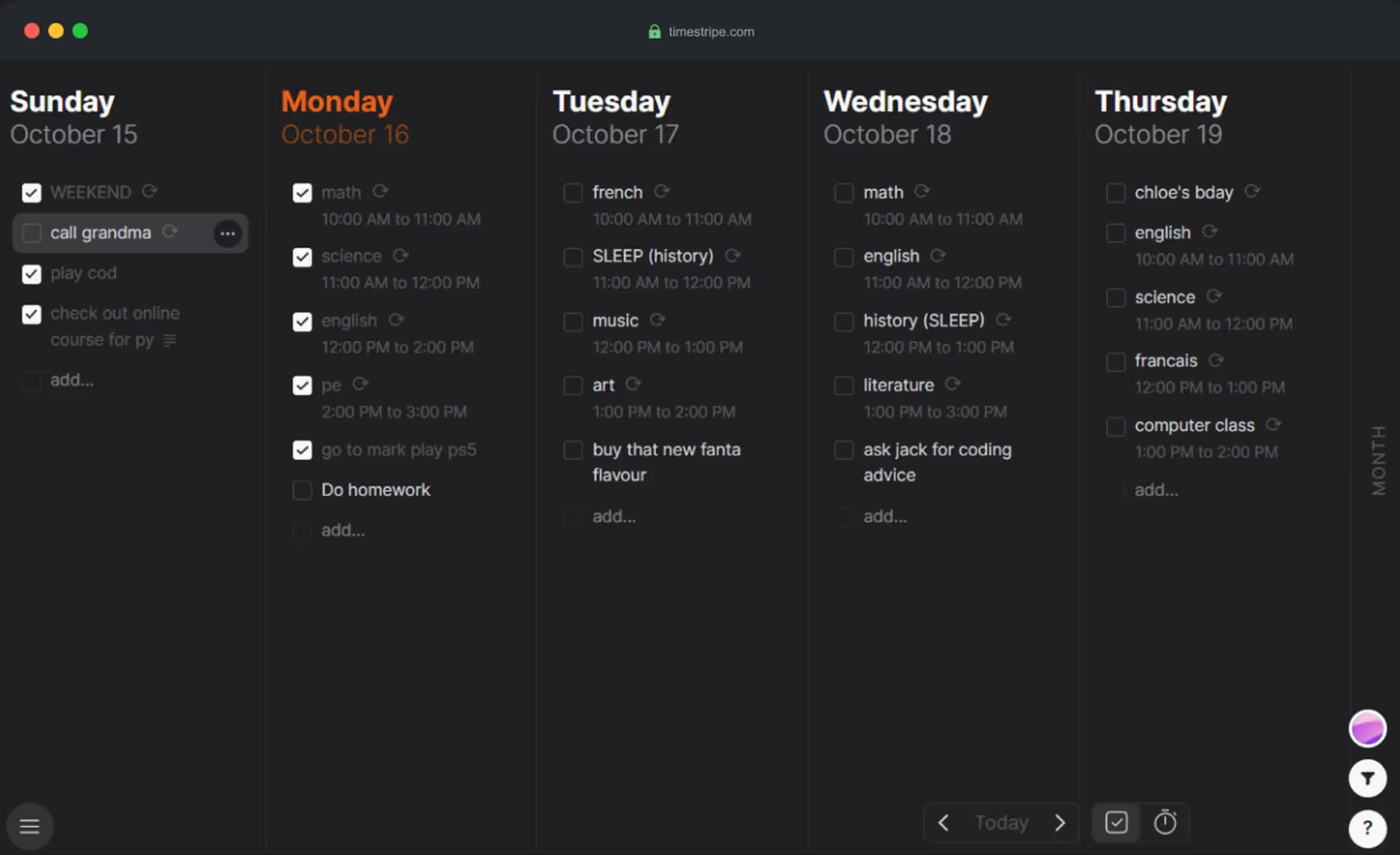
Key features in action:
- Calendar view syncs with school schedules, showing assignment due dates alongside personal commitments
- Horizons help distinguish between immediate homework tasks and long-term project milestones
- Color codin differentiates between subjects—math in blue, literature in green, science in orange
- Goals and subgoals break down major projects into smaller, less overwhelming steps
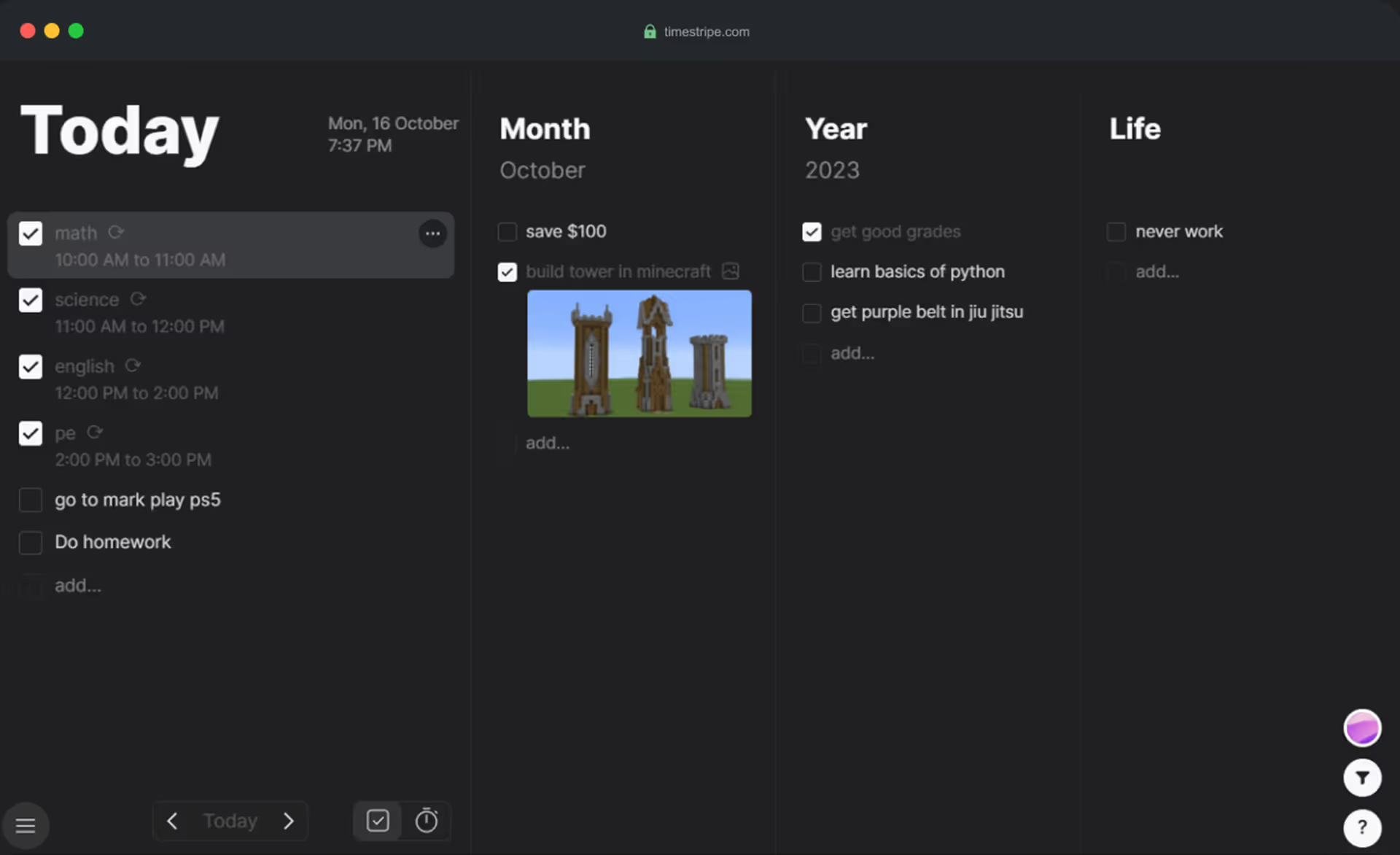
What makes Timestripe particularly valuable for students is its ability to connect daily tasks with bigger academic goals. Preparing for university applications while maintaining current grades requires seeing both the big picture and the daily details. The visual structure helps reduce anxiety by making even the most complex projects feel achievable when broken into steps.
Freelance Designer in San Francisco, USA
Freelance life means juggling multiple clients, each with different project timelines, communication styles, and deliverables. This San Francisco designer uses Timestripe to maintain sanity across competing priorities.
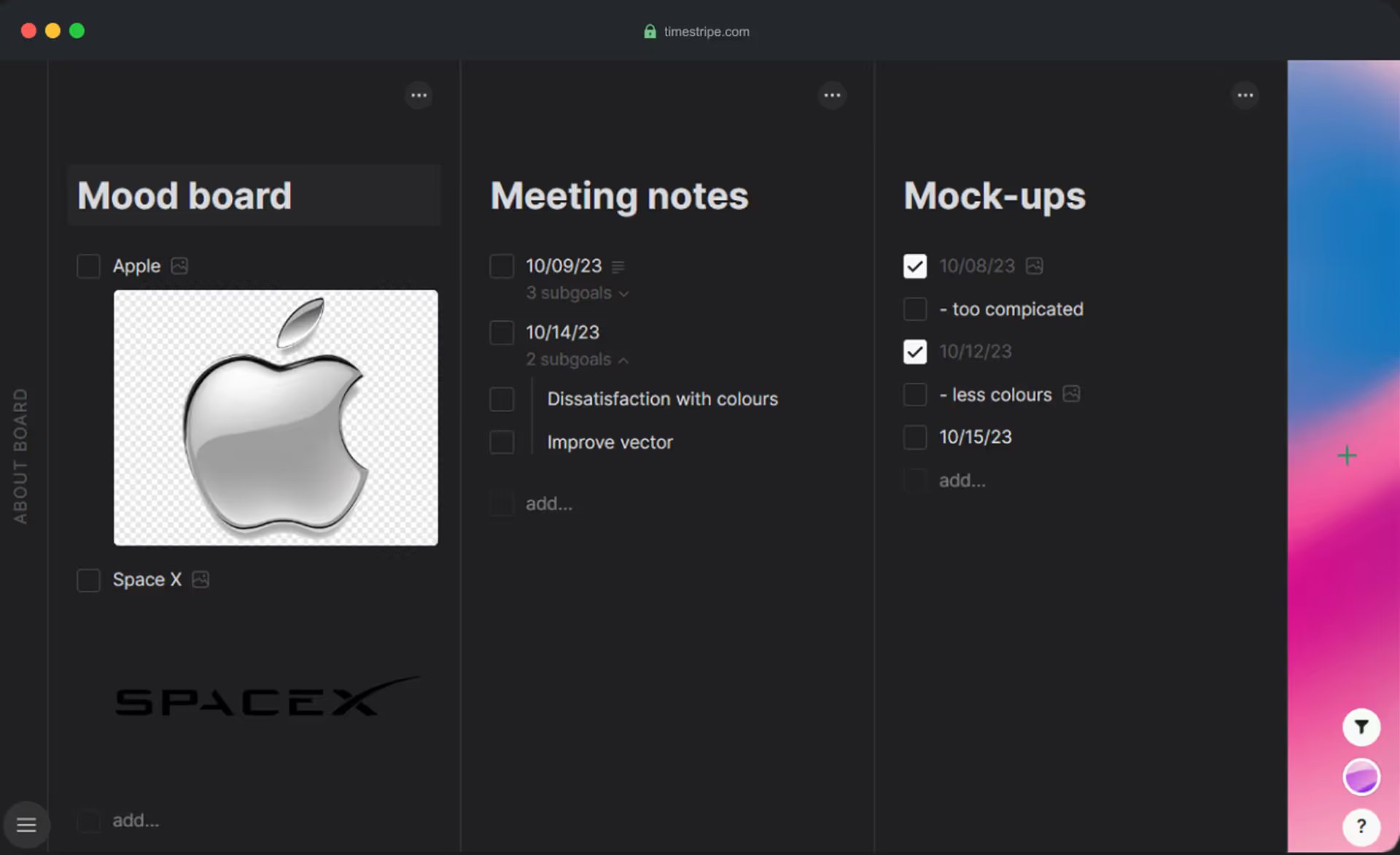
Key features in action:
- Boards keep each client’s work separate and organized
- Horizons show how current projects fit into the bigger picture of career development and business growth
- Color coding quickly identifies project status—green for approved, yellow for in progress, red for urgent revisions
- File attachments and text editing store design briefs, feedback, and revisions in one accessible place
- Calendar prevents double-booking and ensures balanced workload distribution
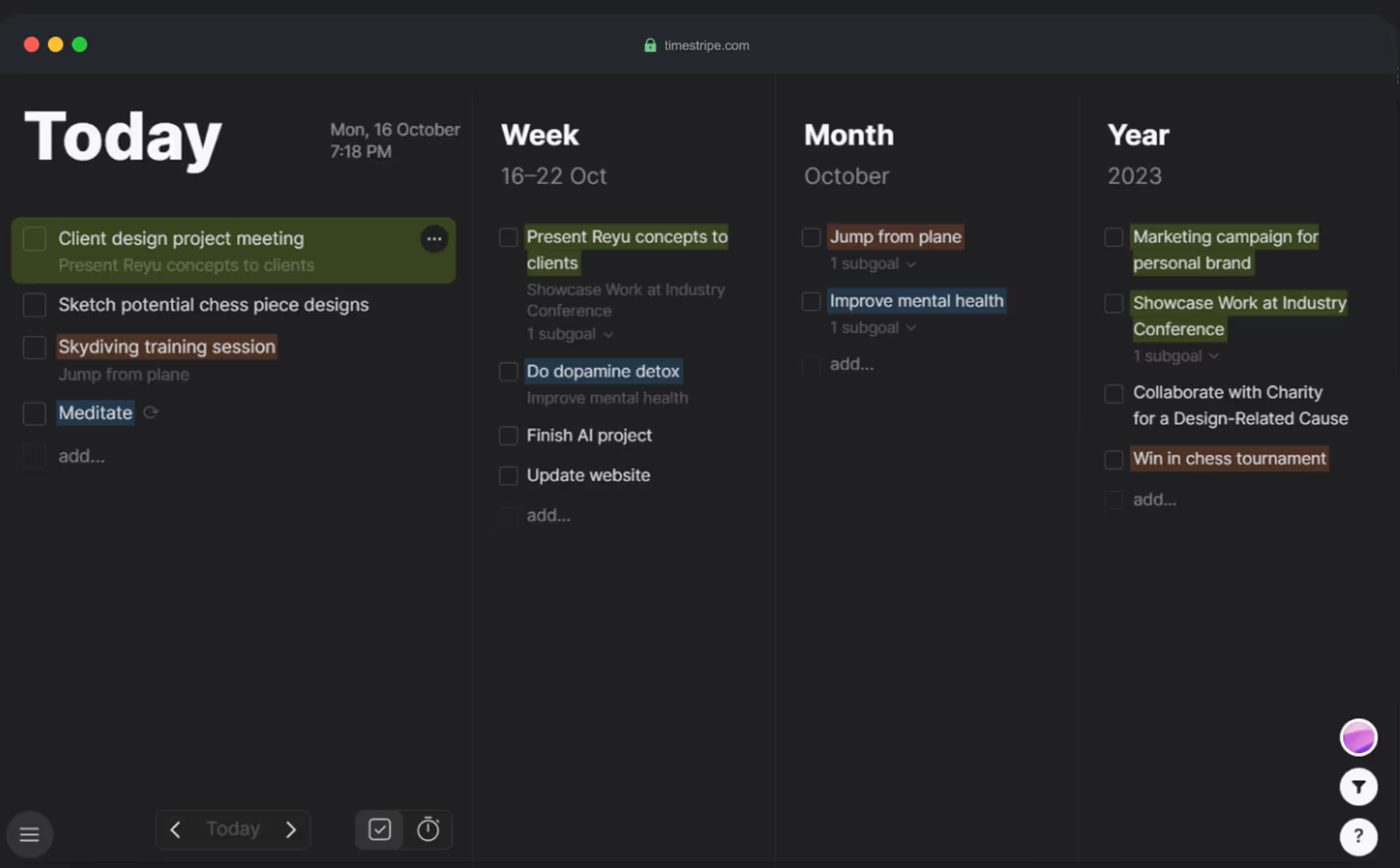
For creative professionals, the ability to see all projects at once while keeping detailed notes accessible is crucial. The designer can quickly switch between different client contexts without losing track of where each project stands. This organization frees up mental energy for actual creative work rather than administrative chaos.
What These Stories Share
Across different professions, time zones, and challenges, these four professionals share common needs: clarity, flexibility, and the ability to connect daily actions with longer-term goals. Timestripe’s combination of calendar views, horizon planning, color coding, boards, goals, and rich text capabilities creates a workspace that adapts to each person’s unique workflow while maintaining structure and focus.
Whether you’re coordinating complex logistics, managing editorial calendars, balancing academic demands, or juggling freelance clients, Timestripe provides the framework to bring order to complexity and ensure that nothing important falls through the cracks.
Want to share your own POV? Share your screenshot at info@timestripe.com.
Read next
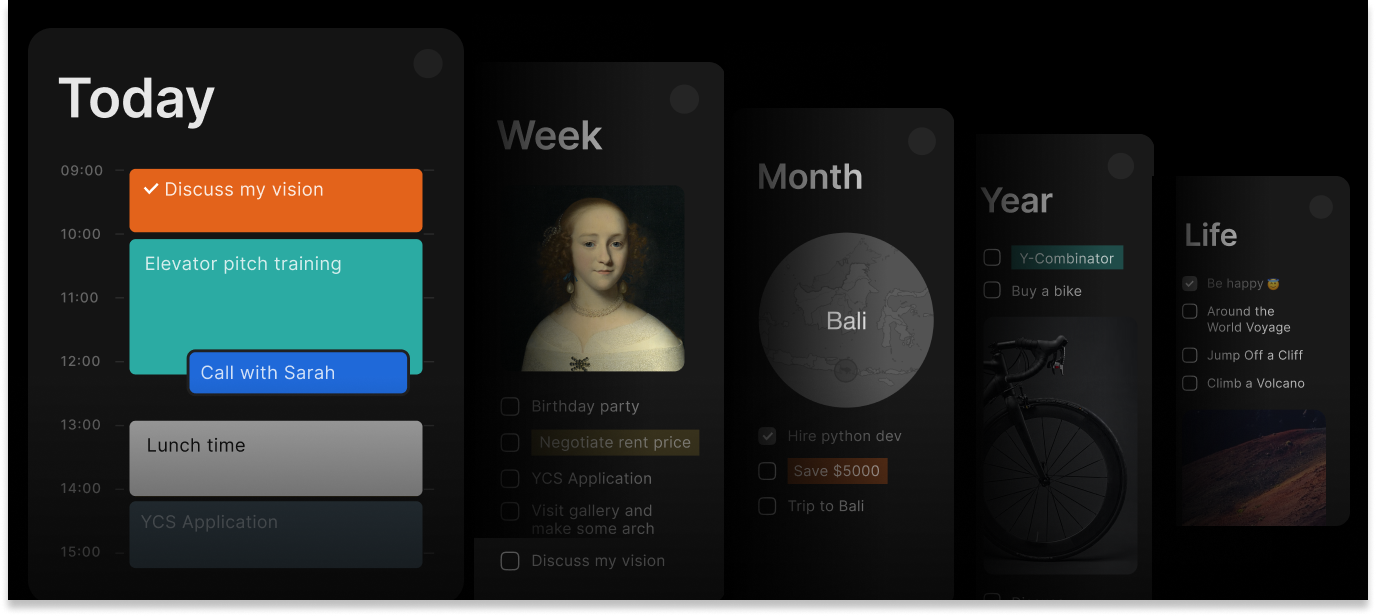
Organize work your way
Timestripe is a flexible workspace designed to adapt to your unique workflow.
Get Started

