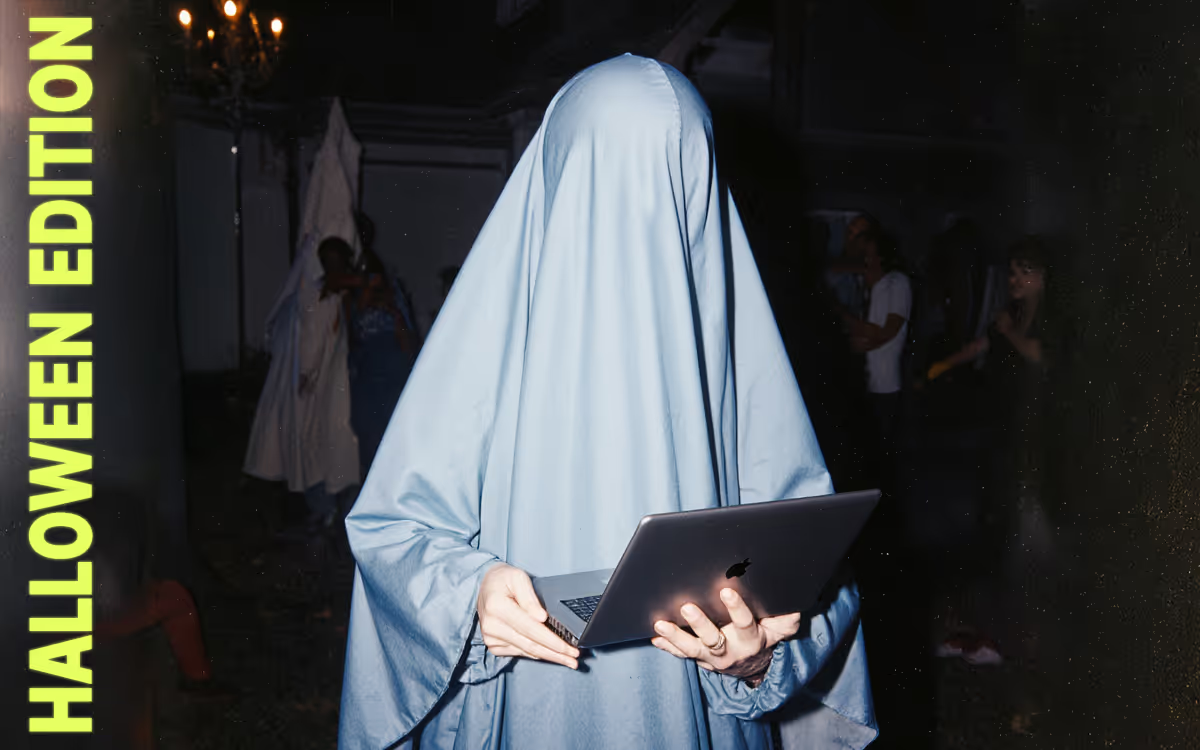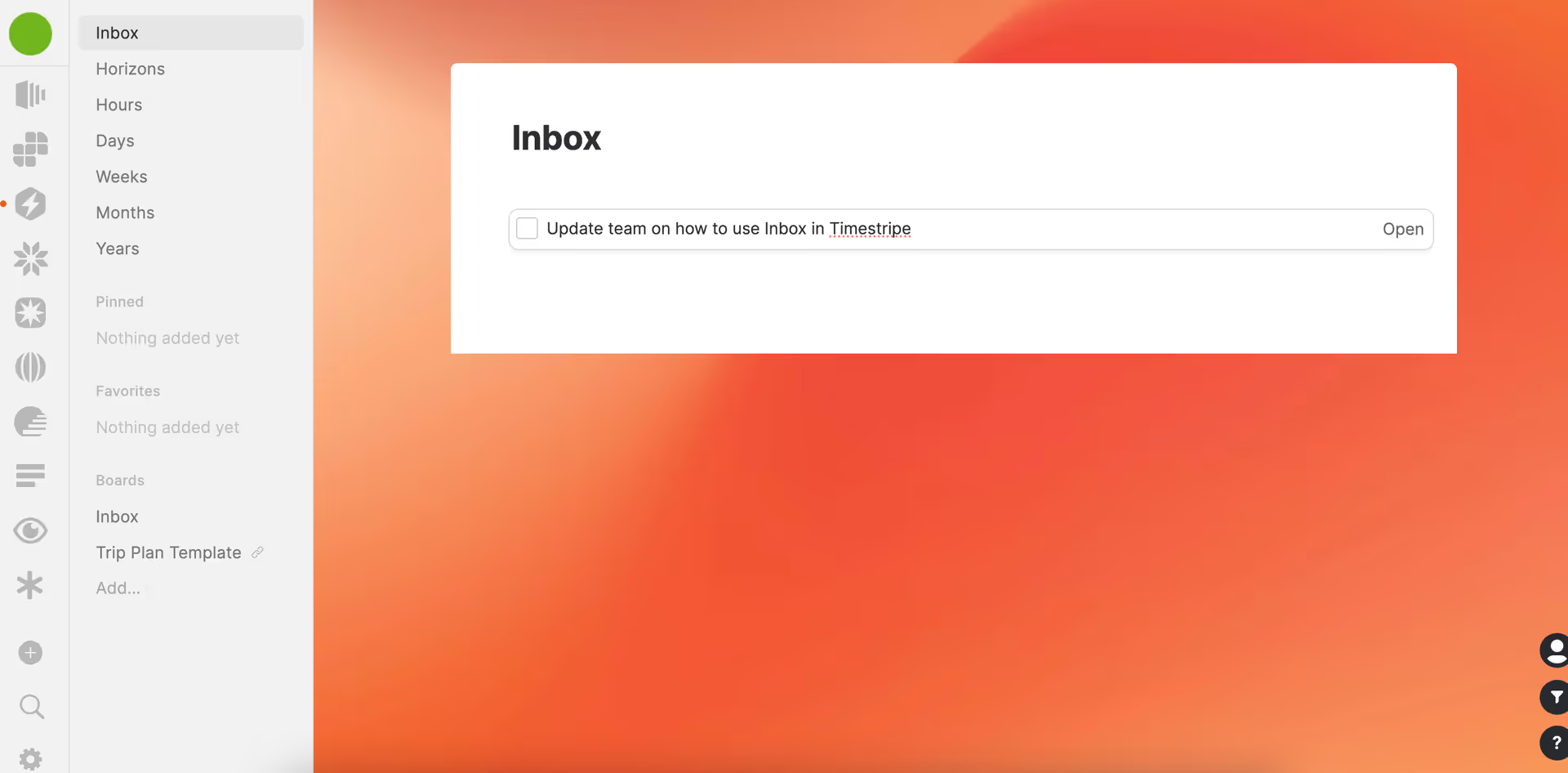Pimp your Chrome: 5 updates we
It's been a while since I've emailed you. We at Timestripe have done a lot! Here are the traditional top 5 updates we've delivered to help you become more productive.
5. Timestripe Google Chrome extension
Timestripe is listed as one of the Best To-do List Apps 2024 by Tool Finder. Now it's just one click away from your daily browsing! Meet The Timestripe Google Chrome extension.

4. The Progress Centre
The Progress Centre shows who has done what in your team. It's a super useful tool to keep your finger on the pulse of your progress (even if you're working alone). Now available on mobile.
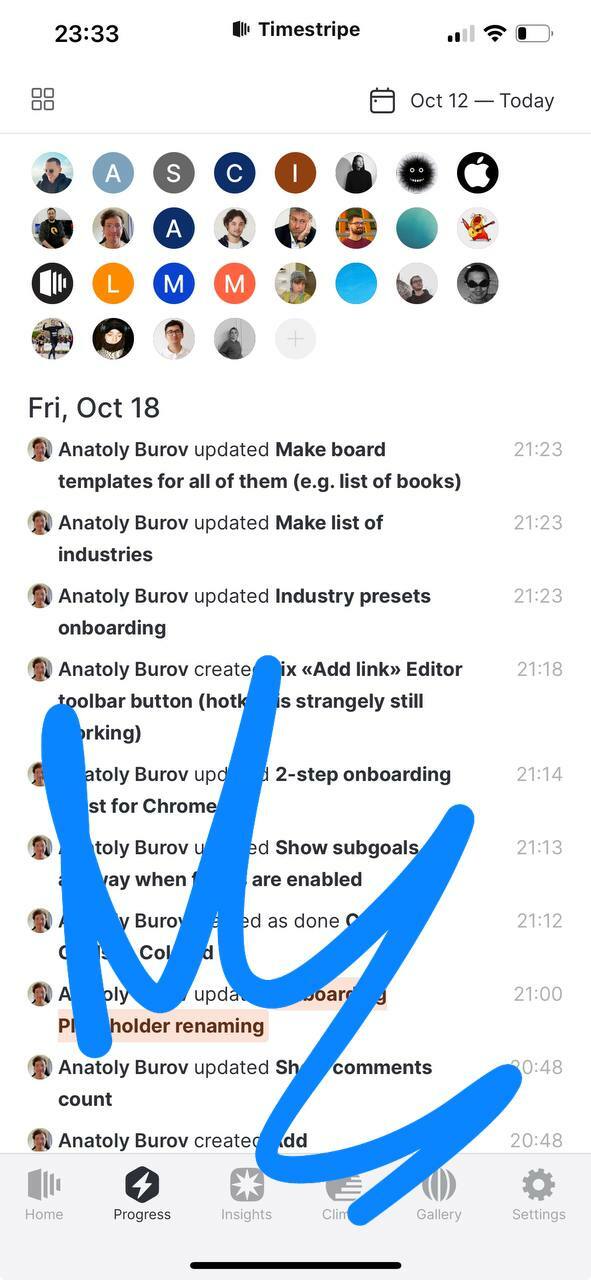
3. Arrow navigation
Arrow navigation now works in all directions. Try pressing the arrow keys [← ↑ → ↓] to navigate between items vertically and horizontally.
2. Make it a subgoal of…
"Make it a subgoal of…" feature now works from within goals. This allows you to create your own sophisticated nested task structures.
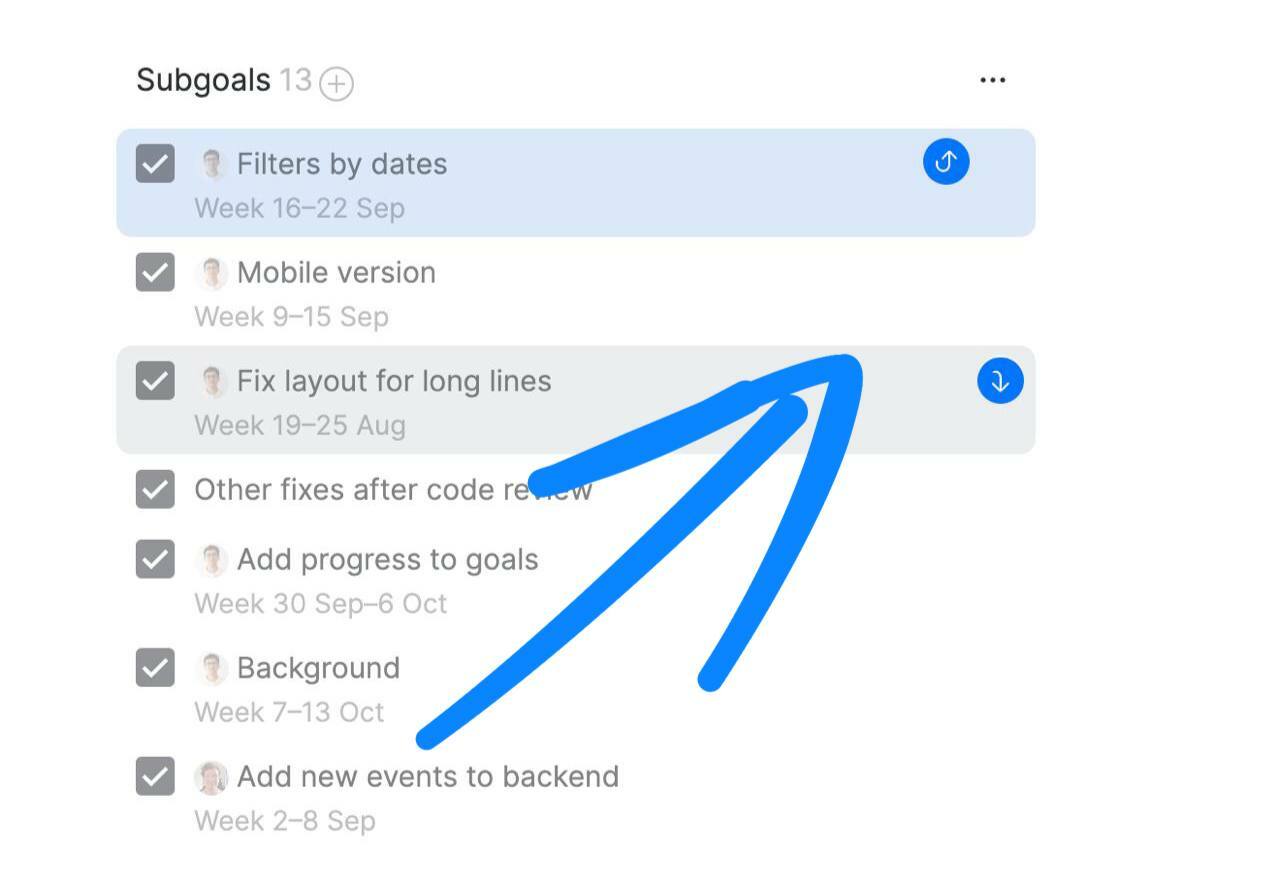
1. And more!
Avatars in mentions, new "sort by time" option, updated goal modal and more! Just open Timestripe to explore all the updates.
New in Timestripe Magazine
Timestripe vs Notion. Choosing the Best Tool for Your Productivity:
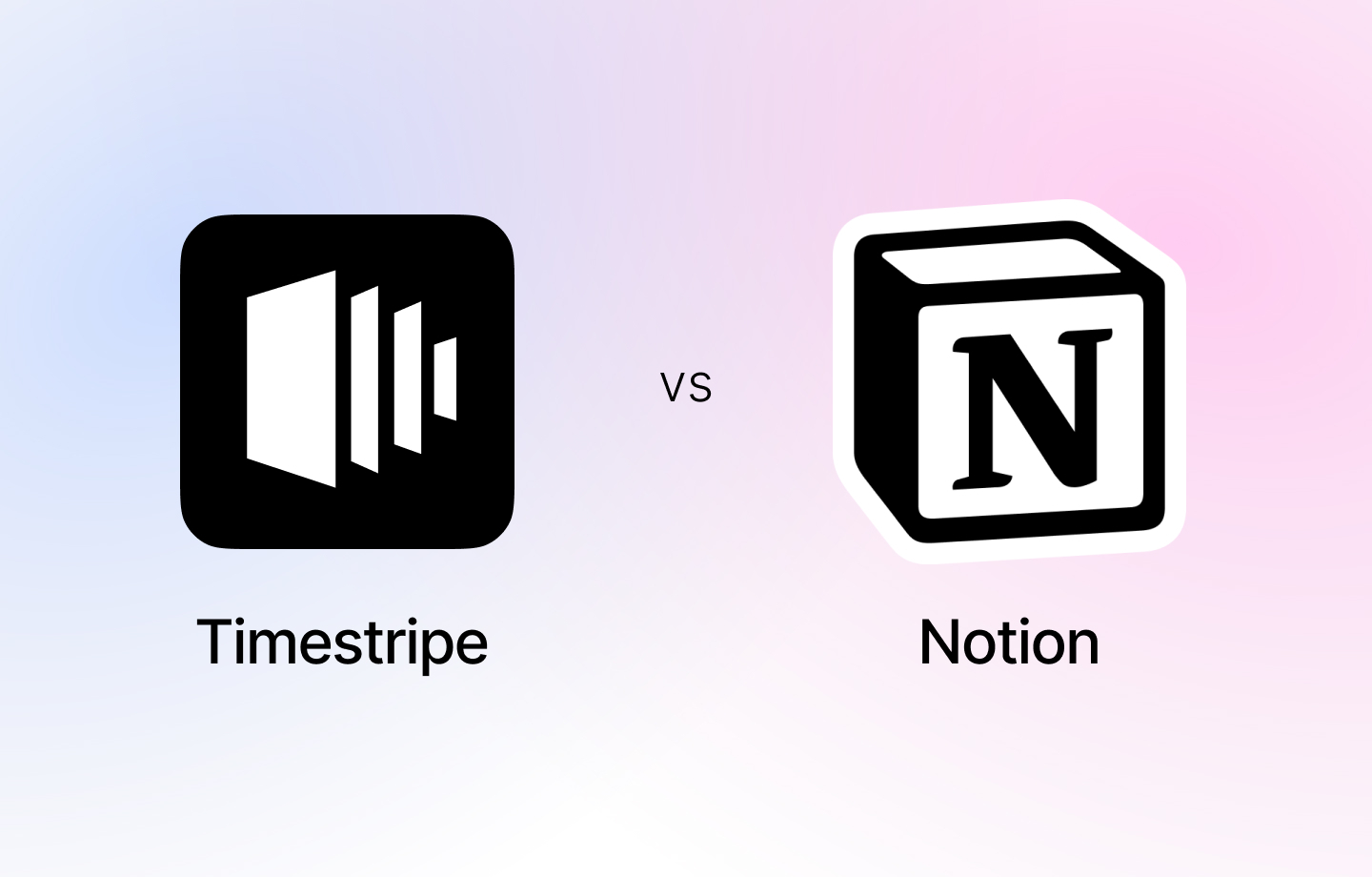
You might also find this youtube video interesting:
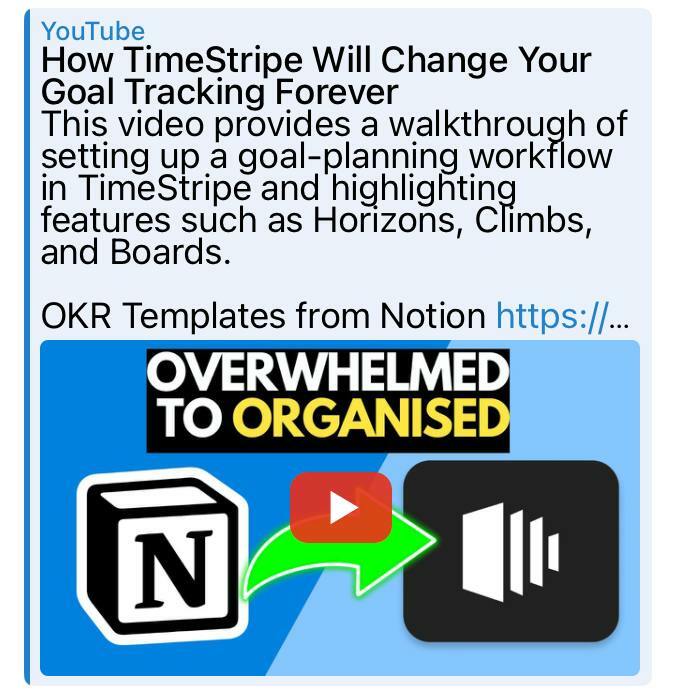
How we use Timestripe to build Timestripe:

My Journey of Self-Improvement & the Tools That Helped Me Grow:


Want a fresh start with your project? Check out the Timestripe Onboarding process.
Want to get the most out of Timestripe? Try the Timestripe PRO trial now and go ahead with no limits.
And here are some of the new Timestripe mentions. Thank you!
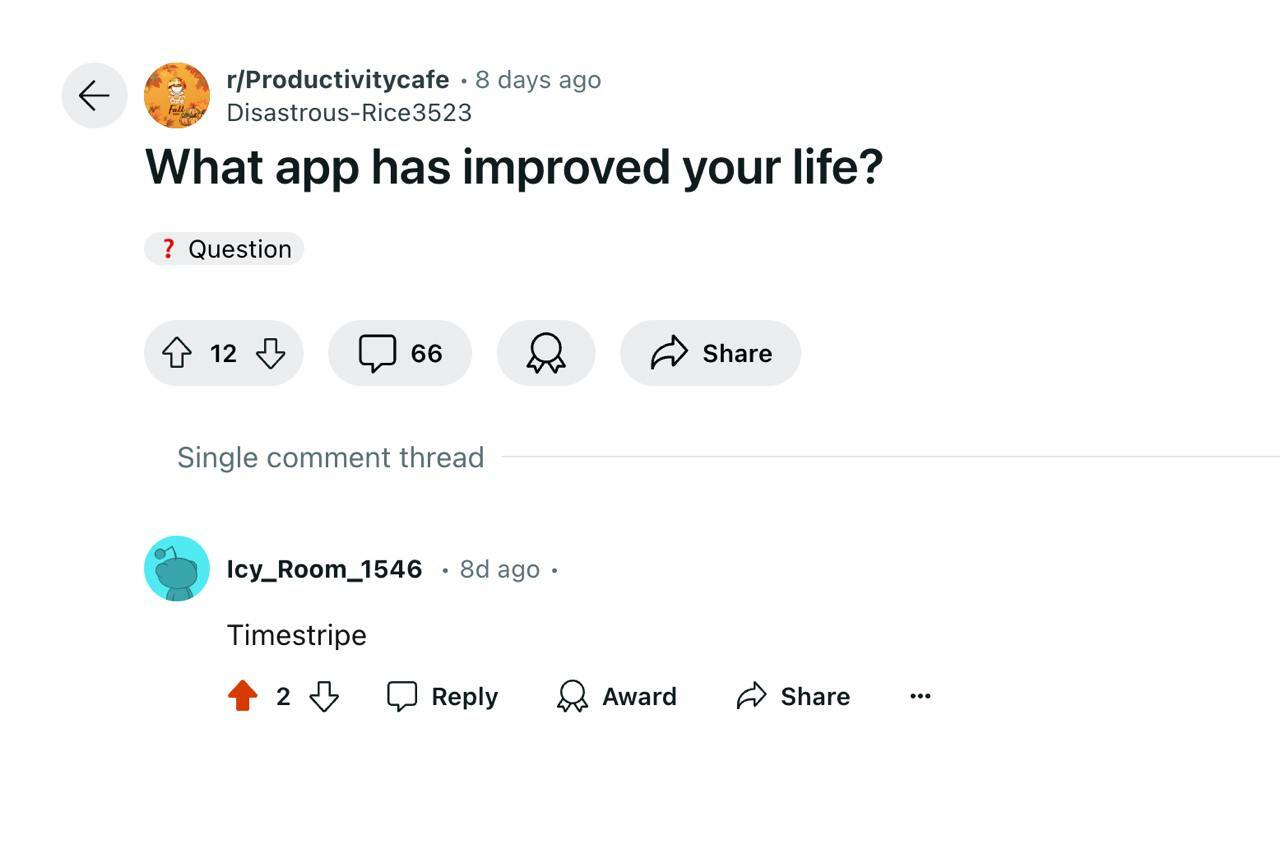
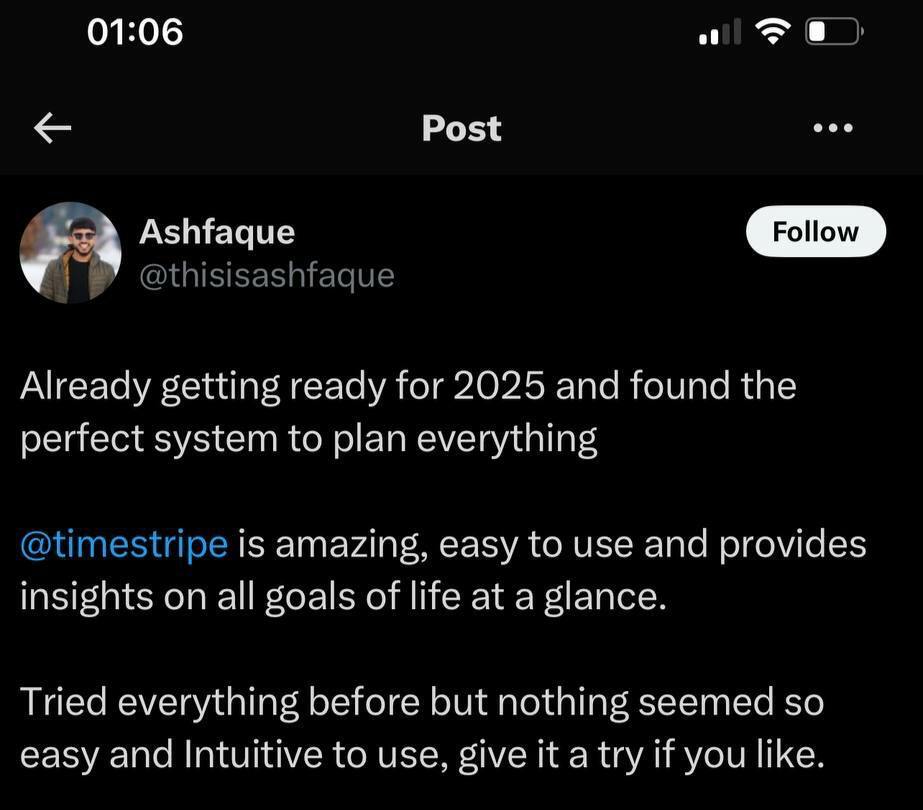
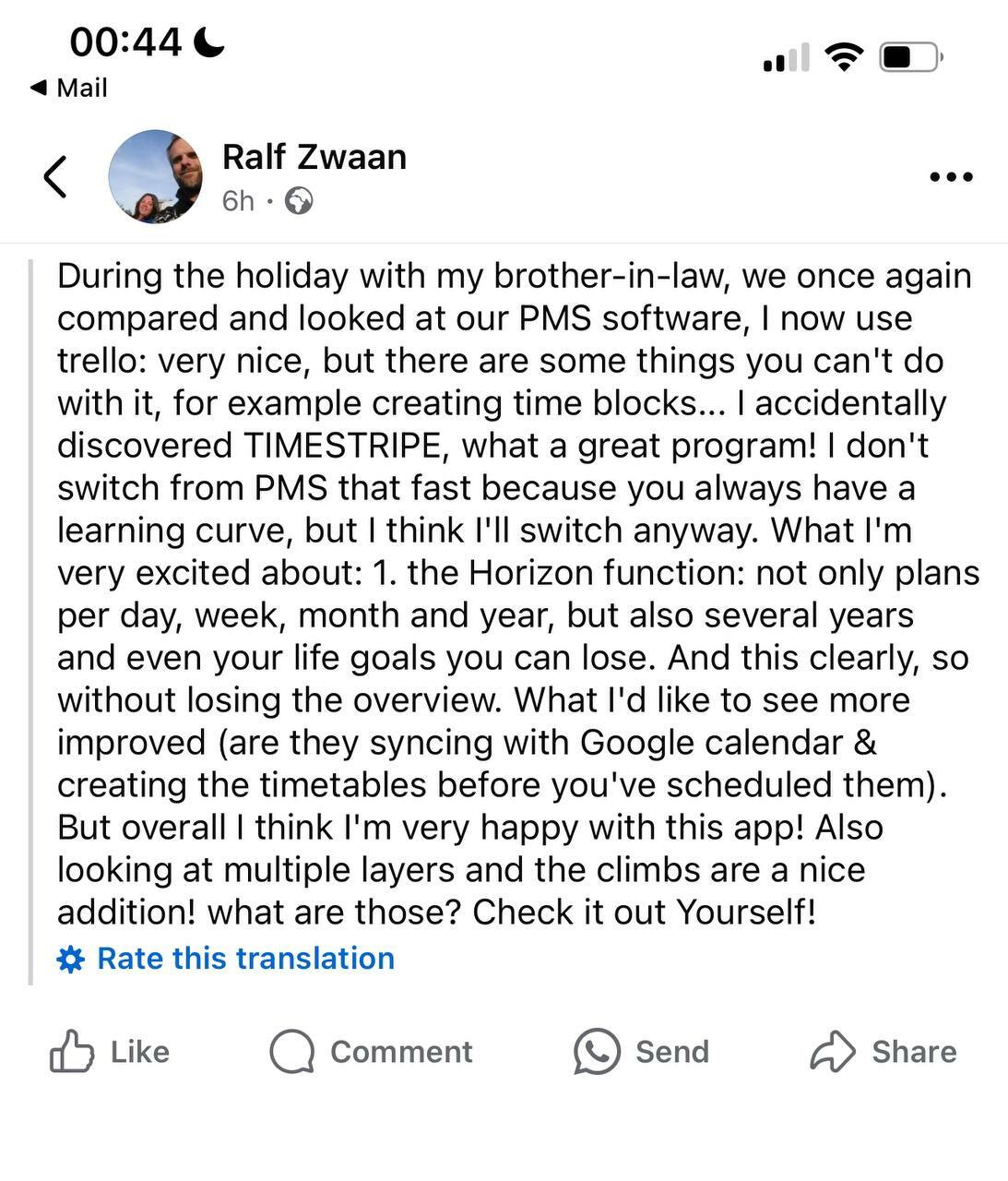
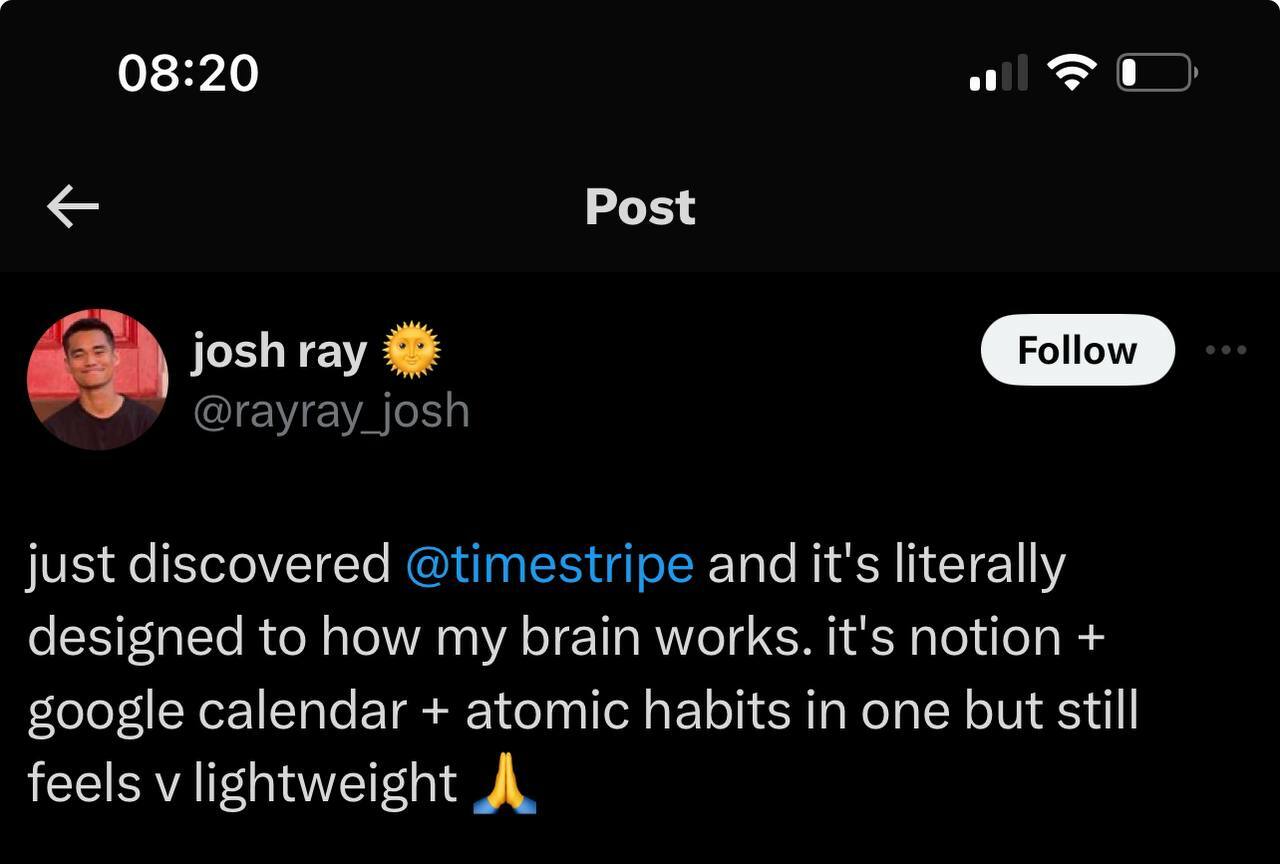
I wish you a productive November 🖤
Best
Sergey
Read next
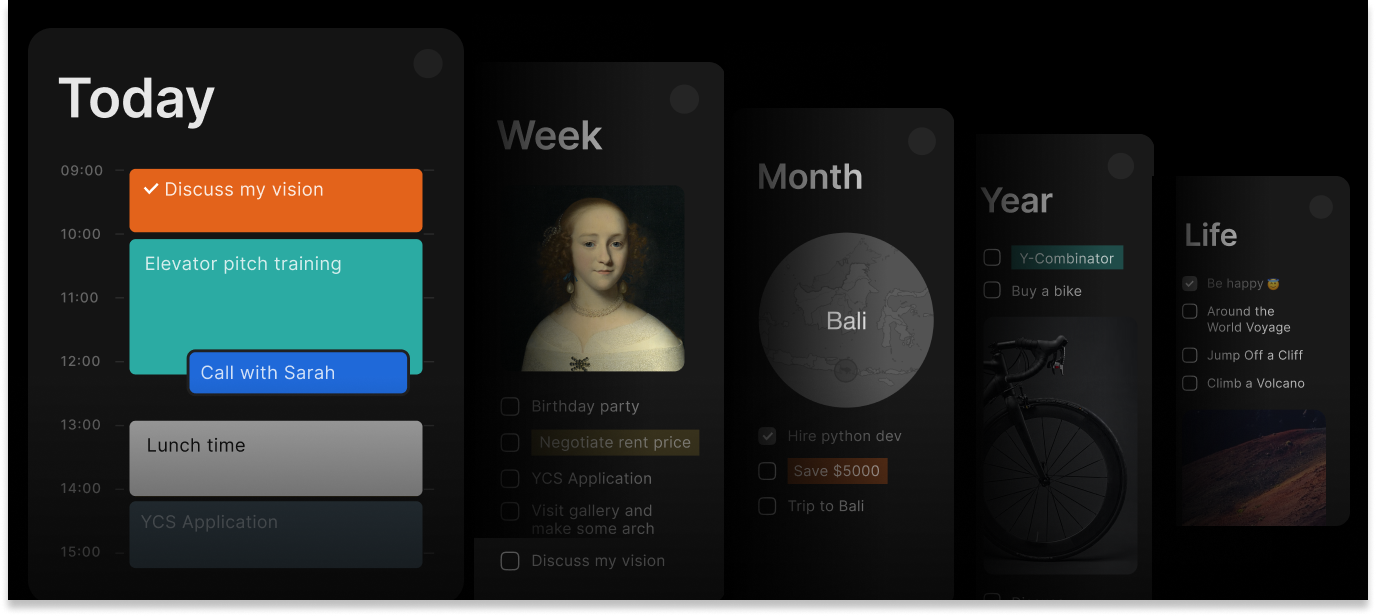
Ready to boost your productivity?
Try Timestripe and experience the power of organized workflows.
Get Started