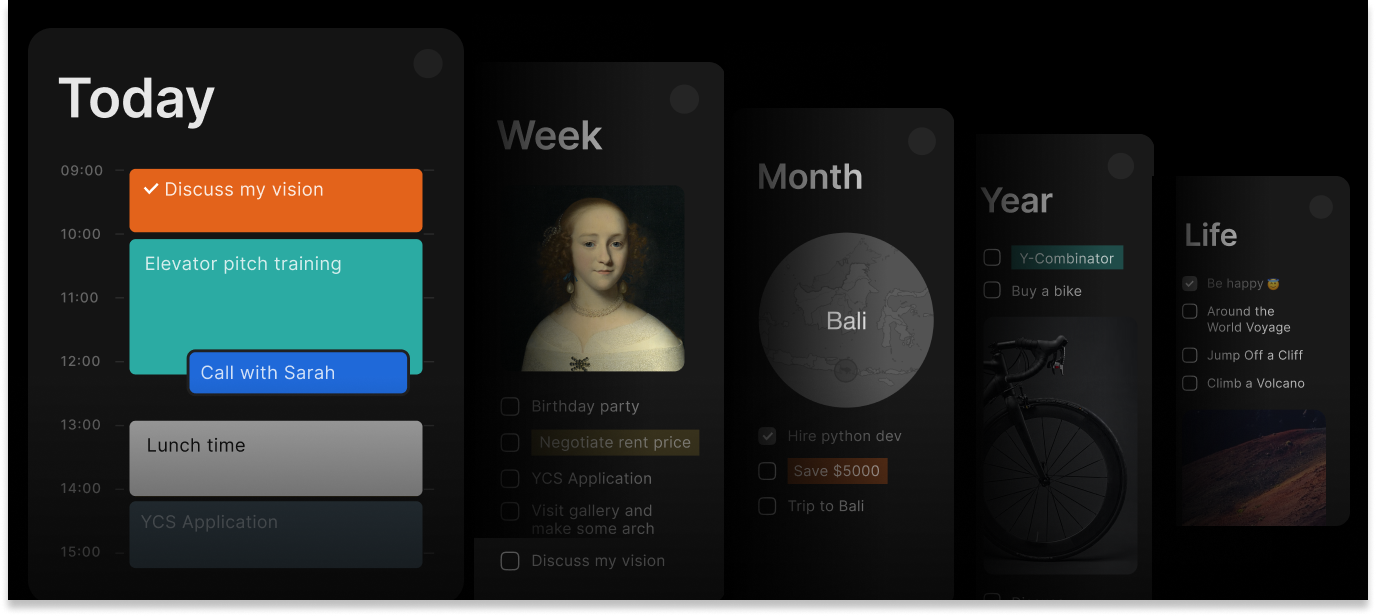How to use Timestripe with Vivaldi
What is Vivaldi?
Vivaldi is a browser built for those who value privacy and deep customization. Your data stays yours—Vivaldi doesn’t track you. With built-in ad and tracker blocking, plus encrypted sync, you can browse with complete peace of mind. When it comes to customization, the possibilities are endless. Adjust the layout, tweak themes, create custom keyboard shortcuts, and set up mouse gestures. Vivaldi adapts to you, not the other way around.
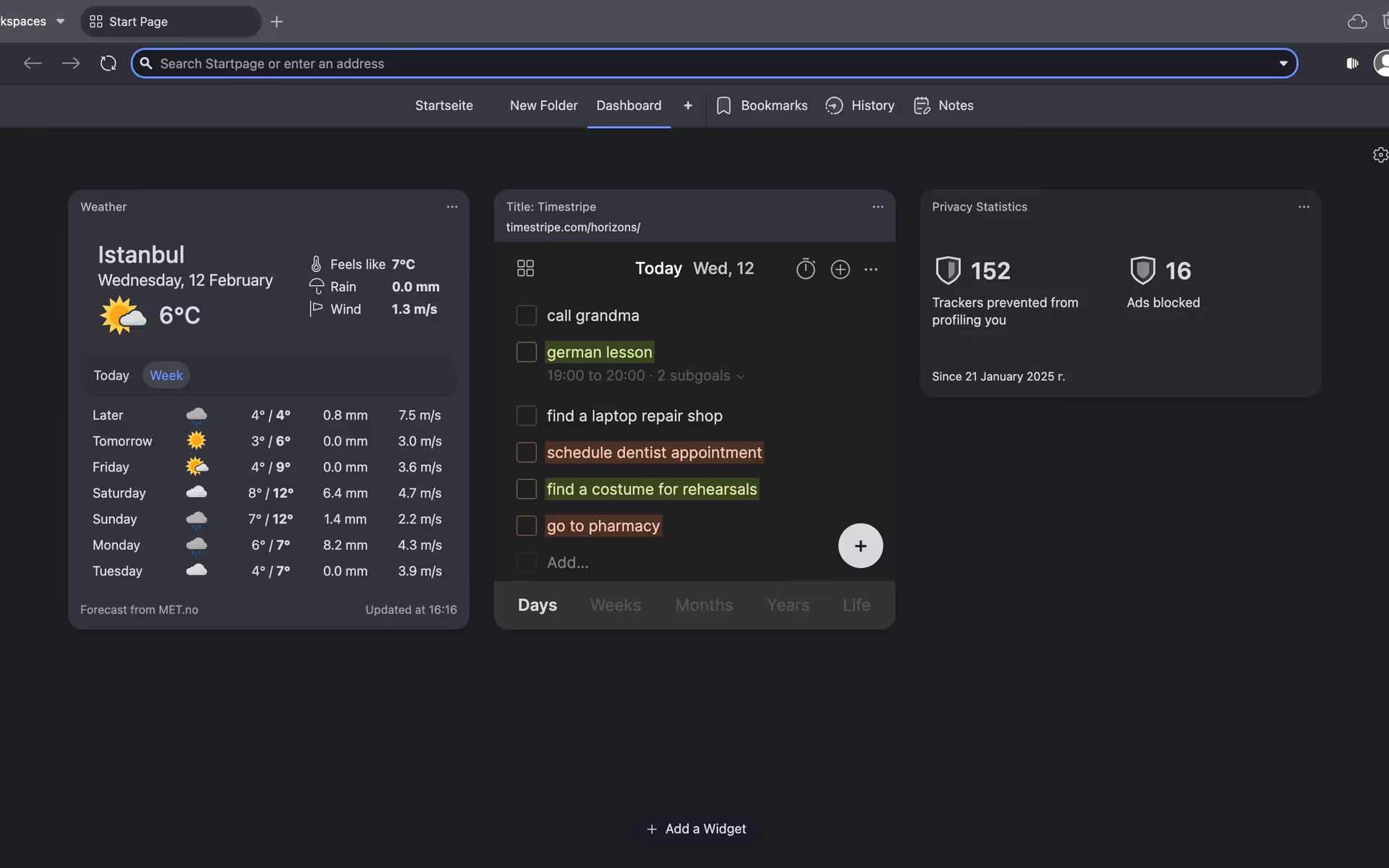
Ways to use Timestripe and Vivaldi
Vivaldi’s unique features go beyond browsing. You can integrate Timestripe to streamline goal and project management, making your workflow even more efficient.
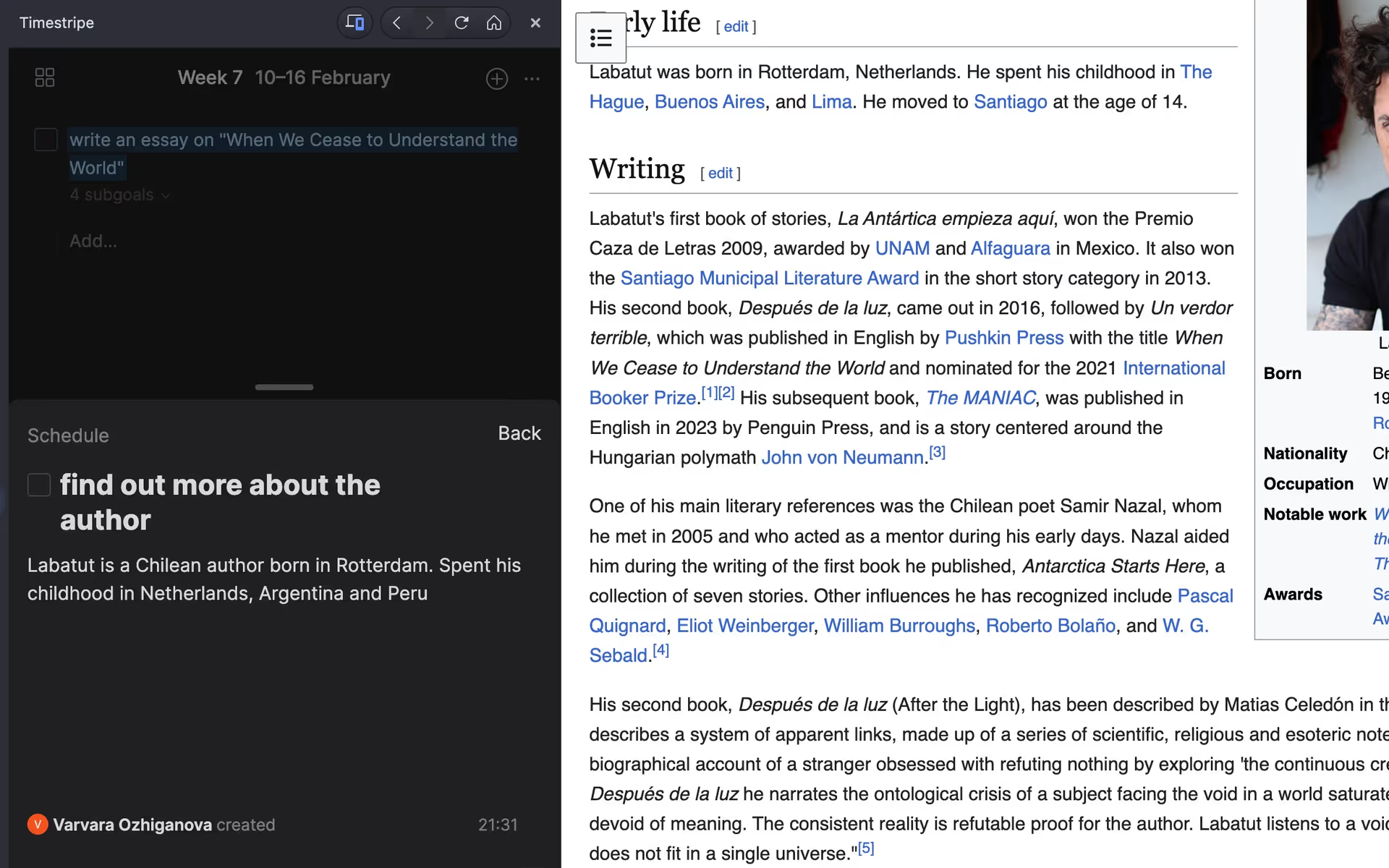
Widget on the Dashboard
The Timestripe widget acts as your personal assistant, always accessible when you open Vivaldi. Your goals, tasks, and progress appear right on your start page, providing a clear overview at a glance. No distractions — just pure focus.
To use a Widget on the Dashboard:
- Open Vivaldi and go to Dashboard
- Click "+ Add a Widget"
- Select “Webpage” and type timestripe.com in the URL field
- Click "Done"
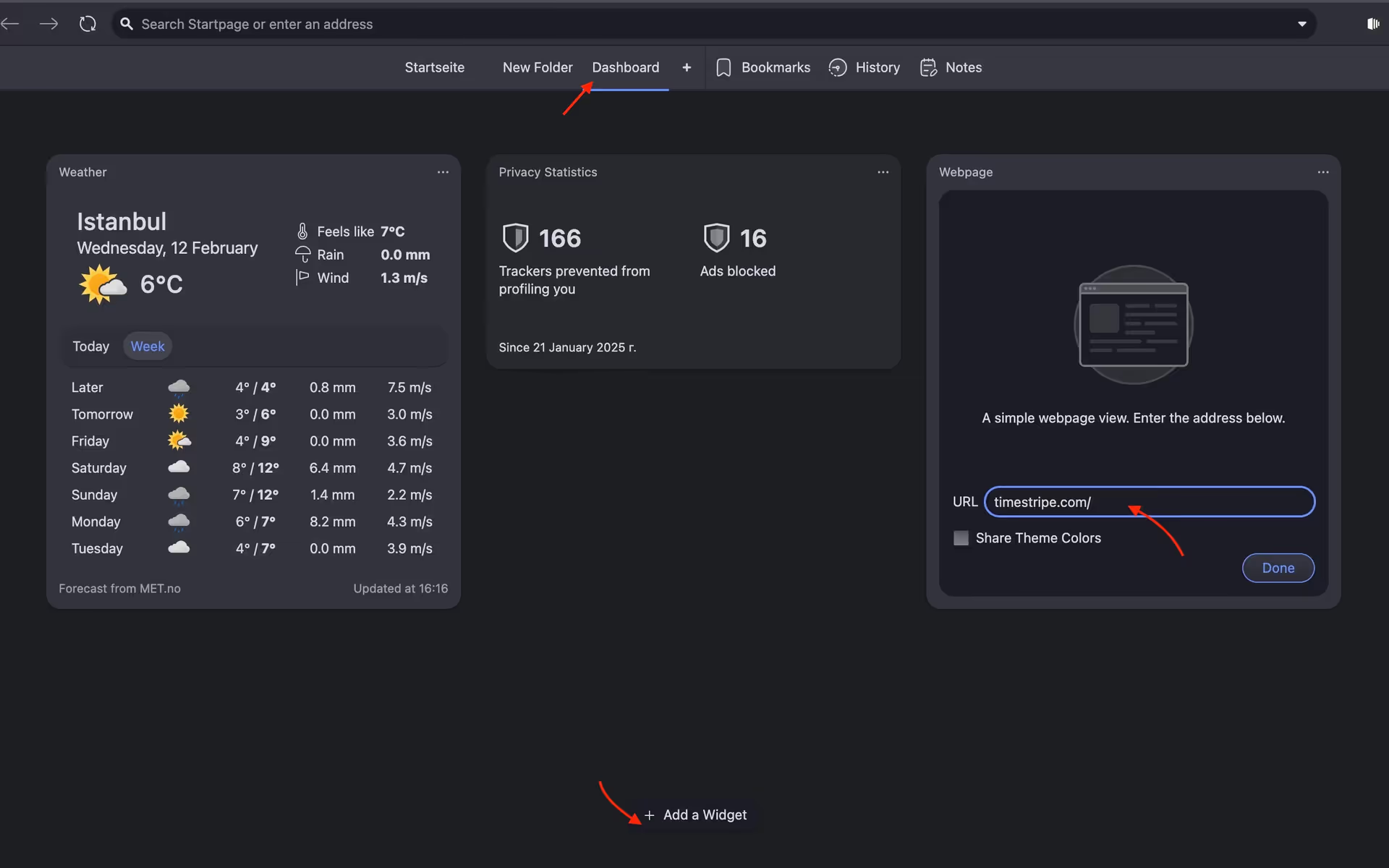
Side Panel
Keep Timestripe within instant reach. Add Timestripe to Vivaldi’s side panel to track your goals, deadlines, and tasks while browsing—without disrupting your main workspace. No tab switching, just one click, keeping everything accessible whenever you need it.
To add Timestripe to the Panel:
- Open Vivaldi and locate the side panel on the left
- Click “+”, then enter timestripe.com in the URL field
- Press Enter
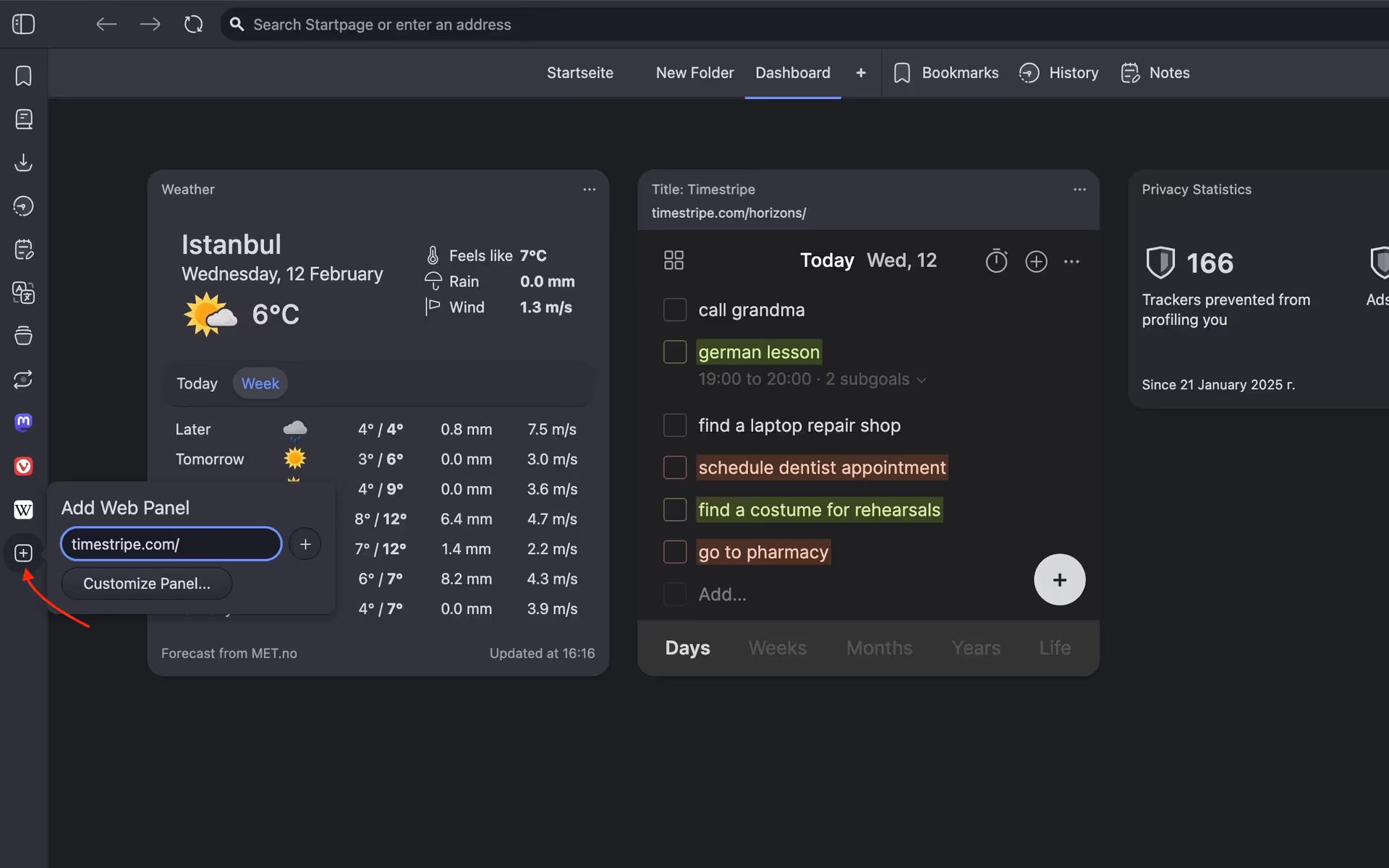
Chrome Extension
Vivaldi is built on the Chromium engine, so you can use extensions designed for Chrome. For a quick way to stay on top of your tasks, use the Timestripe Chrome Extension. Your goals are always in the toolbar, allowing you to track progress and manage everything without leaving your current page. A seamless solution designed to keep your workflow smooth and efficient.
To use the Timestripe Chrome Extension:
- Search “Timestripe for Chrome”
- Go to the Chrome Web Store
- Click "Install"
- On a confirmation dialog click « Add extension »
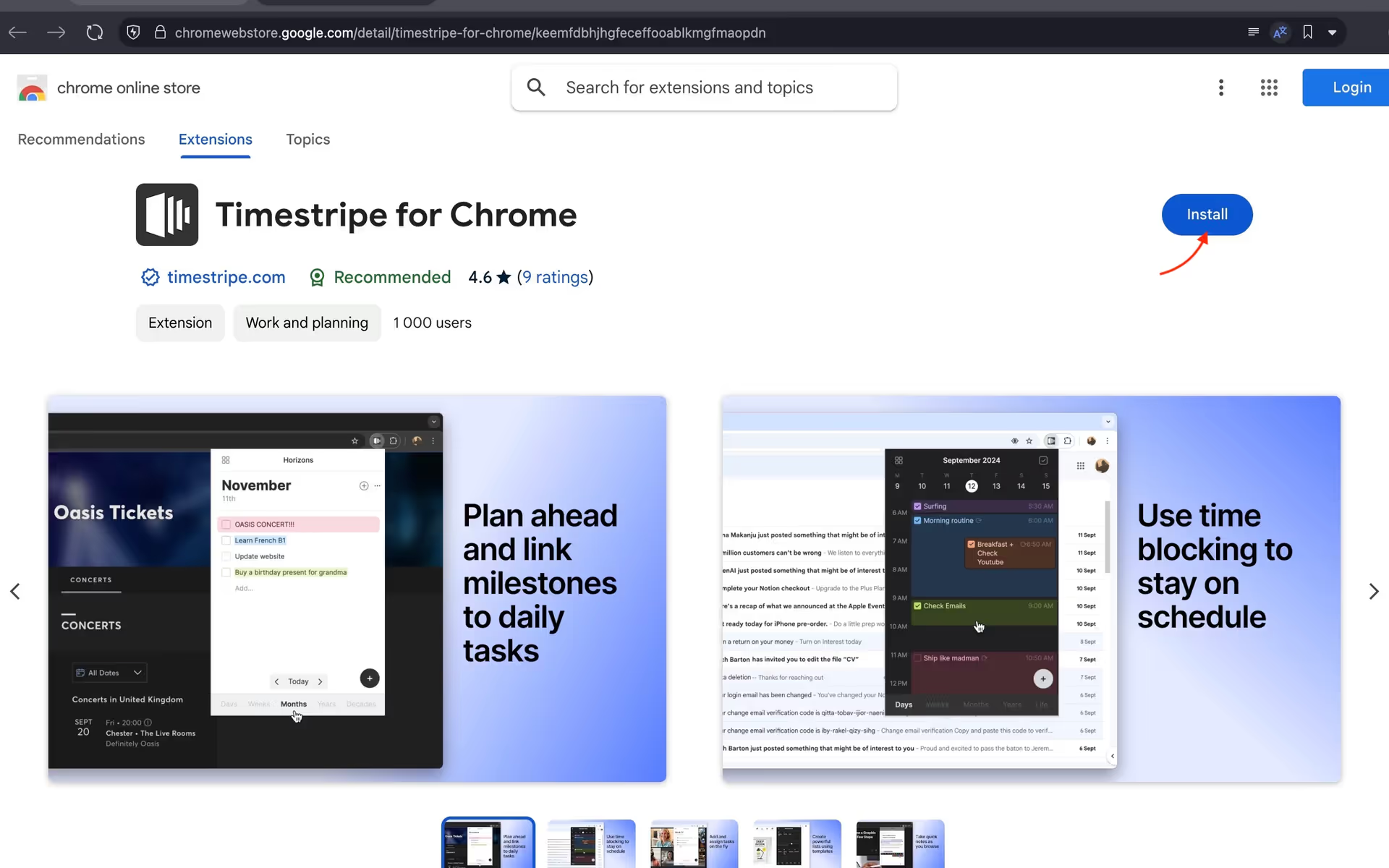
All set! Now that Timestripe is integrated into Vivaldi, staying on top of tasks is easier than ever. Ready to streamline your workflow?
Read next