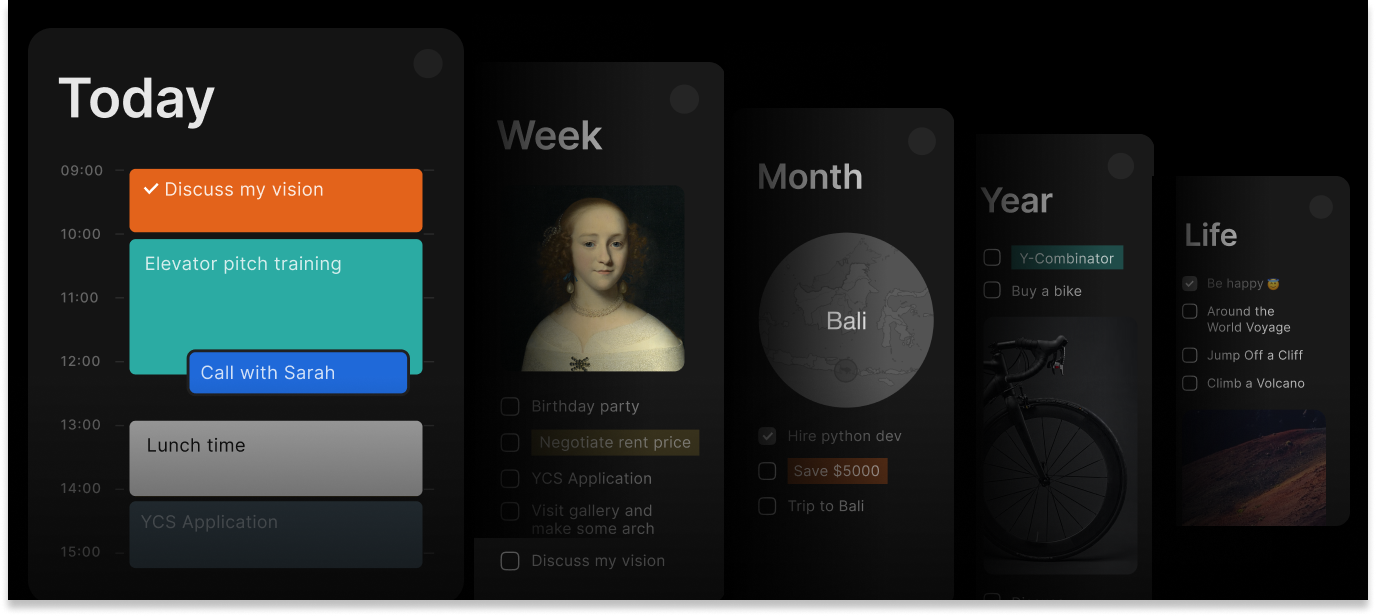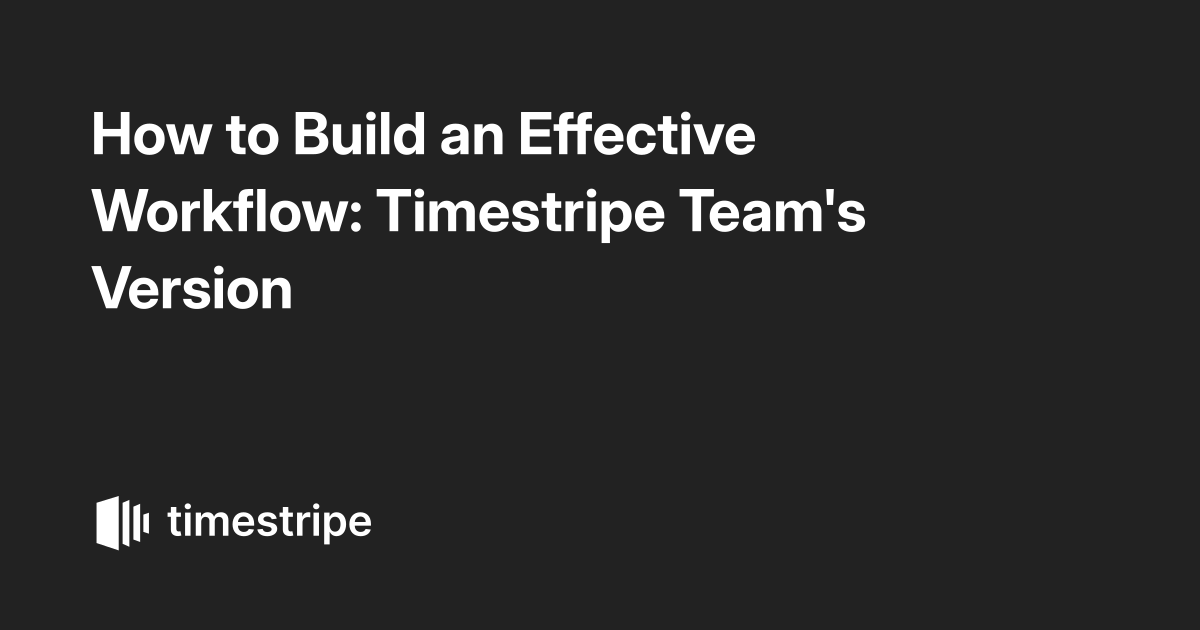How to Integrate Timestripe with Google and Apple Calendars
Managing goals alongside daily tasks can get messy, especially when you’re switching between different apps. With Timestripe, you don’t have to. Sync your goals directly with Google Calendar or Apple Calendar and keep everything in one place—clear, structured, and always in sight.
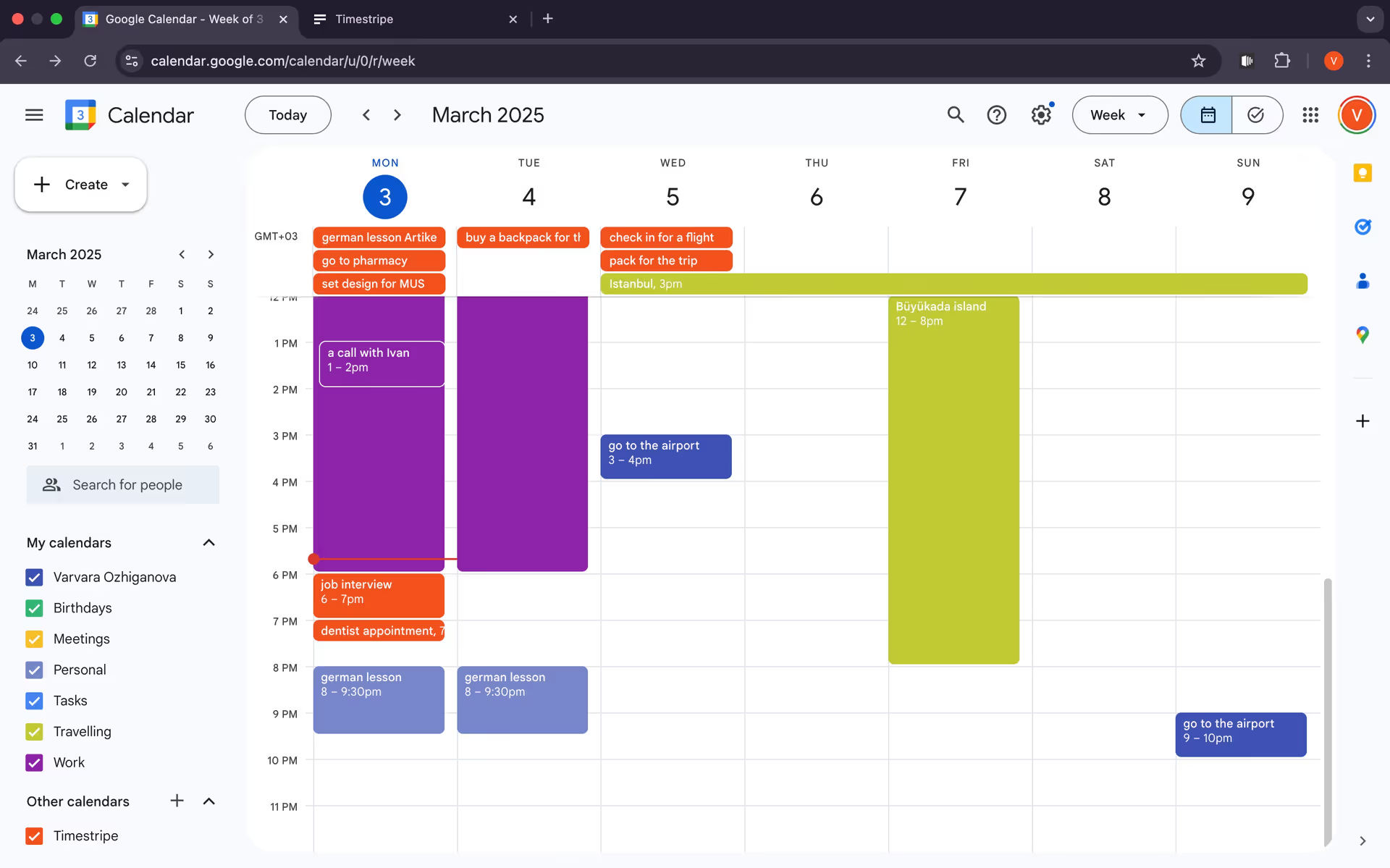
How it works
Once connected, your key goals from Timestripe will automatically appear in your calendar as all-day events. This keeps them pinned to the top of your schedule, ensuring they stay visible while you handle day-to-day tasks.
No more getting lost in the routine and forgetting about long-term plans. By keeping your big-picture objectives right where you can see them, you’ll stay focused, make consistent progress, and move towards what matters most.
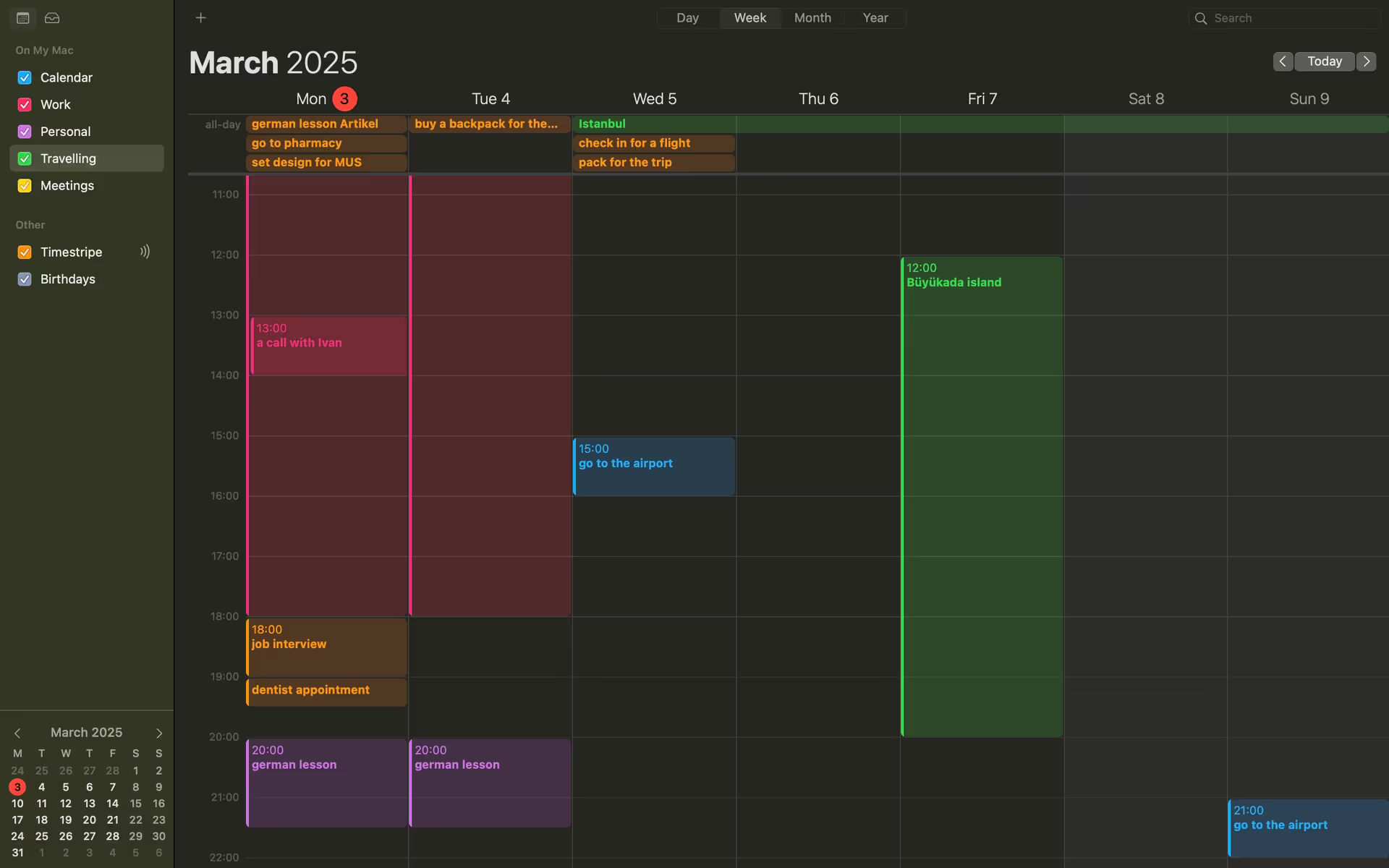
How to Sync Timestripe with Google or Apple Calendar
- Open Timestripe and go to
Settings. - Locate Integrations.
- Select the Spaces you want to integrate and use the instructions in the description to sync with Google or Apple Calendar.
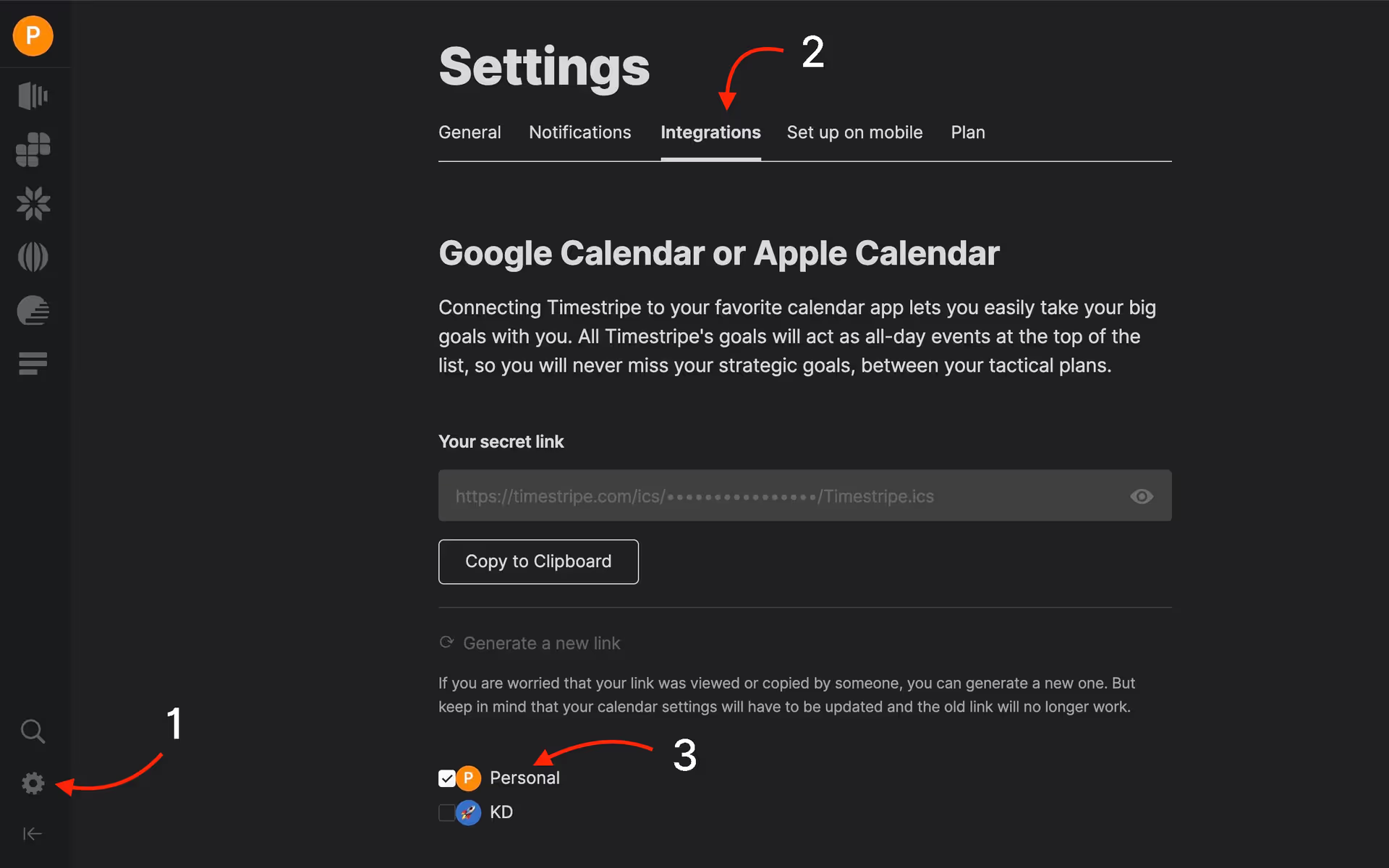
That’s it! Now, with everything in sync, your Timestripe goals are right in your calendar, bringing your long-term goals and daily tasks together in one place.
Read next