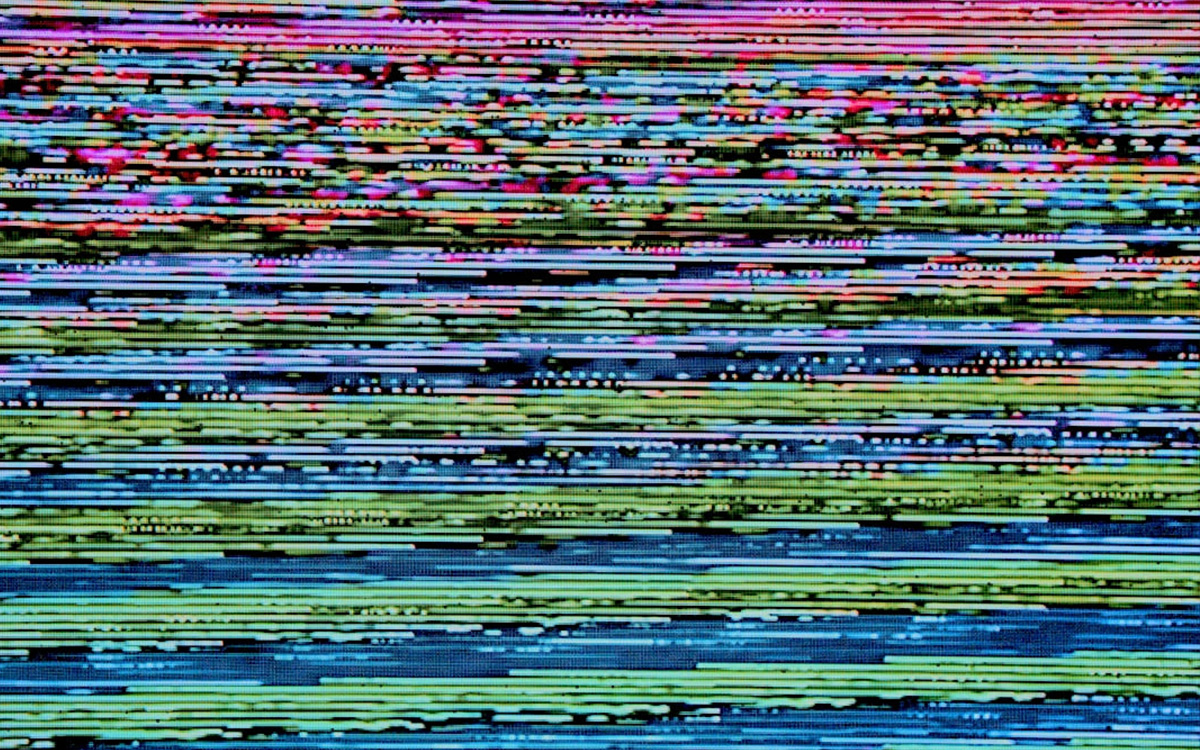Schedule your goals with Timestripe
1 minute read
In Timestripe, adjusting a goal’s due date is simple. You’re not limited to setting it for a specific day—you can schedule it for a week, month, year, or beyond, giving you flexibility in your planning.
In this tutorial you’ll learn how to schedule your goals with Timestripe:
- Press near the task you want to schedule "Show options"
- Then “Reschedule"
- Here you can choose the date which suits you the most
- It can be a year, month, week, or any specific day
Tip: you can always drag and drop the goal between the Horizons.
Read next
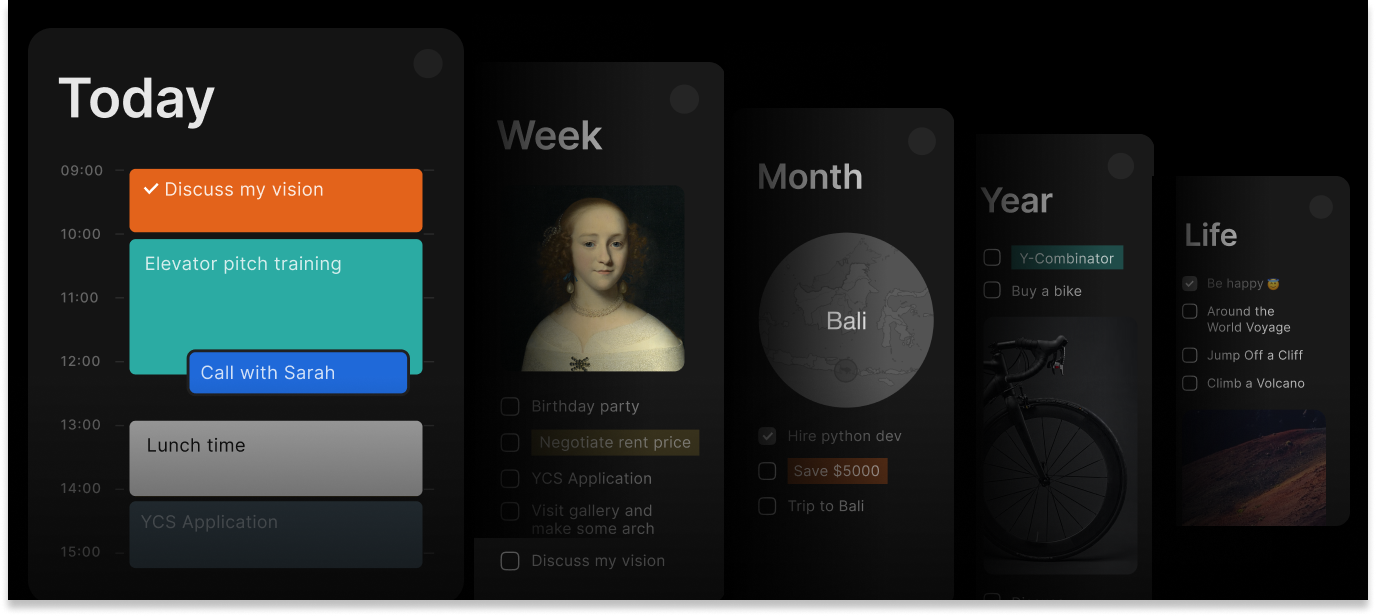
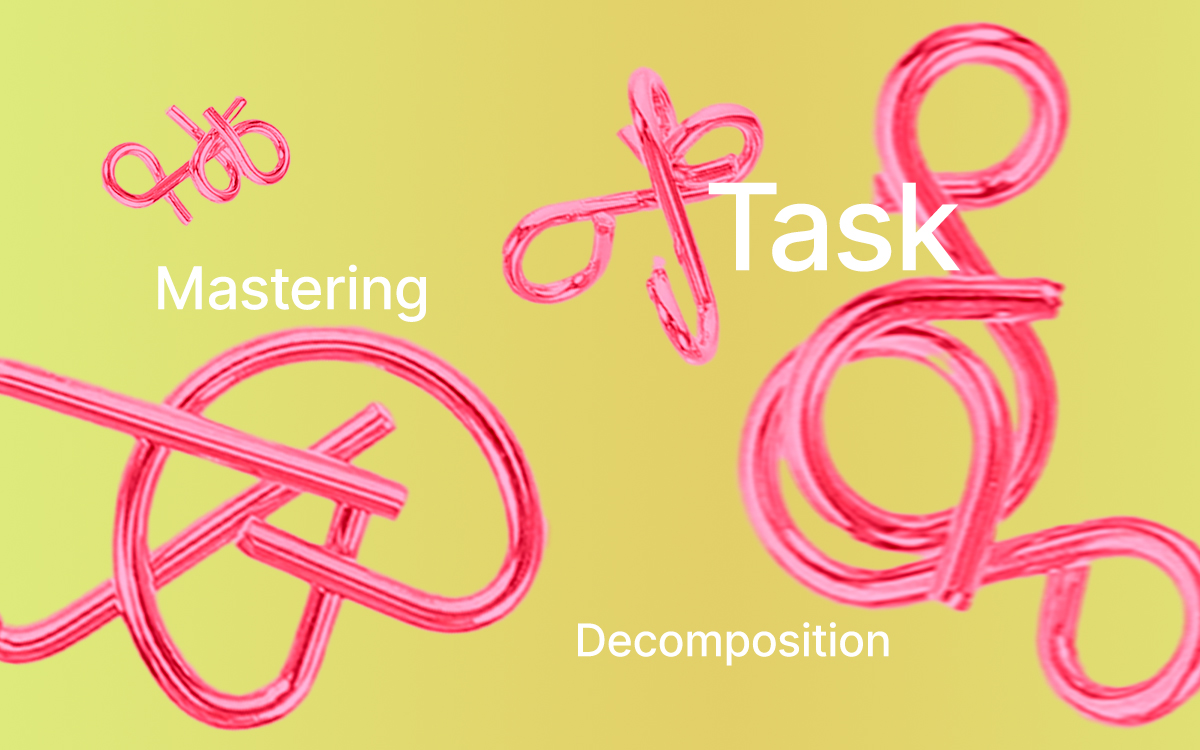 Mastering Task Decomposition: Five Questions for Effective Task Breakdown
Mastering Task Decomposition: Five Questions for Effective Task Breakdown