How to use search in Timestripe
Timestripe offers a convenient search feature and hashtags to help you quickly find and organize your goals. Easily filter tasks and keep everything you need right at your fingertips. This feature is great for freelancers, team managers, and remote workers managing complex projects.
From this video-tutorial you’ll know how to use search in Timestripe:
- Press the F key on your keyboard
- Write down the word you are looking for
- Choose the goal you need
- There are also hashtags to help you find the goal you need in the Filters menu at the bottom right of the page
- To create new tag simply write down its name inside the goal with the # symbol
From the June 2025 update: Timestripe brings clarity. Now, in addition to filtering tasks by tags, you can better understand the structure of your task lists visually: colored tags are now displayed under task headlines. You can also assign multiple tags to mark tasks in different ways (e.g. Backlog, Hardtech, Bug, Important, etc.).
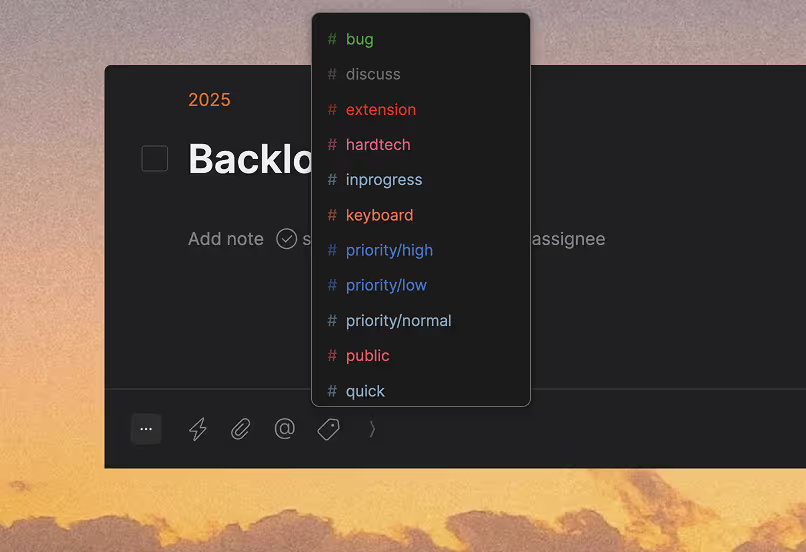
Read next
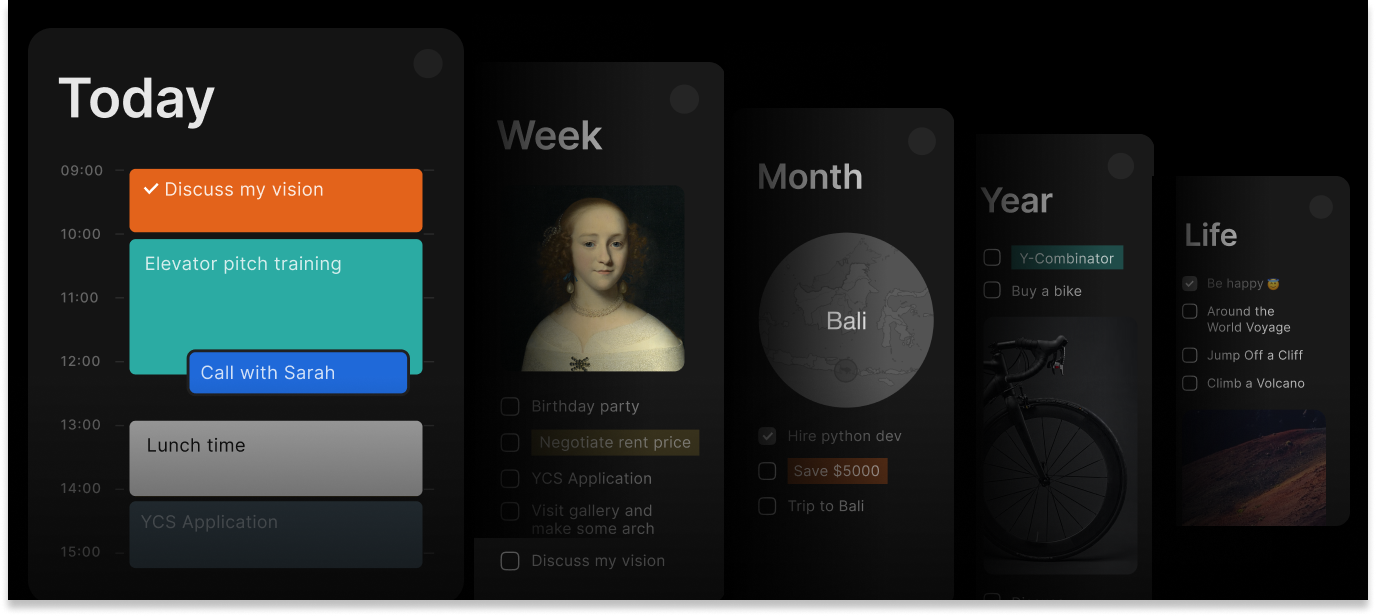
Navigate your goals smarter
Plan and organize faster with Timestripe’s search and tagging tools. Find what matters — exactly when you need it.
Get Started

