How to comment at Timestripe
With Timestripe, you can discuss tasks directly with your teammates, keeping all your conversations and plans in one place. It’s a simple way to stay connected and aligned on what matters most.
If you use Notion or Slack, you’ll love how simple it feels to comment directly in Timestripe without switching between apps.
Comments are especially helpful for remote and asynchronous teams working across different time zones. Whether you’re managing product launches, marketing campaigns, or long-term creative projects, Timestripe lets you leave updates, ask questions, and share feedback directly within the task. It will reduce the need for constant meetings and allows every team member to contribute on their own time.
From this video-tutorial you’ll know how to use comments in Timestripe:
- Create a goal
- Then, go inside the goal
- Now click « Add comment »
- Tag your peers who have joined your Space inside Timestripe
- Talk with your team as much as you want inside the goal
- And don’t forget that you can schedule the specific time for your meeting
- You can also add the documents and files inside the comment
Tip: Add comments to your goals to keep your team aligned and informed.
Read next
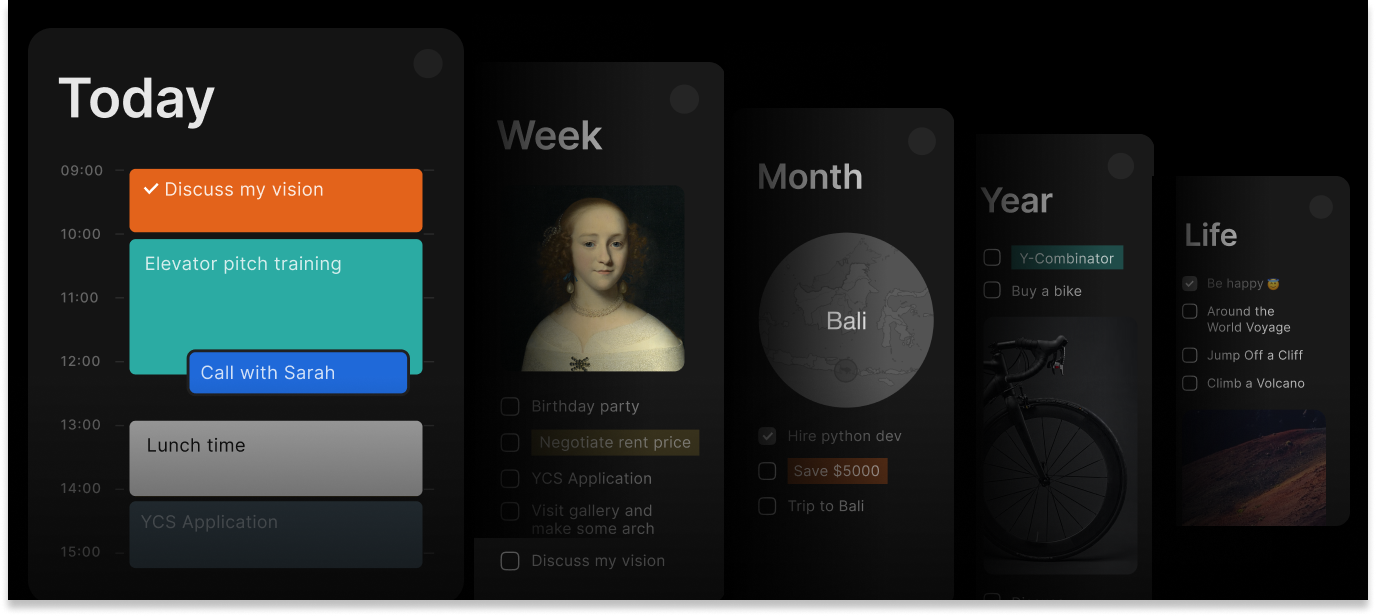
Looking for a better way to manage team communication?
Try Timestripe for your next project. With integrated task discussions and notification tools, Timestripe helps you simplify collaboration.
Get Started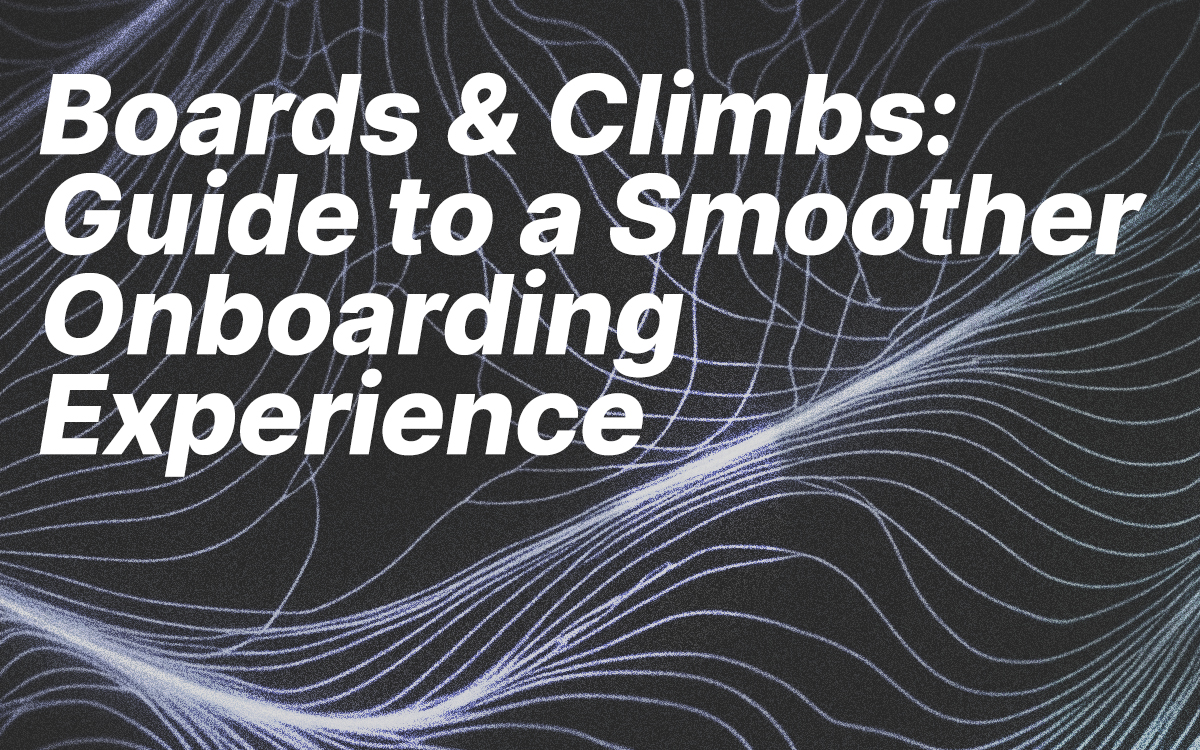 Guide to a Smoother Onboarding Experience with Timestripe Tools
Guide to a Smoother Onboarding Experience with Timestripe Tools

