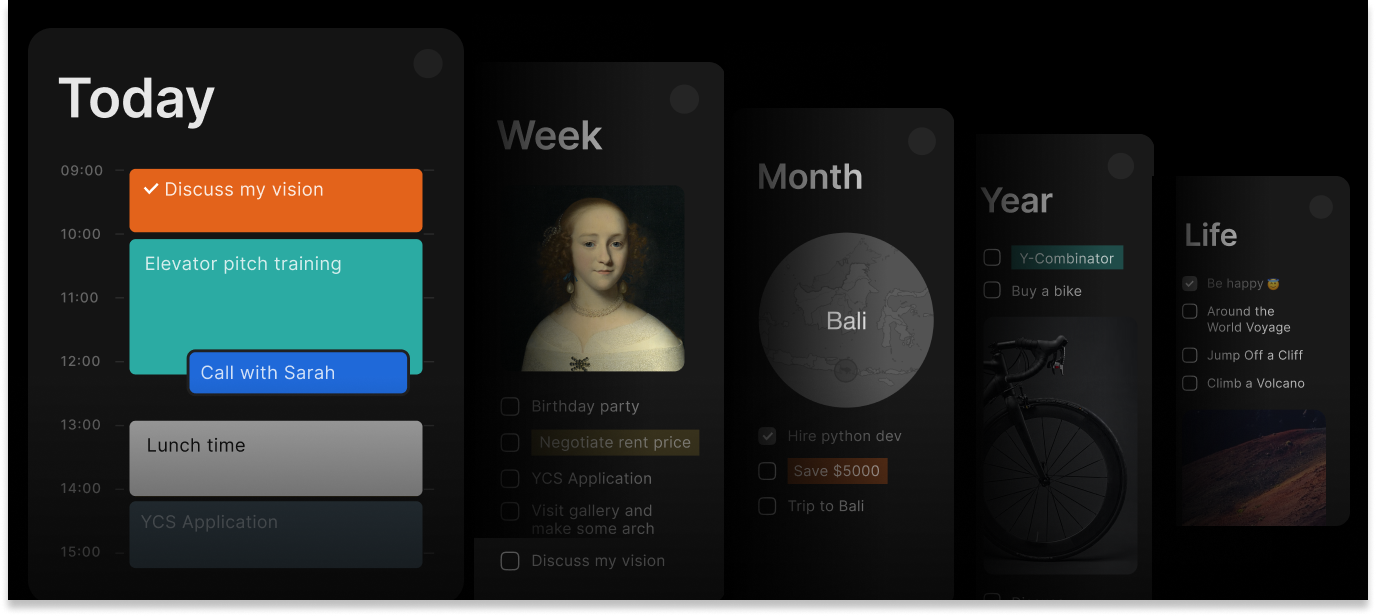Cool Time-Blocking Life Hack in Timestripe
1 minute read
Add a time in the title of your goal, and Timestripe will set it as your goal’s completion time. You’ll then be able to view your goal in time-blocking mode for better organization and focus.
Watch this Timestripe tutorial to learn how to use time-blocking and automatic scheduling for better productivity
How to Use Time-Blocking in Timestripe:
- Start writing your goal with specific time set.
- This way task will be scheduled at 14:00 as it was written.
- Check it in the “time view” mode.
- Here you can edit goal easily.
- Don’t forget to add some details to your goal (images, maps or contacts).
- You can also comment inside the goal itself!
Update from the June 2025: now you can publish and share your goals even with people with no Timestripe account.
Read next