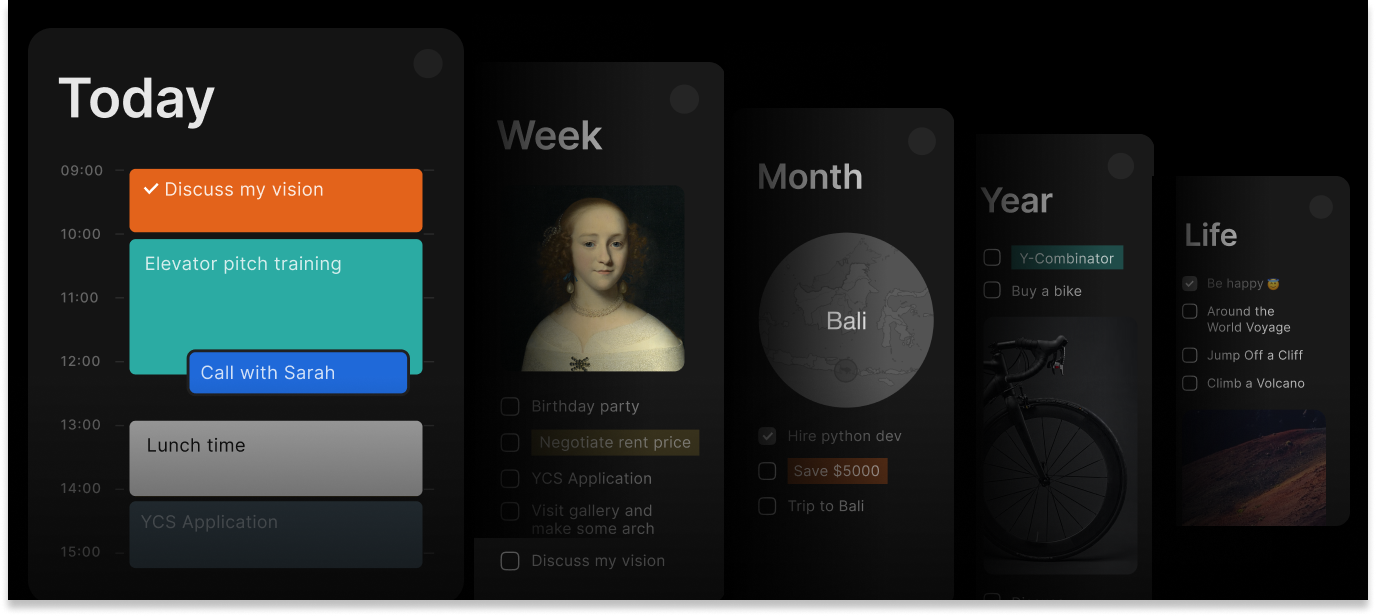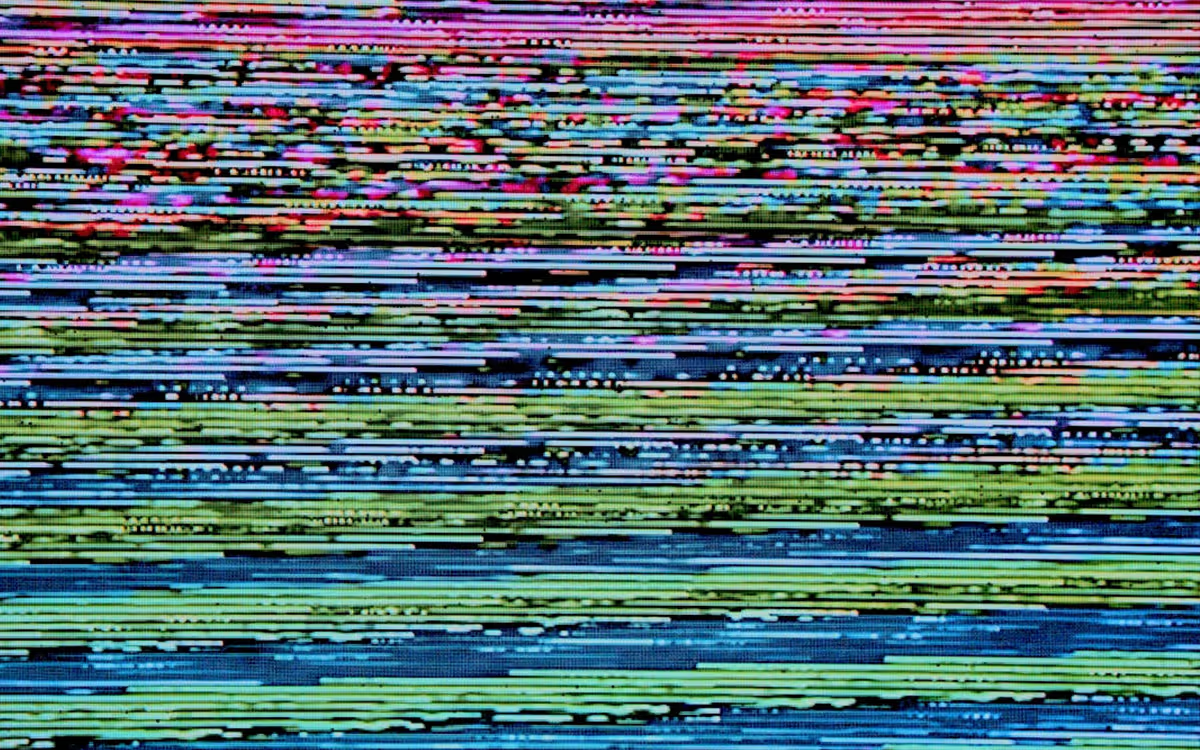Microsoft To Do Limitations Solved: How Timestripe Fills the Enterprise Gap
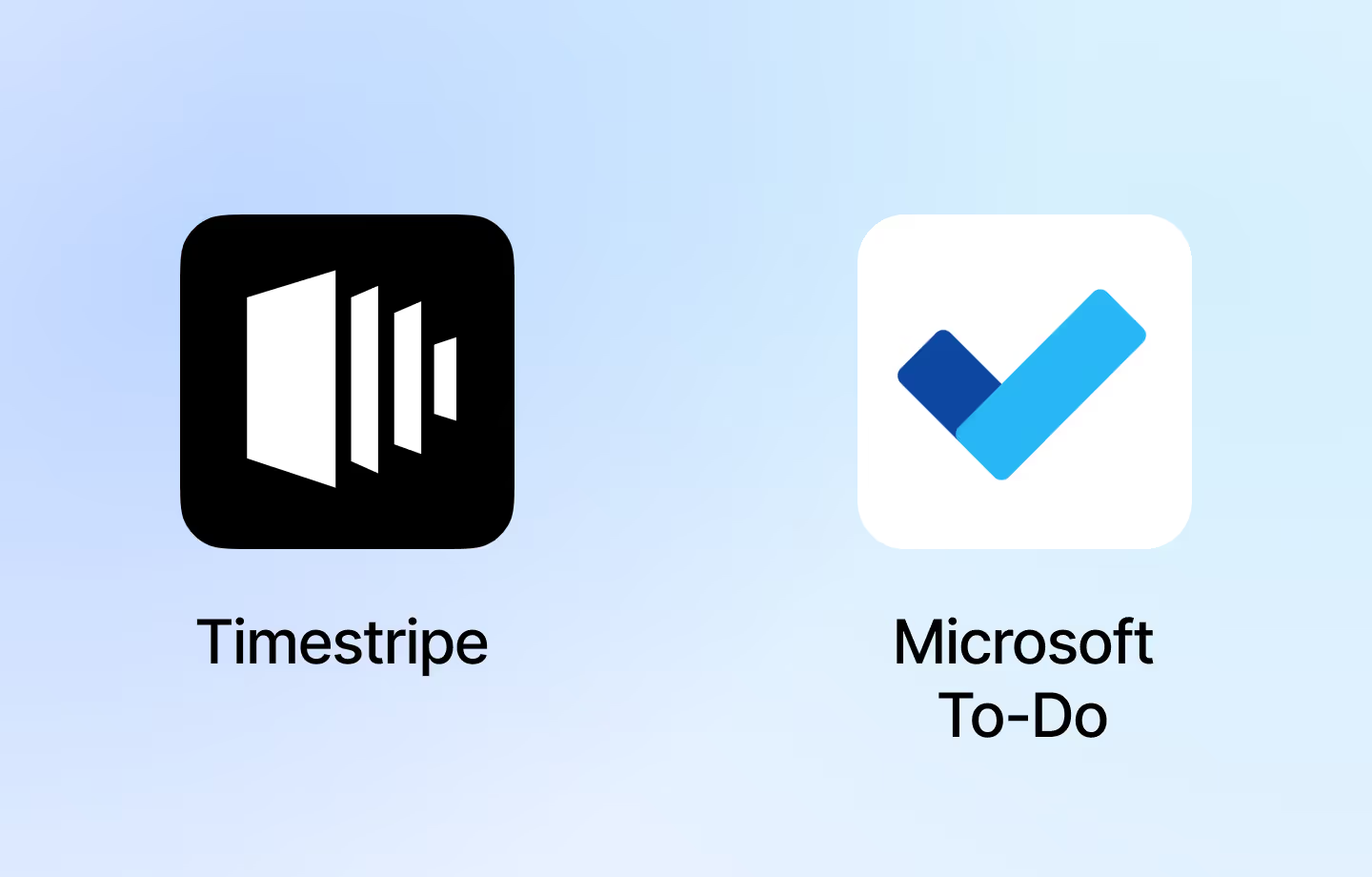
Timestripe and Microsoft To Do are both task management tools, but they’re built for very different styles of work. Timestripe is ideal for long-term thinkers who want to connect their daily tasks to bigger goals, while Microsoft To Do is great for users who need a straightforward to-do list, especially if they’re already using Microsoft 365 tools. Let’s probe deeper.
Task Management & Organization
Timestripe
Goal-Centric Approach
Organize tasks by long-term goals and short-term actions
Flexible Scheduling
Tasks can be scheduled by day, week, month, quarter, or year.
Subgoals and Hierarchies
Break big goals into smaller tasks and subtasks for better clarity
Horizons System
View tasks across different timeframes—daily, weekly, monthly, yearly
Custom Repeat Rules
Set up recurring tasks with flexible automation
Microsoft To Do
List-Based System
Tasks are organized in lists and folders
Simple Task Creation
Quick add, due dates, subtasks, and reminders
My Day Feature
Helps users focus on what needs to be done today
Basic Recurring Tasks
Supports repeating tasks on daily, weekly, monthly cycles
Task Priorities
Mark tasks as important for quick sorting.
Collaboration Features
Timestripe
Shared Workspaces
Collaborate in Spaces, assign tasks, and track group progress
Task Comments & Mentions
Keep team communication clear and contextual within each task
Progress Center
Monitor updates across all tasks and projects in one central place
Team View
See responsibilities organized by team member across timeframes and goals
Microsoft To Do
Shared Lists
Share task lists with others for light collaboration
Task Assignment
Assign tasks to other users within shared lists
Microsoft 365 Integration
Seamless sync with Outlook Tasks and Teams, boosting collaboration in Microsoft’s ecosystem
Notifications & Reminders
Set reminders and receive alerts on shared tasks
User Experience & Design
Timestripe
A clean, minimalist interface focused on clarity and long-term planning. Ideal for users who want to zoom out and connect everyday actions to big-picture goals.
Microsoft To Do
Simple and intuitive, with a focus on ease of use. Great for those who prefer a classic list-based layout and deep Microsoft 365 integration.
Unique Features
Timestripe
✔ Horizons for Strategic Planning. Organize tasks by timeframe: day, week, month, year.
✔ Goal-Driven Layout. Every task connects to broader goals and visions.
✔ Helicopter Calendar View. Easily view and plan far ahead.
✔ Progress Center. Real-time updates across all projects and people.
✔ Custom Repeat Rules. Automate recurring tasks with full flexibility.
Microsoft To Do
✔ My Day Feature. A daily focus view for quick wins.
✔ Smart Suggestions. Reminds you of unfinished tasks.
✔ Deep Microsoft Integration. Syncs seamlessly with Outlook, Teams, and Planner.
✔ Cross-Device Sync. Works across Windows, Android, iOS, and Web.
✔ Shared Shopping & Personal Lists. Handy for everyday life, not just work.
Pricing
Timestripe
- Free Plan: Includes basic task management, goal setting, and limited lists.
- Pro Plan: $9/month, which unlocks premium features like unlimited lists, up to 100 MB per file and rich customization.
- 5-Year Plan: This plan is $6.5/month, user saves 67% in the end.
P.S. You can get 50% off with our Get a Discount program
Microsoft To Do
- Completely free
- Included with Microsoft 365, but doesn’t require a paid subscription to use core features
Final Thoughts
If you’re looking to turn your task manager into a strategic life planner, Timestripe offers depth with tools like Horizons, goal trees, and team collaboration. It’s great for individuals and teams who want to align daily actions with long-term ambitions. On the other hand, Microsoft To Do is ideal if you need a reliable, no-fuss to-do app with excellent integration into the Microsoft ecosystem. For big-picture planners, go with Timestripe. For simplicity and productivity within Microsoft’s tools, Microsoft To Do is a solid choice.
Read next