What is CRM? A Complete Guide to Customer Relationship Management
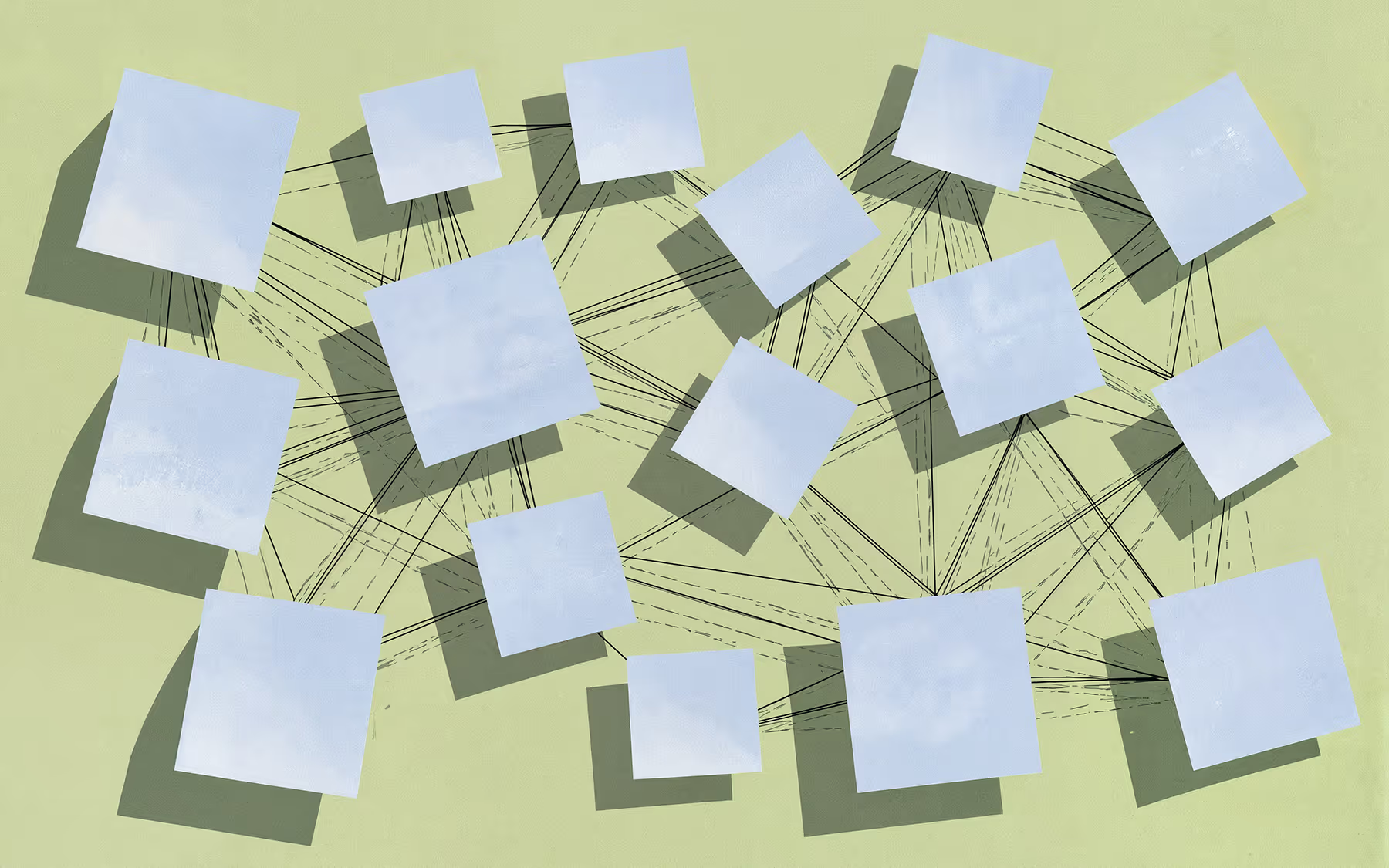
In today’s competitive business landscape, understanding what is a CRM system has become essential for companies of all sizes. Many business owners frequently ask what does CRM mean and why it matters for their success. The CRM software meaning encompasses comprehensive customer relationship management solutions that help businesses thrive. To fully grasp the CRM system meaning, it’s important to understand that a CRM system is much more than just a contact database. The CRM meaning in business extends to strategic customer relationship optimization, which is why knowing what is CRM system in business becomes crucial for sustainable growth. When we explore what CRM means in practical terms, we discover that CRMs meaning involves integrated platforms for managing customer interactions. The CRM tools meaning includes various features for sales, marketing, and service automation. Understanding the CRM platform meaning helps businesses choose the right solution, while the definition of CRM system encompasses both technological and strategic elements. The comprehensive meaning of CRM system and CRM platforms meaning demonstrate how these solutions can transform customer relationship management and drive business success.
What is CRM in Simple Terms and Why It Matters for Business?
Here’s the thing about CRM – it’s basically your business’s way of being genuinely organized about relationships. Think of it like having a really good memory for everyone you’ve ever met, plus knowing exactly what they like, when they last talked to you, and what they might need next.
CRM goes way beyond just keeping track of phone numbers and email addresses. It’s about understanding your customers so well that you can anticipate what they need before they even ask. Pretty cool, right? When done right, it’s like having a crystal ball that shows you which customers are happy, which ones might be thinking about leaving, and which prospects are ready to buy.
The beauty of CRM lies in how it connects all the dots. Instead of having customer information scattered across sticky notes, spreadsheets, and people’s memories, everything lives in one place. This means when Sarah from marketing talks to a customer, and then that customer calls support the next day, everyone knows exactly what’s been happening. No more “Can you please repeat your issue?” conversations.
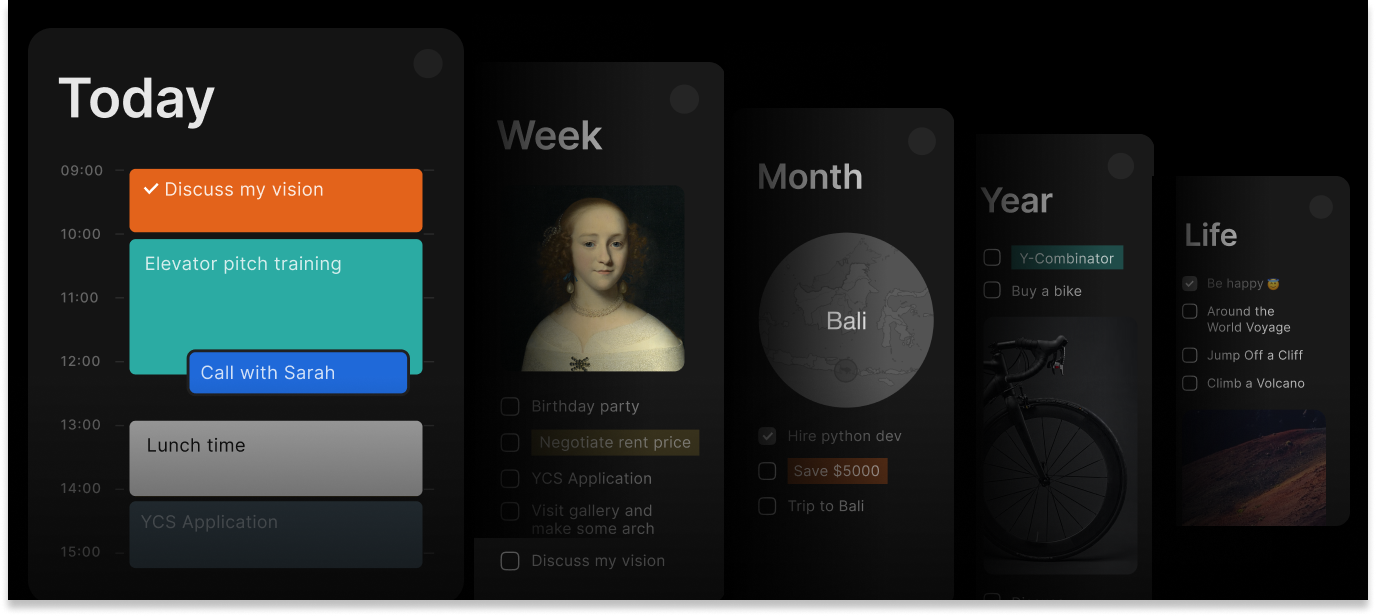
Streamline your customer relationships
Manage contacts and track interactions efficiently in Timestripe
Get StartedDefining CRM: What Every Business Owner Should Know
Let’s break this down without all the corporate jargon. CRM is essentially two things rolled into one: a smart way of thinking about customers and the technology that makes it possible.
The thinking part is about putting customers at the center of everything you do. Instead of just trying to sell stuff, you’re building relationships. Instead of treating every customer the same way, you’re paying attention to what makes each one unique. It’s like being a really good host at a party – you remember who likes what, you introduce people who should meet, and you make sure everyone feels welcome.
The technology part is the platform that helps you do all this without going crazy. It stores information, reminds you to follow up, shows you patterns you might miss, and basically acts like your business’s memory and personal assistant rolled into one.
What makes CRM special is how it brings together three different approaches: handling day-to-day customer interactions smoothly, analyzing all that data to spot trends and opportunities, and making sure everyone on your team is on the same page. It’s like having a really organized friend who’s also great at parties and happens to be a data scientist.
Core Functions of CRM Systems
Modern CRM systems are like Swiss Army knives for customer relationships – they’ve got tools for just about everything you need to do. Let’s walk through what these systems actually do when they’re working their magic.
Contact and Lead Management
This is where CRM systems really shine. They’re like having a super-organized assistant who never forgets a face or a conversation. Every interaction gets logged, every preference gets noted, and every important detail gets saved for later. The system can even score leads based on how likely they are to buy, so your sales team knows where to focus their energy.
Sales Pipeline Management
Picture a visual roadmap that shows exactly where each potential sale stands. That’s what pipeline management does. It’s like having a bird’s-eye view of your entire sales process, showing you which deals are moving forward, which ones are stuck, and which ones are ready to close. Sales reps can see their progress at a glance and managers can spot problems before they become disasters.
Marketing Automation
This is where things get really interesting. The system can send personalized emails, track who’s opening them, and even nurture leads with automated follow-ups. It’s like having a marketing team that never sleeps, always remembers to follow up, and never sends the wrong message to the wrong person.
Customer Service and Support
When customers have problems, CRM systems help support teams solve them faster and more effectively. They can track issues, maintain help documentation, and make sure nothing falls through the cracks. It’s like having a really good customer service supervisor who keeps everyone organized and accountable.
Analytics and Reporting
Here’s where CRM systems earn their keep. They turn all that customer data into actionable insights. Want to know which marketing campaigns are actually working? Which sales reps are crushing it? Which customers are most profitable? The system can tell you all that and more, usually with nice charts and graphs that make it easy to understand.
Types of CRM Systems
Not all CRM systems are created equal, and choosing the right type depends on your business’s specific needs and circumstances. Let’s explore the different options available.
Cloud-Based CRM Systems
These are the most popular choice these days, and for good reason. Cloud-based CRM systems live on the internet, which means you can access them from anywhere with a decent internet connection. They’re like having your entire customer database and business tools available wherever you are.
The best part? You don’t have to worry about maintenance, updates, or technical issues. The CRM provider handles all that backend stuff while you focus on your business. Plus, they usually cost less upfront since you’re paying a monthly subscription instead of buying expensive software and servers.
On-Premise CRM Systems
These systems live on your own servers, which means you have complete control over everything. Some businesses prefer this approach because they want to keep their data in-house or they have specific security requirements that cloud solutions can’t meet.
The trade-off is that you’re responsible for maintenance, updates, and security. It’s like owning a house versus renting – you have more control, but you also have more responsibility and higher upfront costs.
Hybrid CRM Solutions
Can’t decide between cloud and on-premise? Hybrid solutions give you the best of both worlds. You can keep sensitive data on your own servers while using cloud features for everything else. It’s a bit more complex to set up, but it gives you flexibility and peace of mind.
Industry-Specific CRM Systems
Some CRM systems are built specifically for certain industries. Real estate CRM systems understand property listings and showing schedules. Healthcare CRM systems handle patient privacy requirements and appointment scheduling. These specialized solutions often work better than generic ones because they’re designed with industry-specific needs in mind.
Industries That Benefit from CRM Systems
Pretty much every industry can benefit from better customer relationship management, but some have really embraced CRM technology and seen amazing results.
Retail and E-commerce
Retail businesses use CRM to understand shopping patterns, personalize recommendations, and create targeted marketing campaigns. Online stores can track what customers browse, what they buy, and when they’re most likely to make purchases. This information helps them create shopping experiences that feel personal and relevant.
Healthcare
Healthcare organizations use CRM to coordinate patient care, track treatment progress, and manage relationships with referring physicians. The system helps ensure that patients get the right care at the right time while maintaining privacy and compliance with healthcare regulations.
Financial Services
Banks, insurance companies, and financial advisors rely on CRM to manage client relationships and comply with regulatory requirements. These systems help financial professionals provide personalized advice while keeping track of all the documentation and compliance requirements that come with financial services.
Manufacturing and B2B Services
Manufacturing companies and B2B service providers often have complex, long-term relationships with their customers. CRM systems help them manage these relationships, track customer requirements, and coordinate with multiple stakeholders across lengthy sales cycles.
Real Estate
Real estate agents use CRM to manage leads, track property interests, and maintain relationships with buyers and sellers. The system helps them stay organized in an industry where timing is everything and relationships are the key to success.
How to Choose the Right CRM System
Choosing a CRM system can feel overwhelming with so many options available. Here’s a practical approach to finding the right fit for your business.
Assess Your Business Needs
Start by thinking about what you actually need the system to do. Are you trying to organize your sales process? Improve customer service? Automate marketing campaigns? Different CRM systems excel at different things, so knowing your priorities helps narrow down the options.
Consider practical factors too: How big is your team? How tech-savvy are your employees? What’s your budget? How complex are your sales processes? Honest answers to these questions will help you avoid choosing a system that’s either too simple or too complicated for your needs.
Evaluate Key Features
Make a list of must-have features versus nice-to-have features. Focus on the functionality that will actually make a difference in your daily operations. Don’t get distracted by flashy features you’ll never use – they just make the system more expensive and complicated.
Look for systems that integrate well with tools you already use. If your team lives in Gmail, make sure the CRM plays nicely with Google Workspace. If you’re already using accounting software, check whether the CRM can connect to it.
Consider Scalability and Future Growth
Think about where your business will be in two or three years. Will you have more employees? More customers? More complex processes? Choose a system that can grow with you, even if you don’t need all its capabilities right now.
Assess Vendor Support and Training
Even the best CRM system won’t help if your team doesn’t know how to use it. Look for vendors that offer good training resources, responsive customer support, and help with implementation. A system that’s slightly less feature-rich but has great support is often better than a powerful system with poor support.
Timestripe: Your Comprehensive CRM Solution
Now, let’s talk about something different – Timestripe takes a fresh approach to CRM by combining customer relationship management with project management and timeline visualization. It’s like having a CRM system that actually understands how work gets done in the real world.
What makes Timestripe special is how it connects customer relationships with the actual work you do for those customers. Instead of having customer information in one system and project details in another, everything lives together in one place.
- Contact Management: Store all your customer information, track communication history, and keep notes about preferences and important details. It’s like having a really good memory that never forgets anything important.
- Sales Pipeline Management: See your deals progress through stages, but with timeline views that show you exactly when things need to happen. It’s visual, intuitive, and helps you stay on top of opportunities without getting lost in spreadsheets.
- Project Integration: This is where Timestripe really shines. You can manage customer relationships alongside the projects you’re working on for those customers. No more switching between systems to understand the full picture.
- Timeline Visualization: See everything – customer interactions, project milestones, deadlines – laid out on interactive timelines. It’s like having a bird’s-eye view of your entire business that shows you not just what’s happening, but when it needs to happen.
- Collaboration Tools: Keep your team in sync with built-in communication features and shared visibility into both customer relationships and project progress.
Key Takeaways and Next Steps
Here’s the bottom line: CRM isn’t just about software – it’s about building better relationships with your customers. The right system makes this easier by organizing information, automating routine tasks, and giving you insights that help you make smart decisions.
Whether you need traditional CRM features or something more innovative that combines relationship management with project coordination, the key is finding a solution that fits how your business actually works. Don’t choose a system because it has the most features – choose one because it solves your specific problems and helps your team work more effectively.
The technology keeps getting better, and new approaches like Timestripe are making it easier to see the big picture of customer relationships and business operations. The important thing is to start somewhere and begin building those better customer relationships.
Ready to see how timeline-based CRM can work for your business? Timestripe offers a unique approach that combines customer relationship management with project coordination, giving you a clearer picture of both your customer relationships and your business operations.
Read next
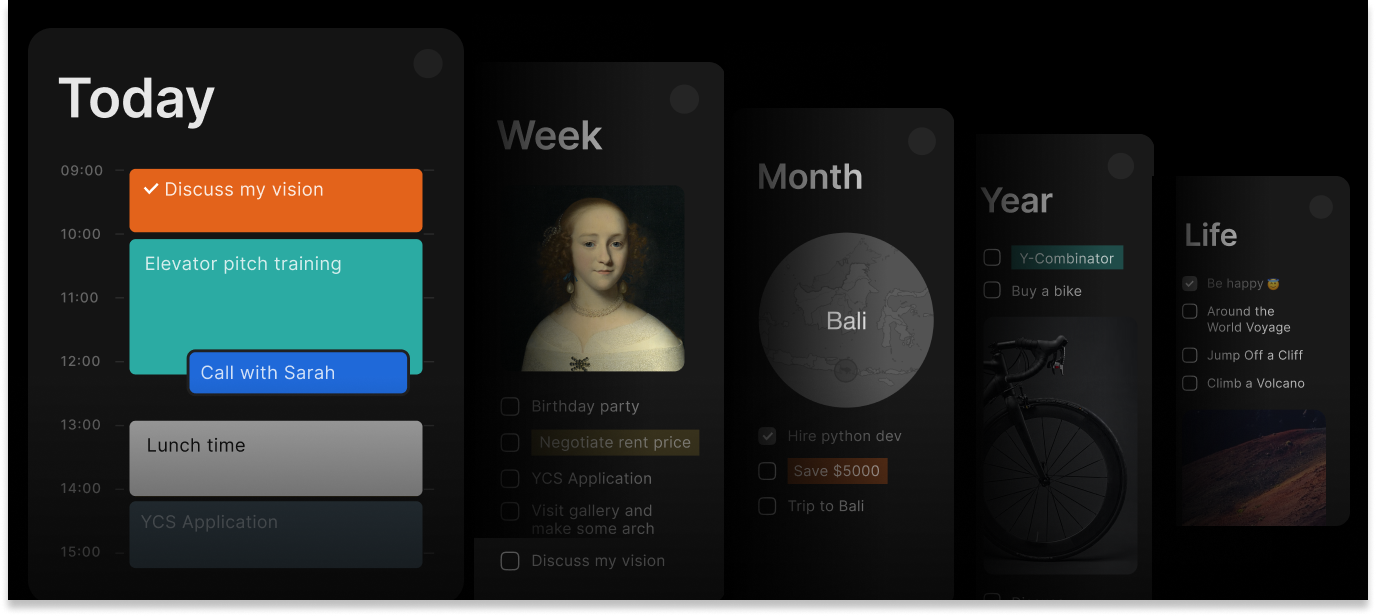
Streamline your customer relationships
Manage contacts and track interactions efficiently in Timestripe
Get Started

