Time Management for IT Professionals: How to Plan Your Time Effectively

Working in IT demands mastering the art of time management. Constant deadlines, unexpected bugs, meetings, and the need to stay current with emerging technologies create a perfect storm for schedule chaos. This article explores how IT professionals can build a time planning system that actually works.
Why Traditional Time Management Fails for Developers
Many IT specialists have tried conventional planning methods only to end up frustrated. The reason is simple: a programmer’s work is inherently unpredictable. You allocate two hours for a feature, then discover a critical bug that consumes your entire day. Or you enter a flow state and lose track of four hours passing by.
The classic hourly scheduling approach doesn't account for the nature of knowledge work. Developers need flexibility, the ability to work in extended focus sessions, and a system that adapts to reality rather than making you feel guilty about an "incomplete plan."
Core Time Planning Principles for IT Professionals
The mechanics couldn’t be more straightforward, though the simplicity is deceptive. Here’s how it unfolds:
1. Think in Energy
Your productivity depends on the quality of your concentration, not the number of hours at your computer. Instead of planning “8 hours of work,” schedule 2-3 deep work sessions of 90-120 minutes each. These focused periods will yield more quality code than an entire day of interruptions.
Track your energy peaks. Some people are most productive in the morning, others hit their stride in the evening. Schedule complex technical tasks during your peak times, and reserve routine work and meetings for energy dips.
2. Use Multiple Time Horizons
Effective planning operates on different levels:
- Long-term horizon (3-12 months) — This is where your career goals and major projects live. Examples: learning a new framework, contributing to open source, transitioning to a senior role, or architecting a major system refactor.
- Medium-term horizon (1-3 months) — Quarterly objectives, sprint cycles, specific features or modules you’re building. This horizon bridges strategy and execution.
- Short-term horizon (1-4 weeks) — Current sprint tasks, immediate deliverables, upcoming releases. This is your tactical planning layer.
- Daily horizon — Today's priorities, your 2-3 most important tasks, time blocks for focused work.
The key is connecting these horizons. Horizons view in Timestripe is made especially for that. Your daily tasks should ladder up to weekly goals, which support monthly objectives, which advance your long-term vision. When everything aligns, you feel momentum instead of chaos. Try it now – go to Timestripe Horizons and choose your own levels.
3. Build Buffers for the Unexpected
Hard truth is that things will go wrong. Servers crash, dependencies break, requirements change. The best developer’s solution is not to plan for the perfect day; plan for reality.
Apply the 70-30 rule: schedule only 70% of your available time. The remaining 30% is your buffer for interruptions, bugs, helping teammates, and creative thinking time. This buffer is what prevents your entire schedule from collapsing when something unexpected happens.
Practical Time Management Techniques for Developers
Using Timestripe for IT Project Planning
Timestripe’s multi-horizon approach is particularly well-suited for developers and IT professionals. You can map out your entire career trajectory while staying grounded in today’s work, instead of drowning in daily to-dos.
Horizons view Map your long-term technical aspirations—becoming a principal engineer, launching a SaaS product, mastering machine learning.
Visual tasks: Organize your work with color-coded cards and drag-and-drop. Quickly reprioritize when urgent bugs appear or requirements change.
Analytics: Track where your time actually goes. See patterns in your productivity and optimize your schedule based on real data.
Team boards: Collaborate on shared projects. Plan sprints together, coordinate releases, and see what your teammates are working on without scheduling another meeting.
Task comments: Discuss implementation details directly on tasks. No need to jump to Slack or email—keep all context in one place so you can find it later.
Timestripe makes asynchronous work natural—distributed teams stay aligned without endless calls, and IT freelancers can coordinate with clients smoothly while keeping their own rhythm.
Common Time Management Mistakes IT Professionals Make
- Overestimating What You Can Do in a Day
Developers are notoriously optimistic about task estimates. “This should take two hours” often becomes six. Instead of cramming 10 tasks into your day, choose 2-3 priorities. You’ll finish them, feel accomplished, and have buffer time for the inevitable surprises.
- Not Accounting for Cognitive Load
Not all tasks are equal. Debugging a race condition requires different mental energy than updating documentation. Don’t schedule four cognitively demanding tasks back-to-back. Mix heavy and light work to manage your cognitive load throughout the day.
- Saying Yes to Everything
Every yes is a no to something else. When someone requests your time, ask yourself: “Is this more important than what I’ve already committed to?” Learn to say “I can’t take this on right now, but I can help next week” or “Let me check my priorities and get back to you.”
- Neglecting Personal Development Time
The tech landscape evolves rapidly. If you’re not learning, you’re falling behind. Schedule dedicated time for learning—reading documentation, taking courses, experimenting with new tools. Treat this time as sacred as your project deadlines. Your future self will thank you.
Build Your Personal System
There’s no one-size-fits-all approach to time management. The best system is the one you’ll actually use. Start with these steps:
- Track your time for one week without changing anything. Notice where your time actually goes versus where you think it goes.
- Identify your energy patterns. When do you do your best thinking? When do you hit slumps?
- Choose one technique from this article and implement it for two weeks. Don’t try to overhaul everything at once.
- Iterate based on results. What’s working? What feels forced? Adjust and refine.
- Build your tool stack. Whether it’s Timestripe, a simple bullet journal, or a combination of tools, find what resonates with your workflow.
Conclusion
Time management for IT professionals isn’t about rigid schedules and military precision. It’s about creating enough structure to be productive while maintaining the flexibility that creative problem-solving demands.
Focus on protecting your deep work time, align your daily efforts with longer-term goals, and build systems that accommodate the unpredictable nature of technical work. The goal isn’t to schedule every minute of your day—it’s to spend your limited energy on work that matters.
Start small, experiment with different approaches, and remember: the best time management system is the one that helps you write better code, ship quality products, and still have energy left for life outside of work.
Read next
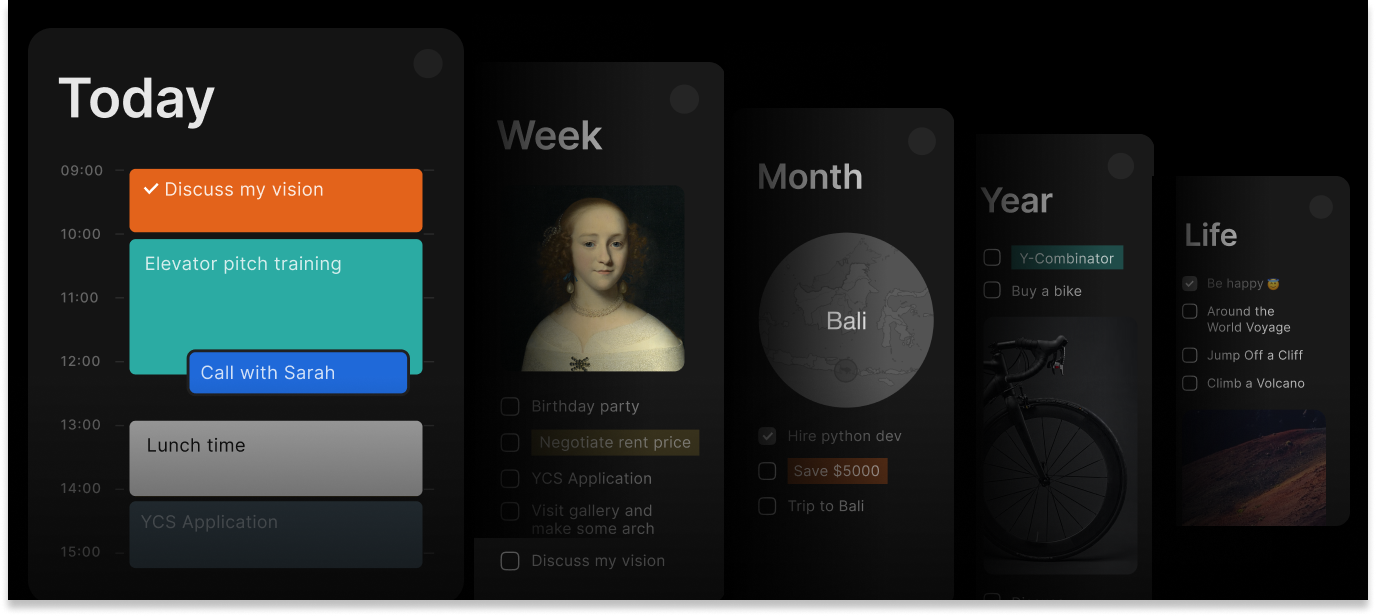
Try Timestripe today!
Learn proven time management techniques for developers and IT professionals. Practical strategies for deep work, handling interruptions, and balancing coding with meetings. Includes ready-to-use templates.
Get Started

