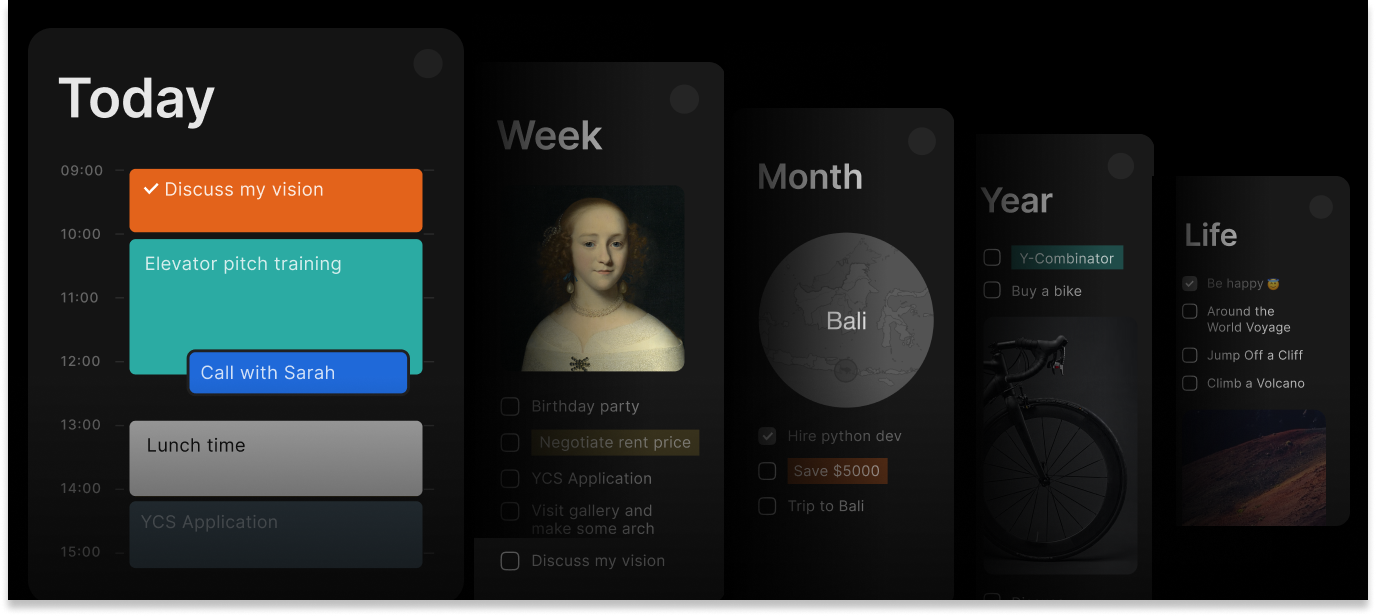Patrick's meme or the perfect day plan
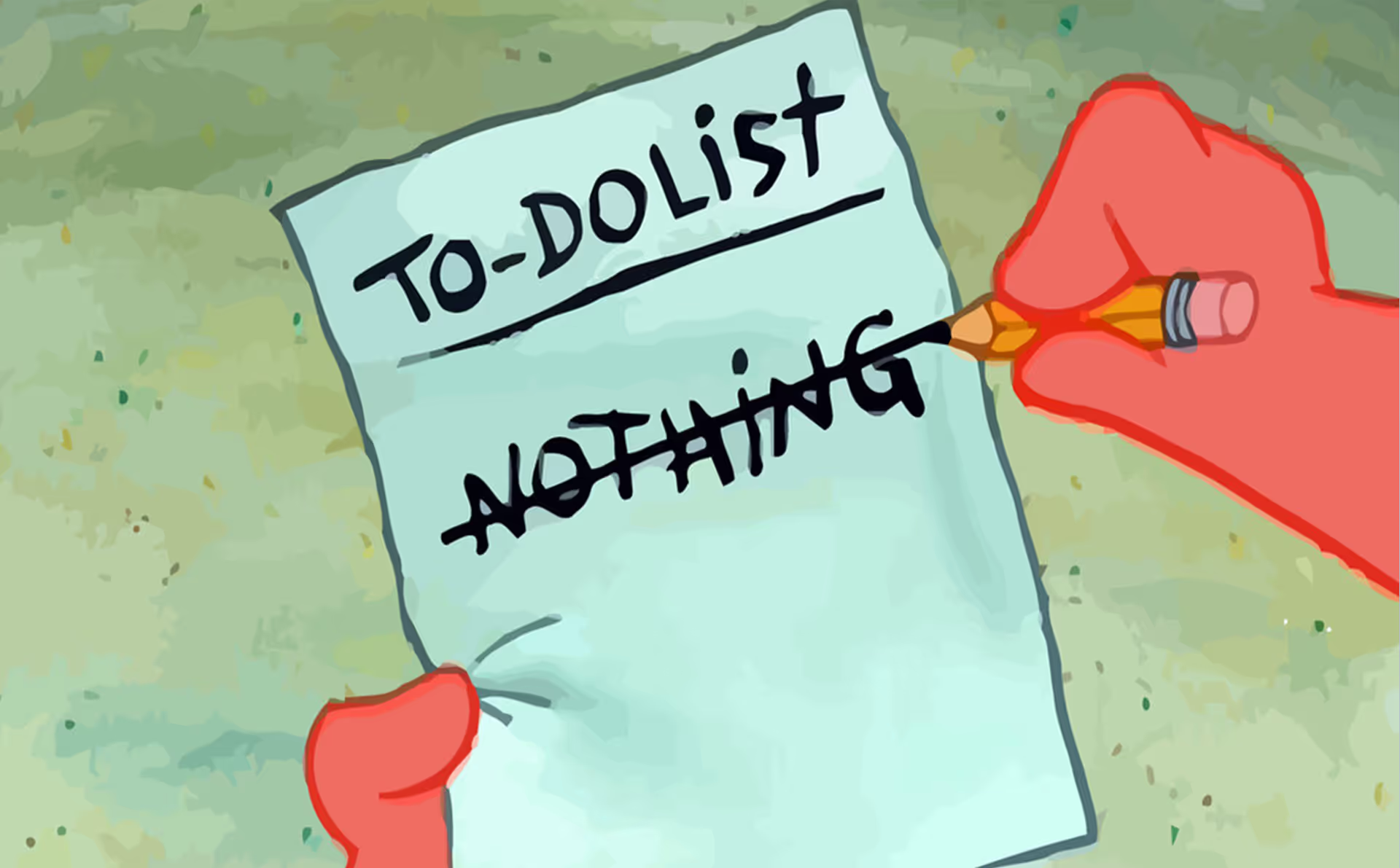
Turn a minimalist approach into a strategy to beat procrastination and get things done without stress.
"A regular day of Gen Z", "the perfect day of the week", "to-do list of that one colleague on remote" — the descriptions of this meme are endless, and it's silly to deny that each of us dreams of such days. But what if you turn Patrick's minimalist approach into a strategy and not just get rid of procrastination, but finally get the important things done — without overwhelm or stress?
Planning mistakes that make us less productive
The list as an end in itself. People spend hours making plans but don't follow through on them. This happens when there are no clear priorities, no main goal you're striving for.
Overloaded schedule. 15 tasks a day sounds ambitious, but in the end, 3 are accomplished, and the rest turn into "eternal ghosts" of the list.
Illusion of control. Planning for the sake of peace of mind rather than actually getting things done.
So maybe there's something to learn from Patrick? Let's explain how.
Lessons from Patrick
1. Hard Prioritize: "Pick Three"
Write down not everything, but the top three tasks for the week. This is the maximum of what is realistically worth focusing on. The rest is secondary.
2. "Reverse Patrick": Rest First, Work Later
First allocate spaces for rest and emptiness, then fit in work. Otherwise, rest will be forgotten or eaten up by guilt.
Steps: determine rest times (e.g., Friday evening, Saturday morning), plan work around them, and choose tasks that respect those breaks.
3. Planning by Energy
Allocating tasks by energy level helps you accomplish more without being overwhelmed. First you need to understand in which time of the day you are at the peak of productivity and concentration, for example:
- Morning (maximum concentration) — complex and important tasks.
- Afternoon (medium productivity) — meetings, communications.
- Evening (minimum focus) — simple tasks — answering emails, analyzing statistics, and "nothing" again.
Understand your productivity peaks to accomplish more without overwhelm.
Instead of an overloaded list, bet on minimalism. Plan less, but plan accurately. Leave time for rest, prioritize, and consider your energy level. Even "nothing" can work in our favor — if we find the best place for it. Patrick would be proud.
Read next