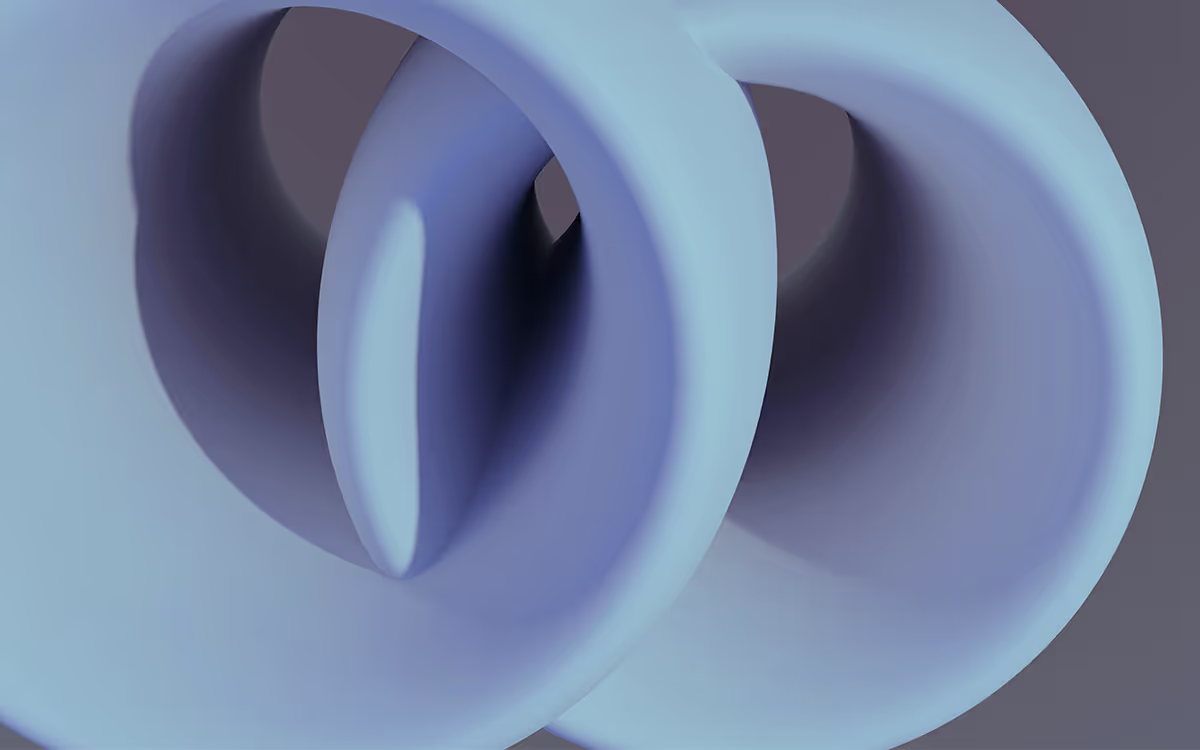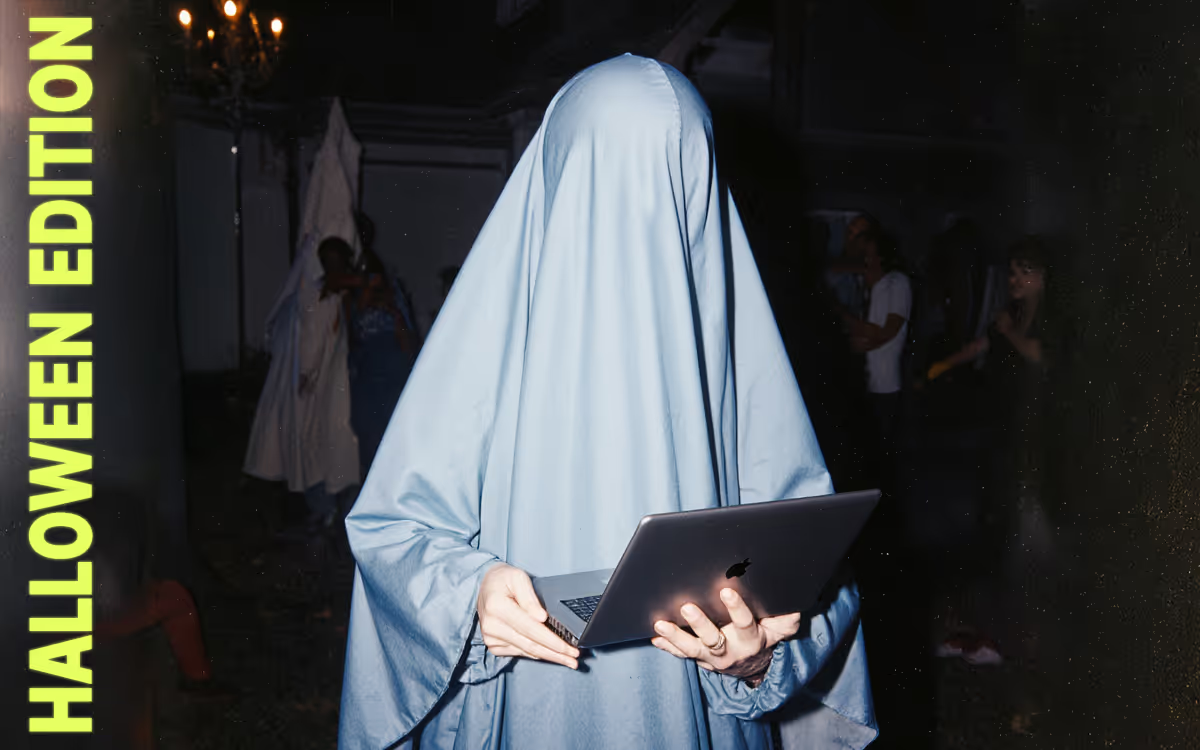The June is almost over!
Welcome to your regular dose of Timestripe magic – a newsletter all about the evolution of the ultimate to-do app for managing everything: #tasks, #goals, #projects, #time, and #notes.
Check out the traditional TOP 10 updates we’ve recently delivered to Timestripe to help you stay even more productive this summer.
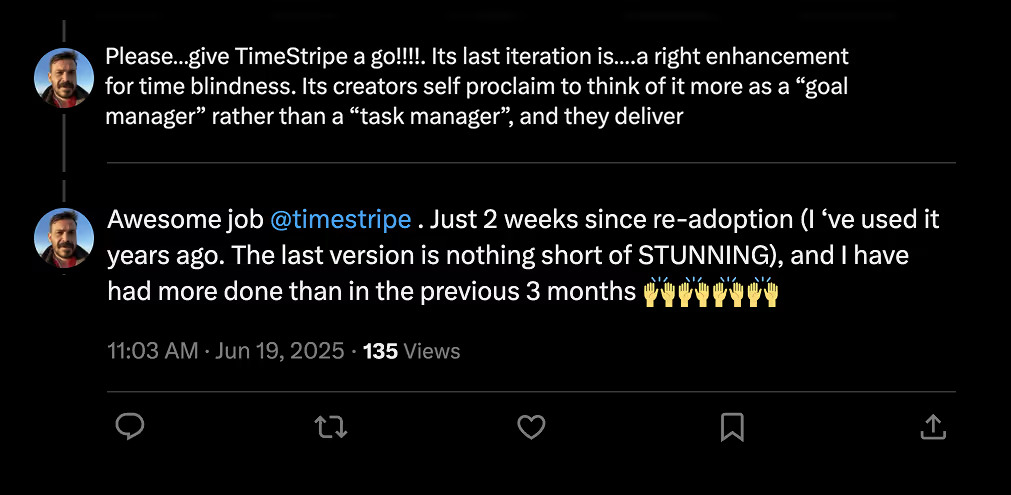
10. Meet Horizons on mobile!
View all your tasks for the day, week, and month on a single screen—right on your mobile device. This view finally gives you clarity and helps you see the forest for the trees, even on the go. Download the mobile app for iOS or Android here.

9. Focus mode: on
You can now add any task or note to your favourites for quick access directly from the sidebar. Create your own personal favourites list or pin important tasks and documents for everyone in your space.
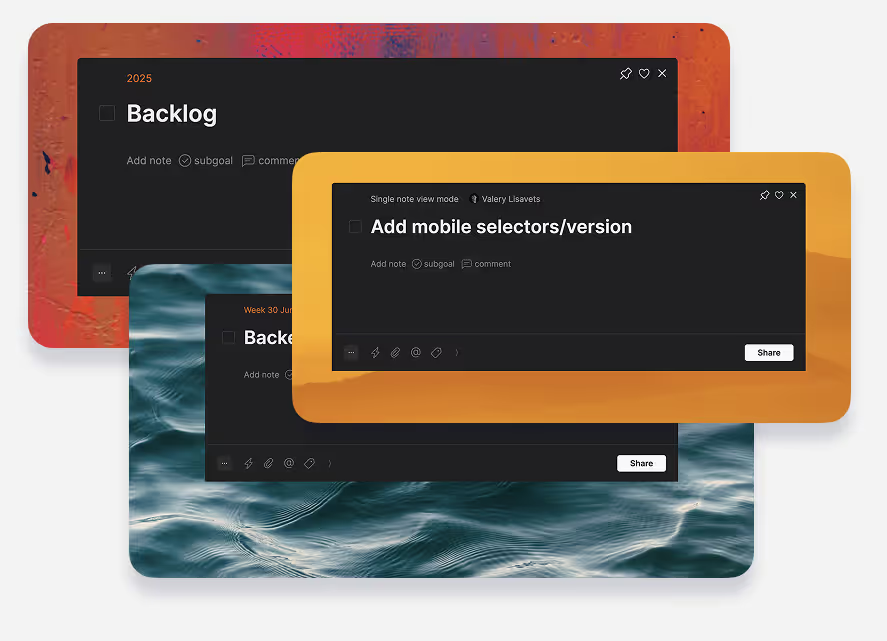
8. Explore your progress
Filter progress log events and choose which types to display. This is especially helpful for high-performing teams with dozens of new updates. Use case: show only what Jack has completed recently. Easy!
7. Android Widgets
Hello to all our Android users—you’ve been asking for this for months, and it’s finally here! Meet Timestripe widgets for Android. Now you can access all your tasks and notes directly from your phone’s home screen. Enjoy!
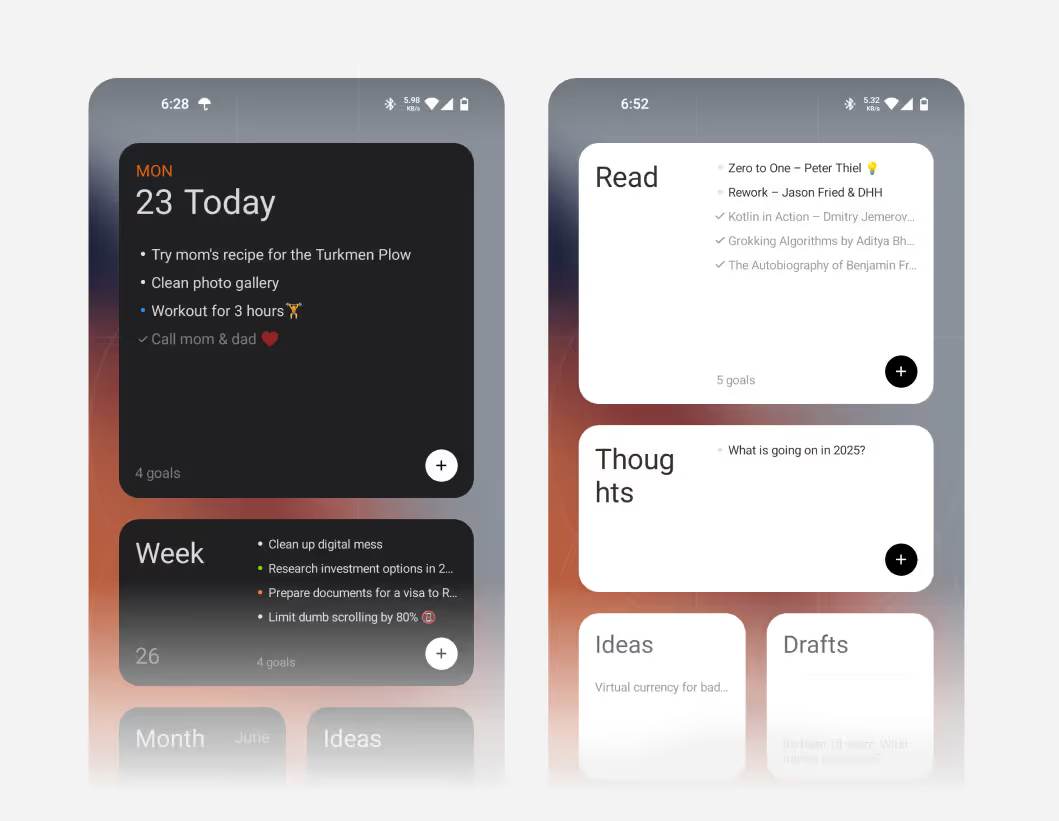
6. Organize everything with tags!
Timestripe brings clarity. Now, in addition to filtering tasks by tags, you can better understand the structure of your task lists visually: colored tags are now displayed under task headlines. You can also assign multiple tags to mark tasks in different ways (e.g. Backlog, Hardtech, Bug, Important, etc.).
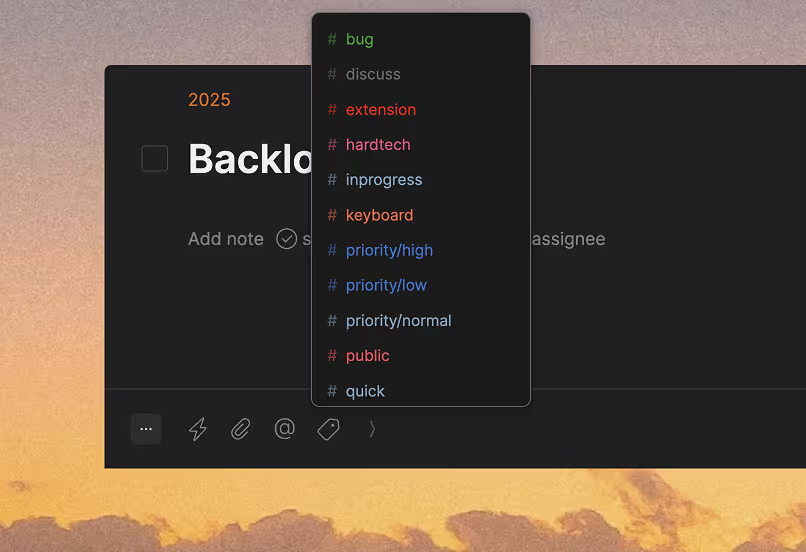
5. A barely noticeable update
We’ve improved the task modal design to make it even more functional. Hover over the bottom bar to reveal all the options. :)
4. Fewer clicks = more time saved
Dropdown menu options now open on hover. This makes the Timestripe experience feel even more native. One step closer to Timestripe OS.
Open Timestripe3. Better Calendar
You can now collapse future horizons in the Calendar to focus on what’s most important right now. Thanks, Adam!
By the way, check out Adam’s fascinating story on how he ultimately switched to UTC. Find the link at the end of this email. :)
2. Follow the white rabbit: colored input caret
Check out the new, bright text input caret. This little detail enhances your experience by drawing your attention to what’s happening with your text in real time. Bonus: the caret color changes to match the task color.
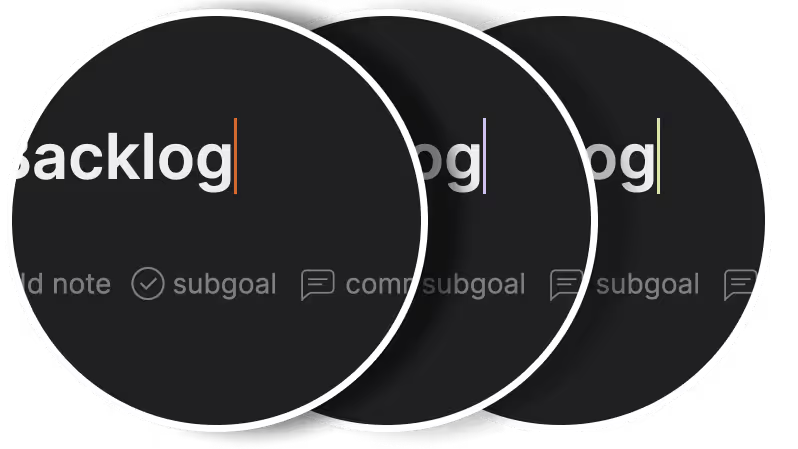
1. Compare productivity apps and find the best one
We’ve added new tools to our big comparison table.
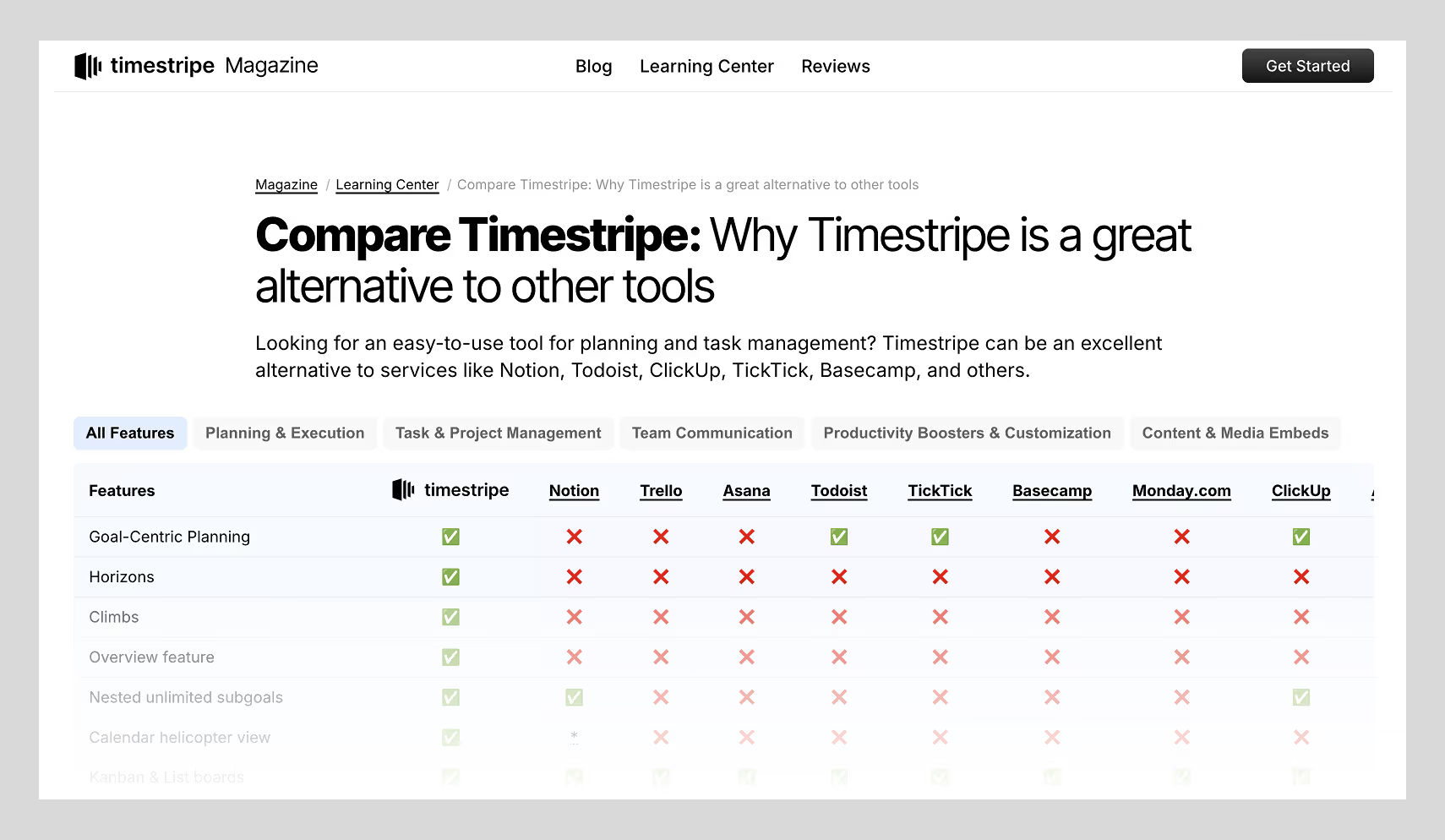
Why I Switched to UTC and Never Looked Back
Our latest Timestripe Magazine post is generating lots of buzz on Hacker News (197 comments so far).
Our teammate Adam has been living by UTC time for the past five years—regardless of city or time zone. We wrote about his experiment and what he’s learned along the way. Jump in if you’re curious, or if you have your own thoughts on time, structure, and quirky productivity hacks.
Missing something in Timestripe? Join the Timestripe Community Chat on Telegram and share your feedback.
Wishing you a productive summer. 🖤
Best
Sergey
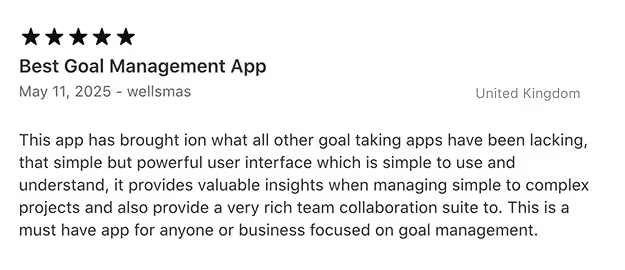
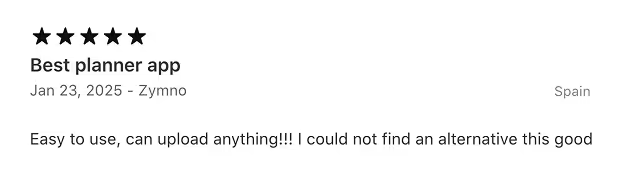
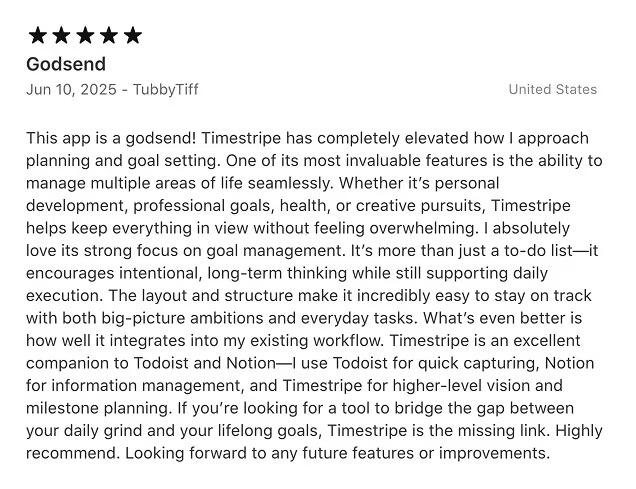
Read next
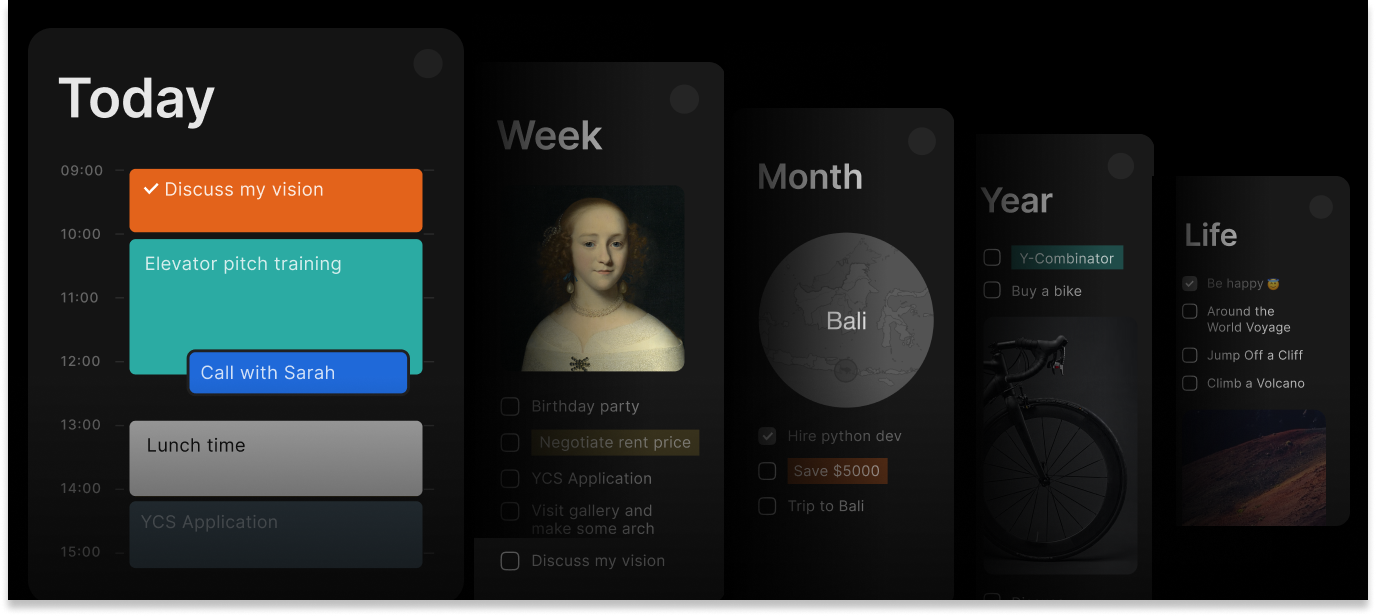
Timestripe is more than just a to-do app
— it’s a complete system for task management, time tracking, goal planning, and productivity. Whether you’re a solo creator or part of a fast-moving team, Timestripe helps you stay aligned, focused, and inspired. Try it today on web or mobile, and explore how smart planning can unlock your most productive self.
Get Started