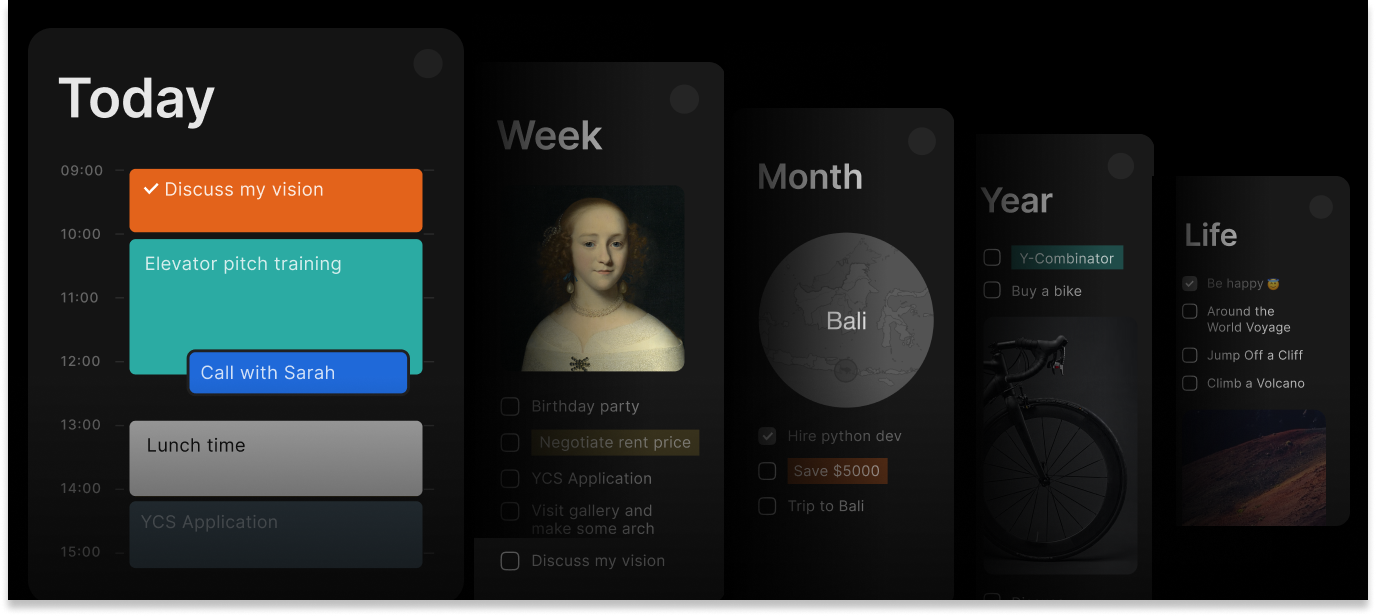How to Take Meeting Notes: A Master Guide to Productive Meetings

Effective meeting documentation is the backbone of high-performing teams, yet many professionals struggle to capture discussions without losing their focus. Mastering how to take meeting notes is a strategic skill that transforms chaotic conversations into actionable project roadmaps. Instead of simple transcription, true efficiency lies in creating that “shared brain” for your team.
With the right approach notes becoming a comprehensive record that highlights key decisions, assigns accountability, and defines clear next steps. By adopting a systematic approach to documentation, you ensure that every hour spent in a conference room or on a Zoom call translates into measurable progress and lasting team alignment.
Well-documented meetings provide a useful reference for decisions made, actions assigned and follow-up tasks required. They eliminate confusion, reduce the need for follow-up emails and promote accountability throughout the organisation.
Why Meeting Notes Are a Game-Changer
Have you ever been in a meeting where everyone nods along, but a week later nobody can remember who was supposed to do what? That’s where solid meeting notes come in—they’re like the team’s collective memory, ensuring that nothing gets forgotten. Notes turning those whirlwind discussions into something the team can actually use later on.
Good notes ensure that everyone is kept up to date with who is doing what and by when, making accountability straightforward. They’re also invaluable when someone needs to find out why a decision was made months ago, or if a legal question arises. Fun fact: teams that document meetings regularly tend to reduce project delays by around 25% and increase task completion rates by about 30%.
For remote folks, well-crafted notes are like a bridge to the team’s progress. They help everyone stay looped in, even if they couldn’t make the call, by laying out the context behind decisions clearly.
Getting Ready to Nail Meeting Notes
Great notes don’t just happen—they start before the meeting even kicks off. A little prep goes a long way toward making notes clear and useful instead of a chaotic scribble-fest.
Check out the agenda ahead of time and zero in on what’s most important. Some topics need every detail captured, while others just need the highlights. Knowing the meeting’s purpose—whether it’s hashing out decisions, sharing updates, or brainstorming—helps focus on what really matters.
Make sure the tools are good to go, whether it’s a laptop, tablet, or a trusty notebook. Few things are worse than wrestling with tech issues when the meeting’s already rolling. Also, think about who’ll need these notes later. Are they just for the team, or will someone outside the loop need to make sense of them? That shapes how much context and detail to pack in.
Picking the Perfect Tool for Notes
The tool can make or break how useful those notes turn out. There’s no one-size-fits-all—it depends on work style, team needs, and what happens with the notes afterward.
Timestripe’s a standout because it’s more than just a note-taking app. Timestripe’s a standout because it’s more than just a note-taking app. It lets you capture discussions while turning decisions into real tasks with deadlines, all in one go. Plus, its collaboration features let multiple people chip in, making the notes more accurate and complete.
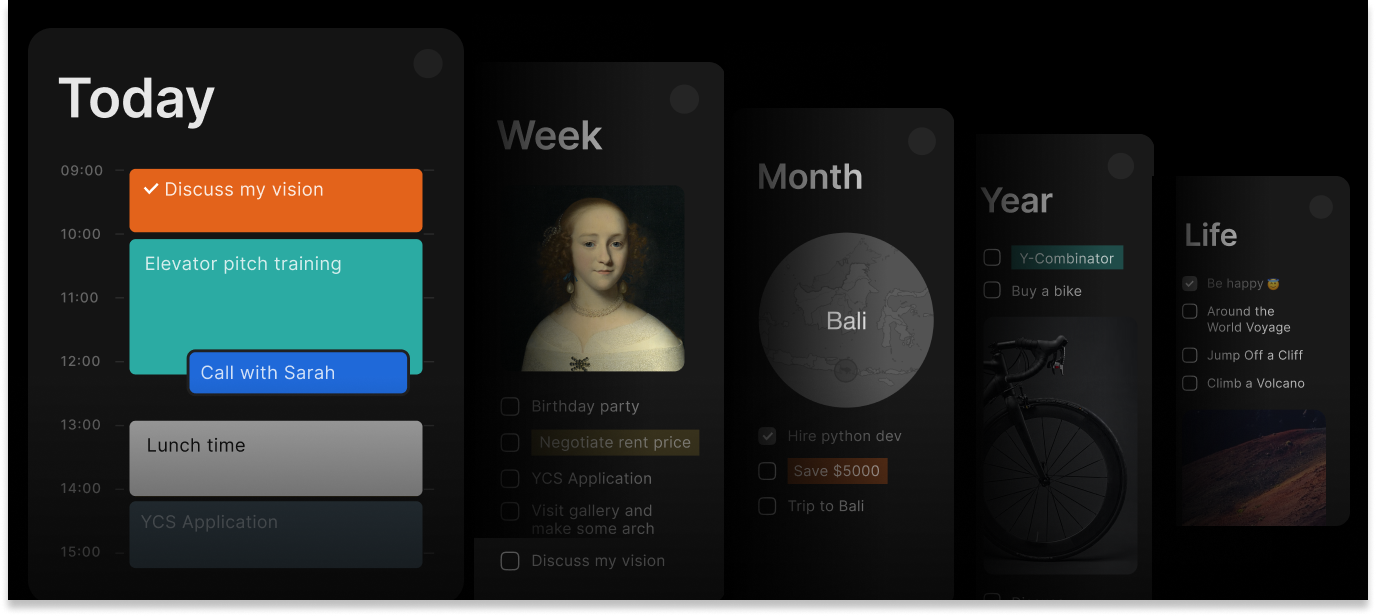
Never miss important details
Capture and organize meeting notes seamlessly in Timestripe
Get StartedTimestripe has some serious perks: everything’s searchable, sharing is a snap, and you can link files or resources right in the notes. That turns them into a living resource the team actually uses. Want to see how this works in practice? Check out how Smooch, a creative accessories brand, uses Timestripe’s note-taking and boards to manage their entire remote business—from supplier contacts to client presentations—all while traveling the world.
Plenty of pros use a mix—quick handwritten notes during the meeting, then typed up later for easy sharing and storage.
Structuring Notes to Actually Get Read
Good structure is what separates notes people use from ones that get lost in an email thread. The goal is making info easy to find and act on.
Timestripe’s templates are a huge help here, with pre-set variety of text editing tools. That consistency means everyone knows exactly where to look. Start notes with the basics: date, attendees, and the meeting’s goal. This sets the stage for anyone revisiting them later.
Keep things organised — don’t let discussions, decisions and action items become tangled up. Simple formatting, such as bullet points for talking points and numbered lists for tasks, makes skimming through information easy. Always allocate time for follow-up actions with clear owners and deadlines so that those meeting discussions lead to real progress.
Tricks for Taking Notes in the Moment
- Taking notes while staying tuned into the conversation is a bit of an art form, but it’s totally doable with practice. The trick isn’t to write down every word—it’s to grab what matters without losing the thread.
- The Cornell Note-Taking System is a solid method for lots of people. It splits the page into three zones: a slim left column for big topics, a wider right section for details, and a bottom area for a quick summary. It keeps things tidy and easy to review.
- Using shorthand can speed things up—think “w/” for “with” or arrows to connect ideas. Just stick to the same shortcuts every time. Focus on nailing decisions, action items, and key context rather than transcribing the whole chat. Listen for phrases like “we decided” or “the next step is” to spot what’s worth writing down.
- Active listening is huge. Keep an ear out for the flow of the conversation and pick up on those offhand comments that often hold the real gems.
The Anatomy of Effective Meeting Documentation: What to Include
Great meeting notes strike a balance between being thorough and easy to read. Knowing what to include—and what to skip—is key.
Always capture decisions and why they were made when it matters. Spell out action items with clear owners, deadlines, and what “done” looks like. Note any changes to earlier decisions, since those updates are often the meat of the meeting.
Include discussion points that provide context for decisions, especially when different perspectives are raised. Make a note of any questions raised and their answers, or plans to follow up. Don’t overlook small details such as referenced data, examples or resources, as these can be invaluable when someone is implementing them later.
Make sure to note any tools, docs, or contacts mentioned, with links or details for easy reference.
Mastering Active Listening and Documentation
Learning how to take notes during a meeting while actively participating requires developing a particular kind of multitasking ability. The trick is balancing engagement with documentation responsibilities.
Position matters—whether in a conference room or on a video call, find a spot where you can see all participants and access your note-taking tools comfortably. This positioning helps you catch non-verbal communication while staying focused on documentation.
Develop strategies for managing the mental load of simultaneous listening and writing. Use natural pauses in conversation to catch up on notes. Don’t hesitate to ask for clarification or repetition when you miss something important—most people appreciate thoroughness.
Practice identifying key information in real-time. Listen for transition phrases, summary statements, and conclusion-drawing language that typically precedes important information worth documenting.
Recording can serve as a backup when permitted, but don’t rely on it as the primary method. Audio recordings are time-consuming to review and don’t provide the immediate value of written notes.
Processing and Distributing Meeting Notes
How to organize meeting notes after the meeting is just as important as taking them during the discussion. Proper post-meeting processing ensures that notes serve their intended purpose and reach the right people.
Review and clean up notes within 24 hours while the discussions are still fresh in memory. Fill in gaps, clarify ambiguous points, and ensure that action items are clearly defined with specific owners and deadlines.
Timestripe’s post-meeting features excel in this area, allowing transformation of meeting notes into project tasks, calendar events, and follow-up reminders. This integration ensures that meeting outcomes translate into actionable workflow items.
Create a distribution plan that ensures all relevant stakeholders receive appropriate information. Consider different access levels—some team members might need full meeting notes while others only need action items relevant to their responsibilities.
Establish a consistent filing system for meeting notes that makes historical information easy to locate. Use descriptive file names, consistent folder structures, and appropriate tagging to enable efficient searching and retrieval.
Essential Tips for Effective Meeting Note-Taking
Implementing tips for note taking in meetings can dramatically improve both the quality of documentation and overall meeting effectiveness. These practical strategies help capture more value from every meeting.
Prepare templates in advance for different types of meetings.
Having structured formats ready allows focus on content rather than organization during the meeting. Timestripe’s template features make this preparation seamless and consistent.
Use visual elements such as diagrams, flowcharts, or mind maps when appropriate.
Visual representations can capture complex relationships and processes more effectively than text alone.
Collaborate with other attendees when possible.
Assign note-taking responsibilities to different people for different agenda items, then combine notes afterward for comprehensive coverage.
Review and revise notes immediately after each meeting.
This practice helps identify gaps in documentation and ensures accuracy while details remain fresh.
Create action item tracking systems that connect meeting notes to project management workflows.
This connection ensures that meeting discussions result in concrete progress rather than forgotten conversations.
These tips for taking meeting notes transform documentation from a passive recording activity into an active tool for driving project success and team alignment.
Advanced Strategies for Meeting Documentation Excellence
Developing expertise in how to take good notes during a meeting involves mastering advanced techniques that go beyond basic recording. These strategies help create documentation that becomes a valuable organizational resource.
The “two-pass” method works well for many professionals: take quick notes during the meeting, then create a refined version shortly afterward. This approach allows full participation in discussions while ensuring comprehensive documentation.
Use categorization systems that make notes more searchable and useful. Tag content by project, priority level, or stakeholder to enable efficient filtering and retrieval.
Develop skills in summarizing complex discussions into key points without losing essential context. This skill proves particularly valuable in lengthy meetings where extensive detail might obscure important conclusions.
Practice creating executive summaries that distill meeting outcomes into brief, actionable formats for senior stakeholders who need quick updates without comprehensive detail.
Leveraging Technology for Superior Meeting Notes
Timestripe’s advanced features exemplify how the right tools can transform meeting notes from simple records into dynamic project management assets.
Integration capabilities allow meeting notes to automatically populate project timelines, create calendar events, and generate follow-up reminders. This automation ensures that meeting outcomes translate into concrete actions without manual intervention.
Collaboration features enable real-time editing and commenting, allowing multiple stakeholders to contribute to and refine meeting documentation. This collaborative approach often results in more comprehensive and accurate records.
Search and filtering capabilities make historical meeting information easily accessible, enabling teams to quickly locate relevant decisions, discussions, and action items from previous meetings.
Transform Your Meeting Productivity
Timestripe offers the perfect platform for implementing these meeting note-taking strategies. Its intuitive interface, collaborative features, and project management integration make it an ideal choice for professionals who want to transform their meeting documentation into actionable workflow tools.
Boost your meeting productivity today by implementing these tried-and-tested techniques and discovering how Timestripe can transform your approach to meeting documentation. You and your team will be thankfull for the clarity and organisation that effective meeting notes provide.
Remember that great meeting notes are not just records of what was said; they’re roadmaps for what needs to be done. With the right approach and tools, every meeting can become a stepping stone toward greater productivity and success.
Read next