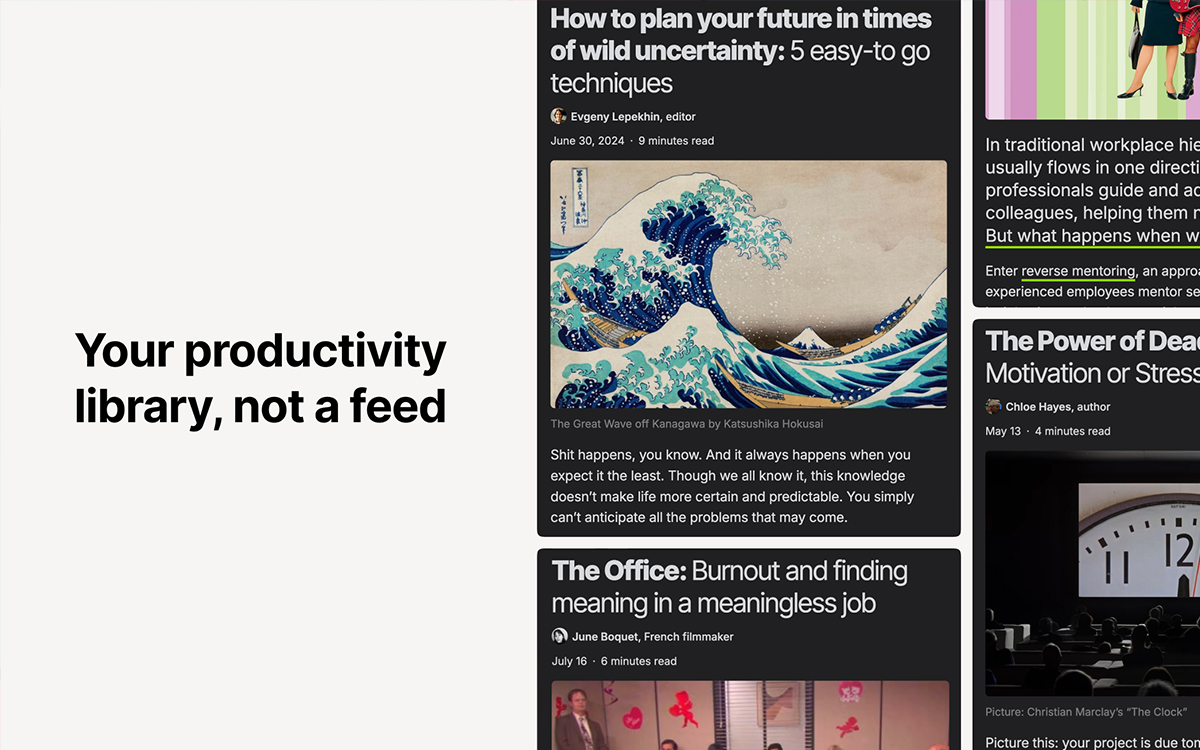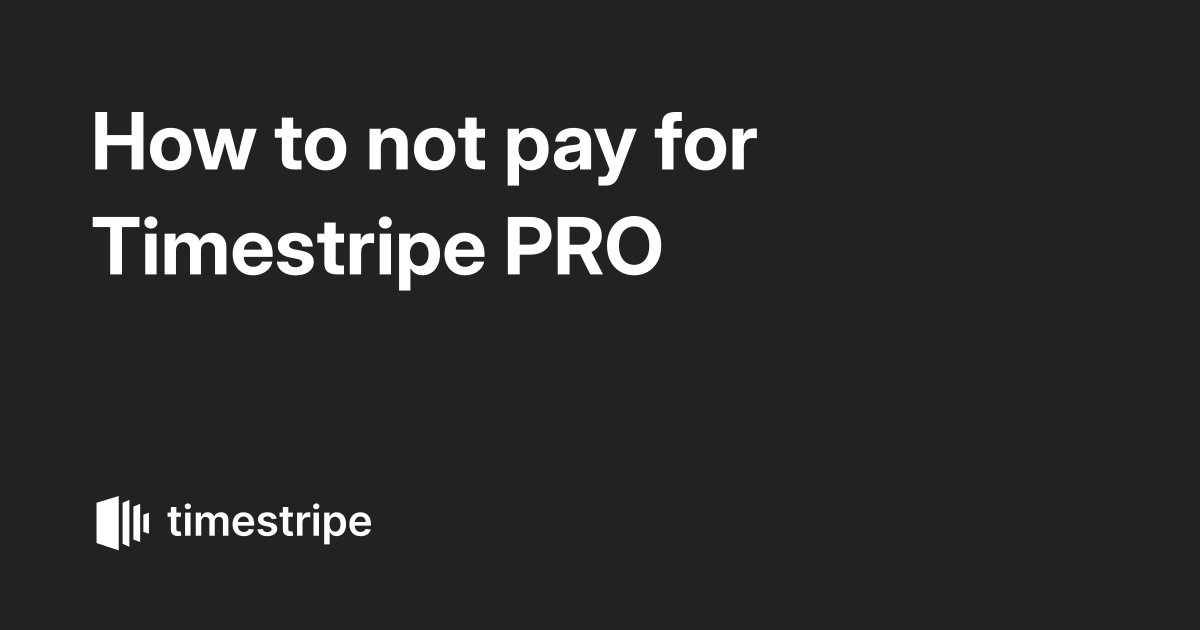From Digital Tables to Smart Scheduling: The Evolution of Calendars
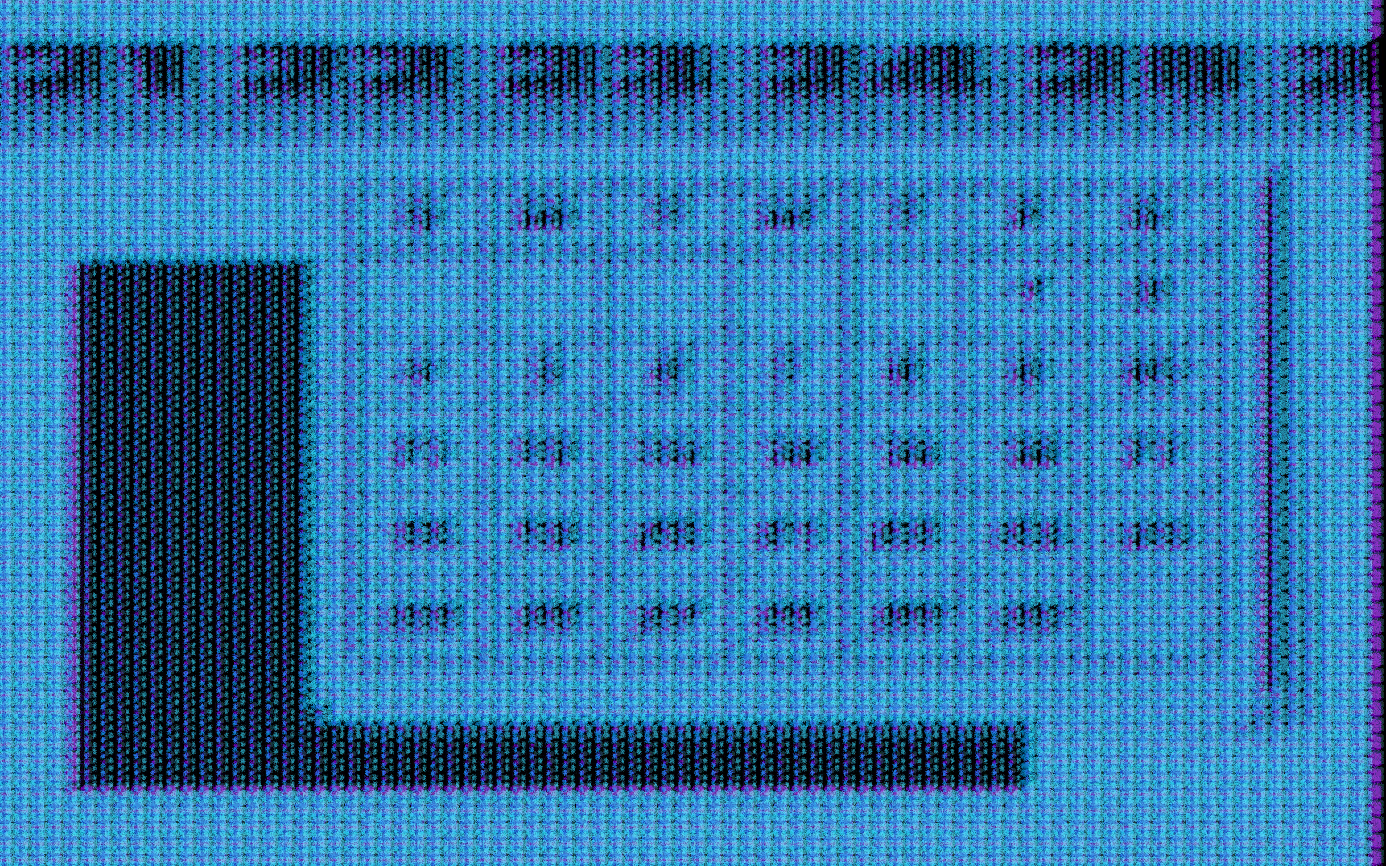
From prehistoric stone markings tracking seasonal rhythms to today’s AI-powered scheduling assistants, calendars have been the unsung heroes of human organization.
Here we explore the evolution of digital calendars, from their earliest computer-based versions to modern goal-oriented planning tools like Timestripe.
The Birth of Digital Calendars
The first digital calendars emerged in the 1960s but were far from user-friendly. Early computer systems, primarily in research institutions and corporations, included scheduling functions accessible only to programmers or administrators.
The rise of personal computers in the 1970s changed that. In 1979, Dan Bricklin and Bob Frankston introduced the Planner application for the Apple II, which allowed users to create rudimentary calendars using spreadsheets.
By the 1980s, productivity software began incorporating basic scheduling features:
- Lotus 1-2-3 and Microsoft Works introduced early digital calendar tools.
- In 1983, Apple Lisa’s Desk Accessory Calendar marked the first attempt to integrate calendaring into a graphical user interface.
- The Macintosh Calendar (1984) was one of the first native calendar apps for personal computers.
By the early 1990s, Microsoft Outlook had emerged, offering a fully integrated email, contact, and scheduling solution, becoming a dominant force in digital productivity.
The Internet and the Rise of Web-Based Calendars
The internet brought a major transformation in how we manage time. By the late 1990s, web-based calendars allowed users to access their schedules from any internet-connected device, making time management more fluid and flexible than ever before.
Key developments:
- Yahoo Calendar (1998) introduced one of the first widely used online scheduling services.
- Google Calendar (2006) revolutionized digital calendars with cloud syncing, event sharing, and seamless integration with email.
- Personal digital assistants (PDAs) of the late 1990s and early 2000s (like Palm Pilots and BlackBerries) included digital calendars, paving the way for today’s smartphone apps.
A New Approach: How Timestripe’s Horizons Change the Way We Plan
Unlike conventional calendars that prioritize daily or weekly planning, Timestripe’s Horizons system helps users connect short-term actions with long-term goals.
Seven key timeframes: Timestripe organizes goals into Day, Week, Month, Quarter, Year, Decade, and Life, providing a holistic approach to planning.
Structured yet flexible: Users can drag and drop tasks between timeframes as priorities shift and choose their layout. For example, you can hide Quarters and Years and concentrate on the current month and week.
Sub-goals for better execution: Each task can be broken down into smaller steps, making even complex projects manageable.
While traditional digital calendars focus on scheduling events and meetings, Timestripe redefines planning by integrating goal-setting and time management.
By combining big-picture thinking with actionable daily tasks, Timestripe represents the next step in digital calendar evolution—one that goes beyond scheduling to help users truly manage their time with purpose.
Read next
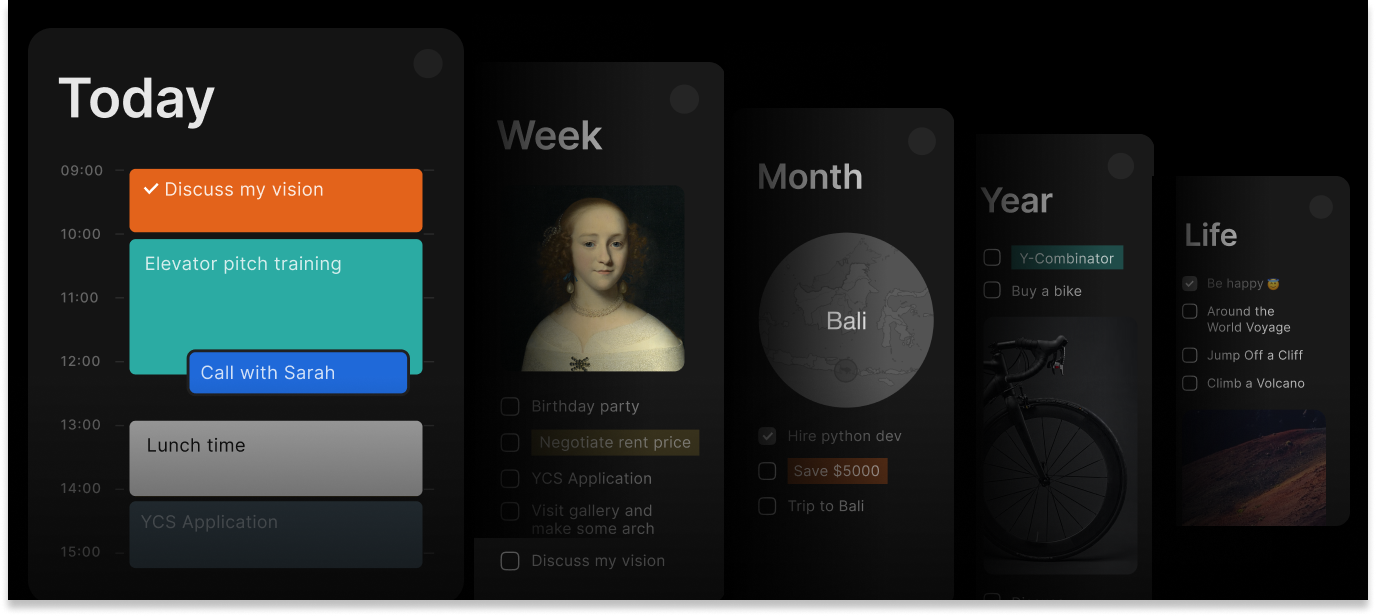
Ready to rethink how you plan your time?
Try Timestripe and start building the future you want. One goal at a time.
Get Started