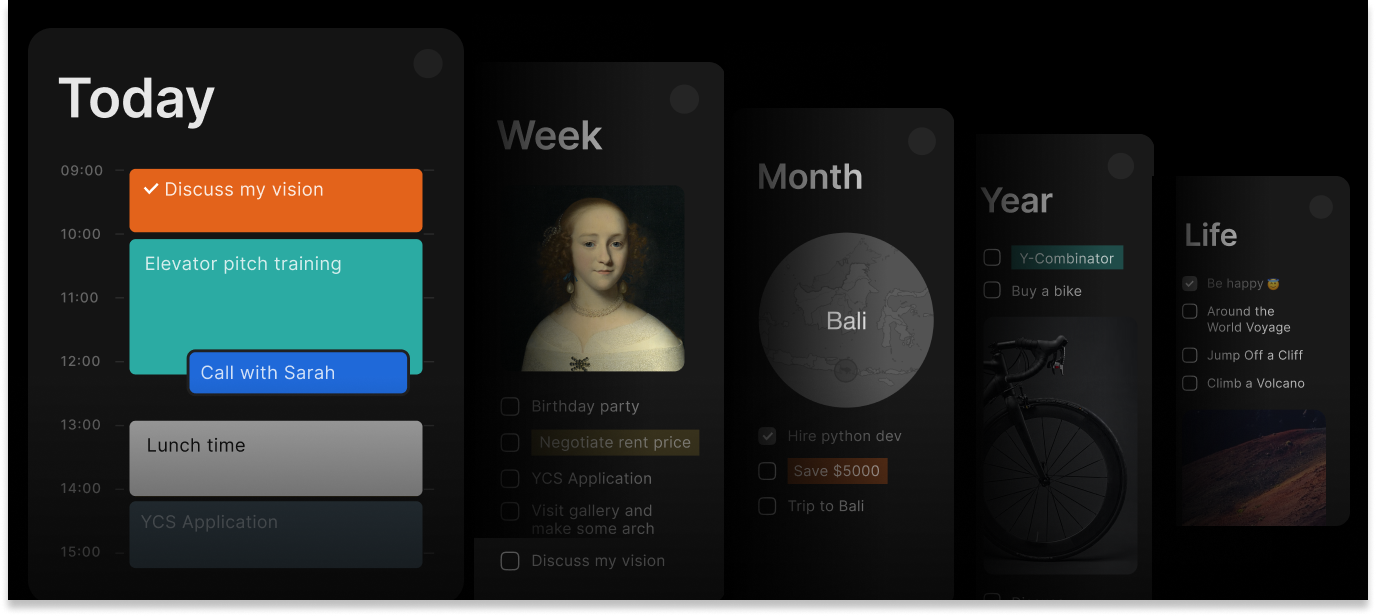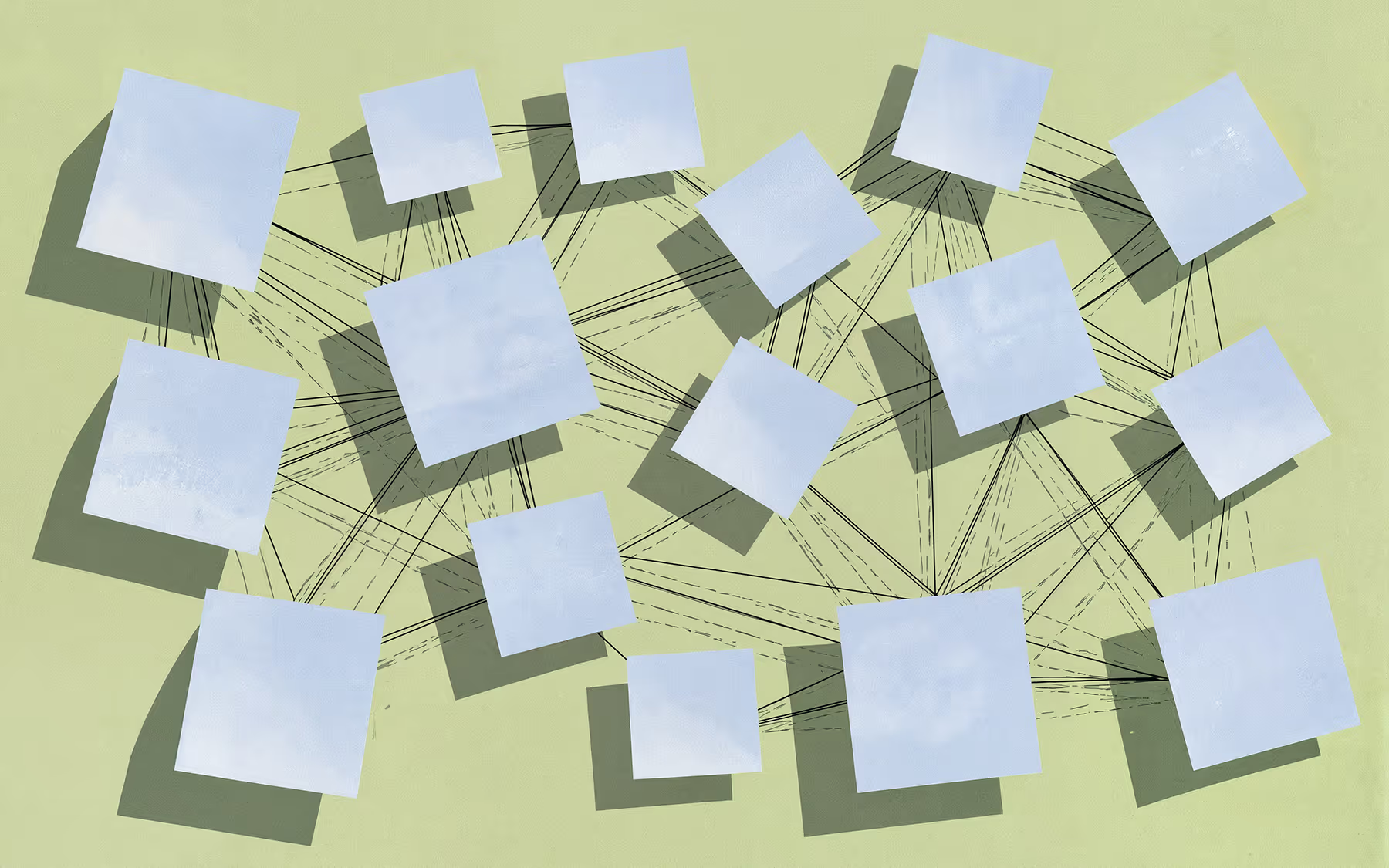Great Things Are Never Done Alone: Meet the Timestripe Spaces
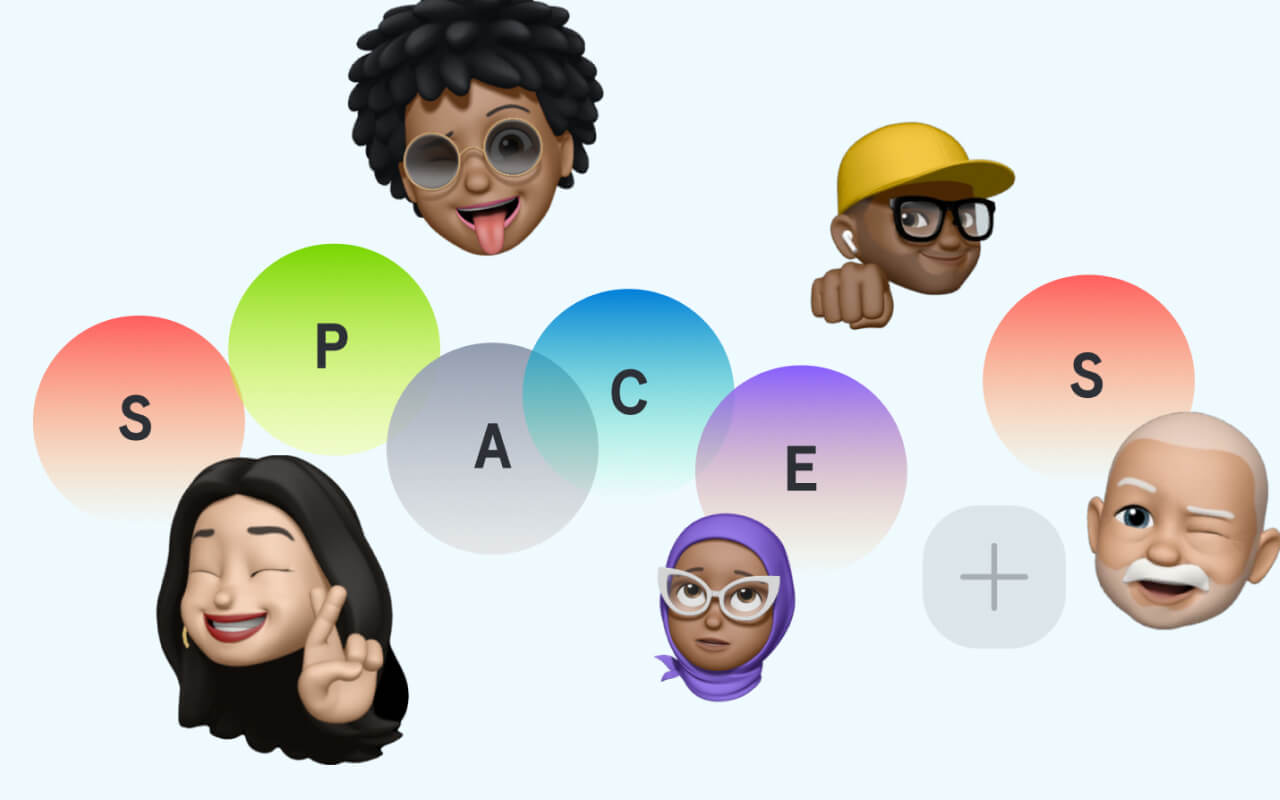
Timestripe provides a complex view of your objectives, integrating tasks for the day, week, month, year, quarter, and even decade into a single display. With quick transitions between these modes, you have the flexibility to operate in a single mode or blend several together. Also Timestripe has a beautiful calendar, collaborative Boards, and a powerful note-taking experience. Timestripе has always been more of a tool for personal use. Until now.
Today we’re launching Timestripe Spaces — a big new chapter in the Timestripe’s history. Now you can create individual Spaces to manage different aspects of your life, such as work goals, personal goals or even community projects. You can easily invite others to join your Spaces and work on plans together, making it easy to coordinate and track progress towards your shared goals. In Timestripe, you can view not only your own goals but also those shared with colleagues, friends, or family members. Check out how Spaces work at Timestripe.
Assigning the task
Simply click the task and then choose a person who will be responsible for it.
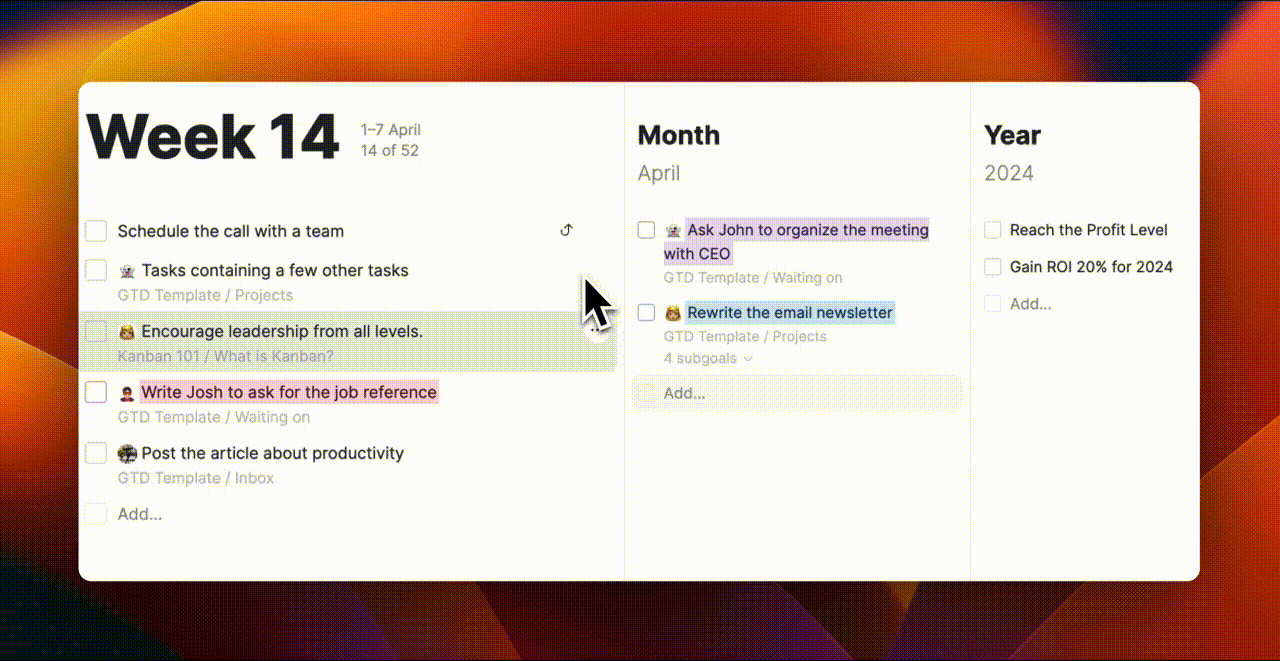
Multiple choice of Spaces
If you’re working on several projects and want to see all the tasks in one place, there’s an easy way to do it. Just select the spaces you need, using left click Mouse + Shift
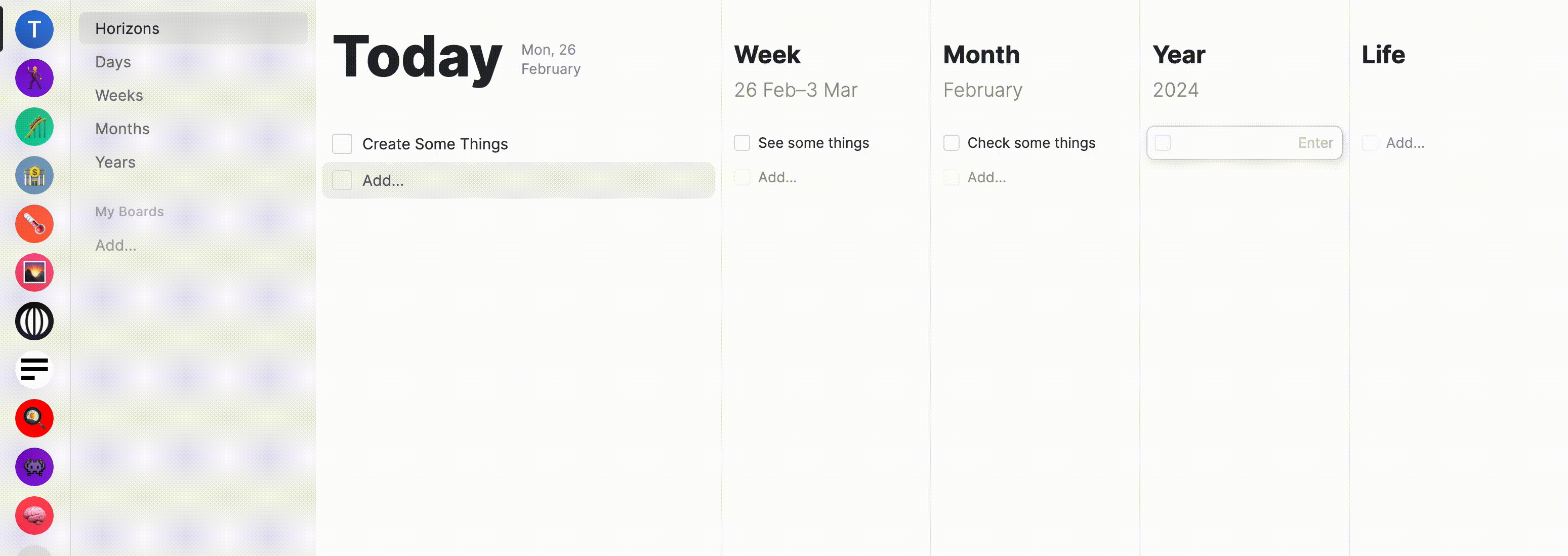
Template for business trips 🌏
Whether you’re packing your bags for a conference in Dubai or preparing a plan for a meeting with new partners in Asia, you now have a template to help you prepare for such important occasions.
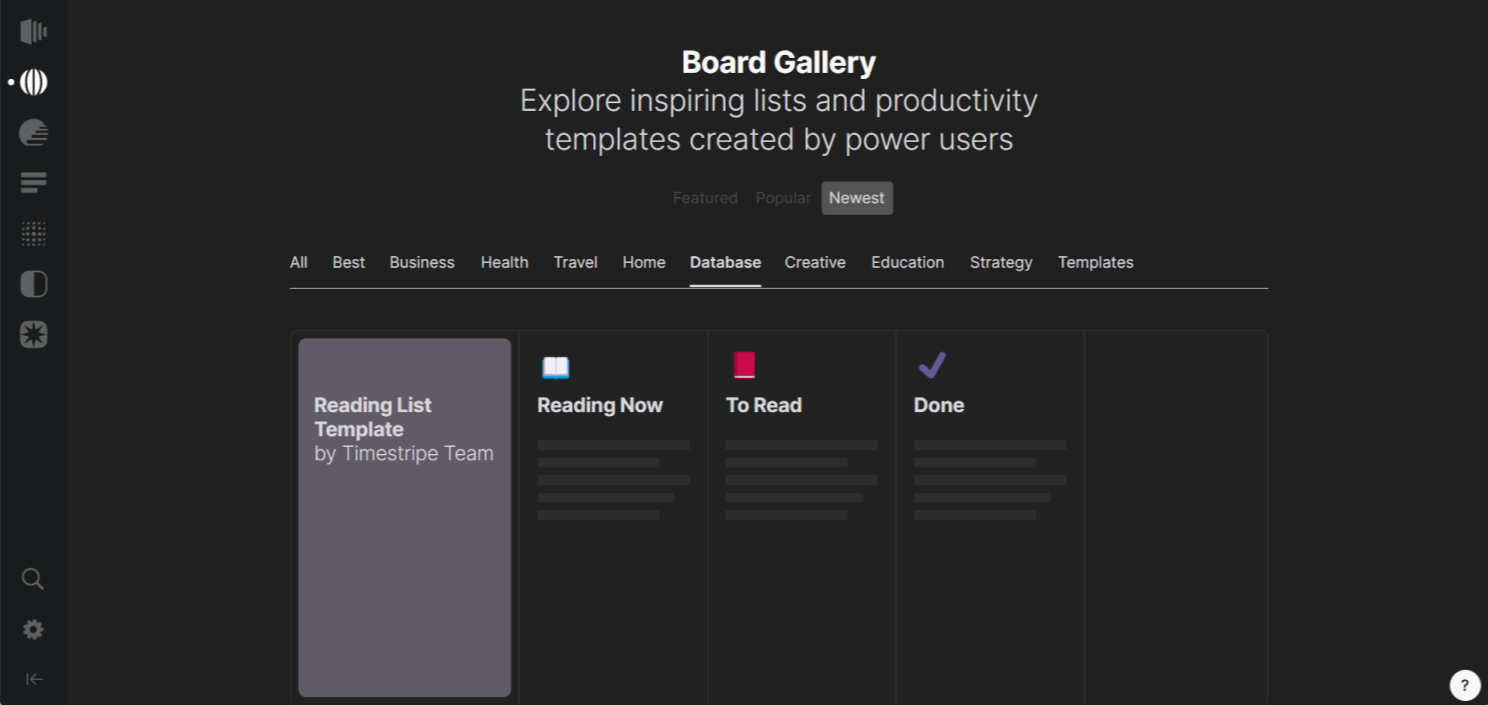
Find hidden potential
Gain insights based on the progress you and your team have made. A smart way to identify strengths and weaknesses and adjust your workflow to boost the progress you are making.
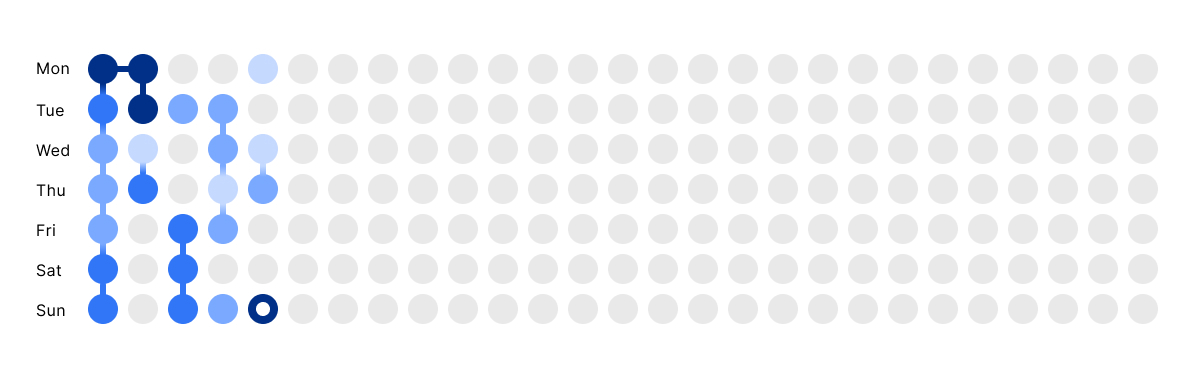
Get your team together with Timestripe
Here you and your team can consistently decompose the hard tasks into smaller easier ones, track the progress, see the load on each member and keep planning for any time frame that suits you the most. Just copy & share the link for your Space with one click
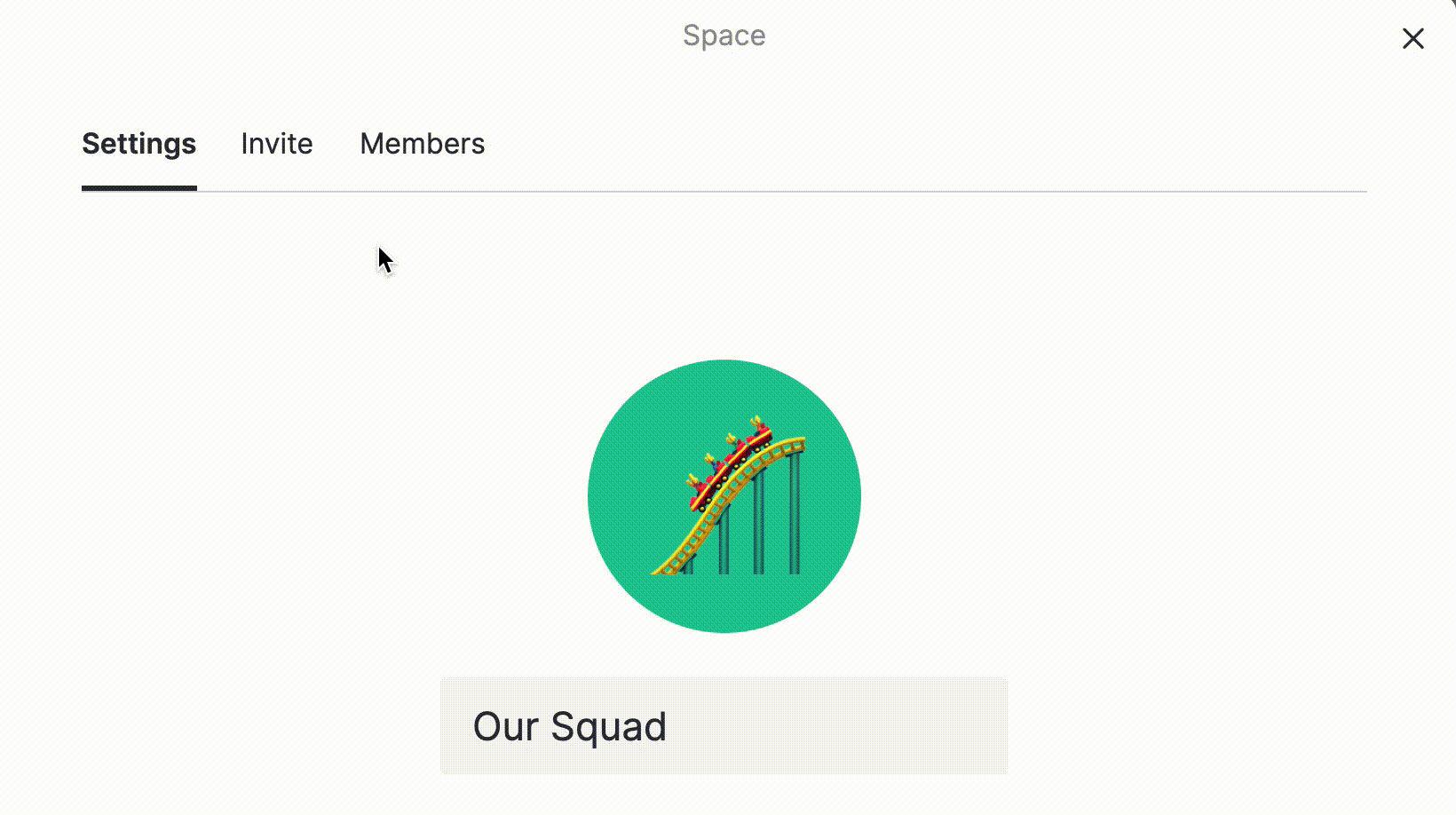
Read next