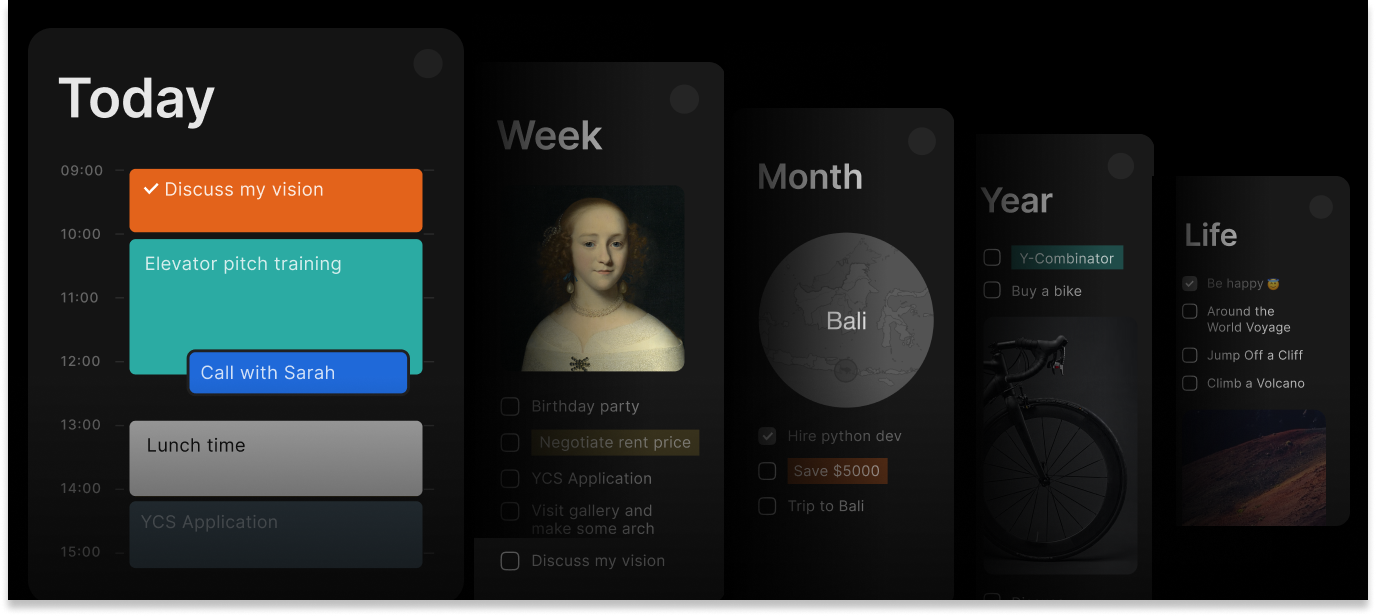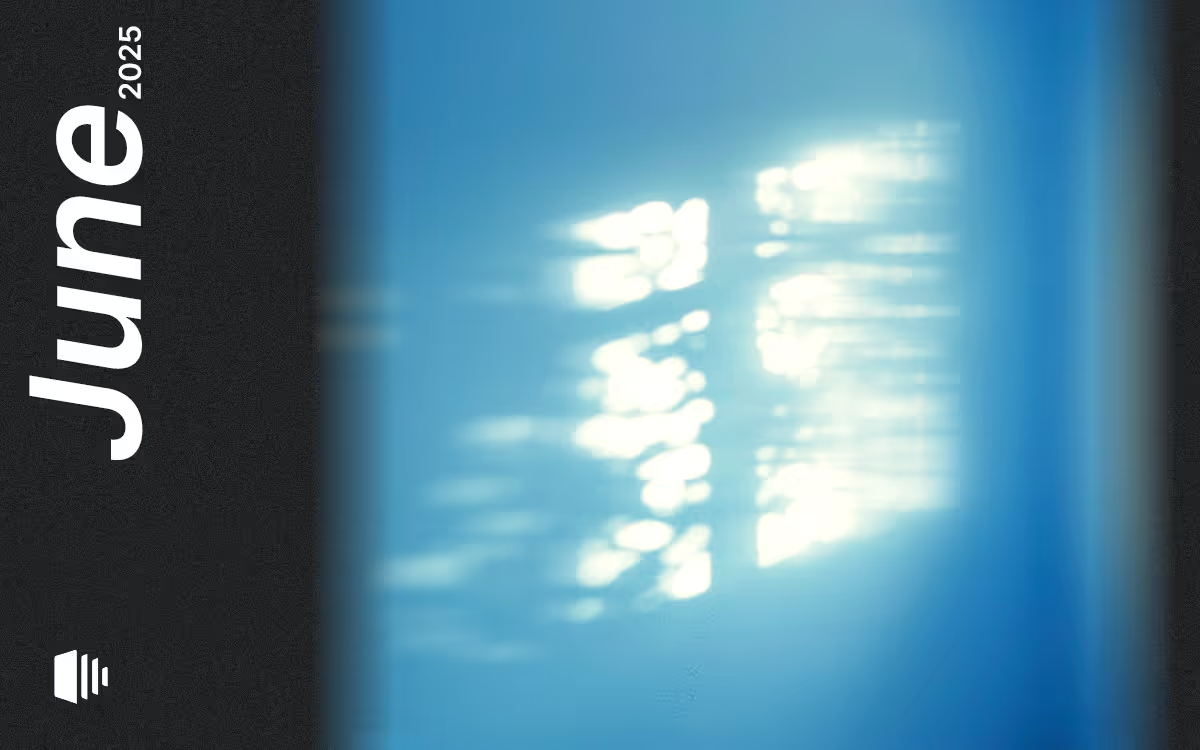From Chaos to System: My Journey with Timestripe

Hi! I’m Vera. For the past two months, I’ve been working in Timestripe team and using our app for both my work and personal life. I have extensive experience with various planning methods: from physical paper notebooks to digital calendars and trackers. But it was in Timestripe that I discovered a couple of features I hadn’t seen in any other tool.
Plus, I finally managed to track my own planning patterns and task distribution throughout the week.
At Timestripe, I create content for the magazine, so my main focus is on different stages of writing articles. In addition to that, I have personal projects—and, of course, regular life.
The Three-Day Cycle
Using the calendar, I noticed a pattern that I call the “three-day cycle” or “stairs” My calendar is full of these “stair-step” sequences, and I realized that my productivity cycle lasts three days. These days can shift throughout the week, but they always come as a set.
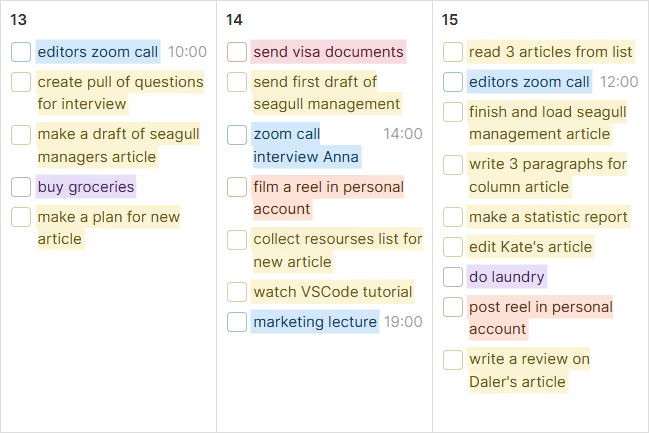
Day 1 — Warm-up and planning
Day 2 — Routine work
Day 3 — Final touches and completion
After that, I usually have a low-intensity day with minimal tasks before starting another three-day marathon.
The Color System

After experimenting with different approaches, I found the most convenient color scheme for me:
Yellow — Writing tasks
Blue — Team and client calls
Purple — Household and daily chores
Red — Important personal matters
Orange — Time with friends
Notes on the Side
I primarily use the personal Timestripe calendar, and one feature I particularly like is the right-hand column in the weekly view. It allows me to list tasks that are important but haven’t yet found a specific time slot. I also love the month and year views—they help me stay focused on long-term goals.
In just two months, Timestripe has helped me refine my planning habits and recognize my productivity rhythms. With my three-day cycle, custom color system, and intuitive calendar, I’ve built a workflow that truly works. Planning isn’t just about tasks—it’s about understanding how you work best, and Timestripe makes that easy.
Read next