PARA
PARA is an acronym that stands for Projects, Areas, Resources, and Archives, with each representing a distinct way of categorizing your files, notes, and tasks
Projects
- Launch Core Features Update
Finalize design and prototyping for a drag-and-drop image editor
Implement a “smart templates” feature that suggests designs based on user input
Conduct A/B testing with selected users
Prepare launch marketing campaign
- Brand Awareness Campaign
- Customer Feedback Collection and Analysis
Send quarterly surveys to active and churned users
Gather insights from in-app feedback forms and customer support
Run a user testing program focused on ease of use and favorite features
Generate a report with top-requested features and issues every quarter
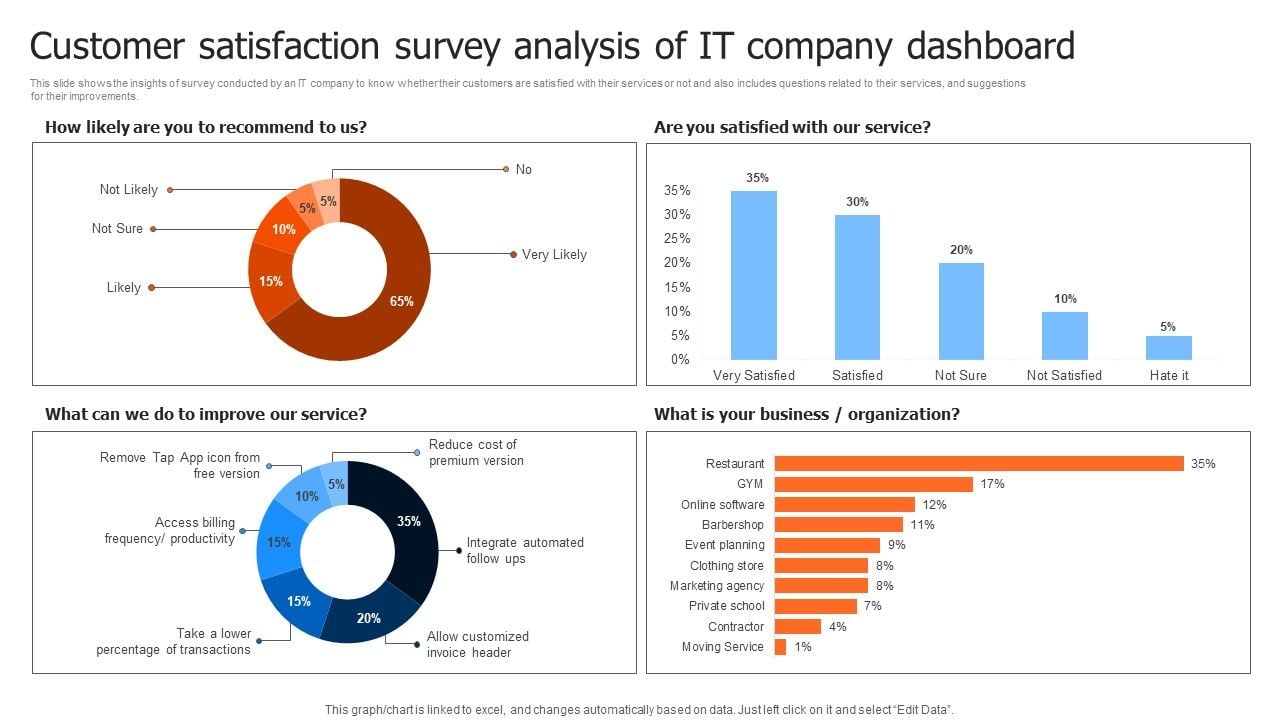
Areas
- Product Development
- Maintain a roadmap for feature enhancements and bug fixes
- User Growth & Retention
- Ensure weekly check-ins with the development team for project updates
- Host monthly brainstorming sessions for feature and UI ideas
- Monitor industry trends for potential feature ideas
Okay, let's see
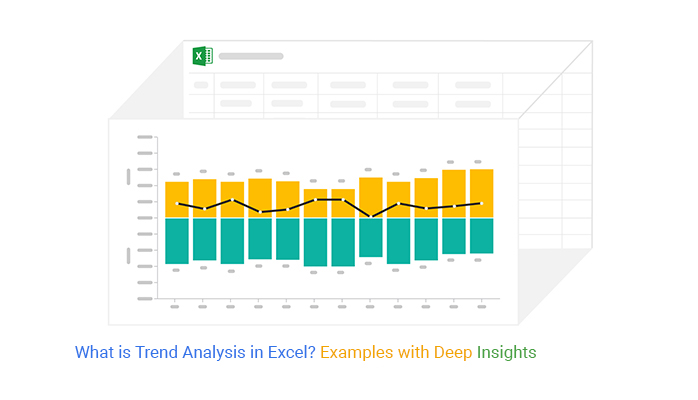
- Track active user metrics and analyze retention data monthly
- Develop partnerships with design communities and educational platforms
- Content Creation
- Develop a bi-monthly newsletter with design inspiration and tips
- Update tutorials and help documentation as new features are added
Resources
- Competitor Analysis
- Design Guides and Templates
- Technical Documentation
- API reference documents for developers
- Design system and UI component library
- Guidelines on accessibility and performance optimization
Archives
- Completed Campaigns ✅
- Past case studies and testimonials
- Influencer outreach program from last year
- Launch campaign for initial beta version
- User Feedback Records
- Feedback from initial alpha and beta user groups
- Analysis from past user surveys and testing sessions